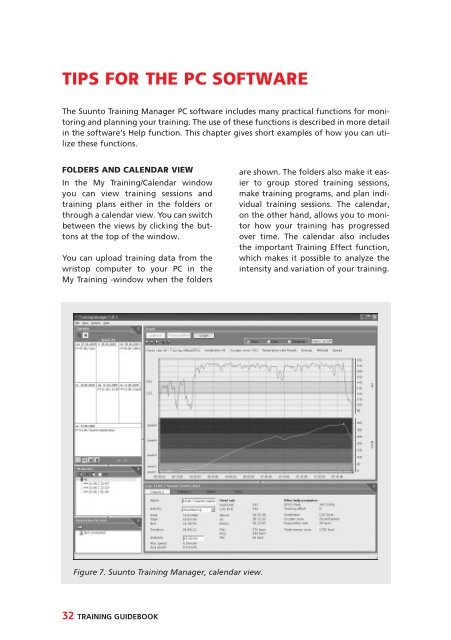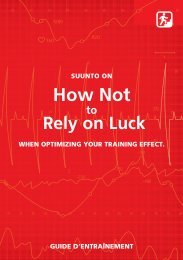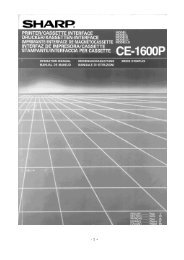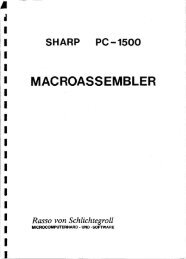Rely on Luck - Suunto
Rely on Luck - Suunto
Rely on Luck - Suunto
You also want an ePaper? Increase the reach of your titles
YUMPU automatically turns print PDFs into web optimized ePapers that Google loves.
TIPS FOR THE PC SOFTWARE<br />
The <strong>Suunto</strong> Training Manager PC software includes many practical functi<strong>on</strong>s for m<strong>on</strong>itoring<br />
and planning your training. The use of these functi<strong>on</strong>s is described in more detail<br />
in the software’s Help functi<strong>on</strong>. This chapter gives short examples of how you can utilize<br />
these functi<strong>on</strong>s.<br />
FOLDERS AND CALENDAR VIEW<br />
In the My Training/Calendar window<br />
you can view training sessi<strong>on</strong>s and<br />
training plans either in the folders or<br />
through a calendar view. You can switch<br />
between the views by clicking the butt<strong>on</strong>s<br />
at the top of the window.<br />
You can upload training data from the<br />
wristop computer to your PC in the<br />
My Training -window when the folders<br />
are shown. The folders also make it easier<br />
to group stored training sessi<strong>on</strong>s,<br />
make training programs, and plan individual<br />
training sessi<strong>on</strong>s. The calendar,<br />
<strong>on</strong> the other hand, allows you to m<strong>on</strong>itor<br />
how your training has progressed<br />
over time. The calendar also includes<br />
the important Training Effect functi<strong>on</strong>,<br />
which makes it possible to analyze the<br />
intensity and variati<strong>on</strong> of your training.<br />
Figure 7. <strong>Suunto</strong> Training Manager, calendar view.<br />
32 TRAINING GUIDEBOOK