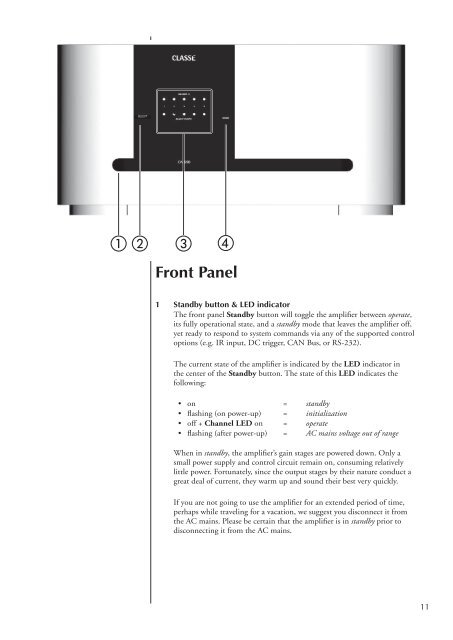Owner's Manual CA-5200 Power Amplifier - Classé Audio
Owner's Manual CA-5200 Power Amplifier - Classé Audio
Owner's Manual CA-5200 Power Amplifier - Classé Audio
Create successful ePaper yourself
Turn your PDF publications into a flip-book with our unique Google optimized e-Paper software.
Front Panel<br />
1 Standby button & LED indicator<br />
The front panel Standby button will toggle the amplifier between operate,<br />
its fully operational state, and a standby mode that leaves the amplifier off,<br />
yet ready to respond to system commands via any of the supported control<br />
options (e.g. IR input, DC trigger, <strong>CA</strong>N Bus, or RS-232).<br />
The current state of the amplifier is indicated by the LED indicator in<br />
the center of the Standby button. The state of this LED indicates the<br />
following:<br />
• on = standby<br />
• flashing (on power-up) = initialization<br />
• off + Channel LED on = operate<br />
• flashing (after power-up) = AC mains voltage out of range<br />
When in standby, the amplifier’s gain stages are powered down. Only a<br />
small power supply and control circuit remain on, consuming relatively<br />
little power. Fortunately, since the output stages by their nature conduct a<br />
great deal of current, they warm up and sound their best very quickly.<br />
If you are not going to use the amplifier for an extended period of time,<br />
perhaps while traveling for a vacation, we suggest you disconnect it from<br />
the AC mains. Please be certain that the amplifier is in standby prior to<br />
disconnecting it from the AC mains.<br />
11