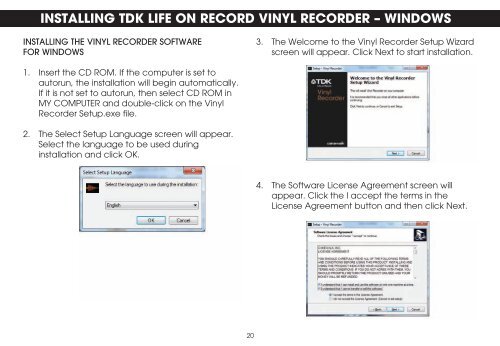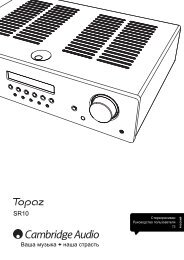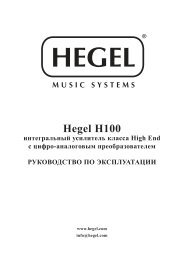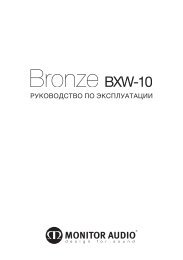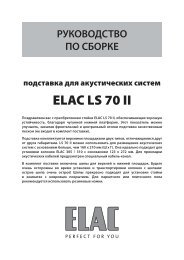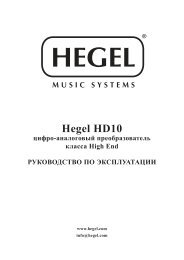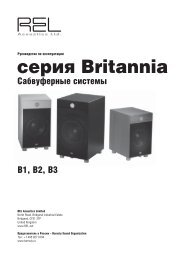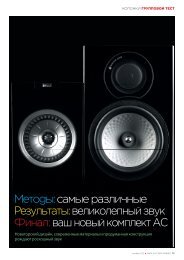Belt-Drive Turntable - Barnsly.ru
Belt-Drive Turntable - Barnsly.ru
Belt-Drive Turntable - Barnsly.ru
Create successful ePaper yourself
Turn your PDF publications into a flip-book with our unique Google optimized e-Paper software.
INSTALLING TDK LIFE ON RECORD VINYL RECORDER – WINDOWS<br />
INSTALLING THE VINYL RECORDER SOFTWARE<br />
FOR WINDOWS<br />
3. The Welcome to the Vinyl Recorder Setup Wizard<br />
screen will appear. Click Next to start installation.<br />
1. Insert the CD ROM. If the computer is set to<br />
auto<strong>ru</strong>n, the installation will begin automatically.<br />
If it is not set to auto<strong>ru</strong>n, then select CD ROM in<br />
MY COMPUTER and double-click on the Vinyl<br />
Recorder Setup.exe file.<br />
2. The Select Setup Language screen will appear.<br />
Select the language to be used during<br />
installation and click OK.<br />
4. The Software License Agreement screen will<br />
appear. Click the I accept the terms in the<br />
License Agreement button and then click Next.<br />
20