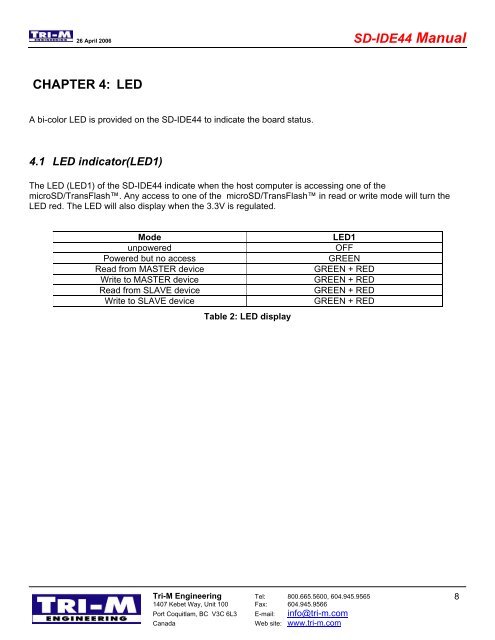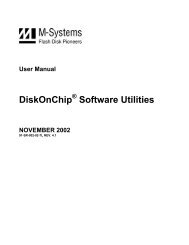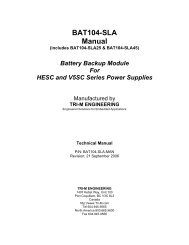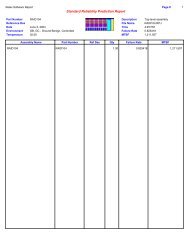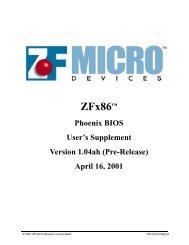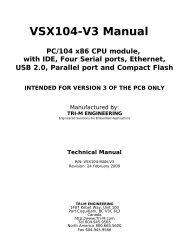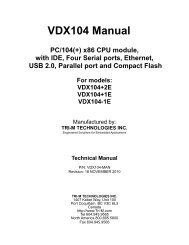SD-IDE44 Manual - Tri-M Systems Inc.
SD-IDE44 Manual - Tri-M Systems Inc.
SD-IDE44 Manual - Tri-M Systems Inc.
You also want an ePaper? Increase the reach of your titles
YUMPU automatically turns print PDFs into web optimized ePapers that Google loves.
26 April 2006 <strong>SD</strong>-<strong>IDE44</strong> <strong>Manual</strong><br />
CHAPTER 4: LED<br />
A bi-color LED is provided on the <strong>SD</strong>-<strong>IDE44</strong> to indicate the board status.<br />
4.1 LED indicator(LED1)<br />
The LED (LED1) of the <strong>SD</strong>-<strong>IDE44</strong> indicate when the host computer is accessing one of the<br />
micro<strong>SD</strong>/TransFlash. Any access to one of the micro<strong>SD</strong>/TransFlash in read or write mode will turn the<br />
LED red. The LED will also display when the 3.3V is regulated.<br />
Mode<br />
unpowered<br />
Powered but no access<br />
Read from MASTER device<br />
Write to MASTER device<br />
Read from SLAVE device<br />
Write to SLAVE device<br />
Table 2: LED display<br />
LED1<br />
OFF<br />
GREEN<br />
GREEN + RED<br />
GREEN + RED<br />
GREEN + RED<br />
GREEN + RED<br />
<strong>Tri</strong>-M Engineering Tel: 800.665.5600, 604.945.9565<br />
1407 Kebet Way, Unit 100 Fax: 604.945.9566<br />
Port Coquitlam, BC V3C 6L3 E-mail: info@tri-m.com<br />
Canada<br />
Web site: www.tri-m.com<br />
8