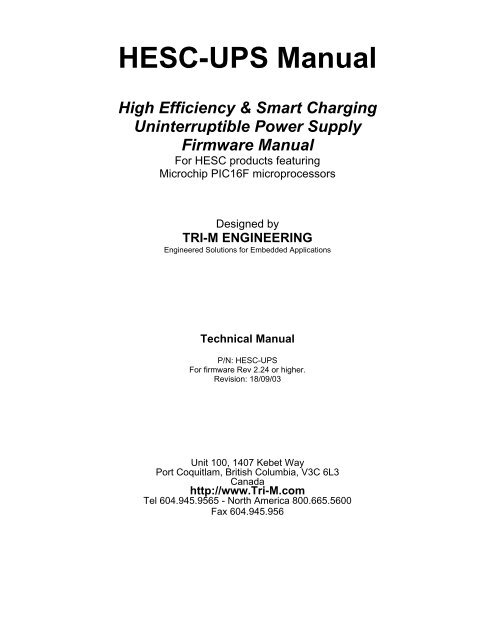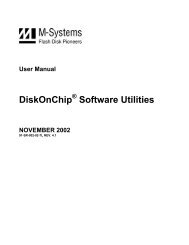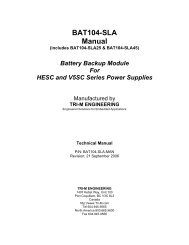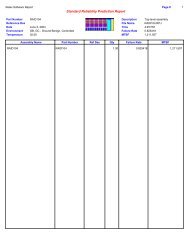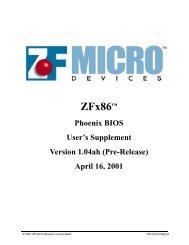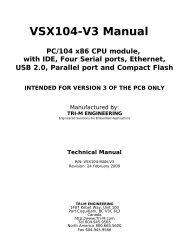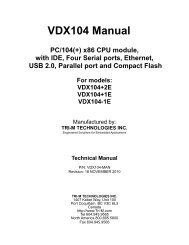HESC-UPS Manual - Tri-M Systems Inc.
HESC-UPS Manual - Tri-M Systems Inc.
HESC-UPS Manual - Tri-M Systems Inc.
You also want an ePaper? Increase the reach of your titles
YUMPU automatically turns print PDFs into web optimized ePapers that Google loves.
<strong>HESC</strong>-<strong>UPS</strong> <strong>Manual</strong><br />
High Efficiency & Smart Charging<br />
Uninterruptible Power Supply<br />
Firmware <strong>Manual</strong><br />
For <strong>HESC</strong> products featuring<br />
Microchip PIC16F microprocessors<br />
Designed by<br />
TRI-M ENGINEERING<br />
Engineered Solutions for Embedded Applications<br />
Technical <strong>Manual</strong><br />
P/N: <strong>HESC</strong>-<strong>UPS</strong><br />
For firmware Rev 2.24 or higher.<br />
Revision: 18/09/03<br />
Unit 100, 1407 Kebet Way<br />
Port Coquitlam, British Columbia, V3C 6L3<br />
Canada<br />
http://www.<strong>Tri</strong>-M.com<br />
Tel 604.945.9565 - North America 800.665.5600<br />
Fax 604.945.956
18/09/2003 <strong>HESC</strong>-<strong>UPS</strong> <strong>Manual</strong><br />
PREFACE<br />
This manual is for integrators of applications of embedded systems. It contains information on hardware and software<br />
requirements and interconnection to other embedded electronics.<br />
DISCLAIMER<br />
<strong>Tri</strong>-M Engineering makes no representations or warranties with respect to the contents of this manual, and specifically<br />
disclaims any implied warranties of merchantability or fitness for any particular purpose. <strong>Tri</strong>-M Engineering shall under no<br />
circumstances be liable for incidental or consequential damages or related expenses resulting from the use of this<br />
product, even if it has been notified of the possibility of such damages. <strong>Tri</strong>-M Engineering reserves the right to revise this<br />
publication from time to time without obligation to notify any person of such revisions. If errors are found, please contact<br />
<strong>Tri</strong>-M Engineering at the address listed on the title page of this document.<br />
COPYRIGHT © 2003-08-12 TRI-M ENGINEERING<br />
No part of this document may be reproduced, transmitted, transcribed, stored in a retrieval system, or translated into any<br />
language or computer language, in any form or by any means, electronic, mechanical, magnetic, optical, chemical,<br />
manual, or otherwise, without the express written permission of <strong>Tri</strong>-M Engineering.<br />
<strong>Tri</strong>-M Engineering Tel: 800.665.5600, 604.945.9565<br />
1407 Kebet Way, Unit 100 Fax: 604.945.95<br />
Port Coquitlam, BC, V3C 6L3 E-mail: info@tri-m.com<br />
Canada<br />
Web site: www.tri-m.com<br />
2
18/09/2003 <strong>HESC</strong>-<strong>UPS</strong> <strong>Manual</strong><br />
Table of Contents<br />
Section 1 : <strong>HESC</strong> Overview .................................................................................................................................................... 5<br />
Section 2 : Start-up and Shut-down settings, delays, and functions....................................................................................... 5<br />
Section 3 : <strong>HESC</strong>-SER SerBus Communications................................................................................................................... 7<br />
A. Description: ..................................................................................................................................................................... 7<br />
B. Slave Mode: .................................................................................................................................................................... 7<br />
Section 4 : <strong>HESC</strong>104 PC/104 Bus Communications.............................................................................................................. 8<br />
A. Description: ..................................................................................................................................................................... 8<br />
B. Slave Mode: .................................................................................................................................................................... 8<br />
Section 5 : <strong>HESC</strong> I 2 C/SMBus Bus Communications .............................................................................................................. 9<br />
A. Description: ..................................................................................................................................................................... 9<br />
Section 6 SerBus, SMBus, and PC/104 Command Functions ............................................................................................... 9<br />
A. List of Command Functions ............................................................................................................................................ 9<br />
B. <strong>HESC</strong> Function Command Details................................................................................................................................ 11<br />
1. BattTempCmd() 0x08.......................................................................................................................................... 11<br />
2. BattVCmd() 0x09................................................................................................................................................. 11<br />
3. BattICmd() 0x0A.................................................................................................................................................. 11<br />
4. BattIavgCmd() 0x0B............................................................................................................................................ 12<br />
5. BattRemCapCmd() 0x0F .................................................................................................................................... 12<br />
6. ChargerSpecInfoCmd() 0x11 .............................................................................................................................. 12<br />
7. ChargerModeCmd() 0x12 ................................................................................................................................... 13<br />
8. ChargerStatusCmd() 0x13 .................................................................................................................................. 13<br />
9. ChargingCurrentCmd() 0x14............................................................................................................................... 15<br />
10. ChargingVoltageCmd() 0x15 .............................................................................................................................. 16<br />
11. AlarmWarningCmd() 0x16 .................................................................................................................................. 16<br />
12. GetVersionCmd() (0x3E) .................................................................................................................................... 17<br />
13. SerialNumber() (0x3F) ........................................................................................................................................ 17<br />
14. GetI2CTempCmd0() (0x80) to GetI2CTempCmd15() (0x8F).............................................................................17<br />
15. TempThCmd() (0x90).......................................................................................................................................... 17<br />
16. MainVCmd() (0x91)............................................................................................................................................. 18<br />
17. MainICmd() (0x92) .............................................................................................................................................. 18<br />
18. InputPwrCmd() (0x93)......................................................................................................................................... 18<br />
19. BattPwrCmd() (0x94) .......................................................................................................................................... 18<br />
20. ChCycleCmd() (0x95) ......................................................................................................................................... 19<br />
21. ChTermLastCmd() (0x96) ................................................................................................................................... 19<br />
22. ShutDownCmd() (0x97) ...................................................................................................................................... 19<br />
23. PowerSupplyStatusCmd() (0x98) ....................................................................................................................... 20<br />
24. SDSUCauseCmd() (0x99) .................................................................................................................................. 21<br />
25. ActiveEEcmd() (0xA0)........................................................................................................................................ 21<br />
26. EEPromCmd () (0xA1) ....................................................................................................................................... 22<br />
Section 7 : EEprom Setpoints and Configuration Variables ................................................................................................. 23<br />
A. List of EEprom Setpoints and Configuration Variable................................................................................................... 23<br />
B. SerBus EEprom Details ................................................................................................................................................ 25<br />
1. ChTerm - EEprom Locations 0x00, 0x20, 0x40, 0x60: ....................................................................................... 25<br />
2. Spare - EEprom Locations 0x02 0x22 0x42 0x62 .............................................................................................. 25<br />
3. Spare - EEprom Locations 0x04 0x24 0x44 0x64 .............................................................................................. 25<br />
4. BattVmaxDef - EEprom Locations 0x06, 0x26, 0x46, 0x66:............................................................................... 25<br />
5. BattVmaxTimeDef - EEprom Locations 0x08, 0x28, 0x48, 0x68:....................................................................... 26<br />
6. BattVdeltaDef - EEprom Locations 0x0A, 0x2A, 0x4A, 0x6A: ............................................................................ 26<br />
7. TimeMaxDef - EEprom Locations 0x0C, 0x2C, 0x4C, 0x6C: ............................................................................. 26<br />
8. BattIminDef - EEprom Locations 0x0E, 0x2E, 0x4E, 0x6E:................................................................................ 26<br />
9. BattImaxDef - EEprom Locations 0x10, 0x30, 0x50, 0x70: ................................................................................ 26<br />
17. ChFlags - EEprom Locations 0x80; .................................................................................................................... 27<br />
18. BattLowVoltageDef – EEprom Locations 0x82................................................................................................... 27<br />
19. BattLowCapacityDef – EEprom Locations 0x82 ................................................................................................. 27<br />
<strong>Tri</strong>-M Engineering Tel: 800.665.5600, 604.945.9565<br />
1407 Kebet Way, Unit 100 Fax: 604.945.95<br />
Port Coquitlam, BC, V3C 6L3 E-mail: info@tri-m.com<br />
Canada<br />
Web site: www.tri-m.com<br />
3
18/09/2003 <strong>HESC</strong>-<strong>UPS</strong> <strong>Manual</strong><br />
20. BattTempMinDef - EEprom Locations 0x8A: ...................................................................................................... 27<br />
21. BattTempMaxDef - EEprom Locations 8C:......................................................................................................... 28<br />
22. BattVminDef - EEprom Locations 0x8E:............................................................................................................. 28<br />
23. PWRSDdebDef (0xD0), PWRSUdebDef (0xD2), IGNSDdebDef (0xD8), IGNSUdebDef (0xDA)...................... 28<br />
24. PWRSDDef (0xD4), IGNSDDef (0xDC), PBSDDef (0xE0), BATTSDDef (0xE4), Cmd98SDDef (0xE6)........... 28<br />
25. PWRSUDef (0xD6), IGNSUDef (0xDE), PBSUDef (0xE2), Cmd98SUDef (0xE8)............................................. 28<br />
Section 8 : Temperature Sensor, TS-IC and Controller, TC-IC ............................................................................................ 29<br />
Section 9 : Battery Charging Algorithms and Strategies....................................................................................................... 30<br />
A. Sealed Lead Acid, SLA ................................................................................................................................................. 30<br />
1. Single Stage Charging ........................................................................................................................................ 30<br />
2. Dual Stage Charging........................................................................................................................................... 30<br />
Section 10 <strong>HESC</strong>-<strong>UPS</strong> FIRMWARE UPDATE PROCEDURE ............................................................................................. 32<br />
Section 11 : Implementing a smart “Watchdog Timer” on the Host CPU ............................................................................. 33<br />
Table 1, List of <strong>HESC</strong> Command Functions ......................................................................................................................... 10<br />
Table 2, ChargerSpecInfoCmd bit map ................................................................................................................................ 12<br />
Table 3, ChargerModeCmd bit map...................................................................................................................................... 13<br />
Table 4, ChargerStatusCmd bit map .................................................................................................................................... 14<br />
Table 5, ChTermLastCmd bit map........................................................................................................................................ 19<br />
Table 6, PowerSupplyStatusCmd bit map ............................................................................................................................ 20<br />
Table 7, SDSUCauseCmd bit map ....................................................................................................................................... 21<br />
Table 8, <strong>HESC</strong> Setpoints and Configuration Variables ........................................................................................................ 23<br />
Table 9, ChTerm bit map ...................................................................................................................................................... 25<br />
Table 10, ChFlags bit map .................................................................................................................................................... 27<br />
Table 11, Temperature Sensor and Temperature Controller bit map................................................................................... 29<br />
Table 12, SLA Single Stage Charging Set-up....................................................................................................................... 30<br />
Table 13, SLA Two Stage Charging Set-up.......................................................................................................................... 31<br />
<strong>Tri</strong>-M Engineering Tel: 800.665.5600, 604.945.9565<br />
1407 Kebet Way, Unit 100 Fax: 604.945.95<br />
Port Coquitlam, BC, V3C 6L3 E-mail: info@tri-m.com<br />
Canada<br />
Web site: www.tri-m.com<br />
4
18/09/2003 <strong>HESC</strong>-<strong>UPS</strong> <strong>Manual</strong><br />
Section 1 : <strong>HESC</strong> Overview<br />
The High Efficiency & Smart Charging (<strong>HESC</strong>) product line includes the <strong>HESC</strong>-SER and <strong>HESC</strong>104. Command, control,<br />
monitoring and datalogging via the SMBus are the same for both the <strong>HESC</strong>-SER and <strong>HESC</strong>104. However, the <strong>HESC</strong>-<br />
SER also has an RS232 serial port and the <strong>HESC</strong>104 has a PC/104 bus interface. The serial port and PC/104 bus<br />
interface are in most instances connected only to the Host CPU, however other devices may also make use of these<br />
ports. For example, it is possible that a battery pack could be built with an RS232 serial port and it could be connected to<br />
the <strong>HESC</strong>-SER serial port.<br />
Throughout this manual, use of the term <strong>HESC</strong> refers to any of the <strong>HESC</strong> products, while use of the name <strong>HESC</strong>-SER or<br />
<strong>HESC</strong>104 refers strictly to a particular product. From the command function point of view, there are few differences<br />
between the <strong>HESC</strong>-SER and the <strong>HESC</strong>104 even though they have different Host interfaces (the SMBus is usually thought<br />
of as a battery interface, but it may also interface with a Host CPU or a microcontroller). Whenever there are any<br />
differences in the commands functions for the different <strong>HESC</strong> models, they will be noted in the command function<br />
description.<br />
The <strong>HESC</strong> can be set-up to provide up to four stages of charging for standard battery packs. Changing from one cycle to<br />
the next is accomplished by setting the charge termination flags and values. When one of the charge termination<br />
methods is satisfied, the next charging stage values are retrieved from the EEprom. If the current cycle is the last cycle<br />
enabled, then charging will be terminated. Additionally, the Host can directly command the <strong>HESC</strong> to change charging<br />
cycles.<br />
Section 2 : Start-up and Shut-down settings, delays, and functions<br />
The <strong>HESC</strong>-<strong>UPS</strong> firmware power management system works well with advanced operating systems such as Windows,<br />
and Linux. It is imperative with the advanced operating systems that an orderly shutdown of the files be down of the<br />
application program and operating system. Failure to allow for orderly shutdown can cause data loss, intermittent<br />
crashes, or a complete unrecoverable system failure.<br />
The <strong>HESC</strong>-<strong>UPS</strong> firmware has three internal modes that control the start up and shut down of the <strong>HESC</strong> outputs.<br />
1. Debounce<br />
<strong>HESC</strong>-<strong>UPS</strong> firmware "debounces" the main power and the IGN input start up and shut down requests by requiring the<br />
cause of the request to remain valid for the debounce interval. There is separate shut down and start up debounce<br />
definitions for both main power and the IGN input. The debounce time can be set from zero to 65535 seconds. The<br />
<strong>HESC</strong>-<strong>UPS</strong> provide this debouncing to prevent nuisance shut downs or start-ups.<br />
2. Start-Up<br />
The <strong>HESC</strong>-<strong>UPS</strong> firmware sets the Start-Up request flag, and begins the Start-Up mode after receiving a start up<br />
request. (The Start-Up request flag can be read with PowerSupplyStatusCmd.) The Start-Up mode is initiated by<br />
loading the Start-Up timer with the Start-Up interval assigned to the Start-Up request cause. If the <strong>HESC</strong> is already in<br />
Start-Up mode when a new Start-Up request is received, the Start-Up timer will be loaded with the new Start-Up<br />
interval if it is less than the existing Start-Up timer count. When the Start-Up timer expires, the <strong>HESC</strong> outputs are<br />
turned on. During Start-Up mode, the CPU LED will blink rapidly (2 Hz). If a Shut-Down request is received while a<br />
Start-Up request is active, the current active Start-Up request will be cancelled.<br />
Start-Up requests are generated by:<br />
o When the <strong>HESC</strong> has main power applied.<br />
o When the IGN input of the <strong>HESC</strong>-SER is taken to the "On" state. The polarity of the IGN is programmable,<br />
so the state of the input (high or low) will depend on the polarity setting.<br />
o When the SD input of the <strong>HESC</strong>104 is taken to the "On" state. The polarity of the SD is programmable, so<br />
the state of the input (high or low) will depend on the polarity setting.<br />
o When the Pushbutton Shutdown (SD) input is energized, and the <strong>HESC</strong>-SER is off or is in the shutdown<br />
mode.<br />
o When the Pushbutton Shutdown (PS) input is pulled to Common, and the <strong>HESC</strong>104 is off or is in the<br />
shutdown mode.<br />
<strong>Tri</strong>-M Engineering Tel: 800.665.5600, 604.945.9565<br />
1407 Kebet Way, Unit 100 Fax: 604.945.95<br />
Port Coquitlam, BC, V3C 6L3 E-mail: info@tri-m.com<br />
Canada<br />
Web site: www.tri-m.com<br />
5
18/09/2003 <strong>HESC</strong>-<strong>UPS</strong> <strong>Manual</strong><br />
o When the Host CPU writes command PowerSupplyStatusCmd with bit 7 set, either through the SerBus,<br />
PC/104 bus or the I2C/SMBus.<br />
Note: Setting a shut down interval to zero prevents Shut-Down request being issued from it's cause.<br />
3. Shut-Down<br />
The <strong>HESC</strong>-<strong>UPS</strong> firmware sets the Shut-Down request flag, and begins the Shut-Down mode after receiving a shut<br />
down request. (The Shut-Down request flag can be read with PowerSupplyStatusCmd.) The Shut-Down mode begins<br />
by loading the Shut-Down timer with the Shut-Down interval assigned to the Shut-Down request cause. If the <strong>HESC</strong><br />
is already in Shut-Down mode when a new Shut-Down request is received, the Shut-Down timer will be loaded with<br />
the new Shut-Down interval if it is less than the existing Shut-Down timer count. When the Shut-Down timer expires,<br />
the <strong>HESC</strong> outputs are turned off. During Shut-Down mode, the CPU LED will blink slowly (0.5 Hz). ). If a Start-Up<br />
request is received while a Shut-Down request is active, the Start-Up request will be "registered" and take effect after<br />
the Shut-Down mode is complete. The only method to cancel a Shut-Down mode in progress is by a Host CPU using<br />
command PowerSupplyStatusCmd with bit 8 cleared.<br />
Shut-Down requests are generated by:<br />
o When the <strong>HESC</strong> main power is removed.<br />
o When the IGN input of the <strong>HESC</strong>-SER is taken to the "Off" state. The polarity of the IGN is programmable,<br />
so the state of the input (high or low) will depend on the polarity setting.<br />
o When the SD input of the <strong>HESC</strong>104 is taken to the "Off" state. The polarity of the IGN is programmable, so<br />
the state of the input (high or low) will depend on the polarity setting.<br />
o When the Pushbutton Shutdown (SD) input is energized, and the <strong>HESC</strong>-SER is on.<br />
o When the Pushbutton Shutdown (PS) input is pulled to Common, and the <strong>HESC</strong>104 is on.<br />
o When the Host CPU writes command PowerSupplyStatusCmd with bit 8 set, either through the SerBus,<br />
PC/104 bus or the I2C/SMBus.<br />
o When the Host CPU writes command ShutDownCmd to the <strong>HESC</strong> through the SerBus, PC/104 bus or the<br />
I2C/SMBus.<br />
o When the battery voltage or battery capacity falls below the BattLowVoltageDef or BattLowCapacityDef<br />
levels.<br />
Note: Setting a shut down interval to zero prevents a Shut-Down request being issued.<br />
Feature: Writing command PowerSupplyStatusCmd with bits 7 & 8 set will result in the <strong>HESC</strong> turning off the outputs after<br />
the Shut-Down interval, and turning on the outputs after the Start-Up interval. This is useful for remote data logging<br />
systems that only need to be on for brief intervals, then turned back off to conserve power.<br />
<strong>Tri</strong>-M Engineering Tel: 800.665.5600, 604.945.9565<br />
1407 Kebet Way, Unit 100 Fax: 604.945.95<br />
Port Coquitlam, BC, V3C 6L3 E-mail: info@tri-m.com<br />
Canada<br />
Web site: www.tri-m.com<br />
6
18/09/2003 <strong>HESC</strong>-<strong>UPS</strong> <strong>Manual</strong><br />
Section 3 : <strong>HESC</strong>-SER SerBus Communications<br />
A. Description:<br />
The <strong>HESC</strong>-SER communicates with the Host through the asynchronous serial bus. Commands and data are sent and<br />
received using a full duplex 8 bit, no parity, 9600 baud, and one stop bit format. The <strong>HESC</strong>-SER operates in a "slave"<br />
mode where the Host initiates all the communications between the <strong>HESC</strong>-SER and the Host.<br />
- Table 1 lists the commands the <strong>HESC</strong> supports.<br />
To ensure reliable communication, an acknowledge byte is returned after each address, command or data byte<br />
transmitted. The receiving device (<strong>HESC</strong>-SER or Host) must acknowledge receipt of each byte, unless the bus timer is<br />
turned off. If an acknowledge byte doesn't match the acknowledge number expected then a "collision" is deemed to have<br />
occurred. The transaction is aborted immediately and the result byte set accordingly.<br />
An "enhanced" communication mode is available by adding an optional checksum value. If the <strong>HESC</strong>-SER receives a<br />
Read command from the Host with the acknowledge set to 0x03 after sending [databyteR high], it will switch to enhanced<br />
mode for all future communications. Communication will return to non-checksum mode when the Host CPU sends an<br />
acknowledge 0xFF after [databyteR high].<br />
B. Slave Mode:<br />
1. Commands received from the Host and data sent to or received from the to Host CPU over the SerBus. The<br />
transaction is invalid and commands/data are not to be used until:<br />
- the final acknowledge 0xFF is received<br />
- the checksum matches the transmitted data (checksum is optional, but if sent must be used)<br />
2. Note: Read and Write is defined as the action the command places on the <strong>HESC</strong>-SER RAM and EEprom. Therefore,<br />
Read and Write have the same meaning for Master and Slave modes:<br />
3a. Write command without checksum acknowledge.<br />
HOST: <br />
<strong>HESC</strong>-SER: [0x00] [0x01] [0x02] [0xFF]<br />
3b. Write command with checksum acknowledge.<br />
HOST: <br />
<strong>HESC</strong>-SER: [0x00] [0x01] [0x02] [0x03] [0xFF]<br />
3c. Write command without checksum acknowledge and without bus timer enabled.<br />
HOST: <br />
<strong>HESC</strong>-SER: [0x00]** [0x01]** [0x02]** [0xFF]**<br />
4a. Read command without checksum acknowledge.<br />
HOST: <br />
<strong>HESC</strong>-SER: [0x00] [databyteR low] [databyteR high]<br />
4b. Read command with checksum acknowledge.<br />
HOST: <br />
<strong>HESC</strong>-SER: [0x00] [databyteR low] [databyteR high] [checksum]<br />
4c. Read command without checksum acknowledge and without bus timer enabled.<br />
HOST: <br />
<strong>HESC</strong>-SER: [0x00]** [databyteR low] [databyteR high]<br />
**{HOST does not need to wait for Ack from <strong>HESC</strong>-SER}<br />
<strong>Tri</strong>-M Engineering Tel: 800.665.5600, 604.945.9565<br />
1407 Kebet Way, Unit 100 Fax: 604.945.95<br />
Port Coquitlam, BC, V3C 6L3 E-mail: info@tri-m.com<br />
Canada<br />
Web site: www.tri-m.com<br />
7
18/09/2003 <strong>HESC</strong>-<strong>UPS</strong> <strong>Manual</strong><br />
where "host" addressW = 0001 001 + 0 (R/W bit) = 0x12<br />
"host" addressR = 0001 001 + 1 (R/W bit) = 0x13<br />
The checksum is a two digit hexadecimal checksum that is the two's complement of the sum of all preceding<br />
bytes. For example the data has the checksum 0x1B.<br />
Section 4 : <strong>HESC</strong>104 PC/104 Bus Communications<br />
A. Description:<br />
The <strong>HESC</strong>104 communicates with the Host through the PC/104 bus. Commands and data are sent and received using a<br />
8 bit, I/O memory mapped I/O address. The address lines A0 to A9, & AEN are decoded to provide four addresses that<br />
are jumper selectable. An I/O write to the decoded address will "strobe" the data into the <strong>HESC</strong>, and an I/O read will read<br />
the data from the <strong>HESC</strong>104. Whenever the <strong>HESC</strong>104 has data in it's output port that requires the Host CPU to perform<br />
an I/O read, it generates a PC/104 bus interrupt (IRQ5 or IRQ7, see section on setting jumpers). The PC/104 bus<br />
interrupt is removed after an I/O read from the <strong>HESC</strong>104. The <strong>HESC</strong>104 operates in a "slave" mode where the Host<br />
initiates all the communications between the <strong>HESC</strong>104 and the Host.<br />
- Table 1 lists the commands the <strong>HESC</strong> supports.<br />
To ensure reliable communication, an acknowledge byte is returned after each address, command or data byte<br />
transmitted. The receiving device (<strong>HESC</strong>104 or Host) must acknowledge receipt of each byte. This is true even if the bus<br />
timer is turned off. (The <strong>HESC</strong>104 and <strong>HESC</strong>-SER differ in that if the <strong>HESC</strong>-SER bus timer is off an acknowledge byte is<br />
not issued.) If an acknowledge byte doesn't match the acknowledge number expected then a "collision" is deemed to have<br />
occurred. The transaction is aborted immediately and the result byte set accordingly.<br />
An "enhanced" communication mode is available by adding an optional checksum value. If the <strong>HESC</strong>104 receives a<br />
Read command from the Host with the acknowledge set to 0x03 after sending [databyteR high], it will switch to enhanced<br />
mode for all future communications. Communication will return to non-checksum mode when the Host CPU sends an<br />
acknowledge 0xFF after [databyteR high].<br />
B. Slave Mode:<br />
1. Commands received from the Host and data sent to or received from the to Host CPU over the PC/104 bus. The<br />
transaction is invalid and commands/data are not to be used until:<br />
- the final acknowledge 0xFF is received<br />
- the checksum matches the transmitted data (checksum is optional, but if sent must be used)<br />
2. Note: Read and Write is defined as the action the command places on the <strong>HESC</strong>104's RAM and EEprom. Therefore,<br />
Read and Write have the same meaning for Master and Slave modes:<br />
3a. Write command without checksum acknowledge.<br />
HOST: <br />
<strong>HESC</strong>104: [0x00] [0x01] [0x02] [0xFF]<br />
3b. Write command with checksum acknowledge.<br />
HOST: <br />
<strong>HESC</strong>104: [0x00] [0x01] [0x02] [0x03] [0xFF]<br />
4a. Read command without checksum acknowledge.<br />
HOST: <br />
<strong>HESC</strong>104: [0x00] [databyteR low] [databyteR high]<br />
<strong>Tri</strong>-M Engineering Tel: 800.665.5600, 604.945.9565<br />
1407 Kebet Way, Unit 100 Fax: 604.945.95<br />
Port Coquitlam, BC, V3C 6L3 E-mail: info@tri-m.com<br />
Canada<br />
Web site: www.tri-m.com<br />
8
18/09/2003 <strong>HESC</strong>-<strong>UPS</strong> <strong>Manual</strong><br />
4b. Read command with checksum acknowledge.<br />
HOST: <br />
<strong>HESC</strong>104: [0x00] [databyteR low] [databyteR high] [checksum]<br />
where "host" addressW = 0001 001 + 0 (R/W bit) = 0x12<br />
"host" addressR = 0001 001 + 1 (R/W bit) = 0x13<br />
The checksum is a two digit hexadecimal checksum that is the two's complement of the sum of all preceding bytes. For<br />
example the data has the checksum 0x1B.<br />
Section 5 : <strong>HESC</strong> I 2 C/SMBus Bus Communications<br />
A. Description:<br />
The <strong>HESC</strong> can communicate with System Management Bus (SMBus) batteries, I 2 C digital temperature sensors, and<br />
Hosts and microprocessors through the I2C/SMBus. The SMBus is a two-wire interface through which the <strong>HESC</strong> can<br />
communicate to I 2 C/SMBus devices. The <strong>HESC</strong> supports I 2 C/SMBus multi-master bus capability, meaning that other<br />
devices capable of controlling the bus can be connected to it. The <strong>HESC</strong> transfers data by one I 2 C/SMBus device acting<br />
as a master, and another I 2 C/SMBus device acting as a slave (with one of the devices being the <strong>HESC</strong>). A master device<br />
initiates a bus transfer and provides the clock signals (SCL). A slave device can receive data (SDA) provided by the<br />
master or it can provide data to the master. Since more than one device may attempt to take control of the bus as a<br />
master, I 2 C/SMBus provides an arbitration mechanism, relying on the wired-AND connection of all I 2 C/SMBus interfaces<br />
to the I 2 C/SMBus.<br />
NOTE: Care should be taken in the design of both the input and output stages of SMBus devices, in order<br />
not to load the bus when their power plane is turned off.<br />
The <strong>HESC</strong> uses the master to alert the Host of a change in status or of alarm in the <strong>HESC</strong>. The <strong>HESC</strong> alerts the Host by<br />
sending the ChargerStatus() value. This occurs when main power is applied or removed, battery pack inserted/removed,<br />
battery fully charged or fully discharge, shutdown activated or de-activated, or temperature alarm. When the <strong>HESC</strong><br />
alerts the Host, the <strong>HESC</strong> places its address 0x12 in the command byte. The <strong>HESC</strong> alert communications format would<br />
then appear as 0x10, 0x12, datalow, datahigh.<br />
- Table 1 lists the commands the <strong>HESC</strong> I 2 C/SMBus supports.<br />
To ensure reliable communication, an acknowledge bit is returned after each address, command or data byte transmitted.<br />
The receiving device must acknowledge receipt of each byte. If an acknowledge bit is not received then the transfer is<br />
aborted immediately and the result byte set accordingly.<br />
Section 6 SerBus, SMBus, and PC/104 Command Functions<br />
A. List of Command Functions<br />
1. The SerBus and PC/104 Bus command functions are similar to many of the SMBus command functions. Where<br />
possible, the functions are the same as the SMBus functions. The following table list the <strong>HESC</strong> command functions,<br />
access, units and range of the data.<br />
2. There are two types of command functions, RAM and EEprom. RAM variables are used to actively monitor and<br />
control the <strong>HESC</strong>. However, RAM is volatile memory and loses it contents on power loss. The EEprom is used to<br />
store setpoints and configuration for the <strong>HESC</strong>. Separate functions allow easy access to the RAM variables.<br />
<strong>Tri</strong>-M Engineering Tel: 800.665.5600, 604.945.9565<br />
1407 Kebet Way, Unit 100 Fax: 604.945.95<br />
Port Coquitlam, BC, V3C 6L3 E-mail: info@tri-m.com<br />
Canada<br />
Web site: www.tri-m.com<br />
9
18/09/2003 <strong>HESC</strong>-<strong>UPS</strong> <strong>Manual</strong><br />
3. Since setting up the <strong>HESC</strong> is only done infrequently, only two commands are provided. Function ActiveEEcmd()<br />
sets the location for the next EEprom read or write, and if the location should auto increment. Function EEPromCmd()<br />
reads or writes the EEprom location as set by ActiveEEcmd().<br />
Table 1, List of <strong>HESC</strong> Command Functions<br />
Code<br />
Command Function<br />
SerBus<br />
SMBus<br />
PC/104<br />
Access<br />
Units Range Description<br />
0x08 BattTempCmd() R 0.1K * 0 to 6553.5 Read battery temperature<br />
0x09 BattVCmd() R mV 0 to 65535 Read battery voltage<br />
0x0A BattICmd() R mA 0 to 32767 Read battery current<br />
0 to -32768<br />
0x0B BattIavgCmd() R mA 0 to 32767 Read 1 minute rolling average battery current<br />
0 to -32768<br />
0x0F BattRemCapCmd() R mAh or 10mWh 0 to 65535 Read remaining battery capacity<br />
**<br />
0x11 ChargerSpecInfoCmd() R Bit flags N/A Read SMBus specification compatibility<br />
0x12 ChargerModeCmd() W Bit flags N/A Set Charger Mode<br />
0x13 ChargerStatusCmd() R Bit flags N/A Read charger status<br />
0x14 ChargingCurrentCmd() R/W mV 0 to 65535 Read battery charging voltage setpoint<br />
0x15 ChargingVoltageCmd() R/W mA 0 to 65535 Read battery charging current setpoint<br />
0x16 AlarmWarningCmd() R/W Bit flags N/A Alarm Notification<br />
0x3E GetVersionCmd() 1 R High/Low byte*** N/A Read charger firmware revision<br />
0x3F GetChSerNumCmd() 1 R 8 byte N/A Read charger serial number<br />
0x80 GetI2CtempCmd0() 2 R 0.1K * 0 to 6553.5 Read I2C temperature<br />
to<br />
0x8F GetI2CtempCmd15() 2 R 0.1K * 0 to 6553.5 Read I2C temperature<br />
0x90 TempThCmd() 2 R Word 0 to 65535 Read TH (thermistor) value<br />
0x91 MainVCmd() 2 R mV 0 to 65535 Read main input voltage<br />
0x92 MainICmd() + 2 R mA 0 to 65535 Read input current<br />
<br />
0x93 InputPwrCmd() 2 R 10mW 0 to 65535 Read input power<br />
0x94 BattPwrCmd() 2 R 10mW 0 to 65535 Read charging power<br />
0x95 ChCycleCmd() 2 R/W integer 0 to 3 Read/Set charging cycle<br />
0x96 ChTermLastCmd() 2 R Bitflags N/A Read last termination method<br />
0x97 ShutDownCmd() 2 R/W sec 0 to 65535 A write will shut down the power supply in X<br />
seconds. A read will return time left until shutdown.<br />
Use command PowerSupplyStatusCmd() to<br />
determine if a shutdown is in progress.<br />
0x98 PowerSupplyStatusCmd() 2 R/W Bitflags N/A Read/Write power supply flags<br />
0x99 SDSUCauseCmd() 2 R Bitflags N/A Read cause of SD and SU requests<br />
0x9A I2CLowAlarmsCmd 2 R Bitflags N/A<br />
0x9B I2CHighAlarmsCmd 2 R Bitflags N/A<br />
0xA0 ActiveEEcmd() 2 R/W byte.byte **** Read/Set active EEprom location and auto increment<br />
0xA1 EEPromCmd() 2 R/W Word 0 to 65535 Read/Write value to active EEprom location<br />
1 SMBus Optional Manufacturer Functions<br />
2 Function not defined by SMBus standards<br />
* 0 degress Kelvin = -273.2C<br />
** The BattRemCapCmd() capacity value is expressed in either current (mAh at a C/5 discharge rate) or power (10mWh at a<br />
P/5 discharge rate) depending on the setting of the capacity mode bit.<br />
*** High byte = major version, Low byte = minor version<br />
**** Low byte = location 0 to 127, High byte: no auto increment = 0; auto increment = 1<br />
<strong>Tri</strong>-M Engineering Tel: 800.665.5600, 604.945.9565<br />
1407 Kebet Way, Unit 100 Fax: 604.945.95<br />
Port Coquitlam, BC, V3C 6L3 E-mail: info@tri-m.com<br />
Canada<br />
Web site: www.tri-m.com<br />
10
18/09/2003 <strong>HESC</strong>-<strong>UPS</strong> <strong>Manual</strong><br />
B. <strong>HESC</strong> Function Command Details<br />
1. BattTempCmd() 0x08<br />
Description:<br />
Returns the batteries internal temperature (°K). The actual operational temperature range will typically be in the range<br />
of -20°C to +75°C.<br />
Purpose:<br />
The BattTempCmd() function provides accurate cell temperatures for use by <strong>HESC</strong>-SER and Host management<br />
system. The <strong>HESC</strong> is able to use the temperature as a safety check and the Host may use the temperature in it's<br />
thermal management. (Kelvin units are used to facilitate simple unsigned handling of temperature information and to<br />
permit easy conversion to other units.)<br />
Protocol: Read Word<br />
Output: unsigned int -- cell temperature in tenth degree Kelvin increments<br />
Units: 0.1°K<br />
Range: 0 to +6553.5°K<br />
2. BattVCmd() 0x09<br />
Description:<br />
Returns the battery voltage (mV).<br />
Purpose:<br />
The BattVCmd() function provides the Host power management system with an accurate battery voltage. The Host<br />
management system can use this voltage, along with battery current information to help enable intelligent, adaptive<br />
power management systems.<br />
Protocol: Read Word<br />
Output: unsigned int -- battery terminal voltage in milli-volts<br />
Units: mV<br />
Range: 0 to 65,535 mV<br />
3. BattICmd() 0x0A<br />
Description:<br />
Returns the current being supplied (or accepted) through the battery (mA).<br />
Purpose:<br />
The BattICmd() function provides a snapshot for the Host power management system of the current flowing into or out<br />
of the battery. This information will be of particular use in the Host power management system because it can<br />
characterize individual devices and "tune" their operation to actual system power behavior.<br />
Protocol: Read Word<br />
Output: signed int -- charge/discharge rate in mA increments - positive for charge, negative for discharge<br />
Units: mA<br />
Range: 0 to 32,767 mA for charge or<br />
0 to -32,768 mA for discharge<br />
<strong>Tri</strong>-M Engineering Tel: 800.665.5600, 604.945.9565<br />
1407 Kebet Way, Unit 100 Fax: 604.945.95<br />
Port Coquitlam, BC, V3C 6L3 E-mail: info@tri-m.com<br />
Canada<br />
Web site: www.tri-m.com<br />
11
18/09/2003 <strong>HESC</strong>-<strong>UPS</strong> <strong>Manual</strong><br />
4. BattIavgCmd() 0x0B<br />
Description:<br />
Returns a one-minute rolling average based on the current being supplied (or accepted) through the battery(mA).<br />
Purpose:<br />
The BattIavgCmd() function provides the average current flowing into or out of the battery for the Host power<br />
management system.<br />
Protocol: Read Word<br />
Output: signed int -- charge/discharge rate in mA increments - positive for charge, negative for discharge.<br />
Units: mA<br />
Range: 0 to 32,767 mA for charge or<br />
0 to -32,768 mA for discharge<br />
5. BattRemCapCmd() 0x0F<br />
Description:<br />
Returns the predicted remaining battery capacity. The BattRemCapCmd() capacity value is expressed in either<br />
current (mAh at a C/5 discharge rate) or power (10mWh at a P/5 discharge rate) depending on the setting of the<br />
capacity_mode bit.<br />
Purpose:<br />
The BattRemCapCmd() function returns the battery's remaining capacity in absolute terms but relative to a specific<br />
discharge rate.<br />
Protocol: Read Word<br />
Output: unsigned int -- remaining charge in mAh or 10mWh<br />
6. ChargerSpecInfoCmd() 0x11<br />
Description:<br />
The Host uses this command to read the charger's extended status bits.<br />
Purpose:<br />
Allows the Host to determine the specification revision the charger supports as well as other extended status<br />
information.<br />
Protocol: Read Word<br />
Output: unsigned int - bit mapped - see below<br />
Units: not applicable<br />
Range: not applicable<br />
Table 2, ChargerSpecInfoCmd bit map<br />
Field Bits Used Format Allowable Values<br />
CHARGER_SPEC 0…3 Bit flag The ChargerSpecInfoCmd() reports the version of the Smart Battery Charger<br />
specification the <strong>HESC</strong>-SER charger supports. All other values reserved.<br />
0001 – Version 1.0<br />
0010 – Version 1.1<br />
0011 – Version 1.1<br />
SELECTOR_SUPPORT 4 Bit flag 0 - <strong>HESC</strong>-SER does not support the optional Smart Battery Selector commands<br />
Reserved 5…15 Bit flag These bits are reserved and will return zero.<br />
<strong>Tri</strong>-M Engineering Tel: 800.665.5600, 604.945.9565<br />
1407 Kebet Way, Unit 100 Fax: 604.945.95<br />
Port Coquitlam, BC, V3C 6L3 E-mail: info@tri-m.com<br />
Canada<br />
Web site: www.tri-m.com<br />
12
18/09/2003 <strong>HESC</strong>-<strong>UPS</strong> <strong>Manual</strong><br />
7. ChargerModeCmd() 0x12<br />
Description:<br />
The Host uses this command to set the various charger modes. The default values are set to allow a Smart Battery<br />
and the Smart Charger to work in concert without requiring a host.<br />
Purpose:<br />
Allows the System Host to configure the charger and change the default modes. This is a write only function, but the<br />
value of the "mode" bits: INHIBIT_CHARGE and ENABLE_POLLING may be determined using the<br />
ChargerStatusCmd() function.<br />
Protocol: Write Word<br />
Input: unsigned int - bit mapped - see below<br />
Units: not applicable<br />
Range: not applicable<br />
Table 3, ChargerModeCmd bit map<br />
Field Bits Used Format Allowable Values<br />
INHIBIT_CHARGE 0 bit flag 0 - enable charging (power-on default)<br />
1 - inhibit charging<br />
ENABLE_POLLING 1 bit flag 0 - disable polling (power-on default for Level 2 chargers)<br />
1 - enable polling (power-on default for Level 3 Smart Battery Chargers<br />
POR_RESET 2 bit flag 0 - mode unchanged (default)<br />
1 - set charger to power-on defaults<br />
RESET_TO_ZERO 3 bit flag 0 - charging values unchanged (default)<br />
1 - set charging values to zero<br />
Reserved 4...15 These bits are reserved and will return zero.<br />
The INHIBIT_CHARGE bit allows charging to be inhibited without changing the ChargingCurrentCmd() and<br />
ChargingVoltageCmd() values. Only the Host may set this bit while a battery is charging to inhibit charge. The Smart<br />
Battery is not allowed to write to this bit. The charging may be resumed by clearing the bit. This bit is automatically<br />
cleared when power is re-applied or when a battery is re-inserted.<br />
The ENABLE_POLLING bit enables the polling feature of the <strong>HESC</strong> in Level 3 Smart SMBus mode. This bit is set at<br />
power on for the <strong>HESC</strong>.<br />
The POR_RESET bit sets the Smart Battery Charger to its power-on default conditions.<br />
The RESET_TO_ZERO bit sets the ChargingCurrentCmd() and ChargingVoltageCmd() values to zero. This function<br />
ALWAYS clears the ChargingVoltageCmd() and ChargingCurrentCmd() values to zero even if the INHIBIT_CHARGE<br />
bit is set.<br />
The ChargerModeCmd() bits are defined as write only. Appropriate actions will take place when writing these<br />
command bits, however reading will return undefined values.<br />
8. ChargerStatusCmd() 0x13<br />
Description:<br />
The Host uses this command to read the charger's status bits.<br />
Purpose:<br />
Allows the Host to determine the status and level of the charger.<br />
Protocol: Read Word<br />
<strong>Tri</strong>-M Engineering Tel: 800.665.5600, 604.945.9565<br />
1407 Kebet Way, Unit 100 Fax: 604.945.95<br />
Port Coquitlam, BC, V3C 6L3 E-mail: info@tri-m.com<br />
Canada<br />
Web site: www.tri-m.com<br />
13
18/09/2003 <strong>HESC</strong>-<strong>UPS</strong> <strong>Manual</strong><br />
Output: unsigned int - bit mapped - see below<br />
Units: not applicable<br />
Range: not applicable<br />
Table 4, ChargerStatusCmd bit map<br />
Field<br />
Bits Used Format Allowable Values<br />
CHARGE_INHIBITED 0 bit flag 0 - charger is enabled<br />
1 - charger is inhibited<br />
POLLING_ENABLED 1 bit flag 0 - charger is in slave-mode ( polling disabled)<br />
1 - charger is in master-mode (polling enabled)<br />
VOLTAGE_NOTREG 2 bit flag 0 - charger’s output voltage is in regulation<br />
1 - requested ChargingVoltage() is not being met<br />
CURRENT_NOTREG 3 bit flag 0 - charger’s output current is in regulation<br />
1 - requested ChargingCurrent() is not being met<br />
LEVEL_2<br />
LEVEL_3<br />
4<br />
5<br />
bit flag<br />
bit flag<br />
00 is reserved<br />
01 - charger is a Level 2<br />
10 - reserved<br />
11 - charger is a Level 3<br />
CURRENT_OR 6 bit flag 0 - ChargingCurrent() value is valid<br />
1 - ChargingCurrent() value is invalid<br />
VOLTAGE_OR 7 bit flag 0 - ChargingVoltage() value is valid<br />
1 - ChargingVoltage() value is invalid<br />
RES_OR 8 bit flag 0 - Safety Signal not over-range<br />
1 - Safety Signal over-range<br />
RES_COLD 9 bit flag 0 - Safety Signal not cold<br />
1 - Safety Signal cold<br />
RES_HOT 10 bit flag 0 - Safety Signal not hot<br />
1 - Safety Signal hot<br />
RES_UR 11 bit flag 0 - Safety Signal not under-range<br />
1 - Safety Signal under-range<br />
ALARM_INHIBITED 12 bit flag 0 - charger not alarm inhibited<br />
1 - charger alarm inhibited<br />
POWER_FAIL 13 bit flag 0 - input voltage is not low<br />
1 - input voltage is low<br />
BATTERY_PRESENT 14 bit flag 0 - battery is not present<br />
1 - battery is present<br />
AC_PRESENT 15 bit flag 0 - charge power is not available<br />
1 - charge power is available<br />
CHARGE_INHIBITED bit reflects the status of the charger set by the INHIBIT_CHARGE bit.<br />
POLLING ENABLED bit is set/reset in the <strong>HESC</strong>-SER charger with the ENABLE_POLLING bit of ChargerModeCmd()<br />
set.<br />
VOLTAGE_NOTREG bit is set when the <strong>HESC</strong> detects that the requested voltage in the ChargingVoltageCmd()<br />
register is not in regulation. The VOLTAGE_NOTREG bit typically is set during constant current charging unless the<br />
battery voltage reaches the value set in ChargingVoltageCmd() and the <strong>HESC</strong> begins to voltage regulate to<br />
ChargingVoltageCmd() value. VOLTAGE_NOTREG is cleared when the <strong>HESC</strong> is regulating to the<br />
ChargingVoltageCmd() value. VOLTAGE_NOTREG is not defined when the charger is disabled.<br />
CURRENT_NOTREG bit is set when the <strong>HESC</strong> detects that the requested current in the ChargingCurrentCmd()<br />
register is not in regulation. The CURRENT_NOTREG bit will typically be set during constant voltage charging unless<br />
the battery current is near the value set in ChargingCurrentCmd() and the <strong>HESC</strong> begins to current regulate to<br />
ChargingCurrentCmd() value. CURRENT_NOTREG is cleared when the <strong>HESC</strong> is regulating to the<br />
ChargingCurrentCmd() value. CURRENT_NOTREG is not defined when the <strong>HESC</strong> is disabled.<br />
<strong>Tri</strong>-M Engineering Tel: 800.665.5600, 604.945.9565<br />
1407 Kebet Way, Unit 100 Fax: 604.945.95<br />
Port Coquitlam, BC, V3C 6L3 E-mail: info@tri-m.com<br />
Canada<br />
Web site: www.tri-m.com<br />
14
18/09/2003 <strong>HESC</strong>-<strong>UPS</strong> <strong>Manual</strong><br />
LEVEL_2 bit is defined to always be set.<br />
LEVEL_3 bit is set. The <strong>HESC</strong> is a Level 3 Smart Battery Charger. Note: The <strong>HESC</strong> operates as a LEVEL_2 charger<br />
when the ENABLE_POLLING bit is cleared.<br />
CURRENT_OR bit is set only when ChargingCurrentCmd() is set to a value outside the current regulation range of the<br />
<strong>HESC</strong>. When ChargingCurrentCmd() is set to the programmatic maximum current + 1mA or more, the<br />
CURRENT_OR bit will be set.<br />
VOLTAGE_OR bit is set only when ChargingVoltageCmd() is set to a value outside the voltage regulation range of the<br />
<strong>HESC</strong>. When ChargingVoltageCmd() is set to the programmatic maximum voltage + 1mV or more, the<br />
VOLTAGE_OR bit will be set.<br />
RES_OR bit is set when the Th (Safety Signal) resistance value is > 95k ohms. The <strong>HESC</strong> considers the Th signal as<br />
an open circuit.<br />
RES_COLD bit is set when the Th (Safety Signal) resistance value is > 28,500 ohms. The Th signal indicates a cold<br />
battery.<br />
RES_HOT bit is set when the Th (Safety Signal) resistance value is < 3150 ohms, which indicates a hot battery.<br />
RES_UR bit is set when the Th (Safety Signal) resistance value is < 575 ohms.<br />
Notes:<br />
- Multiple bits may be set depending on the value of the Th (Safety Signal) (e.g., a Th signal resistance that is 400<br />
ohms will cause both the RES_HOT and the RES_UR bits to be set).<br />
- A Smart Battery can signal some or all of the Safety Signal ranges using fixed value resistors. In battery packs<br />
that do not require the Safety Signal as a secondary fail-safe indicator, a single, fixed resistor, may be used to<br />
select the Safety Signal range which allows indefinite “wake-up” charging or “wake-up” charging only for the timeout<br />
period.<br />
- In all cases, it is the responsibility of the battery pack to manipulate the Safety Signal to obtain correct charger<br />
behavior.<br />
ALARM_INHIBITED bit is set if a valid AlarmWarningCmd() message has been received and charging is inhibited as<br />
a result. This bit is cleared if both ChargingVoltageCmd() and ChargingCurrentCmd() are re-written to the charger,<br />
power is removed, or if a battery is removed.<br />
POWER_FAIL bit is set if the input is below the set threshold.<br />
BATTERY_PRESENT is set if a battery is present otherwise it is cleared.<br />
AC_PRESENT is set if a source of power for charging is available otherwise it is cleared.<br />
9. ChargingCurrentCmd() 0x14<br />
Description:<br />
The Host sends the desired charging rate (mA).<br />
Purpose:<br />
The <strong>HESC</strong> uses the ChargingCurrentCmd() function to establish the charging current. In combination with the<br />
ChargingVoltageCmd() function and the battery's internal impedance, this function determines the <strong>HESC</strong>'s operating<br />
point. Together, these functions permit the <strong>HESC</strong> to dynamically adjust its charging profile (current/voltage) for<br />
optimal charge. The Host can effectively turn off the <strong>HESC</strong> by returning 0 for this function. The <strong>HESC</strong> can be operated<br />
as a constant voltage source by returning a ChargingCurrentCmd() value of 65535.<br />
<strong>Tri</strong>-M Engineering Tel: 800.665.5600, 604.945.9565<br />
1407 Kebet Way, Unit 100 Fax: 604.945.95<br />
Port Coquitlam, BC, V3C 6L3 E-mail: info@tri-m.com<br />
Canada<br />
Web site: www.tri-m.com<br />
15
18/09/2003 <strong>HESC</strong>-<strong>UPS</strong> <strong>Manual</strong><br />
Protocol: Write Word<br />
Output: unsigned int -- maximum charger output current in mA<br />
Units: mA<br />
Range: data range is 0 to 65,535 mA.<br />
10. ChargingVoltageCmd() 0x15<br />
Description:<br />
The Host sends the desired charging voltage (mV).<br />
Purpose:<br />
The <strong>HESC</strong> uses the ChargingVoltageCmd() function to establish the charging voltage. In combination with the<br />
ChargingCurrentCmd() function and the battery's internal impedance, this function determines the <strong>HESC</strong>'s operating<br />
point. Together, these functions permit the <strong>HESC</strong> to dynamically adjust its charging profile (current/voltage) for<br />
optimal charge. The Host can effectively turn off the <strong>HESC</strong> by returning 0 for this function. The <strong>HESC</strong> can be operated<br />
as a constant current source by returning a ChargingVoltageCmd() value of 65535.<br />
Protocol: Write Word<br />
Output: unsigned int -- maximum charger output voltage in mV<br />
Units: mV<br />
Range: data range is 0 to 65,535 mV<br />
11. AlarmWarningCmd() 0x16<br />
Description:<br />
If an SMBus Battery is connected to the <strong>HESC</strong>, this command notifies the <strong>HESC</strong> that the one or more alarm<br />
conditions exist. Alarm and status indications are encoded as bit fields. The <strong>HESC</strong> will, acting in Master Mode, send<br />
the AlarmWarningCmd() to the Host over the SerBus or the PC/104 bus. If the <strong>HESC</strong> is charging a Standard Battery<br />
pack, it will set the appropriate fields, and broadcast it to the Host over the SerBus or the PC/104 bus.<br />
Purpose:<br />
The AlarmWarningCmd() function is used by the power management system to get alarm and status bits, as well as<br />
error codes from the <strong>HESC</strong>.<br />
Protocol: Read Word<br />
Output: unsigned int - Status Register with alarm conditions bit mapped as follows:<br />
* * * * * * Alarm Bits * * * * *<br />
0x8000 OVER_CHARGED_ALARM<br />
0x4000 TERMINATE_CHARGE_ALARM<br />
0x2000 Reserved<br />
0x1000 OVER_TEMP_ALARM<br />
0x0800 TERMINATE_DISCHARGE_ALARM<br />
0x0400 Reserved<br />
0x0200 REMAINING_CAPACITY_ALARM<br />
0x0100 REMAINING_TIME_ALARM<br />
* * * * * * Status Bits * * * * *<br />
0x0080 INITIALIZED<br />
0x0040 DISCHARGING<br />
0x0020 FULLY_CHARGED<br />
0x0010 FULLY_DISCHARGED<br />
* * * * * * Error Code * * * * *<br />
0x0000-0x000f Reserved<br />
<strong>Tri</strong>-M Engineering Tel: 800.665.5600, 604.945.9565<br />
1407 Kebet Way, Unit 100 Fax: 604.945.95<br />
Port Coquitlam, BC, V3C 6L3 E-mail: info@tri-m.com<br />
Canada<br />
Web site: www.tri-m.com<br />
16
18/09/2003 <strong>HESC</strong>-<strong>UPS</strong> <strong>Manual</strong><br />
12. GetVersionCmd() (0x3E)<br />
Description:<br />
This function returns the firmware version number of the <strong>HESC</strong>.<br />
Purpose:<br />
The GetVersionCmd() function is used to identify a particular battery. This may be important in systems that take<br />
advantage of enhanced or custom features of a particular <strong>HESC</strong> revision.<br />
Protocol: Write Word<br />
Output: High byte - major revision<br />
Low byte - minor revision<br />
13. SerialNumber() (0x3F)<br />
Description:<br />
This function returns the serial number of the <strong>HESC</strong> and the model name. For the <strong>HESC</strong>-SER models, "<strong>HESC</strong>-SER"<br />
is returned, and for the <strong>HESC</strong>104 models, "<strong>HESC</strong>104 " is returned. The eight digit serial number is appended to the<br />
end of the model name.<br />
Purpose:<br />
The SerialNumber() function identifies a particular <strong>HESC</strong>.<br />
Protocol: Read Block<br />
Output: string – Eight character string of the model name followed by an eight character string of the serial number.<br />
14. GetI2CTempCmd0() (0x80) to GetI2CTempCmd15() (0x8F)<br />
Description:<br />
The <strong>HESC</strong> returns the requested I2C temperature to the Host CPU.<br />
Purpose:<br />
The Host can perform power management and control functions with this information. Remote cooling fans or heater<br />
can be started if temperatures exceed safe limits.<br />
Protocol: Read Word<br />
Output: unsigned int – temperature in 0.1K<br />
Units: 0.1K<br />
Range: data range is 0 to 65,535<br />
15. TempThCmd() (0x90)<br />
Description:<br />
The <strong>HESC</strong> returns the thermistor value to the Host CPU.<br />
Purpose:<br />
The thermistor monitors the battery temperature, and for the SMBus is a secondary safety device. The Host CPU can<br />
use this information to determine the battery performance. The high byte is used by the <strong>HESC</strong> to determine the<br />
battery state, such as BattNew, BattGone, etc.<br />
Protocol: Read Word<br />
<strong>Tri</strong>-M Engineering Tel: 800.665.5600, 604.945.9565<br />
1407 Kebet Way, Unit 100 Fax: 604.945.95<br />
Port Coquitlam, BC, V3C 6L3 E-mail: info@tri-m.com<br />
Canada<br />
Web site: www.tri-m.com<br />
17
18/09/2003 <strong>HESC</strong>-<strong>UPS</strong> <strong>Manual</strong><br />
Output: unsigned int – value from ADC converter<br />
Units: ADC converter value<br />
Range: data range is 0 to 65,535Description:<br />
Returns the main input voltage (mV).<br />
16. MainVCmd() (0x91)<br />
Purpose:<br />
The MainVCmd() function provides the Host power management system with an accurate main input voltage. The<br />
Host management system can use this voltage, along with main input current information to help enable intelligent,<br />
adaptive power management systems.<br />
Protocol: Read Word<br />
Output: unsigned int – main input voltage in mV<br />
Units: mV<br />
Range: 0 to 65,535<br />
17. MainICmd() (0x92)<br />
Description:<br />
Returns the current being supplied to the <strong>HESC</strong> (mA).<br />
Purpose:<br />
The MainICmd() function provides the Host power management system an accurate measure of the current flowing<br />
into the <strong>HESC</strong>. The current being report by the MainICmd() will be either from the main input or battery or some from<br />
both inputs if both the main input and battery are the same potential. Compare the voltages returned by BattIVCmd()<br />
and the MainVCmd() to determine the source of the power.<br />
Protocol: Read Word<br />
Output: unsigned int – input current rate in mA increments<br />
Units: mA<br />
Range: 0 to 65,535<br />
18. InputPwrCmd() (0x93)<br />
Description:<br />
Returns the power being supplied to the <strong>HESC</strong>.<br />
Purpose:<br />
The InputPwrCmd() function provides the Host power management system a measure of the power flowing into the<br />
<strong>HESC</strong>-SER. The power being report by the InputPwrCmd() will be either from the main input or battery or some from<br />
both inputs if both the main input and battery are the same potential. Compare the voltages returned by BattIVCmd()<br />
and the MainVCmd() to determine the source of the power.<br />
Protocol: Read Word<br />
Output: unsigned int – input power in 10mW increments<br />
Units: 10mW<br />
Range: 0 to 65,535<br />
19. BattPwrCmd() (0x94)<br />
Description:<br />
Returns the power being charged/discharge to the battery through the <strong>HESC</strong>.<br />
<strong>Tri</strong>-M Engineering Tel: 800.665.5600, 604.945.9565<br />
1407 Kebet Way, Unit 100 Fax: 604.945.95<br />
Port Coquitlam, BC, V3C 6L3 E-mail: info@tri-m.com<br />
Canada<br />
Web site: www.tri-m.com<br />
18
18/09/2003 <strong>HESC</strong>-<strong>UPS</strong> <strong>Manual</strong><br />
Purpose:<br />
The BattPwrCmd() function provides the Host power management system a measure of the power<br />
charging/discharging into the battery through the <strong>HESC</strong>. The power being reported by the BattPwrCmd() will be<br />
positive for charging, and negative for discharging.<br />
Protocol: Read Word<br />
Output: signed int – power in 10mW increments<br />
Units: 10mW<br />
Range: 0 to 32,767 charging<br />
0 to –32768 discharging<br />
20. ChCycleCmd() (0x95)<br />
Description:<br />
Sets or returns the current charging cycle of the <strong>HESC</strong>.<br />
Purpose:<br />
The ChCycleCmd() function allows the Host power management system to detect or change the current charge cycle.<br />
The Host CPU chooses to do this to minimize input power, or place the battery pack into a different charge cycle.<br />
Protocol: Read/Write Word<br />
Output: unsigned int – charge cycle<br />
Units: integer<br />
Range: 0 to 3<br />
21. ChTermLastCmd() (0x96)<br />
Description:<br />
This function returns the cause of the last charge termination method for Standard Battery packs.<br />
Purpose:<br />
The Host can determine how effective the charging parameters are by the ChTermLastCmd() for an individual battery.<br />
The ChTermLastCmd() will also allow the Host to determine the condition of the battery.<br />
Protocol: Read Word<br />
Table 5, ChTermLastCmd bit map<br />
Bit# Bit Name Description<br />
0 TimeMaxEn Charging time exceeded TimeMaxDef minutes.<br />
1 BattTempMaxEn Battery temperature was above the BattTempMaxDef 0.1K.<br />
2 BattIminEn Charging current was below BattIminDef mA.<br />
3 BattVmaxEn Charging voltage was above the BattVmaxDef mV.<br />
4 BattVmaxTimeEn The battery voltage did not increase for BattVmaxTimeDef minutes.<br />
5 BattVdeltaEn The battery voltage decreased by BattVdeltaDef mV.<br />
6 BattTempRateEn The temperature increased at a rate of BattTempRateDef 0.1K/minute or greater.<br />
7 to 15 future<br />
22. ShutDownCmd() (0x97)<br />
Description:<br />
Shut down the <strong>HESC</strong> outputs in “X” seconds.<br />
Purpose:<br />
<strong>Tri</strong>-M Engineering Tel: 800.665.5600, 604.945.9565<br />
1407 Kebet Way, Unit 100 Fax: 604.945.95<br />
Port Coquitlam, BC, V3C 6L3 E-mail: info@tri-m.com<br />
Canada<br />
Web site: www.tri-m.com<br />
19
18/09/2003 <strong>HESC</strong>-<strong>UPS</strong> <strong>Manual</strong><br />
Allows the Host CPU to do an orderly shut down of files and it’s operating system before power the <strong>HESC</strong> outputs are<br />
turned off. A read using ShutDownCmd() will return the number of seconds until the <strong>HESC</strong> outputs are turned off. If a<br />
shutdown is not in-progress the ShutDownCmd() will return 0xFFFF. A write with value equal to zero is the results in<br />
the shortest shut down. ShutDownCmd() does not over-right the EEProm default values.<br />
Protocol: Write/Read Word<br />
Output: unsigned int – shut down time in seconds<br />
Units: seconds<br />
Range: data range is 0 to 65,535 seconds<br />
23. PowerSupplyStatusCmd() (0x98)<br />
Description:<br />
The Host uses this command to read or set the various power supply modes.<br />
Purpose:<br />
Allows the System Host to configure the power supply and change the default modes.<br />
Protocol: Write Word<br />
Input: unsigned int - bit mapped - see below<br />
Units: not applicable<br />
Range: not applicable<br />
Table 6, PowerSupplyStatusCmd bit map<br />
Bit# Bit Name Description<br />
0 BattAutoStartEn* Charging is to autostart when the <strong>HESC</strong> is reset, main power is removed then re-applied, or<br />
when a new battery is inserted. 1 = enable, 0 = disable<br />
1 TermEn* Charge termination is enabled when TermEn is set. 1 = enable, 0 = disable<br />
2 SMBactiveEn The <strong>HESC</strong> to function as a level 3 SMBus charger. 1 = enable, 0 = disable<br />
3 IgnHiOffEn When IgnHiOff is set, the <strong>HESC</strong>-SER will begin shutdown procedures when the Ign pin is<br />
high. If IgnHiOff is low, the <strong>HESC</strong>-SER will begin shutdown procedures when the Ign pin is<br />
low. The shutdown procedure will finish once shutdown is started.<br />
4 BattIsolateEn* The <strong>HESC</strong> de-activates the battery enable line (BE) after the power supply enters the<br />
shutdown mode.<br />
5 SMBtimingEn Observes the minimum timing requirements for SMBus compatibility.<br />
1 = enable, 0 = disable<br />
6 Then* Thermistor monitoring select, 1 = enable, 0 = disable<br />
7 SU_Req Start up request is registered or active<br />
8 SD_Req Shut down request is active<br />
9 I2ClowAlarm A I2C sensor/controller is in low alarm = 1, normal = 0<br />
10 I2ChighAlarm A I2C sensor/controller is in high alarm = 1, normal = 0<br />
11 IGNinput Status of ignition input<br />
12 SDinput Status of Shut Down input<br />
13 Chen Charger is enabled and ready to charge (read only)<br />
14 LowPwrMode <strong>HESC</strong> is in low or limited power mode<br />
15 ChecksumEn Checksum protocol in effect on SerBus or PC/104 bus<br />
<strong>Tri</strong>-M Engineering Tel: 800.665.5600, 604.945.9565<br />
1407 Kebet Way, Unit 100 Fax: 604.945.95<br />
Port Coquitlam, BC, V3C 6L3 E-mail: info@tri-m.com<br />
Canada<br />
Web site: www.tri-m.com<br />
20
18/09/2003 <strong>HESC</strong>-<strong>UPS</strong> <strong>Manual</strong><br />
24. SDSUCauseCmd() (0x99)<br />
Description:<br />
The Host uses this command to read the cause(s) of the current SDreq and SUreq.<br />
Purpose:<br />
Allows the System Host to determine how to adjust shut-down or start-up procedures.<br />
Protocol: Write Word<br />
Input: unsigned int - bit mapped - see below<br />
Units: not applicable<br />
Range: not applicable<br />
Table 7, SDSUCauseCmd bit map<br />
Bit# Action Bit Name Cause of Start-Up request<br />
0 SUreq = 1 ChFlags.SUreq Power applied to <strong>HESC</strong> with ChFlags.SUreq set<br />
1 SUreq = 1 PowerSupplyStatusCmd (0x98) Bit 7 set during PowerSupplyStatusCmd write<br />
2 SUreq = 1 IGN-SD Received a start-up request from the IGN input<br />
3 SUreq = 1 PB-SD Received a start-up request from the Pushbutton input<br />
4 Not used<br />
5 Not used<br />
6 Not used<br />
7 Not used<br />
Bit# Action Bit Name Cause of Shut-Down request<br />
8 SDreq = 1 Main Power Loss of main power<br />
9 SDreq = 1 PowerSupplyStatusCmd (0x98) Bit 8 set during PowerSupplyStatusCmd write<br />
10 SDreq = 1 IGN-SD Received a shut-down request from the IGN input<br />
11 SDreq = 1 PB-SD Received a shut-down request from the Pushbutton input<br />
12 SDreq = 1 ShutDownCmd (0x97) Command received from Host<br />
13 SDreq = 1 Battery Low Battery low voltage or battery low capacity<br />
14 Not used<br />
15 Not used<br />
25. ActiveEEcmd() (0xA0)<br />
Description:<br />
The Host uses this command to set the address for reading/writing to EEProm.<br />
Purpose:<br />
Allows the System Host to change charging profiles and <strong>HESC</strong> setup.<br />
Protocol: Write Word<br />
Input: unsigned int, Low byte = location 0 to 127, High byte: no auto increment = 0; auto increment = 1<br />
Units: not applicable<br />
<strong>Tri</strong>-M Engineering Tel: 800.665.5600, 604.945.9565<br />
1407 Kebet Way, Unit 100 Fax: 604.945.95<br />
Port Coquitlam, BC, V3C 6L3 E-mail: info@tri-m.com<br />
Canada<br />
Web site: www.tri-m.com<br />
21
18/09/2003 <strong>HESC</strong>-<strong>UPS</strong> <strong>Manual</strong><br />
26. EEPromCmd () (0xA1)<br />
Description:<br />
The Host uses this command to read/write the data in the EEProm. The read/write address in the EEProm will<br />
increment after each read/write if the auto increment byte is set = 1 through command function ActiveEEcmd() (0xA0).<br />
Purpose:<br />
Allows the System Host to change charging profiles and <strong>HESC</strong> setup.<br />
Protocol: Write Word<br />
Input: unsigned int, 16 bit value. See List of EEprom Setpoints and Configuration Variable<br />
Units: not applicable<br />
<strong>Tri</strong>-M Engineering Tel: 800.665.5600, 604.945.9565<br />
1407 Kebet Way, Unit 100 Fax: 604.945.95<br />
Port Coquitlam, BC, V3C 6L3 E-mail: info@tri-m.com<br />
Canada<br />
Web site: www.tri-m.com<br />
22
18/09/2003 <strong>HESC</strong>-<strong>UPS</strong> <strong>Manual</strong><br />
Section 7 : EEprom Setpoints and Configuration Variables<br />
A. List of EEprom Setpoints and Configuration Variable<br />
1. The EEprom is used to store setpoints and configuration for the <strong>HESC</strong>. The EEprom is non-volatile and will not<br />
lose it's contents on power loss and has an endurance for a minimum of 100,000 cycles of writes or erases<br />
2. Variables or setpoints are stored with their least significant byte stored in the lower memory location, and the most<br />
significant byte in the high location.<br />
Table 8, <strong>HESC</strong> Setpoints and Configuration Variables<br />
EEprom start address Variable Variable/Setpoint<br />
Charge Cycle Size Name<br />
Units Range Description<br />
1 2 3 4<br />
0x00 0x20 0x40 0x60 Word ChTerm Bit flags N/A Charge termination enable flags<br />
0x02 0x22 0x42 0x62 Word Future1<br />
0x04 0x24 0x44 0x64 Word Future2<br />
0x06 0x26 0x46 0x66 Word BattVmaxDef mV 0 to 65535 Maximum battery charging voltage<br />
0x08 0x28 0x48 0x68 Word BattVmaxTimeDef Min 0 to 65535 Maximum time since peak battery voltage detected<br />
0x0A 0x2A 0x4A 0x6A Word BattVdeltaDef mV 0 to 65535 Charge termination negative delta V<br />
0x0C 0x2C 0x4C 0x6C Word TimeMaxDef Min 0 to 65535 Maximum time for charge cycle<br />
0x0E 0x2E 0x4E 0x6E Word BattIminDef mA 0 to 65535 Minimum charge current allowed<br />
0x10 0x30 0x50 0x70 Word BattImaxDef mA 0 to 65535 Maximum charge current allowed<br />
0x12 0x32 0x52 0x72 Word TimeTermEnDef Min 0 to 65535 Minimum time before charge termination allowed<br />
0x14 0x34 0x54 0x74 Word BattTempCompDef mV/degK 0 to 65535 Temperature compensation applied to BattVDef<br />
0x16 0x36 0x56 0x76 Word BattVDef mV 0 to 65535 Charging voltage set point<br />
0x18 0x38 0x58 0x78 Word BattIDef mA 0 to 65535 Charging current set point<br />
0x1A 0x3A 0x5A 0x7A Word BattTempRateDef 0.1K/Min 0 to 6553.5 Maximum rate of battery temperature increase allowed<br />
0x1C 0x3C 0x5C 0x7C Word Batt<strong>Tri</strong>ckleDef mA 0 to 65535 <strong>Tri</strong>ckle charge current if below min temp or voltage<br />
0x1E 0x3E 0x5E 0x7E Word Batt<strong>Tri</strong>ckleTimeDef Min 0 to 65535 Maximum time allowed in <strong>Tri</strong>ckle charge mode<br />
0x80 Word ChFlags Bit flags N/A Charger/power supply enable flags<br />
0x82 Word BattLowVoltageDef mV 0 to 65535 Minimum battery operating voltage<br />
0x84 Word BattLowCapacityDef 10mW 0 to 65535 Minimum battery capacity allowed<br />
0x86 Word MainPwrMaxDef 10mW 0 to 65535 Maximum input power allowed<br />
0x88 Byte MaxBusTime<br />
Timer<br />
Ticks<br />
0 to 255 Maximum time before communications timeout<br />
0x89 Byte CHCycleMax Cycle 1 to 4 Defines how many charge cycles to use<br />
0x8A Word BattTempMinDef 0.1K * 0 to 6553.5 Minimum battery charging temperature<br />
0x8C Word BattTempMaxDef 0.1K * 0 to 6553.5 Maximum battery charging temperature<br />
0x8E Word BattVminDef mV 0 to 65535 Minimum battery charging voltage<br />
0x90 Byte ChTempSelect Bit flags 0 to 16 I2C device to use for battery temp, if zero use Th<br />
0x91 Byte ChAmbientSelDef Bit flags 0 to 16 I2C device to use for ambient temp, if zero use Th<br />
0x92 Word I2CpollTimeDef Sec 0 to 65535 Rate at which I2C devices are polled<br />
0x94 Word I2CtsICenDef Bit flags N/A Enables polling for selected I2C device<br />
0x96 Word Future Bit flags N/A<br />
0x9A<br />
0x9C<br />
0x9E<br />
<strong>Tri</strong>-M Engineering Tel: 800.665.5600, 604.945.9565<br />
1407 Kebet Way, Unit 100 Fax: 604.945.95<br />
Port Coquitlam, BC, V3C 6L3 E-mail: info@tri-m.com<br />
Canada<br />
Web site: www.tri-m.com<br />
23
18/09/2003 <strong>HESC</strong>-<strong>UPS</strong> <strong>Manual</strong><br />
0xA0, 0xA1 I2Cconfig0 Bit flags N/A Defines I2C sensor 0 address, and operating modes<br />
0xA2, 0xA3 I2CSetPoint0 0.1K * 0 to 6553.5 I2C Sensor 0 low temp alarm setting<br />
0xA4, 0xA5 I2CHiLoAlarm0 0.1K * 0 to 6553.5 I2C Sensor 0 high temp alarm setting<br />
0xA6, 0xA7 I2Cconfig1 Bit flags N/A Defines I2C sensor 1 address, and operating modes<br />
0xA8, 0xA9 I2CSetPoint1 0.1K * 0 to 6553.5 I2C Sensor 1 low temp alarm setting<br />
0xAA, 0xAB I2CHiLoAlarm1 0.1K * 0 to 6553.5 I2C Sensor 1 high temp alarm setting<br />
0xAC, 0xAD I2Cconfig2 Bit flags N/A Defines I2C sensor 2 address, and operating modes<br />
0xAE, 0xAF I2CSetPoint2 0.1K * 0 to 6553.5 I2C Sensor 2 low temp alarm setting<br />
0xB0, 0xB1 I2CHiLoAlarm2 0.1K * 0 to 6553.5 I2C Sensor 2 high temp alarm setting<br />
0XB2, 0xB3 I2Cconfig3 Bit flags N/A Defines I2C sensor 3 address, and operating modes<br />
0XB4, 0xB5 I2CSetPoint3 0.1K * 0 to 6553.5 I2C Sensor 3 low temp alarm setting<br />
0XB6, 0xB7 I2CHiLoAlarm3 0.1K * 0 to 6553.5 I2C Sensor 3 high temp alarm setting<br />
0XB8, 0xB9 I2Cconfig4 Bit flags N/A Defines I2C sensor 4 address, and operating modes<br />
0xBA, 0xBB I2CSetPoint4 0.1K * 0 to 6553.5 I2C Sensor 4 low temp alarm setting<br />
0xBC, 0xBD I2CHiLoAlarm4 0.1K * 0 to 6553.5 I2C Sensor 4 high temp alarm setting<br />
0xBE, 0xBF I2Cconfig5 Bit flags N/A Defines I2C sensor 5 address, and operating modes<br />
0xC0, 0xC1 I2CSetPoint5 0.1K * 0 to 6553.5 I2C Sensor 5 low temp alarm setting<br />
0xC2, 0xC3 I2CHiLoAlarm5 0.1K * 0 to 6553.5 I2C Sensor 5 high temp alarm setting<br />
0XC4, 0xC5 I2Cconfig6 Bit flags N/A Defines I2C sensor 6 address, and operating modes<br />
0xC6, 0xD7 I2CSetPoint6 0.1K * 0 to 6553.5 I2C Sensor 6 low temp alarm setting<br />
0xC8, 0xD9 I2CHiLoAlarm6 0.1K * 0 to 6553.5 I2C Sensor 6 high temp alarm setting<br />
0xCA, 0xDB I2Cconfig7 Bit flags N/A Defines I2C sensor 7 address, and operating modes<br />
0xCC, 0xCD I2CSetPoint7 0.1K * 0 to 6553.5 I2C Sensor 7 low temp alarm setting<br />
0xCE, 0xCF I2CHiLoAlarm7 0.1K * 0 to 6553.5 I2C Sensor 7 high temp alarm setting<br />
0xD0 Word PWRSDdebDef Sec 0 to 65535 Debounce interval for main power loss<br />
0xD2 Word PWRSUdebDef Sec 0 to 65535 Debounce interval for main power applied<br />
0xD4 Word PWRSDDef Sec 0 to 65535 Shut-Down delay for main power loss<br />
0xD6 Word PWRSUDef Sec 0 to 65535 Start-Up delay for main power applied<br />
0xD8 Word IGNSDdebDef Sec 0 to 65535 Debounce interval for IGN input turned off<br />
0xDA Word IGNSUdebDef Sec 0 to 65535 Debounce interval for IGN input turned on<br />
0xDC Word IGNSDDef Sec 0 to 65535 Shut-Down delay for IGN input turned off<br />
0XDE Word IGNSUDef Sec 0 to 65535 Start-Up delay for IGN input turned on<br />
0xE0 Word PBSDDef Sec 0 to 65535 Shut-Down delay for Pushbutton off<br />
0XE2 Word PBSUDef Sec 0 to 65535 Start-Up delay for Pushbutton on<br />
0xE4 Word BATTSDDef Sec 0 to 65535 Shut-Down delay for low battery voltage or capacity<br />
0xE6 Word Cmd98SDDef Sec 0 to 65535 Shut-Down delay for command PowerSupplyStatusCmd<br />
0xE8 Word Cmd98SUDef Sec 0 to 65535 Start-Up delay for command PowerSupplyStatusCmd<br />
0xEA to 0xFD<br />
Future<br />
0xFE Word BattTime2Recharge Min 0 to 65535 Minutes from charge termination to start of recharge battery<br />
<strong>Tri</strong>-M Engineering Tel: 800.665.5600, 604.945.9565<br />
1407 Kebet Way, Unit 100 Fax: 604.945.95<br />
Port Coquitlam, BC, V3C 6L3 E-mail: info@tri-m.com<br />
Canada<br />
Web site: www.tri-m.com<br />
24
18/09/2003 <strong>HESC</strong>-<strong>UPS</strong> <strong>Manual</strong><br />
B. SerBus EEprom Details<br />
1. ChTerm - EEprom Locations 0x00, 0x20, 0x40, 0x60:<br />
Description:<br />
ChTerm is a set of bit flags that enable/disable charging termination and charging functions. Each ChTerm location is<br />
active only when its charging cycle is active.<br />
Purpose:<br />
Allow the Host to configure the <strong>HESC</strong>-SER to charge a particular battery type.<br />
Structure:<br />
Table 9, ChTerm bit map<br />
Bit# Bit Name Description<br />
0 BattTempMinEn Charge termination method that terminates charging if the battery temperature is below the<br />
BattTempMinDef. 1 = enable, 0 = disable<br />
1 BattTempMaxEn Charge termination method that terminates charging if the battery temperature is above the<br />
BattTempMaxDef. 1 = enable, 0 = disable<br />
2 BattVminEn Charge termination method that terminates main charging if the battery voltage is below the<br />
BattVminDef. <strong>Tri</strong>ckle charging may continue until the Battery voltage reaches BattVminDef.<br />
1 = enable, 0 = disable<br />
3 BattVmaxEn Charge termination method that terminates charging if the battery voltage is above the<br />
BattVmaxDef 1 = enable, 0 = disable<br />
4 BattVmaxTimeEn Charge termination method that terminates charging if the battery voltage has not increased<br />
for BattVmaxTimeDef minutes. 1 = enable, 0 = disable<br />
5 BattVdeltaEn Charge termination method that terminates charging if the battery voltage has decreased by<br />
BattVdeltaDef. 1 = enable, 0 = disable<br />
6 TimeMaxEn Charge termination method that terminates charging if charging has taken place for<br />
TimeMaxDefEn minutes. 1 = enable, 0 = disable<br />
7 BattIminEn Charge termination method that terminates charging if charging current is below<br />
BattIminDef. 1 = enable, 0 = disable<br />
8 TimeTermEn Prevents charge termination for TimeTermEnDef minutes. 1 = enable, 0 = disable<br />
9 BattTempCompEn Compensates the BattVDef voltage for the temperature. Compensation is in mV starting at<br />
298.2K (25C). BattVDef decreases when temperature increases above the 298.2K, and<br />
increases when the temperature decreases below 298.2K.<br />
1 = enable, 0 = disable<br />
10 BattTempRateEn Charge termination method that terminates charging if the temperature increases at a rate<br />
of BattTempRateDef 0.1K/minute<br />
11 Batt<strong>Tri</strong>ckleTimeEn Charge termination method that terminates trickle charging is trickle charging has continued<br />
for Batt<strong>Tri</strong>ckleTimeDef minutes. 1 = enable, 0 = disable<br />
12 Future<br />
13 Future<br />
14 Future<br />
15 Future<br />
2. Spare - EEprom Locations 0x02 0x22 0x42 0x62<br />
3. Spare - EEprom Locations 0x04 0x24 0x44 0x64<br />
4. BattVmaxDef - EEprom Locations 0x06, 0x26, 0x46, 0x66:<br />
Description:<br />
<strong>Tri</strong>-M Engineering Tel: 800.665.5600, 604.945.9565<br />
1407 Kebet Way, Unit 100 Fax: 604.945.95<br />
Port Coquitlam, BC, V3C 6L3 E-mail: info@tri-m.com<br />
Canada<br />
Web site: www.tri-m.com<br />
25
18/09/2003 <strong>HESC</strong>-<strong>UPS</strong> <strong>Manual</strong><br />
When BattVmaxEn is enabled, the <strong>HESC</strong>-SER will terminate charging a standard battery pack when the battery<br />
voltage rises above BattVminDef mV.<br />
Purpose:<br />
Prevent damage to batteries that can occur from being overcharged.<br />
5. BattVmaxTimeDef - EEprom Locations 0x08, 0x28, 0x48, 0x68:<br />
Description:<br />
When BattVmaxTimeEn is enabled, the <strong>HESC</strong>-SER will terminate charging a standard battery pack when the length<br />
of time the <strong>HESC</strong>-SER has been charging since the last increase in battery voltage exceeds BattVmaxTimeDef<br />
minutes.<br />
Purpose:<br />
Prevent damage to batteries that can occur from being overcharged. Some batteries, like NiMH, have a very small<br />
negative delta V that may not be detected.<br />
6. BattVdeltaDef - EEprom Locations 0x0A, 0x2A, 0x4A, 0x6A:<br />
Description:<br />
When BattVdeltaEn is enabled, the <strong>HESC</strong>-SER will terminate charging a standard battery pack when the battery<br />
voltage has reduced BattVdeltaDef mV from the maximum peak voltage.<br />
Purpose:<br />
Prevent damage to batteries that can occur from being overcharged. Some batteries, like NiMH, have a very small<br />
negative delta V that may not be detected.<br />
7. TimeMaxDef - EEprom Locations 0x0C, 0x2C, 0x4C, 0x6C:<br />
Description:<br />
When TimeMaxEn is enabled, the <strong>HESC</strong>-SER will terminate charging a standard battery pack when the length of time<br />
the <strong>HESC</strong>-SER has been charging (this charge cycle) exceeds TimeMaxDef minutes.<br />
Purpose:<br />
Prevent damage to batteries that can occur from being overcharged. This puts a limit on how long the charger will<br />
operate.<br />
8. BattIminDef - EEprom Locations 0x0E, 0x2E, 0x4E, 0x6E:<br />
Description:<br />
When BattIminEn is enabled, the <strong>HESC</strong>-SER will terminate charging a standard battery pack when the charge current<br />
is below BattIminDef mA.<br />
Purpose:<br />
Prevent damage to batteries that can occur from being low charge currents. Some batteries, like NiMH, should not be<br />
charged below a minimum rate or the batteries may overheat.<br />
9. BattImaxDef - EEprom Locations 0x10, 0x30, 0x50, 0x70:<br />
Description:<br />
When BattImaxEn is enabled, the <strong>HESC</strong>-SER will terminate charging a standard battery pack when the charge<br />
current exceeds BattIminDef mA.<br />
Purpose:<br />
Prevent damage to batteries that can occur from excessive charge currents. Excessive current can cause serious<br />
overheating, and possible venting.<br />
<strong>Tri</strong>-M Engineering Tel: 800.665.5600, 604.945.9565<br />
1407 Kebet Way, Unit 100 Fax: 604.945.95<br />
Port Coquitlam, BC, V3C 6L3 E-mail: info@tri-m.com<br />
Canada<br />
Web site: www.tri-m.com<br />
26
18/09/2003 <strong>HESC</strong>-<strong>UPS</strong> <strong>Manual</strong><br />
17. ChFlags - EEprom Locations 0x80;<br />
Description:<br />
ChFlags is a set of bit flags that enable/disable charging and power supply functions.<br />
Purpose:<br />
ChFlags allows the Host to configure the <strong>HESC</strong>-SER to the type of battery pack, and system it is installed into.<br />
Table 10, ChFlags bit map<br />
Bit# Bit Name Description<br />
0 BattAutoStartEn* Charging is to autostart when the <strong>HESC</strong>-SER is reset, main power is removed then reapplied,<br />
or when a new battery is inserted. 1 = enable, 0 = disable<br />
1 TermEn* Charge termination is enabled when TermEn is set. 1 = enable, 0 = disable<br />
2 SMBactiveEn The <strong>HESC</strong>-SER to function as a level 3 SMBus charger. 1 = enable, 0 = disable<br />
SMBus timing in effect when SMBactiveEn = 1<br />
3 IgnHiOffEn When IgnHiOff is set, the <strong>HESC</strong>-SER will begin shutdown procedures when the IGN pin is<br />
high. If IgnHiOff is low, the <strong>HESC</strong>-SER will begin shutdown procedures when the IGN pin is<br />
low. The shutdown procedure will finish once shutdown is started.<br />
4 BattIsolateEn* The <strong>HESC</strong>-SER de-activates the battery enable line (BE) after the power supply enters the<br />
shutdown mode.<br />
5 SDserHiLo Define polarity of SD (shut down) line on RS232 connector<br />
SDser = 0; SD RS232 input transitioning from +5V to -5V generates shut down request.<br />
SDser = 1; SD RS232 input transitioning from -5V to +5V generates shut down request.<br />
6 Then* Thermistor monitoring select, 1 = enable, 0 = disable<br />
7 SUreq Startup request when power applied when <strong>HESC</strong>-SER is hard-off**, 1 = off, 0 = on<br />
• For standard battery packs only (ie. Not for SMBus battery packs)<br />
18. BattLowVoltageDef – EEprom Locations 0x82<br />
Description:<br />
When the battery voltage drops below BattLowVoltageDef a Shut-Down is requested if the power supply outputs are<br />
energized. The shut down will occur in BATTSDDef seconds. Setting BattLowVoltageDef to zero prevents any possible<br />
shut down due to low battery voltage.<br />
Purpose:<br />
Allow time for the Operating System to shut down before the battery is fully discharged or damaged.<br />
19. BattLowCapacityDef – EEprom Locations 0x82<br />
Description:<br />
When the battery capacity drops below BattLowCapDef a Shut-Down is requested if the power supply outputs are<br />
energized. The shut down will occur in BATTSDDef seconds. Setting BattLowCapDef to zero prevents any possible shut<br />
down due to low battery capacity.<br />
Purpose:<br />
Allow time for the Operating System to shut down before the battery is fully discharged or damaged.<br />
20. BattTempMinDef - EEprom Locations 0x8A:<br />
Description:<br />
When BattTempMinEn is enabled, the <strong>HESC</strong>-SER will not charge a standard battery pack when the temperature is<br />
below BattTempMinDef degrees.<br />
Purpose:<br />
Prevent damage to batteries that can occur when being charged at low temperatures.<br />
<strong>Tri</strong>-M Engineering Tel: 800.665.5600, 604.945.9565<br />
1407 Kebet Way, Unit 100 Fax: 604.945.95<br />
Port Coquitlam, BC, V3C 6L3 E-mail: info@tri-m.com<br />
Canada<br />
Web site: www.tri-m.com<br />
27
18/09/2003 <strong>HESC</strong>-<strong>UPS</strong> <strong>Manual</strong><br />
21. BattTempMaxDef - EEprom Locations 8C:<br />
Description:<br />
When BattTempMaxEn is enabled, the <strong>HESC</strong>-SER will terminate charging a standard battery pack when the battery<br />
temperature rises above BattTempMaxDef degrees.<br />
Purpose:<br />
Prevent damage to batteries that can occur from being over charged or charged at high ambient temperatures.<br />
22. BattVminDef - EEprom Locations 0x8E:<br />
Description:<br />
When BattVminEn is enabled, the <strong>HESC</strong>-SER will not charge or terminate charging a standard battery pack when the<br />
battery voltage is below BattVminDef mV.<br />
Purpose:<br />
To prevent damage to batteries that can occur from being charged when in an excessively low charge condition, or to<br />
prevent normal charging if one or more cells are faulty.<br />
23. PWRSDdebDef (0xD0), PWRSUdebDef (0xD2), IGNSDdebDef (0xD8), IGNSUdebDef (0xDA)<br />
Description:<br />
Defines the interval for debouncing signal. Range is 0 to 65535 seconds.<br />
Purpose:<br />
To prevent unnecessary start-up or shut-down of the Host CPU.<br />
24. PWRSDDef (0xD4), IGNSDDef (0xDC), PBSDDef (0xE0), BATTSDDef (0xE4), Cmd98SDDef (0xE6)<br />
Description:<br />
Defines the timer interval for Shut-Down. Range is 0 to 65535 seconds. Setting value equal zero disables timer.<br />
Purpose:<br />
Shut-Down timers allows time to close files, and properly stop the operating system.<br />
25. PWRSUDef (0xD6), IGNSUDef (0xDE), PBSUDef (0xE2), Cmd98SUDef (0xE8)<br />
Description:<br />
Defines the timer interval for Start-Up. Range is 0 to 65535 seconds. Setting value equal zero disables timer.<br />
Purpose:<br />
Start-up timers allow the delayed start of the Host CPU to conserve energy.<br />
<strong>Tri</strong>-M Engineering Tel: 800.665.5600, 604.945.9565<br />
1407 Kebet Way, Unit 100 Fax: 604.945.95<br />
Port Coquitlam, BC, V3C 6L3 E-mail: info@tri-m.com<br />
Canada<br />
Web site: www.tri-m.com<br />
28
18/09/2003 <strong>HESC</strong>-<strong>UPS</strong> <strong>Manual</strong><br />
Section 8 : Temperature Sensor, TS-IC and Controller, TC-IC<br />
The <strong>HESC</strong> can support up to a total of 8 TS-IC sensors and TC-IC controllers on the I2C bus. A block of six EEprom<br />
bytes are reserved for each device. The six EEprom bytes have the following names and functions:<br />
1. Byte 0 I2Cconfig#<br />
- See table below<br />
2. Byte 1 Address byte#<br />
- Bits 1 to 7 forms the I2C address, bit 0 forms R/W bit. For a read set bit 0 = 1 and for a write set bit 0 = 0.<br />
3. Byte 2 & 3 I2CSetpoint#<br />
For TC-IC: Setpoint value that will be sent. Value = 0 to 65535.<br />
For TS-IC: Low alarm value. Alarm range = 0 to 65535.<br />
4. Byte 4 & 5 I2CHiLoAlarm#.<br />
For TC-IC: Low byte = low alarm value, High byte = high alarm value. Value = 0 to 255.<br />
Low alarm setting = I2CSetpoint# - I2CHiLoAlarm# (low byte).<br />
High alarm setting = I2CSetpoint# + I2CHiLoAlarm#(high byte).<br />
Note: if I2Csetpoint < I2ChiLoAlarm#(low byte), then Low alarm setting = 0;<br />
if I2Csetpoint > (65535 - I2ChiLoAlarm#(high byte)), then High alarm setting = 65535;<br />
For TS-IC: High alarm value. Alarm range = 0 to 65535.<br />
Bit# Bit Name<br />
0 Cmd bit 0<br />
1 Cmd bit 1<br />
Table 11, Temperature Sensor and Temperature Controller bit map<br />
Description<br />
Bit 0 and 1 selects data and/or commands within the TC-IC address. Refer to TC-IC for more details.<br />
For TS-IC, Cmd bit 0 & 1 should be zero. For a write operation the contents of I2CSetpoint# will be sent<br />
as the data. The data returned from a read operation is compared to the alarm settings.<br />
2 MainPwr Indicates to TC-IC devices that main power is available when = 1. When operating on battery power = 0.<br />
Works for read or write to TC-IC devices. This bit is a don't care for TS-ICs.<br />
3 LimitedPwr Indicates to TC-IC devices that limited power (main or battery) is available.<br />
Works for read or write to TC-IC devices. This bit is a don't care for TS-ICs.<br />
4 ShutDown Indicates to TC-IC devices that the <strong>HESC</strong> is in timed shutdown mode. <strong>HESC</strong> outputs will turn off after<br />
the timed shutdown finishes.<br />
Works for read or write to TC-IC devices. This bit is a don't care for TS-ICs.<br />
5 AlarmLoEn Enables low alarm reporting = 1, Disables low alarm reporting = 0.<br />
6 AlarmHiEn Enables high alarm reporting = 1, Disables high alarm reporting = 0;<br />
7 TCICSel Selects temperature controller (TC-IC) or temperature sensor (TC-IS):<br />
For TC-IC set bit to 1, for TS-IC set bit to 0<br />
Note: The "#" represent the number (0 to 15) of the TC-IC or TS-IC device.<br />
<strong>Tri</strong>-M Engineering Tel: 800.665.5600, 604.945.9565<br />
1407 Kebet Way, Unit 100 Fax: 604.945.95<br />
Port Coquitlam, BC, V3C 6L3 E-mail: info@tri-m.com<br />
Canada<br />
Web site: www.tri-m.com<br />
29
18/09/2003 <strong>HESC</strong>-<strong>UPS</strong> <strong>Manual</strong><br />
Section 9 : Battery Charging Algorithms and Strategies<br />
A. Sealed Lead Acid, SLA<br />
1. Single Stage Charging<br />
Many SLA batteries require only a single stage of charging. In single stage charging, the battery is charged with<br />
constant current until the battery voltage approaches the "float" voltage. The float voltage is the voltage across<br />
the battery when a small trickle current is used to maintain the full charge state of the SLA battery. The float<br />
voltage is very close to the "open circuit" voltage of the <strong>HESC</strong> charger output, and in most instances, is an<br />
acceptable method of checking the <strong>HESC</strong> float voltage setting. When the battery voltage rises close to the float<br />
voltage the charger transitions from constant current to constant voltage charging. The transition from constant<br />
current to constant voltage is not an instantaneous change, but gradual as the net potential difference between<br />
the <strong>HESC</strong> charger output and the battery voltage is not sufficient to maintain the current in constant current mode.<br />
The following is an example charging parameters, and charge termination methods that are suitable for SLA<br />
batteries requiring single stage charging.<br />
Ex. 12V SLA (6 cell), 4.5amp-hour, ambient temperature conditions -20C to 35C<br />
Table 12, SLA Single Stage Charging Set-up<br />
EEprom Enable Values EEprom Variable Values Description<br />
BattTempMaxEn = 1 BattTempMax = 3182*<br />
Terminates charging if battery temperature above<br />
BattTempMax.<br />
Set for 45C<br />
BattVmaxEn = 1 BattVmax = 13900<br />
Terminates charging if battery voltage above BattVmaxDef.<br />
Set for 13.9V<br />
BattTempCompEn = 1 BattTempComp = 18<br />
Compensates the BattVDef voltage for the ambient<br />
temperature. Compensation is in mV starting at 298.2K (25C).<br />
N/A BattVDef = 13700 "Float" voltage set-up. Set for 13.7 volts<br />
N/A BattIDef = 2500 Maximum charge current. Set for 2500mA<br />
CHCycleMax = 1<br />
Set for single stage charging<br />
BattAutoStartEn = 1<br />
Charging auto starts when the <strong>HESC</strong> is reset (main power is<br />
removed then re-applied), or when a new battery is inserted<br />
TermEn = 1<br />
Charge termination is enabled<br />
BattIsolateEn = 1<br />
<strong>HESC</strong> de-activates the battery enable line (BE) after the power<br />
supply enters the shutdown mode.<br />
Then = 1<br />
Thermistor monitoring enabled<br />
*Temperature in 0.1degK, absolute zero (0K) = -273.2C<br />
2. Dual Stage Charging<br />
A disadvantage of single stage charging is the charging current drops as the battery voltage approaches the float<br />
voltage. A two stage charging algorithm maintains full charging current throughout the first stage, and switches to<br />
constant float voltage charging in the second stage. The termination of stage 1 charging is when the battery<br />
voltage reaches the stage one BattVmax voltage. BattVmax is usually higher than the float voltage (2.45V/cell vs<br />
2.3V/cell). Since the <strong>HESC</strong> is required to operate in constant current mode throughout stage one, the BattVDef<br />
has to be set higher than BattVMax. In theory, BattVDef could be set to its maximum, but this is not a good<br />
practice. A better practice is to set BattVDef just high enough to allow the <strong>HESC</strong> to remain in constant current<br />
mode throughout stage one charging.<br />
<strong>Tri</strong>-M Engineering Tel: 800.665.5600, 604.945.9565<br />
1407 Kebet Way, Unit 100 Fax: 604.945.95<br />
Port Coquitlam, BC, V3C 6L3 E-mail: info@tri-m.com<br />
Canada<br />
Web site: www.tri-m.com<br />
30
18/09/2003 <strong>HESC</strong>-<strong>UPS</strong> <strong>Manual</strong><br />
EEprom Enable<br />
Values<br />
Table 13, SLA Two Stage Charging Set-up<br />
EEprom Variable<br />
Values<br />
Stage<br />
BattTempMaxEn = 1 BattTempMax = 3182* 1<br />
BattVmaxEn = 1 BattVmax = 14700 1<br />
BattTempCompEn = 1 BattTempComp = 18 1<br />
Description<br />
Terminates charging if battery temperature above<br />
BattTempMax.<br />
Set for 45C<br />
Terminates charging if battery voltage above BattVmaxDef.<br />
Set for 13.9V<br />
Compensates the BattVDef voltage for the ambient<br />
temperature. Compensation is in mV starting at 298.2K<br />
(25C).<br />
N/A BattVDef = 15700 1 "Float" voltage set-up. Set for 13.7 volts<br />
N/A BattIDef = 2500 1 Maximum charge current. Set for 2500mA<br />
BattTempMaxEn = 0 N/A 2<br />
BattVmaxEn = 0 N/A 2<br />
BattTempCompEn = 1 BattTempComp = 18 2<br />
Terminates charging if battery temperature above<br />
BattTempMax.<br />
Set for 45C<br />
Terminates charging if battery voltage above BattVmaxDef.<br />
Set for 13.9V<br />
Compensates the BattVDef voltage for the ambient<br />
temperature. Compensation is in mV starting at 298.2K<br />
(25C).<br />
N/A BattVDef = 13700 2 "Float" voltage set-up. Set for 13.7 volts<br />
N/A BattIDef = 2500 2 Maximum charge current. Set for 2500mA<br />
CHCycleMax = 2<br />
Set for two stage charging<br />
BattAutoStartEn = 1<br />
Charging auto starts when the <strong>HESC</strong> is reset (main power is<br />
removed then re-applied), or when a new battery is inserted<br />
TermEn = 1<br />
Charge termination is enabled<br />
BattIsolateEn = 1<br />
<strong>HESC</strong> de-activates the battery enable line (BE) after the<br />
power supply enters the shutdown mode.<br />
Then = 1<br />
Thermistor monitoring enabled<br />
<strong>Tri</strong>-M Engineering Tel: 800.665.5600, 604.945.9565<br />
1407 Kebet Way, Unit 100 Fax: 604.945.95<br />
Port Coquitlam, BC, V3C 6L3 E-mail: info@tri-m.com<br />
Canada<br />
Web site: www.tri-m.com<br />
31
18/09/2003 <strong>HESC</strong>-<strong>UPS</strong> <strong>Manual</strong><br />
Section 10 <strong>HESC</strong>-<strong>UPS</strong> FIRMWARE UPDATE PROCEDURE<br />
NOTE: The <strong>HESC</strong> profile should always be updated before <strong>HESC</strong>-<strong>UPS</strong> firmware is loaded if the <strong>HESC</strong> did not have<br />
<strong>HESC</strong>-<strong>UPS</strong> firmware already loaded. This will load known values into the EEprom and prevent a situation where a default<br />
value of 0xFFFF for a start up timer will prevent the <strong>HESC</strong> outputs from turning on. Should the situation arise where the<br />
outputs can’t be turned on because of an incorrect value in the <strong>HESC</strong> EEprom, the <strong>HESC</strong> can be “hot wired” by<br />
connecting +5 volts from another source to the <strong>HESC</strong> +5 volt output. This will not cause any harm or damage to the<br />
<strong>HESC</strong>.<br />
**********************<br />
To update the profile:<br />
**********************<br />
1. Connect serial cable between CN9 of <strong>HESC</strong>-SER and host CPU COM port or plug Host CPU board onto<br />
<strong>HESC</strong>104 PC/104 connector.<br />
2. Apply main power to CN6 of <strong>HESC</strong>.<br />
3. Start SCU utility on host.<br />
4. Select INIT-SETUP from menu and select AUTO_SELECT; press OK button after <strong>HESC</strong> is initialized.<br />
5. Select FILE-OPEN from menu and select the file.<br />
6. Select EEPROM from menu and select UPDATE ALL.<br />
7. Select WRITE to update the profile.<br />
8. Close SCU after profile is updated.<br />
9. Remove main power from CN6.<br />
***********************<br />
To update the firmware:<br />
***********************<br />
1. Connect a wire between SDA (CN5-5 or CN7-4) and ground (CN5-4 or CN7-2) to put the power supply in<br />
firmware upgrade mode.<br />
2. Apply main power to CN6.<br />
3. Start SCU utility on host.<br />
4. Select FILE-OPEN from menu and select the firmware file.<br />
5. Select INIT-SETUP and select the following:<br />
a. Access Type: Select correct port type and address.<br />
b. Protocol: Select “Bus Timer and No Checksum”.<br />
c. Firmware Type: Select “<strong>HESC</strong>-<strong>UPS</strong>”.<br />
6. Press OK button after <strong>HESC</strong> is initialized.<br />
7. Select INIT-FW UPDATE and press the START/STOP UPDATE button.<br />
8. Read the info from the dialog box and then press OK button.<br />
9. Remove the wire connecting CN5-5 and CN5-4 'AFTER' firmware update is started.<br />
10. Close SCU after update is done.<br />
11. Remove main power from CN6.<br />
12. Wait for 30 seconds after power down.<br />
13. Apply main power again.<br />
<strong>Tri</strong>-M Engineering Tel: 800.665.5600, 604.945.9565<br />
1407 Kebet Way, Unit 100 Fax: 604.945.95<br />
Port Coquitlam, BC, V3C 6L3 E-mail: info@tri-m.com<br />
Canada<br />
Web site: www.tri-m.com<br />
32
18/09/2003 <strong>HESC</strong>-<strong>UPS</strong> <strong>Manual</strong><br />
Section 11 : Implementing a smart “Watchdog Timer” on the Host CPU<br />
A smart watchdog timer can be implemented using a couple of the <strong>HESC</strong>-<strong>UPS</strong> commands. If the Host CPU fails to<br />
“tickle” the <strong>HESC</strong> within the watchdog interval, the <strong>HESC</strong> will turn off the outputs to the Host CPU, then turn the outputs<br />
back on resulting in a “cold boot”. The watchdog interval, as well as the interval when the outputs are turned off can be<br />
set.<br />
The following steps must be taken to implement the watchdog function.<br />
1. Set the command shut down time interval in the EEProm profile to a value larger than the required watchdog<br />
interval. This interval is in seconds and can have a value up to 65535 seconds and can be set with the SCU.exe<br />
utility from <strong>Tri</strong>-M Engineering.<br />
2. Set the command start up time interval in the EEProm profile for the Host CPU to remain unpowered before<br />
starting up again. This interval is in seconds and can have a value up to 65535 seconds and can be set with the<br />
SCU.exe utility from <strong>Tri</strong>-M Engineering.<br />
3. The Host CPU must continue to issue the two following commands to tickle the <strong>HESC</strong> at a rate greater than the<br />
watchdog interval for normal operation to continue.<br />
a. Command ShutDownCmd() with the desired watchdog interval will result in the <strong>HESC</strong> to initiate it’s<br />
shutdown process. Any watchdog value larger than the interval set in step one will be changed to the<br />
value set in step one.<br />
b. Command PowerSupplyStatusCmd() must be issued after the ShutDownCmd() with the shutdown<br />
request (SD_Req) flag and the start-up request (SU_Req) flag set. Good programming practice might be<br />
to read the PowerSupplyStatusCmd() first; OR the SD_Req and the SU_Req bits to that value; then write<br />
this value back to the <strong>HESC</strong>. The PowerSupplyStatusCmd() must be issued before the value set by the<br />
ShutDownCmd() times out or the <strong>HESC</strong> will shut down and not restart.<br />
<strong>Tri</strong>-M Engineering Tel: 800.665.5600, 604.945.9565<br />
1407 Kebet Way, Unit 100 Fax: 604.945.95<br />
Port Coquitlam, BC, V3C 6L3 E-mail: info@tri-m.com<br />
Canada<br />
Web site: www.tri-m.com<br />
33