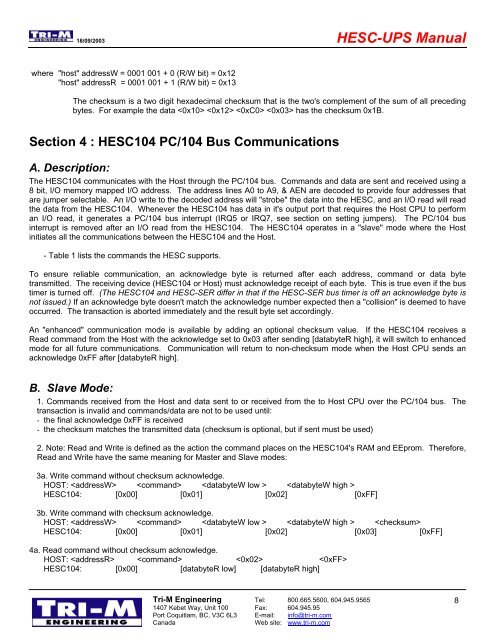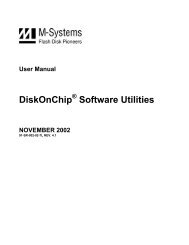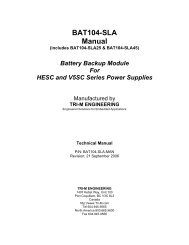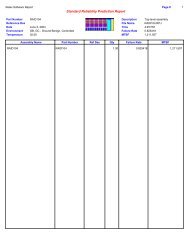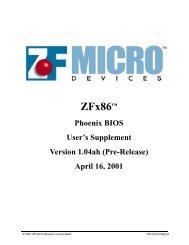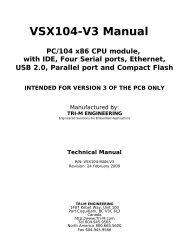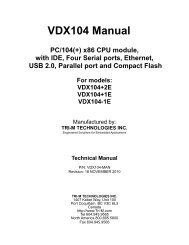HESC-UPS Manual - Tri-M Systems Inc.
HESC-UPS Manual - Tri-M Systems Inc.
HESC-UPS Manual - Tri-M Systems Inc.
You also want an ePaper? Increase the reach of your titles
YUMPU automatically turns print PDFs into web optimized ePapers that Google loves.
18/09/2003 <strong>HESC</strong>-<strong>UPS</strong> <strong>Manual</strong><br />
where "host" addressW = 0001 001 + 0 (R/W bit) = 0x12<br />
"host" addressR = 0001 001 + 1 (R/W bit) = 0x13<br />
The checksum is a two digit hexadecimal checksum that is the two's complement of the sum of all preceding<br />
bytes. For example the data has the checksum 0x1B.<br />
Section 4 : <strong>HESC</strong>104 PC/104 Bus Communications<br />
A. Description:<br />
The <strong>HESC</strong>104 communicates with the Host through the PC/104 bus. Commands and data are sent and received using a<br />
8 bit, I/O memory mapped I/O address. The address lines A0 to A9, & AEN are decoded to provide four addresses that<br />
are jumper selectable. An I/O write to the decoded address will "strobe" the data into the <strong>HESC</strong>, and an I/O read will read<br />
the data from the <strong>HESC</strong>104. Whenever the <strong>HESC</strong>104 has data in it's output port that requires the Host CPU to perform<br />
an I/O read, it generates a PC/104 bus interrupt (IRQ5 or IRQ7, see section on setting jumpers). The PC/104 bus<br />
interrupt is removed after an I/O read from the <strong>HESC</strong>104. The <strong>HESC</strong>104 operates in a "slave" mode where the Host<br />
initiates all the communications between the <strong>HESC</strong>104 and the Host.<br />
- Table 1 lists the commands the <strong>HESC</strong> supports.<br />
To ensure reliable communication, an acknowledge byte is returned after each address, command or data byte<br />
transmitted. The receiving device (<strong>HESC</strong>104 or Host) must acknowledge receipt of each byte. This is true even if the bus<br />
timer is turned off. (The <strong>HESC</strong>104 and <strong>HESC</strong>-SER differ in that if the <strong>HESC</strong>-SER bus timer is off an acknowledge byte is<br />
not issued.) If an acknowledge byte doesn't match the acknowledge number expected then a "collision" is deemed to have<br />
occurred. The transaction is aborted immediately and the result byte set accordingly.<br />
An "enhanced" communication mode is available by adding an optional checksum value. If the <strong>HESC</strong>104 receives a<br />
Read command from the Host with the acknowledge set to 0x03 after sending [databyteR high], it will switch to enhanced<br />
mode for all future communications. Communication will return to non-checksum mode when the Host CPU sends an<br />
acknowledge 0xFF after [databyteR high].<br />
B. Slave Mode:<br />
1. Commands received from the Host and data sent to or received from the to Host CPU over the PC/104 bus. The<br />
transaction is invalid and commands/data are not to be used until:<br />
- the final acknowledge 0xFF is received<br />
- the checksum matches the transmitted data (checksum is optional, but if sent must be used)<br />
2. Note: Read and Write is defined as the action the command places on the <strong>HESC</strong>104's RAM and EEprom. Therefore,<br />
Read and Write have the same meaning for Master and Slave modes:<br />
3a. Write command without checksum acknowledge.<br />
HOST: <br />
<strong>HESC</strong>104: [0x00] [0x01] [0x02] [0xFF]<br />
3b. Write command with checksum acknowledge.<br />
HOST: <br />
<strong>HESC</strong>104: [0x00] [0x01] [0x02] [0x03] [0xFF]<br />
4a. Read command without checksum acknowledge.<br />
HOST: <br />
<strong>HESC</strong>104: [0x00] [databyteR low] [databyteR high]<br />
<strong>Tri</strong>-M Engineering Tel: 800.665.5600, 604.945.9565<br />
1407 Kebet Way, Unit 100 Fax: 604.945.95<br />
Port Coquitlam, BC, V3C 6L3 E-mail: info@tri-m.com<br />
Canada<br />
Web site: www.tri-m.com<br />
8