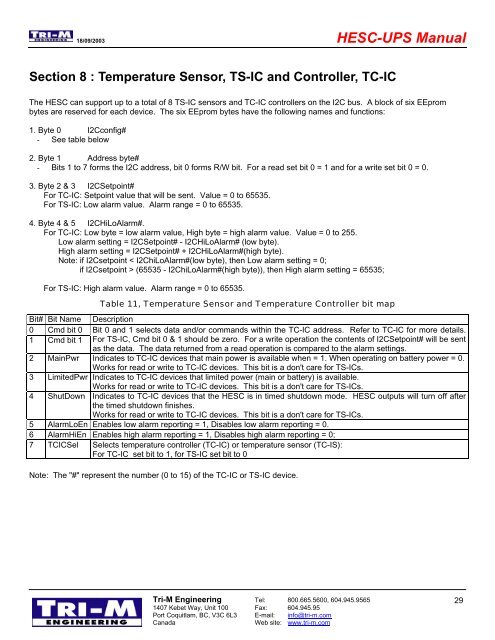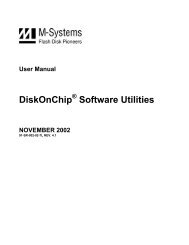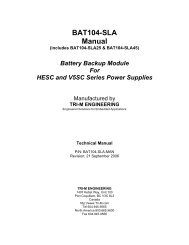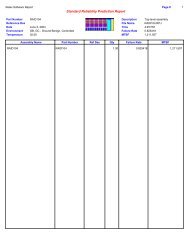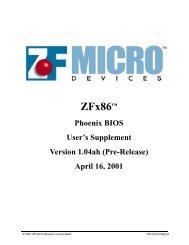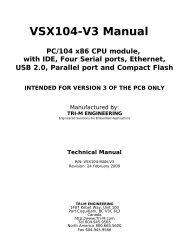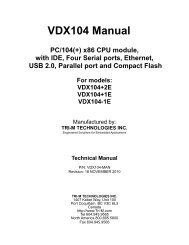HESC-UPS Manual - Tri-M Systems Inc.
HESC-UPS Manual - Tri-M Systems Inc.
HESC-UPS Manual - Tri-M Systems Inc.
You also want an ePaper? Increase the reach of your titles
YUMPU automatically turns print PDFs into web optimized ePapers that Google loves.
18/09/2003 <strong>HESC</strong>-<strong>UPS</strong> <strong>Manual</strong><br />
Section 8 : Temperature Sensor, TS-IC and Controller, TC-IC<br />
The <strong>HESC</strong> can support up to a total of 8 TS-IC sensors and TC-IC controllers on the I2C bus. A block of six EEprom<br />
bytes are reserved for each device. The six EEprom bytes have the following names and functions:<br />
1. Byte 0 I2Cconfig#<br />
- See table below<br />
2. Byte 1 Address byte#<br />
- Bits 1 to 7 forms the I2C address, bit 0 forms R/W bit. For a read set bit 0 = 1 and for a write set bit 0 = 0.<br />
3. Byte 2 & 3 I2CSetpoint#<br />
For TC-IC: Setpoint value that will be sent. Value = 0 to 65535.<br />
For TS-IC: Low alarm value. Alarm range = 0 to 65535.<br />
4. Byte 4 & 5 I2CHiLoAlarm#.<br />
For TC-IC: Low byte = low alarm value, High byte = high alarm value. Value = 0 to 255.<br />
Low alarm setting = I2CSetpoint# - I2CHiLoAlarm# (low byte).<br />
High alarm setting = I2CSetpoint# + I2CHiLoAlarm#(high byte).<br />
Note: if I2Csetpoint < I2ChiLoAlarm#(low byte), then Low alarm setting = 0;<br />
if I2Csetpoint > (65535 - I2ChiLoAlarm#(high byte)), then High alarm setting = 65535;<br />
For TS-IC: High alarm value. Alarm range = 0 to 65535.<br />
Bit# Bit Name<br />
0 Cmd bit 0<br />
1 Cmd bit 1<br />
Table 11, Temperature Sensor and Temperature Controller bit map<br />
Description<br />
Bit 0 and 1 selects data and/or commands within the TC-IC address. Refer to TC-IC for more details.<br />
For TS-IC, Cmd bit 0 & 1 should be zero. For a write operation the contents of I2CSetpoint# will be sent<br />
as the data. The data returned from a read operation is compared to the alarm settings.<br />
2 MainPwr Indicates to TC-IC devices that main power is available when = 1. When operating on battery power = 0.<br />
Works for read or write to TC-IC devices. This bit is a don't care for TS-ICs.<br />
3 LimitedPwr Indicates to TC-IC devices that limited power (main or battery) is available.<br />
Works for read or write to TC-IC devices. This bit is a don't care for TS-ICs.<br />
4 ShutDown Indicates to TC-IC devices that the <strong>HESC</strong> is in timed shutdown mode. <strong>HESC</strong> outputs will turn off after<br />
the timed shutdown finishes.<br />
Works for read or write to TC-IC devices. This bit is a don't care for TS-ICs.<br />
5 AlarmLoEn Enables low alarm reporting = 1, Disables low alarm reporting = 0.<br />
6 AlarmHiEn Enables high alarm reporting = 1, Disables high alarm reporting = 0;<br />
7 TCICSel Selects temperature controller (TC-IC) or temperature sensor (TC-IS):<br />
For TC-IC set bit to 1, for TS-IC set bit to 0<br />
Note: The "#" represent the number (0 to 15) of the TC-IC or TS-IC device.<br />
<strong>Tri</strong>-M Engineering Tel: 800.665.5600, 604.945.9565<br />
1407 Kebet Way, Unit 100 Fax: 604.945.95<br />
Port Coquitlam, BC, V3C 6L3 E-mail: info@tri-m.com<br />
Canada<br />
Web site: www.tri-m.com<br />
29