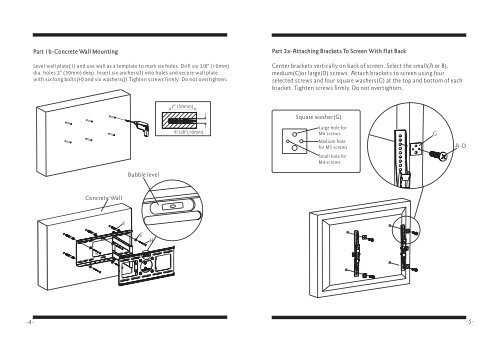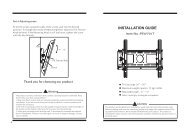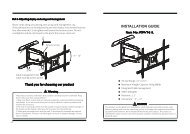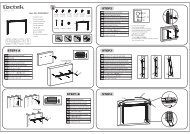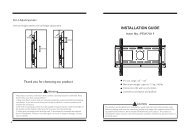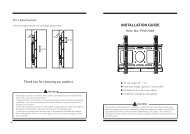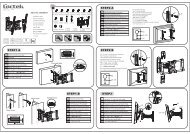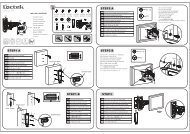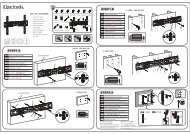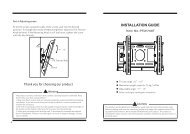23inch to 37inch full motion mount PSW700AT - Loctek
23inch to 37inch full motion mount PSW700AT - Loctek
23inch to 37inch full motion mount PSW700AT - Loctek
Create successful ePaper yourself
Turn your PDF publications into a flip-book with our unique Google optimized e-Paper software.
Part 1b-Concrete Wall Mounting<br />
Level wall plate(1) and use wall as a template <strong>to</strong> mark six holes. Drill six 3/8 ” (10mm)<br />
dia. holes 2 ” (50mm) deep. Insert six anchors(I) in<strong>to</strong> holes and secure wall plate<br />
with six long bolts(H) and six washers(J).Tighten screws firmly. Do not overtighten.<br />
Part 2a-Attaching Brackets To Screen With Flat Back<br />
Center brackets vertically on back of screen. Select the small(A or B),<br />
medium(C) or large(D) screws. Attach brackets <strong>to</strong> screen using four<br />
selected screws and four square washers(G) at the <strong>to</strong>p and bot<strong>to</strong>m of each<br />
bracket. Tighten screws firmly. Do not overtighten.<br />
2 ” ( 50mm)<br />
Square washer(G)<br />
Φ3/8 ”(10mm)<br />
Large hole for<br />
M6 screws<br />
Medium hole<br />
forM5screws<br />
G<br />
A-D<br />
Small hole for<br />
M4 screws<br />
Bubble level<br />
Concrete Wall<br />
I<br />
J<br />
H<br />
-4- -5-