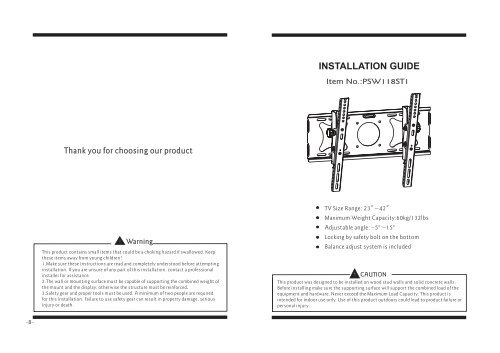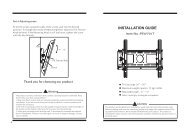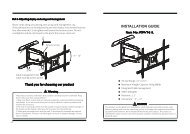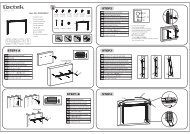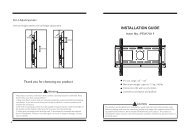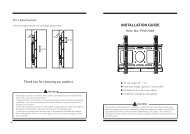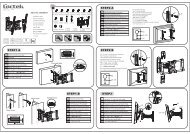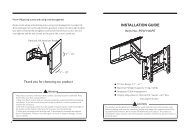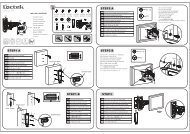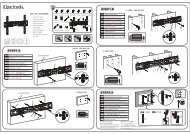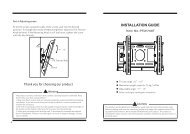Instruction Manual for the "23inch-42inch tilting mount ... - Loctek
Instruction Manual for the "23inch-42inch tilting mount ... - Loctek
Instruction Manual for the "23inch-42inch tilting mount ... - Loctek
You also want an ePaper? Increase the reach of your titles
YUMPU automatically turns print PDFs into web optimized ePapers that Google loves.
INSTALLATION GUIDE<br />
Item No.:PSW118ST1<br />
UP<br />
UP<br />
Thank you <strong>for</strong> choosing our product<br />
Warning<br />
This product contains small items that could be a choking hazard if swallowed. Keep<br />
<strong>the</strong>se items away from young children!<br />
1.Make sure <strong>the</strong>se instructions are read and completely understood be<strong>for</strong>e attempting<br />
installation. If you are unsure of any part of this installation, contact a professional<br />
installer <strong>for</strong> assistance.<br />
2.The wall or <strong>mount</strong>ing surface must be capable of supporting <strong>the</strong> combined weight of<br />
<strong>the</strong> <strong>mount</strong> and <strong>the</strong> display; o<strong>the</strong>rwise <strong>the</strong> structure must be rein<strong>for</strong>ced.<br />
3.Safety gear and proper tools must be used. A minimum of two people are required<br />
<strong>for</strong> this installation. Failure to use safety gear can result in property damage, serious<br />
injury or death.<br />
TV Size Range: 23 " ~42"<br />
Maximum Weight Capacity:60kg/132lbs<br />
Adjustable angle: -5° ~15°<br />
Locking by safety bolt on <strong>the</strong> bottom<br />
Balance adjust system is included<br />
CAUTION<br />
This product was designed to be installed on wood stud walls and solid concrete walls.<br />
Be<strong>for</strong>e installing make sure <strong>the</strong> supporting surface will support <strong>the</strong> combined load of <strong>the</strong><br />
equipment and hardware. Never exceed <strong>the</strong> Maximum Load Capacity. This product is<br />
intended <strong>for</strong> indoor use only. Use of this product outdoors could lead to product failure or<br />
personal injury.<br />
-8-
Hardware Kit:<br />
Part 3-Mounting <strong>the</strong> flat panel screen<br />
UP<br />
2 3<br />
UP<br />
Hook <strong>the</strong> top of brackets(2,3)<br />
onto <strong>the</strong> top flange of wall plate(1). Then<br />
swing <strong>the</strong> screen down. Tighten <strong>the</strong> safety bolt(4)<br />
on each bracket to lock<br />
<strong>the</strong> screen into place.<br />
1<br />
NOTE: Always use an assistant or mechanical lifting equipment to safely lift<br />
and position heavy equipment.<br />
2,3<br />
4<br />
1<br />
4<br />
A-F<br />
G<br />
H<br />
I<br />
J<br />
K<br />
ID Qty Description<br />
1<br />
2<br />
3<br />
4<br />
1<br />
1<br />
1<br />
2<br />
Wall plate<br />
Left bracket<br />
Right bracket<br />
Safety bolt<br />
A<br />
B<br />
C<br />
D<br />
4<br />
4<br />
4<br />
4<br />
M4×12mm<br />
bolt<br />
M4×16mm<br />
bolt<br />
M5× 16mm<br />
bolt<br />
M6×16mm bolt<br />
ID<br />
E<br />
F<br />
G<br />
H<br />
I<br />
J<br />
K<br />
Qty<br />
4<br />
4<br />
4<br />
6<br />
6<br />
6<br />
4<br />
Description<br />
M5×36mm bolt<br />
M6×36mm bolt<br />
Square washer<br />
Long bolt<br />
Wall anchor<br />
Long bolt washer<br />
Spacer<br />
-2-<br />
-7-
Part 2b-Attaching brackets to screen with recessed back<br />
Center brackets vertically on back of screen. Select <strong>the</strong> medium(E) or large(F)<br />
screws. Attach brackets to screen using four selected screws,four square<br />
washers(G) and four spacers(K) at <strong>the</strong> top and bottom of each bracket.<br />
Tighten screws firmly. Do not overtighten.<br />
Part 1a-Wood Stud Mounting<br />
Usewallplate(1)asatemplate,makesureitislevel,andmarkfour<strong>mount</strong>ing<br />
holes along <strong>the</strong> center lines of <strong>the</strong> wood studs. Drill four 3/16”<br />
(5mm)dia.<br />
holes 2 ” (50mm) deep. Level wall plate(1) and attach to wall with four long<br />
bolts(H) and four washers(J ).Tighten screws firmly. Do not overtighten.<br />
Square washer(G)<br />
Large hole <strong>for</strong><br />
M6 screws<br />
K<br />
2”(<br />
50mm)<br />
Medium hole<br />
<strong>for</strong>M5screws<br />
E/F<br />
Φ3/16 ”(5mm)<br />
G<br />
Wood stud<br />
UP<br />
UP<br />
J<br />
H<br />
Bubble level<br />
TILT ADJUSTER<br />
KNOB MUST<br />
FACE OUT<br />
-6- -3-
Part 1b-Concrete Wall Mounting<br />
Level wall plate(1) and use wall as a template to mark six holes. Drill six 3/8”<br />
(10mm) dia. holes 2 ”(50mm) deep. Insert six anchors(I) into holes and<br />
secure wall plate with six long bolts(H) and six washers(J).Tighten screws<br />
firmly. Do not overtighten.<br />
Part 2a-Attaching Brackets To Screen With Flat Back<br />
Center brackets vertically on back of screen. Select <strong>the</strong> small(A or B),medium<br />
(C) or large(D). Attach brackets to screen using four selected screws and four<br />
square washers(G) at <strong>the</strong> top and bottom of each bracket. Tighten screws<br />
firmly. Do not overtighten.<br />
2 ” ( 50mm)<br />
Square washer(G)<br />
Φ3/8 ”(10mm)<br />
Large hole <strong>for</strong><br />
M6 screws<br />
Medium hole<br />
<strong>for</strong>M5screws<br />
Small hole <strong>for</strong><br />
M4 screws<br />
G<br />
A-D<br />
Concrete Wall<br />
UP<br />
I<br />
Bubble level<br />
UP<br />
J<br />
H<br />
TILT ADJUSTER<br />
KNOB MUST<br />
FACE OUT<br />
-4- -5-