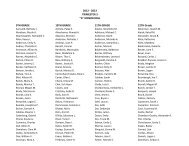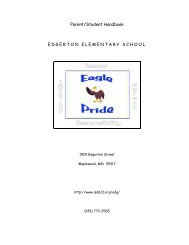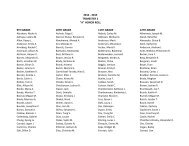Create successful ePaper yourself
Turn your PDF publications into a flip-book with our unique Google optimized e-Paper software.
Lock and protect your screens from unauthorized use. Type in<br />
your password to return to the program.<br />
Support and Help access information and on-line help.<br />
Home Page Icon<br />
Menu<br />
Bar Icons<br />
and<br />
Groups<br />
Tree Icon<br />
Click on the triangle next to “Genesis”<br />
to view menu area; click on triangles<br />
to open submenus and reports.<br />
Adding Groups to Menu<br />
To add a group to the Menu Bar, right (control) click on a current group and select<br />
Add New Group; a window will open, name the group and click Save.<br />
Adding Items to Menu Bar Groups<br />
To add an item to a Menu Bar group, right (control) click on an item in the Tree list;<br />
a menu opens, select Add to Group.<br />
Note: If you add a lot of icons to one group, you will have to scroll down to see all of them.<br />
Quick Navigation<br />
Quick Navigation is located in the upper right<br />
part of the screen. The tab containing the<br />
symbol “>>” is used to expand or collapse the Quick Navigation area.<br />
2