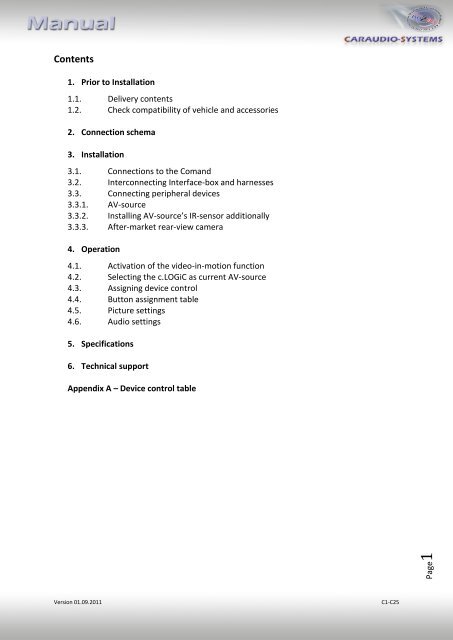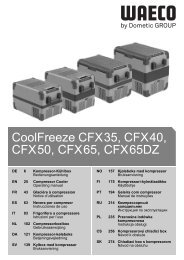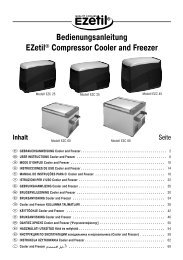c.LOGiC lite-Interface C1-C25 For navigation ... - Alarm Service
c.LOGiC lite-Interface C1-C25 For navigation ... - Alarm Service
c.LOGiC lite-Interface C1-C25 For navigation ... - Alarm Service
You also want an ePaper? Increase the reach of your titles
YUMPU automatically turns print PDFs into web optimized ePapers that Google loves.
Page1<br />
Contents<br />
1. Prior to Installation<br />
1.1. Delivery contents<br />
1.2. Check compatibility of vehicle and accessories<br />
2. Connection schema<br />
3. Installation<br />
3.1. Connections to the Comand<br />
3.2. Interconnecting <strong>Interface</strong>-box and harnesses<br />
3.3. Connecting peripheral devices<br />
3.3.1. AV-source<br />
3.3.2. Installing AV-source’s IR-sensor additionally<br />
3.3.3. After-market rear-view camera<br />
4. Operation<br />
4.1. Activation of the video-in-motion function<br />
4.2. Selecting the c.<strong>LOGiC</strong> as current AV-source<br />
4.3. Assigning device control<br />
4.4. Button assignment table<br />
4.5. Picture settings<br />
4.6. Audio settings<br />
5. Specifications<br />
6. Technical support<br />
Appendix A – Device control table<br />
Version 01.09.2011<br />
<strong>C1</strong>-<strong>C25</strong>