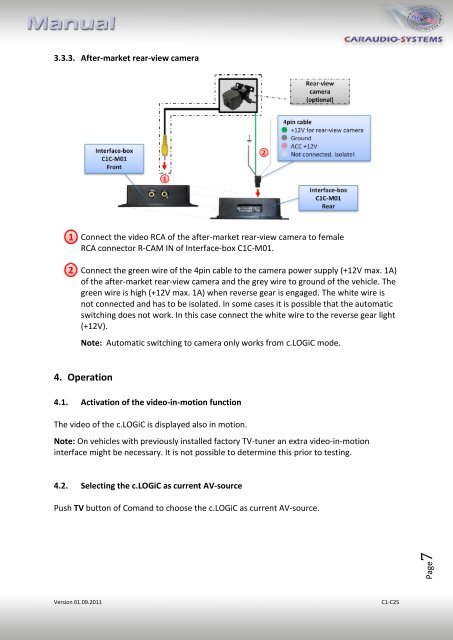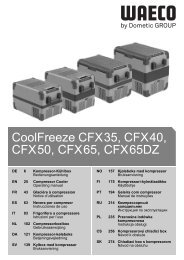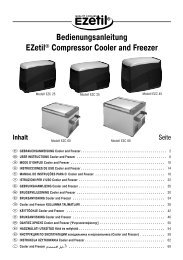c.LOGiC lite-Interface C1-C25 For navigation ... - Alarm Service
c.LOGiC lite-Interface C1-C25 For navigation ... - Alarm Service
c.LOGiC lite-Interface C1-C25 For navigation ... - Alarm Service
Create successful ePaper yourself
Turn your PDF publications into a flip-book with our unique Google optimized e-Paper software.
Page7<br />
3.3.3. After-market rear-view camera<br />
Connect the video RCA of the after-market rear-view camera to female<br />
RCA connector R-CAM IN of <strong>Interface</strong>-box <strong>C1</strong>C-M01.<br />
Connect the green wire of the 4pin cable to the camera power supply (+12V max. 1A)<br />
of the after-market rear-view camera and the grey wire to ground of the vehicle. The<br />
green wire is high (+12V max. 1A) when reverse gear is engaged. The white wire is<br />
not connected and has to be isolated. In some cases it is possible that the automatic<br />
switching does not work. In this case connect the white wire to the reverse gear light<br />
(+12V).<br />
Note: Automatic switching to camera only works from c.<strong>LOGiC</strong> mode.<br />
4. Operation<br />
4.1. Activation of the video-in-motion function<br />
The video of the c.<strong>LOGiC</strong> is displayed also in motion.<br />
Note: On vehicles with previously installed factory TV-tuner an extra video-in-motion<br />
interface might be necessary. It is not possible to determine this prior to testing.<br />
4.2. Selecting the c.<strong>LOGiC</strong> as current AV-source<br />
Push TV button of Comand to choose the c.<strong>LOGiC</strong> as current AV-source.<br />
Version 01.09.2011<br />
<strong>C1</strong>-<strong>C25</strong>