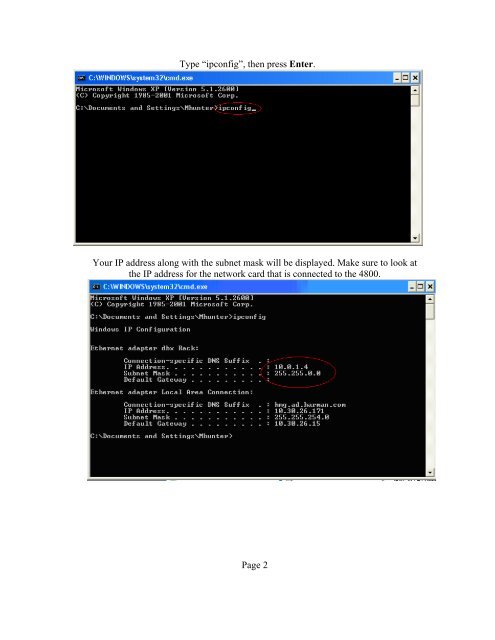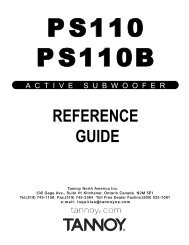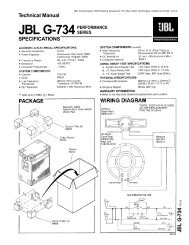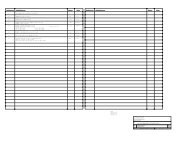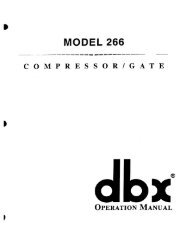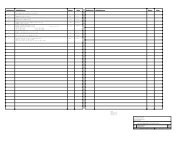Can't Connect to 4800 - dbx
Can't Connect to 4800 - dbx
Can't Connect to 4800 - dbx
You also want an ePaper? Increase the reach of your titles
YUMPU automatically turns print PDFs into web optimized ePapers that Google loves.
Type “ipconfig”, then press Enter.<br />
Your IP address along with the subnet mask will be displayed. Make sure <strong>to</strong> look at<br />
the IP address for the network card that is connected <strong>to</strong> the <strong>4800</strong>.<br />
Page 2