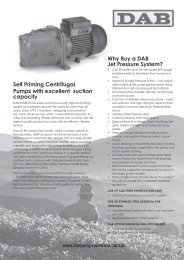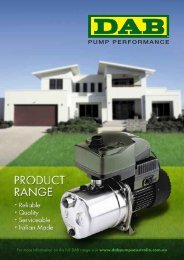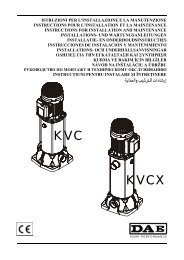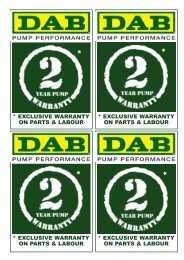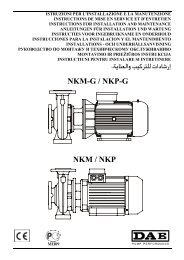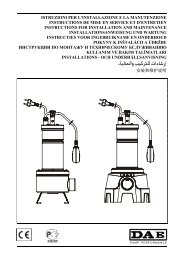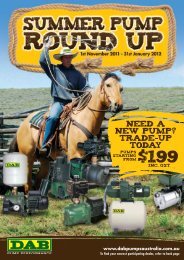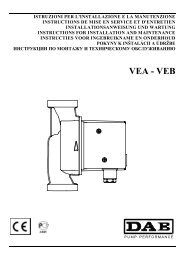Booster Active Driver Manual - Dab Pumps
Booster Active Driver Manual - Dab Pumps
Booster Active Driver Manual - Dab Pumps
Create successful ePaper yourself
Turn your PDF publications into a flip-book with our unique Google optimized e-Paper software.
ENGLISH<br />
5.3. In most cases, the set does not need diaphragm expansion vessels. If it should be necessary to have a store of pressurised<br />
water, it is possible to fit the vessel supplied with the set as follows:<br />
1) preload the vessel at a pressure 0.3 bar lower than the starting pressure of the pumps;<br />
2) fit the vessel onto the 1” couplings of the delivery manifold.<br />
For sets with one pump, screw the T coupling, supplied with the set, into the delivery valve, then fit the tank onto the 1”<br />
connector of the T coupling. If fitting the expansion vessel, set the Od parameter of the <strong>Active</strong> <strong>Driver</strong> at “2”.<br />
For information on the <strong>Active</strong> <strong>Driver</strong> module, see the enclosed documentation.<br />
5.4. SET OPERATING LOGIC<br />
The operating logic of the pump set you have bought is to supply Constant Pressure as the water flow rate required by<br />
the system varies. This is made possible by the <strong>Active</strong> <strong>Driver</strong> module fitted on each pump.<br />
It is advisable to set all the pumps at the same desired pressure value. At the first fall of pressure in the system, due to water<br />
being drawn, the first pump starts. When the required flow rate rises, the second and/or the third pump starts in cascade.<br />
The pumps stop in inverse order, after the decrease of the water flow rate.<br />
At the second fall of pressure in the system, thanks to an alternating system in the starting of the pumps, the second pump<br />
starts. When the required flow rate rises, the first and/or third pump starts in cascade. The pumps stop in inverse order, after<br />
the decrease of the water flow rate.<br />
For further information on the methods of alternation in the starting of the pumps, see the documentation enclosed with the<br />
<strong>Active</strong> <strong>Driver</strong> module.<br />
5.5. CALIBRATION OF THE PRESSURE OF THE SET<br />
a) Switch on the pump 1 by means of the switch on the protection control unit (for sets with one pump it is sufficient to<br />
insert the plug of the <strong>Active</strong> <strong>Driver</strong> module).<br />
The display shows “GO” during operation and “Sb” when stopping.<br />
b) Press the MODE / SET keys simultaneously for a few seconds.<br />
c) The letters “SP” appear on the display, check whether the pressure value already set corresponds to the desired value;<br />
otherwise change it, pressing the + or – keys (range 1.0 / 9.0 bar).<br />
d) Press SET to return to normal operating status.<br />
e) Partly turn on the supply and check on the display or pressure gauge that the pressure remains constant when the water<br />
supply increases or decreases (remaining within the limits of the pump’s performance).<br />
f) Repeat the procedure described in points a), b), c), d) e) for pump 2 and pump 3.<br />
By pressing only the MODE key it is possible to view the following parameters:<br />
Fr = pump operation frequency;<br />
UP = instantaneous pressure (bar);<br />
C1 = current absorbed by the pump (A).<br />
For other operating parameters see the documentation enclosed with the <strong>Active</strong> <strong>Driver</strong> module.<br />
5.6. STOPPING OF THE PUMPS DUE TO AN ALARM<br />
The pumps are stopped automatically in the following conditions:<br />
1. Lack of water at pump intake (dry running) for a time higher than 10 seconds (adjustable).<br />
2. Low supply voltage.<br />
3. Overheating of the internal components of the <strong>Active</strong> <strong>Driver</strong>.<br />
4. Excess current in the pump.<br />
The pumps start again automatically when the conditions described above cease.<br />
For further information see the documentation enclosed with the <strong>Active</strong> <strong>Driver</strong> module.<br />
5.7. If it should be necessary to stop the pumps when a certain pressure is exceeded, it is possible to install a pressure switch on<br />
the delivery manifold, calibrated in such a way that it indicates when the pressure has been exceeded.<br />
The contact of the pressure switch must be connected to the terminal board J22 of the <strong>Active</strong> <strong>Driver</strong> (inlet I3).<br />
For further information see the documentation enclosed with the <strong>Active</strong> <strong>Driver</strong> module.<br />
19