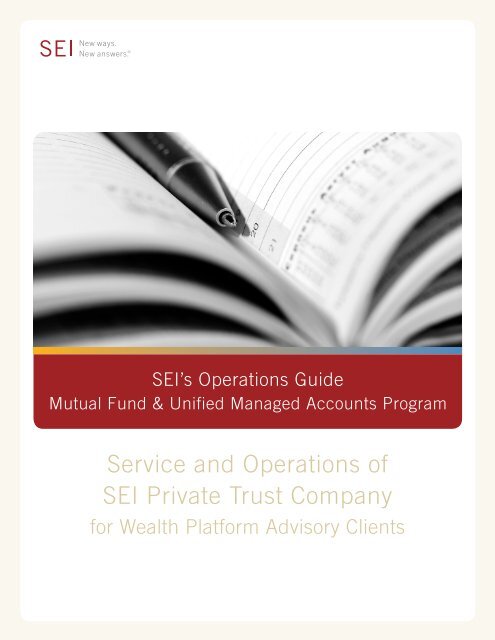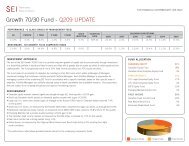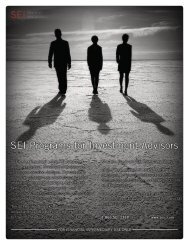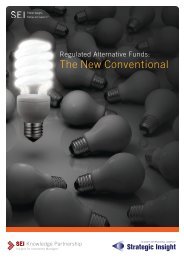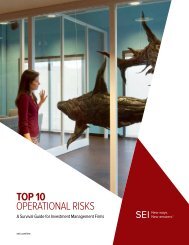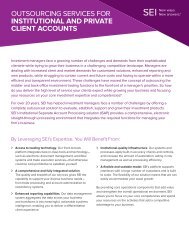Download SEI's Guide to Asset Management
Download SEI's Guide to Asset Management
Download SEI's Guide to Asset Management
You also want an ePaper? Increase the reach of your titles
YUMPU automatically turns print PDFs into web optimized ePapers that Google loves.
SEI’s Operations <strong>Guide</strong><br />
Mutual Fund & Unified Managed Accounts Program<br />
Service and Operations of<br />
SEI Private Trust Company<br />
for Wealth Platform Advisory Clients
1-800-SEI-1003<br />
SEI’S OPERATIONS GUIDE<br />
MUTUAL FUND & UNIFIED MANAGED ACCOUNTS PROGRAM<br />
SERVICE AND OPERATIONS OF SEI PRIVATE TRUST COMPANY<br />
FOR WEALTH PLATFORM ADVISORY CLIENTS<br />
TABLE OF CONTENTS<br />
SERVICE AND OPERATIONS<br />
n Working with SEI Private Trust Company .................................... 1<br />
n Opening an Account. .................................................. 2<br />
n Account Registration. .................................................. 7<br />
n Firm Changes. ....................................................... 9<br />
n Transaction <strong>Guide</strong>lines. ............................................... 10<br />
n Processing Cut-Off Times .............................................. 25<br />
n Administrative Forms ................................................. 26<br />
n Distribution Requirements <strong>Guide</strong>. ........................................ 27<br />
n Help Section ....................................................... 30<br />
n Inherited IRA Beneficiary Election Form <strong>Guide</strong>. .............................. 31<br />
n Advisor Error Disclaimer Information ...................................... 33<br />
UNIFIED MANAGED ACCOUNT PROGRAM<br />
n Getting Started. ..................................................... 34<br />
n Opening a Managed Strategy. ........................................... 35<br />
n Unified Managed Account Program Account Structure. ......................... 37<br />
n Transaction <strong>Guide</strong>lines. ............................................... 38<br />
Certain services described herein are provided through SEI Investments Distribution Co. (SIDCO),<br />
member FINRA. Cus<strong>to</strong>dy services provided by SEI Private Trust Company (SPTC), a limited-<br />
purpose thrift. SIDCO and SPTC are wholly owned subsidiaries of SEI Investments Company.<br />
For Financial Intermediary Use Only. Not For Public Distribution.<br />
(07/12)
SEI PRIVATE TRUST COMPANY<br />
OPERATIONS GUIDE<br />
How Investment Advisors Work<br />
with SEI Private Trust Company<br />
Advisors are serviced by one of SEI Private<br />
Trust Company’s (“SPTC”) Regional Service<br />
Teams. Each team is committed <strong>to</strong> meeting<br />
your operational and administrative needs.<br />
SPTC recommends that you contact your<br />
assigned Regional Service Team prior <strong>to</strong> the<br />
establishment of your first account in order <strong>to</strong><br />
review SPTC’s policies and procedures. Please<br />
call (800) SEI‐1003, and select option 1. Our<br />
telephone system will identify the area code<br />
from which you are calling and route your call<br />
<strong>to</strong> the appropriate service team.<br />
Holidays and Early Closing<br />
In cases where the New York S<strong>to</strong>ck Exchange<br />
and/or Federal Reserve are closed, SPTC may be<br />
closed. If the S<strong>to</strong>ck Exchange closes early, SPTC<br />
may institute abbreviated processing hours without<br />
advance notification. When this occurs, transaction<br />
guidelines may be altered. Please contact your<br />
Regional Service Team for further details.<br />
Hours of Operation<br />
SPTC Service Teams are available from<br />
8:30 a.m. <strong>to</strong> 5:00 p.m. EST.<br />
1
www.SEIAdvisorCenter.com/www.SEIBusinessBuilder.com<br />
OPENING AN ACCOUNT<br />
Requirements <strong>to</strong> document your<br />
relationship with the inves<strong>to</strong>r<br />
n Inves<strong>to</strong>r must sign your firm’s investment<br />
agreement for asset-based investment services.<br />
n You must forward a copy of your firm’s ADV<br />
Part II and fee schedule <strong>to</strong> the inves<strong>to</strong>r.<br />
n You must provide the inves<strong>to</strong>r with an SEI<br />
electronic prospectus and/or paper prospectuses<br />
containing information on each of the underlying<br />
mutual funds in the strategy selected.<br />
n (Optional) Have the inves<strong>to</strong>r sign an Investment<br />
Policy Statement (available in the Proposal<br />
Tool) for the appropriate strategy selected<br />
by you and the inves<strong>to</strong>r. This describes the<br />
strategy, the underlying mutual funds, and<br />
the objectives of the strategy. The Investment<br />
Policy Statement is for advisor and inves<strong>to</strong>r use<br />
only and is not required <strong>to</strong> be sent <strong>to</strong> SPTC.<br />
n You must provide the inves<strong>to</strong>r with the SEI<br />
Consumer Privacy Notice (which is included<br />
with the Account Applications).<br />
How <strong>to</strong> open an account with SPTC<br />
All advisors must successfully complete the<br />
due diligence process prior <strong>to</strong> doing business<br />
with SEI. Please contact your SEI Account<br />
Executive at (800) 734-1003, option 2 or visit<br />
www.SEIBusinessBuilder.com for information<br />
on registering <strong>to</strong> do business with SEI.<br />
Either your firm or your Broker-dealer must<br />
complete an SEI Program Agreement <strong>to</strong><br />
establish a selling agreement with SEI. When<br />
providing instructions <strong>to</strong> SPTC you must use the<br />
appropriate SPTC forms. Copies of all standard<br />
forms for all programs are available on our<br />
internet site, www.SEIBusinessBuilder.com.<br />
How <strong>to</strong> work more efficiently with SPTC<br />
n Always use SEI’s Wealth Platform and its self-service<br />
capabilities when applicable. Otherwise, always use<br />
SPTC forms. Provide typed requests using the SPTC<br />
fillable forms from the www.SEIBusinessBuilder.com<br />
website; otherwise, write as neatly as possible.<br />
n Reference account numbers on transaction requests,<br />
including the sub-account suffix when applicable.<br />
n Use only one account number per transaction<br />
request.<br />
n Refrain from mailing and faxing duplicate paperwork<br />
for the same request.<br />
n Make checks payable <strong>to</strong> SPTC.<br />
n Furnish proper signatures on all forms.<br />
n Have your www.SEIBusinessBuilder.com User ID and<br />
account information available when calling SPTC.<br />
n Review all statements as soon as you receive them.<br />
n Become familiar with the information provided <strong>to</strong><br />
you online at www.SEIBusinessBuilder.com and<br />
www.SEIAdvisorCenter.com.<br />
n Moni<strong>to</strong>r activity queues and alerts on the<br />
Wealth Platform.<br />
n Please refer <strong>to</strong> the Advisor Briefcase for all<br />
self-service procedures.<br />
n Use this <strong>Guide</strong>!<br />
Caller Verification<br />
As part of SEI’s ongoing effort <strong>to</strong> adhere <strong>to</strong> the<br />
privacy provisions of the Gramm-Leach-Bliley Act,<br />
we have implemented additional measures <strong>to</strong> protect<br />
your data, as well as the data of inves<strong>to</strong>rs, during<br />
phone calls. SEI recommends that you first establish<br />
a www.SEIBusinessBuilder.com User ID. Once it has<br />
been established, you should contact your Service<br />
Team prior <strong>to</strong> the establishment of your first account in<br />
2
(800) SEI-1003<br />
order <strong>to</strong> review SEI’s policies and procedures. Please<br />
call (800) SEI-1003, enter the last five digits of your<br />
www.SEIBusinessBuilder.com User ID, then enter the<br />
last four digits of your Social Security number. Once we<br />
validate your identifying information, select option 1.<br />
Our telephone system will identify your firm information<br />
and route your call <strong>to</strong> the appropriate Service Team.<br />
Note: All calls <strong>to</strong> and from SPTC’s Service Teams<br />
will be recorded for quality assurance purposes.<br />
Delivery Instructions<br />
Transaction requests sent <strong>to</strong> SPTC at the address listed<br />
below or faxed <strong>to</strong> (610) 676-1021 will be processed in<br />
accordance with the schedule listed under PROCESSING<br />
CUT-OFF TIMES, provided the request contains complete<br />
and clear instructions and is documented on an SPTC<br />
form. It is important for you <strong>to</strong> ensure that all forms and<br />
transaction requests contain the appropriate signatures<br />
and account number(s). If SPTC requires additional<br />
information <strong>to</strong> complete a transaction, every effort will be<br />
made <strong>to</strong> contact you by telephone. The transaction will<br />
then be processed in line with our normal guidelines.<br />
Send all forms <strong>to</strong>:<br />
SPTC<br />
ATTN: Advisor Network (Service Teams)<br />
P.O. Box 1098<br />
Oaks, PA 19456-9907<br />
(for overnight delivery)<br />
SPTC<br />
ATTN: Advisor Network (Service Teams)<br />
One Freedom Valley Drive<br />
Oaks, PA 19456<br />
Note: Please reference the ADMINISTRATIVE FORMS<br />
section of this guide for appropriate methods<br />
<strong>to</strong> send forms <strong>to</strong> SPTC.<br />
The USA Patriot Act<br />
The USA Patriot Act, signed in<strong>to</strong> law by President Bush<br />
in Oc<strong>to</strong>ber 2001, is designed <strong>to</strong> detect, deter and punish<br />
terrorists in the U.S. and abroad. The act imposes new<br />
anti-money laundering (AML) requirements on banks<br />
and Broker-dealers and has expanded the applicability<br />
of AML regulations <strong>to</strong> a broad range of financial services<br />
firms. To help the government fight the funding of<br />
terrorism and money laundering activities, Federal law<br />
requires all financial institutions <strong>to</strong> obtain, verify, and<br />
record information that identifies each person who opens<br />
an account. What this means <strong>to</strong> you: When you open an<br />
account for the inves<strong>to</strong>r, we will ask the inves<strong>to</strong>r’s name,<br />
address, date of birth, Social Security number, and other<br />
information that will help us identify the inves<strong>to</strong>r.<br />
For Nevada residents only, please provide a pho<strong>to</strong>copy of<br />
your unexpired driver’s license or passport.<br />
This information will be verified <strong>to</strong> ensure the identity<br />
of all persons opening an account and is required for<br />
any new account. SEI is required by law <strong>to</strong> reject the<br />
new Account Application if the required identifying<br />
information is not provided. In certain instances, SEI<br />
is required <strong>to</strong> collect documents <strong>to</strong> fulfill its legal<br />
obligation. Documents provided in connection with the<br />
application will be used solely <strong>to</strong> establish and verify a<br />
cus<strong>to</strong>mer’s identity.<br />
Identity Theft<br />
In accordance with Section 114 of the Fair and Accurate<br />
Credit Transaction Act of 2003, SPTC has established an<br />
identity theft program: If the inves<strong>to</strong>r is a victim of identity<br />
theft and wishes <strong>to</strong> restrict his/her SPTC account, please<br />
call (800) SEI-1003 and ask a Service Representative for<br />
details.<br />
3
www.SEIAdvisorCenter.com/www.SEIBusinessBuilder.com<br />
PAPERWORK REQUIREMENTS<br />
Non-IRA Account Application<br />
IRA Account Application<br />
Participant-Directed Qualified Plan<br />
Application/ Employer-Directed<br />
403(b)(7) Account Application and, if<br />
required, Information Sharing Agreement<br />
Addendum <strong>to</strong> Inves<strong>to</strong>r Agreement<br />
for Guardian Accounts<br />
Trustee Certification<br />
Letters Testamentary/Short Certificate<br />
Corporate/Organization Resolution Certificate<br />
Tax Reporting Release Statement<br />
n = Mail Original Paperwork<br />
ACCOUNT REGISTRATIONS:<br />
Individual<br />
Joint Tenants<br />
Tenants by Entireties<br />
Tenants in Common<br />
Community Property<br />
Note: Please see Account Application for detailed additional information and documentation that may be required before<br />
submitting an application.<br />
1 The trust accounts referenced above are relevant only where SPTC is the cus<strong>to</strong>dian. Please contact the Personal Trust Services<br />
Group for further information regarding other accounts where SPTC is being asked <strong>to</strong> act as Trustee (see RESOURCE GUIDE for<br />
Contact Information). Copy of Trustee Certification Form is acceptable if the Trustee Certification Form is submitted separately.<br />
If completed as part of the investment application, originals must be provided.<br />
2 For Endowment/Foundation accounts, a Trustee Certification or Corporate/Organization Resolution Certificate is needed.<br />
3 Please use appropriate Account Application and refer <strong>to</strong> the ACCOUNT REGISTRATION section for further information on<br />
Guardianship accounts.<br />
n<br />
n<br />
n<br />
n<br />
n<br />
Trust Account 1 n n<br />
401k<br />
Defined Benefit<br />
Profit Sharing Plan<br />
Money Purchase Plan<br />
UTMA/UGMA<br />
IRA<br />
n<br />
n<br />
Estate n n<br />
403(b)(7)<br />
Sub-Cus<strong>to</strong>dial (third-party) n n n<br />
Corporation/Partnership n n<br />
2<br />
Endowment/Foundation n n n<br />
Guardian/Conserva<strong>to</strong>r 3 n n<br />
n<br />
n<br />
n<br />
n<br />
n<br />
2<br />
4
(800) SEI-1003<br />
SIGNATURE REQUIREMENTS<br />
n =<br />
Signature<br />
Required<br />
Social Security<br />
Number (SSN)/<br />
Tax Identification<br />
Number (TIN)<br />
Required<br />
Owner<br />
Joint Owners<br />
Advisor<br />
Trustees<br />
Plan Sponsor<br />
Plan Trustee<br />
Cus<strong>to</strong>dian*<br />
Guardian<br />
Personal Representative<br />
Employer<br />
Authorized Officer of the<br />
Company or Trustee<br />
Authorized Officer/Partner<br />
ACCOUNT TYPES:<br />
Individual Individual’s n n<br />
Joint Tenants All Owners n n<br />
Tenants by Entireties All Owners n n<br />
Tenants in Common All Owners n n<br />
Community Property All Owners n n<br />
Trust Account 1 SSN/TIN n n<br />
401K TIN** n n n<br />
Defined Benefit TIN** n n n<br />
Profit Sharing Plan TIN** n n n<br />
Money Purchase Plan TIN** n n n<br />
UTMA/UGMA<br />
Minor’s and<br />
Cus<strong>to</strong>dian’s n n<br />
IRA Individual’s n n<br />
Estate<br />
Estate TIN<br />
and Execu<strong>to</strong>r/<br />
Executrix SSN n n<br />
403(b)(7) Employee’s n n n<br />
Sub-Cus<strong>to</strong>dial TIN of Current<br />
(third-party) Cus<strong>to</strong>dian n n<br />
Corporation/<br />
Partnership TIN n n<br />
Endowment/<br />
TIN of<br />
Foundation Organization n n<br />
Guardian/Conserva<strong>to</strong>r<br />
Principal’s and<br />
Guardian’s n n<br />
Note: Please submit complete Account Applications with all requested information and signatures. See Account Application for detailed<br />
additional information and documentation that may be required before submitting an application. If the required information is not<br />
provided, the account will not be opened and any initial funding will not be invested until information has been received. Should<br />
this occur, SPTC will contact the advisor by phone. If the information is not received within the required timeframe, the investment<br />
application and any funding will be returned.<br />
1<br />
For Revocable Trusts, the gran<strong>to</strong>r’s Social Security number must be used for tax reporting purposes. For Irrevocable Trusts, the<br />
Taxpayer Identification number of the trust must be used for tax reporting purposes.<br />
* UGMA and UTMA require an adult or trustee <strong>to</strong> act as cus<strong>to</strong>dian for a minor (beneficial owner).<br />
** If this is an Owner Only plan, the plan participant must provide his/her SSN in addition <strong>to</strong> the plan TIN.<br />
5
www.SEIAdvisorCenter.com/www.SEIBusinessBuilder.com<br />
FORMAT OF DOCUMENTS<br />
TITLE OF DOCUMENT<br />
Trustee Certification Form<br />
Corporate/Organization Resolution Certificate<br />
Guardianship Addendum<br />
Agent Authorization Form<br />
Death Certificate<br />
Letter of instruction appointing a new cus<strong>to</strong>dian<br />
on a Guardianship account<br />
Letters Testamentary (Short Certificate or<br />
Letters of Administration)<br />
Inheritance Tax Waiver<br />
Tax Reporting Release Statement<br />
Affidavit of Domicile<br />
Birth Certificate<br />
Court Appointment of Fiduciary<br />
Divorce Decree (Qualified Domestic Relations<br />
Order–QDRO)<br />
Copy is acceptable.<br />
Copy is acceptable.<br />
Copy is acceptable.<br />
Must be original and notarized.<br />
Must be original or certified copy with raised court seal.<br />
A court order appointing a new cus<strong>to</strong>dian is required.<br />
A letter of instruction may accompany the court<br />
order. A copy of the court order is acceptable.<br />
Must be original and dated within last<br />
90 days with raised court seal.<br />
Copy is acceptable.<br />
Copy is acceptable.<br />
Must be original and notarized.<br />
Copy is acceptable.<br />
Copy is acceptable. The copy must be certified and<br />
certification must have a raised court seal and be original<br />
and dated within 90 days of the proposed transaction.<br />
Must be a court-certified copy with raised court seal.<br />
6
(800) SEI-1003<br />
ACCOUNT REGISTRATION<br />
Guardianship Accounts<br />
n The applicable Non-IRA Account Application or<br />
IRA Account Application must be signed by the<br />
guardian and advisor. The guardian and advisor<br />
must also complete and sign an SPTC Guardianship<br />
Addendum.<br />
n SPTC can only accept guardianship accounts where<br />
SPTC has no responsibility for complying with a<br />
guardianship court order or specific state statutes.<br />
In the event that a guardianship account is accepted<br />
and SPTC is subsequently requested <strong>to</strong> execute court<br />
documents, SPTC may close the account and send<br />
proceeds <strong>to</strong> the address of record.<br />
n Guardianship accounts requiring restrictions will<br />
be reviewed by SPTC Compliance and Legal prior<br />
<strong>to</strong> acceptance.<br />
Minimum Age <strong>to</strong> Open an Account with<br />
SPTC<br />
n Individuals opening an SPTC Account must be<br />
the age of majority. Except in situations where a<br />
minor opens an Inherited IRA, the age of majority is<br />
typically 18 although may vary from state <strong>to</strong> state.<br />
UGMA/UTMA (Uniform Gifts <strong>to</strong> Minors<br />
Act /Uniform Transfers <strong>to</strong> Minors Act)<br />
n The Account Application must indicate the state in<br />
which the UGMA/UTMA is established.<br />
n The UGMA/UTMA cus<strong>to</strong>dian (typically parent or<br />
trustee) has several fiduciary responsibilities under<br />
UGMA/UTMA statutes, but SPTC is not a party <strong>to</strong><br />
the fiduciary relationship between the cus<strong>to</strong>dian<br />
and the minor.<br />
n The cus<strong>to</strong>dian of an UGMA/UTMA (not SPTC) is<br />
responsible for complying with the applicable state<br />
laws.<br />
n UGMA/UTMA accounts cannot be pledged as<br />
collateral for a loan.<br />
Additional Services<br />
n Pledged Accounts<br />
n Power of At<strong>to</strong>rney<br />
n Transfer on Death<br />
n Change of Ownership<br />
Pledged Accounts:<br />
A completed SPTC Account Control Agreement must<br />
be used when pledging accounts as collateral. Thirdparty<br />
control agreements are not acceptable. When<br />
pledging accounts as collateral for the Bancorp Bank,<br />
please use the SBLOC application instead.<br />
Note: IRA accounts, 403(b)(7) accounts, accounts in<br />
which SPTC is named either as a trustee or a directed<br />
trustee (ERISA accounts), and accounts in which SPTC<br />
acts as a fiduciary (Personal Trust Accounts) may not<br />
be pledged.<br />
Termination of Pledge Agreement:<br />
If the inves<strong>to</strong>r has paid off or defaulted on the loan:<br />
n The lender must notify SPTC in writing, on bank<br />
letterhead, that it is requesting redemption of<br />
the account or termination of the pledge.<br />
n The authorized bank officer’s signature must be<br />
guaranteed.<br />
Power of At<strong>to</strong>rney (POA):<br />
Supply an Agent Authorization Form (and original<br />
completed Account Application if the account has<br />
not yet been established) with the principal’s Social<br />
Security number, appropriate signatures, notarization,<br />
and a copy of the power of at<strong>to</strong>rney if applicable.<br />
Applicable state law determines the validity and<br />
construction of a power of at<strong>to</strong>rney.<br />
n If the principal is able <strong>to</strong> act, an Agent Authorization<br />
Form must be signed by the principal(s) and<br />
agent(s).<br />
7
www.SEIAdvisorCenter.com/www.SEIBusinessBuilder.com<br />
n If the principal is unable <strong>to</strong> act, an Agent Authorization<br />
Form, signed by the agent, must be submitted with a<br />
copy of the Durable Power of At<strong>to</strong>rney.<br />
Transfer on Death:<br />
The transfer-on-death option allows inves<strong>to</strong>rs utilizing<br />
an individual, JTWROS or TEN ENT (not available in all<br />
states) account registration <strong>to</strong> establish beneficiaries for<br />
the SPTC account. A Transfer on Death (TOD) Beneficiary<br />
Designation Change/Termination Form (and Account<br />
Application if the account has not yet been established)<br />
signed by all inves<strong>to</strong>rs must be submitted.<br />
Change of Ownership:<br />
Due <strong>to</strong> anti-money laundering regulations, any<br />
change of ownership or registration with a different<br />
Taxpayer Identification Number will be processed by<br />
moving the assets <strong>to</strong> a new account number. Anytime<br />
a new account is established, new account opening<br />
documentation is required. Please refer <strong>to</strong> the<br />
Paperwork Requirements section.<br />
Note: In the following circumstances an Account<br />
Registration Change Form should be used rather than an<br />
Account Application. The current account will be closed<br />
and a new account will be established:<br />
n The Taxpayer Identification Number on the account is<br />
changing from one spousal joint owner’s <strong>to</strong> the other<br />
spousal joint owner’s.<br />
n An owner is being removed from the account (i.e.,<br />
account is changing from a joint account <strong>to</strong> an<br />
individual account)<br />
Account Application Process<br />
(i.e. Goals Based)<br />
Note: If you are opening a Unified Managed Account<br />
(UMA) with a Managed Strategy, please reference the<br />
Opening a Managed Strategy in a UMA section of the<br />
<strong>Guide</strong>.<br />
To open multiple goals with one application, you must have:<br />
1. Identical Social Security or Taxpayer<br />
Identification numbers<br />
2. Identical account registrations<br />
3. Identical beneficiary designations<br />
(for IRA and 403(b)(7) accounts)<br />
Opening and funding multiple Goals with a single application:<br />
1. Complete appropriate Account Application. (You may<br />
use the Amendment for more than three goals.)<br />
2. If an account utilizes multiple and varying goals on the<br />
same application, SPTC will establish sub-accounts with<br />
suffixes (i.e. 12345A, 12345B) with the instructed<br />
investments and goals and link them via aggregated<br />
reporting. If only one goal is chosen, or multiple but<br />
duplicate goals, or no goals at all, SPTC will establish a<br />
single account with the investments and goals provided.<br />
Note: In situations where a Goals Based account is<br />
being funded via an in-kind transfer, the assets that<br />
were transferred in-kind will remain in the main account<br />
until specific instructions <strong>to</strong> move assets <strong>to</strong> the subaccounts<br />
in-kind, or liquidate assets and move the<br />
proceeds <strong>to</strong> the sub-accounts, are received.<br />
3. The initial funding will be defined by the percentage<br />
or dollar amounts indicated in the investment<br />
instructions sections.<br />
4. After initial funding, all monies and instructions sent<br />
<strong>to</strong> SPTC need <strong>to</strong> reference a specific sub-account when<br />
appropriate.<br />
8
(800) SEI-1003<br />
Reporting for multiple Goals Based accounts:<br />
1. Tax Reporting (1099s, 5498s and SPTC Tax Letters)<br />
will be produced in aggregate under the main account<br />
number.<br />
2. The main account will be displayed on all consolidated<br />
statements, even if the balance is zero.<br />
3. Multiple sub-accounts opened via the application<br />
process will au<strong>to</strong>matically be consolidated for reporting<br />
purposes. To include any other accounts in this<br />
grouping, submit the Goal Reporting Form.<br />
4. In order for the inves<strong>to</strong>r <strong>to</strong> receive a graph within the<br />
Goals Based statement that displays progress <strong>to</strong>wards<br />
his/her specified goal(s), goal dates and values should<br />
be indicated on the Goal Reporting Form or the<br />
appropriate Goals Based Account Application.<br />
Firm Changes<br />
Changes of Registered Investment Advisory Firm<br />
If you change your registered investment advisory firm<br />
affiliation and the change does not occur within the first<br />
or last 10 days of the quarter, advisory fees for the period<br />
will be paid out pro-rata based on the later of (1) the date<br />
of receipt by SEI Private Trust Company of the required<br />
signed end-client form agreeing <strong>to</strong> the change and (2) the<br />
date of completion of due diligence required by SEI.<br />
If the change occurs within the first 10 days of the<br />
beginning of the quarter, all fees will be paid <strong>to</strong> the new<br />
firm. If the change occurs within the last 10 days of the<br />
end of the quarter all fees will be paid <strong>to</strong> the old firm.<br />
Changes of Broker-Dealer<br />
(and not Registered Investment Advisor Firm)<br />
If the advisory firm changes its Broker-dealer <strong>to</strong> whom<br />
fees were being paid (and the advisory firm is not changing)<br />
and the change does not occur within the first or last 10<br />
days of the quarter, advisory fees for the period will be paid<br />
out pro-rata <strong>to</strong> the old and new Broker-dealer based on the<br />
later of (1) the date of receipt of the required signed form by<br />
SEI Private Trust Company and (2) the date of completion of<br />
due diligence required by SEI.<br />
If the change occurs within the first 10 days of the<br />
beginning of the quarter, all fees will be paid <strong>to</strong> the<br />
new Broker-dealer. If the change occurs within the last<br />
10 days of the end of the quarter all fees will be paid<br />
<strong>to</strong> the old Broker-dealer.<br />
9
www.SEIAdvisorCenter.com/www.SEIBusinessBuilder.com<br />
TRANSACTION GUIDELINES<br />
Multiple/Bulk Requests (25 or more items)<br />
Any request of 25 or more trades, accounts, or taxlots is<br />
considered a bulk request. A bulk request order received<br />
in good order before 2:30 p.m. EST will be processed<br />
on the next business day. Your firm must complete<br />
the following steps for the bulk request order <strong>to</strong> be<br />
considered in “good order”:<br />
1. Obtain the Bulk Request Form from<br />
www.SEIBusinessBuilder.com.<br />
2. Contact your Service Team <strong>to</strong> notify them of an<br />
impending bulk trade.<br />
3. Fax the completed Bulk Request Form <strong>to</strong><br />
(610) 676-1021.<br />
SPTC must receive the completed faxed Bulk Request<br />
Form in good order no later than 2:30 p.m. EST <strong>to</strong><br />
receive next-business-day processing. If a request is<br />
received before 2:30 p.m. EST but not in good order,<br />
time permitting, we will assist your firm in bringing your<br />
request in<strong>to</strong> good order as quickly as practicable with<br />
the goal of getting your bulk request order processed the<br />
next business day.<br />
*Some two-step bulk request orders (i.e. a bulk order<br />
that involves both a sale and a purchase) may take<br />
more than one day <strong>to</strong> execute and therefore the sale<br />
and purchase may have different trade dates.<br />
Quarterly Account Rebalancing<br />
n On the first business day following the first Friday<br />
after the end of a calendar quarter (January, April,<br />
July, Oc<strong>to</strong>ber) every account invested in a strategy is<br />
evaluated with respect <strong>to</strong> the target allocation for each<br />
fund in that strategy. Any fund whose allocation differs<br />
by at least 2% (3% for Tax-Managed Strategies) from<br />
the target allocation (above or below) is identified.<br />
Each deviating fund is then purchased/sold <strong>to</strong> return<br />
the allocation within the target level, +/- the variance,<br />
with the following business day’s trade date.<br />
Additional Investments from Holding<br />
Money Market Funds<br />
n Use the Monetary Change Form: Upon receipt by 2:30<br />
p.m. EST of an ad hoc request <strong>to</strong> invest additional<br />
monies, either from a Holding Money Market Fund<br />
in the same account or from a money market fund<br />
in another SPTC account, a transaction will be<br />
entered in<strong>to</strong> our trust accounting system <strong>to</strong> move the<br />
necessary funds from the Holding Money Market Fund<br />
<strong>to</strong> the money market fund associated with the chosen<br />
strategy. Simultaneously, the necessary trades will be<br />
placed in accordance with the targeted allocation of<br />
the strategy.<br />
Submitting multiple requests for the same account(s)<br />
may cause processing delays.<br />
Please refrain from mailing and faxing duplicate<br />
paperwork for the same request, and from submitting<br />
further monetary transactions for the accounts included<br />
in the bulk request until all of those trades have been<br />
completed.<br />
Contact your Regional Service Team with any questions.<br />
10
(800) SEI-1003<br />
TRANSACTION GUIDELINES (cont.)<br />
Address Changes<br />
1. To request an account address change, complete an<br />
Address Change Form. If inves<strong>to</strong>r is a resident of CA,<br />
MA, NJ, NY or PA and is invested in a strategy that<br />
utilizes a state-specific municipal bond fund, submit a<br />
Strategy Change Form <strong>to</strong> make any applicable changes <strong>to</strong><br />
the strategy. The submission of the Address Change Form<br />
will not au<strong>to</strong>matically make the appropriate changes <strong>to</strong> a<br />
state-specific investment.<br />
2. In order <strong>to</strong> provide increased security for our cus<strong>to</strong>mers,<br />
SPTC will mail an address confirmation statement <strong>to</strong><br />
the old and new addresses when an address of record is<br />
updated on an inves<strong>to</strong>r’s account. Address confirmation<br />
statements will not be mailed when a third-party or<br />
advisor address is updated.<br />
3. To update your e-mail/mailing address, phone/fax number,<br />
assistant name/extension, or www.SEIBusinessBuilder.com<br />
access information, complete an Advisor Contact<br />
Information Change Form.<br />
<strong>Asset</strong> Liquidations and Transfers<br />
n Use the Liquidation/Cash Transfer Form<br />
1. Within two business days of the date of receipt of the<br />
Liquidation/Cash Transfer Form, SPTC will forward<br />
a request letter, along with the form, <strong>to</strong> the current<br />
cus<strong>to</strong>dian via overnight mail. The appropriate street<br />
address must be listed and the inves<strong>to</strong>r’s original<br />
signature must be included. The advisor will be contacted<br />
if the paperwork received is not in good order.<br />
2. The dollar amount of the transfer must be listed on the<br />
form. If a percentage of assets is listed, please provide<br />
a current account statement of assets dated within the<br />
last six months. If a complete liquidation and transfer is<br />
requested, provide an approximate value of the account<br />
on the form.<br />
3.Five business days after the transfer is initiated,<br />
SPTC will contact the cus<strong>to</strong>dian <strong>to</strong> confirm receipt<br />
of the paperwork. The administra<strong>to</strong>r will continue <strong>to</strong><br />
contact the cus<strong>to</strong>dian every five business days until<br />
all assets are received at SPTC.<br />
4. SPTC determines the appropriate circumstances under<br />
which involvement of the advisor is necessary <strong>to</strong> expedite<br />
the transfer.<br />
Note: Certain delivering cus<strong>to</strong>dians require that the<br />
inves<strong>to</strong>r request liquidation of assets directly and will<br />
not accept liquidation instructions from SPTC. Please<br />
reference the Delivering Cus<strong>to</strong>dian Quick Reference <strong>Guide</strong><br />
on www.SEIBusinessBuilder.com for a list of cus<strong>to</strong>dians<br />
and their requirements.<br />
5. It is the responsibility of the advisor/inves<strong>to</strong>r <strong>to</strong> determine<br />
if additional paperwork/instruction is required by the<br />
current cus<strong>to</strong>dian.<br />
6. Investment instructions should not appear on the<br />
Liquidation/Cash Transfer Form.<br />
Au<strong>to</strong>matic Investment Plan (AIP)<br />
n Use the applicable Au<strong>to</strong>matic Investment Program (AIP)<br />
Form<br />
1. Upon receipt by 2:30 p.m. EST of a request <strong>to</strong> establish<br />
a new AIP, SPTC will set up the new AIP on our system.<br />
Same-day AIPs will appear in the inves<strong>to</strong>r’s SPTC account<br />
the following business day.<br />
2. For accounts that use strategies, AIP funds will be<br />
invested in the money market fund initially, then invested<br />
in<strong>to</strong> the strategy.<br />
3. For Individual Mutual Fund accounts, proceeds will be<br />
invested in the money market fund initially, then pro-rata<br />
across all account holdings.<br />
4. SPTC will accept modifications <strong>to</strong> the AIP information up<br />
until 2:30 p.m. EST on the day prior <strong>to</strong> the next date of<br />
the AIP.<br />
11
www.SEIAdvisorCenter.com/www.SEIBusinessBuilder.com<br />
TRANSACTION GUIDELINES (cont.)<br />
Capital Gain Distributions<br />
1. Advisors are typically notified in Oc<strong>to</strong>ber and again in<br />
November with capital gains estimates for the year. Upon<br />
review, advisors may submit a Capital Gains <strong>Management</strong><br />
Form which should be used <strong>to</strong> delay investment until<br />
after capital gains have been paid.<br />
2.Capital gain distributions are typically paid during the<br />
first week of December each year.<br />
Cash Disbursements and Account Closings<br />
Note: For Managed Strategy disbursements, please refer <strong>to</strong><br />
the Cash Disbursements and Account Closings section of the<br />
UMA <strong>Guide</strong>.<br />
1. Log on <strong>to</strong> www.SEIAdvisorCenter.com and process<br />
distributions online via SEI’s self-service functionality<br />
available under the Transaction Tab, Cash Movement,<br />
and Cash Disbursement selection on your Home Page.<br />
2. If you cannot access SEI online and must submit a<br />
paper copy, please use the applicable Distribution Form.<br />
3. Upon receipt by 1:00 p.m. EST of instruction <strong>to</strong> disburse<br />
cash from an inves<strong>to</strong>r’s account, SPTC will review the<br />
current money market balance. If a sufficient balance<br />
exists, the administra<strong>to</strong>r will sell the money market fund<br />
and distribute the cash on the day of receipt unless it<br />
is an account closing, in which case the transaction will<br />
follow the closing timeframe.<br />
Note: The DCA and Holding Money Markets will not be<br />
considered for purposes of the distribution amount unless<br />
specifically instructed on the Distribution Form.<br />
4. If a sufficient money market balance does not exist and<br />
the request is received by 2:30pm EST, the administra<strong>to</strong>r<br />
will sell according <strong>to</strong> the Overweight Method if the<br />
account utilizes a strategy. If the account does not utilize<br />
a strategy, assets will be sold pro-rata across all holdings<br />
in the account.<br />
5. If the account is not funded as of the initial start date<br />
for a scheduled distribution, the first distribution will<br />
start on the next month’s distribution date.<br />
6. If recurring distributions are <strong>to</strong> be taken from a specific<br />
fund in an Individual Mutual Fund account (including<br />
Holding Money Market) and the assets are not available<br />
in the designated fund, SPTC will begin funding the<br />
distribution pro-rata across all mutual funds. If the<br />
originally designated fund has been replenished, it is<br />
the advisor’s responsibility <strong>to</strong> notify SPTC <strong>to</strong> revert back<br />
<strong>to</strong> the original instructions. Recurring distributions from<br />
a specific fund are not available <strong>to</strong> accounts with a<br />
strategy.<br />
7. Provide recipient’s street address, city, state and zip<br />
code for third-party distributions sent via wire or check.<br />
8. See the Distribution Requirements <strong>Guide</strong> for specific<br />
distribution requirements due <strong>to</strong> divorce or death.<br />
9. The inves<strong>to</strong>r’s signature is required for third-party<br />
distributions. Distributions payable <strong>to</strong> a trustee of a<br />
trust rather than <strong>to</strong> the trust are considered third-party<br />
distributions.<br />
10. SEI Account Closing are not self-service. Please submit<br />
the appropriate Distribution Form for all account<br />
closings.<br />
11. All distributions and account closing requests for<br />
qualified plan accounts, other than distributions <strong>to</strong> the<br />
address of record, require the signature of the Plan<br />
Sponsor or an authorized person as designated by the<br />
Plan Sponsor.<br />
12. A $75.00 termination fee will be charged per account<br />
request for all accounts leaving SPTC. A balance of<br />
$75.00 must remain in the account until the account<br />
is closed. If the distribution request will leave less than<br />
$75.00 in the account, the amount distributed will be<br />
altered in order for the account <strong>to</strong> maintain a $75.00<br />
balance.<br />
12
(800) SEI-1003<br />
TRANSACTION GUIDELINES (cont.)<br />
Note: Unless otherwise indicated, if the entire balance<br />
is requested, the account will be liquidated and closed.<br />
Proceeds, minus the $75 termination fee and any other<br />
applicable fees, will be distributed as directed on the<br />
Distribution Form.<br />
13. For account closings, a confirmation will be sent <strong>to</strong> the<br />
advisor via fax/e-mail the business day after the closing<br />
process has begun.<br />
14. Accrued residual dividends for the month in which the<br />
closing occurred will be sent in a separate payment the<br />
following month.<br />
15. Rejection letters will be sent <strong>to</strong> the new cus<strong>to</strong>dian if<br />
the account-closing paperwork does not include all the<br />
required information <strong>to</strong> process the distribution.<br />
16. If the account is participating in the Au<strong>to</strong>matic<br />
Deduction of Quarterly Fees program, the final prorated<br />
fee will be deducted from the account and transferred<br />
<strong>to</strong> the appropriate Broker-dealer or firm’s fee clearing<br />
account. Typically, a final prorated fee is not deducted<br />
when one SPTC account is closed and transferred <strong>to</strong><br />
another SPTC account; however a final prorated fee will<br />
be deducted when one SPTC account is closing and<br />
transferring <strong>to</strong> another SPTC account from the first day<br />
of the quarter until the day au<strong>to</strong>matic fees are taken.<br />
n Distributions from IRA Accounts<br />
Distributions from an IRA account generally require an<br />
inves<strong>to</strong>r signature. For distributions <strong>to</strong> the inves<strong>to</strong>r’s<br />
address of record or <strong>to</strong> a similarly registered account, the<br />
advisor may sign the Distribution Form (IRA) as long as<br />
the advisor has checked the appropriate box on the form<br />
indicating that he/she has permission from the inves<strong>to</strong>r<br />
<strong>to</strong> request these types of distributions on the inves<strong>to</strong>r’s<br />
behalf. Distributions <strong>to</strong> third parties or <strong>to</strong> non-similarly<br />
registered accounts require an inves<strong>to</strong>r signature.<br />
Withholding (IRA Accounts Only)<br />
SEI offers withholding options online at<br />
www.SEIAdvisorCenter.com when electing <strong>to</strong> process your<br />
distribution via self-service. State withholding requirements<br />
are au<strong>to</strong>matically defaulted. You may withhold amounts<br />
other than the default, or waive the defaulted amount<br />
directly online.<br />
n Federal Tax Withholding<br />
Distributions from an inves<strong>to</strong>r’s Traditional, SIMPLE<br />
or SEP IRA account are subject <strong>to</strong> a manda<strong>to</strong>ry 10%<br />
withholding for federal tax. The inves<strong>to</strong>r may indicate<br />
an amount <strong>to</strong> be withheld greater than 10% or choose<br />
<strong>to</strong> waive withholding. Roth IRA distributions are not<br />
subject <strong>to</strong> manda<strong>to</strong>ry federal tax withholding; however the<br />
inves<strong>to</strong>r may choose <strong>to</strong> have taxes withheld.<br />
n State Tax Withholding<br />
1. SPTC is able <strong>to</strong> withhold state taxes on IRA distributions<br />
unless the inves<strong>to</strong>r is a resident of the following states/<br />
terri<strong>to</strong>ries: AK, FL, HI, MP, NH, NV, PA, PR, SD, TN, TX,<br />
VI, WA and WY.<br />
2. SPTC is unable <strong>to</strong> send distributions via wire if an<br />
inves<strong>to</strong>r has elected state tax withholding on distributions<br />
from the account. Distributions can, however, be sent via<br />
check or Au<strong>to</strong>mated Clearing House (ACH).<br />
Note: A $25.00 fee will be assessed <strong>to</strong> the inves<strong>to</strong>r’s<br />
account when a s<strong>to</strong>p payment request is made.<br />
13
www.SEIAdvisorCenter.com/www.SEIBusinessBuilder.com<br />
TRANSACTION GUIDELINES (cont.)<br />
Travel Rule Procedures<br />
The “Travel Rule” is a common name for the Bank<br />
Secrecy Act rule 31 CFR 103.33(g), which requires all<br />
financial institutions <strong>to</strong> transmit specific information<br />
when an inves<strong>to</strong>r moves from one financial institution <strong>to</strong><br />
another. This rule was issued by the Treasury Department’s<br />
Financial Crimes Enforcement Network and became<br />
effective May 28, 1996 but through a conditional<br />
exception granted in 1998, the requirements of the rule<br />
were relaxed due <strong>to</strong> computer programming burdens faced<br />
by financial institutions.<br />
This exception expired at the end of June 2004 and the<br />
rule became effective July 1, 2004. SPTC applies this<br />
rule <strong>to</strong> all transmittals of wires. The following specific<br />
information is required <strong>to</strong> “travel” with the wire transfer:<br />
n Name of the Inves<strong>to</strong>r<br />
n Account number of the Inves<strong>to</strong>r<br />
n Address of the Inves<strong>to</strong>r<br />
n Amount of the transmittal order<br />
The following items received with the payment order<br />
should also be included:<br />
n Name, address and account number of the person or<br />
entity that will receive the funds (recipient)<br />
n Identity of the recipient beneficiary’s financial institution<br />
Checks and wires are included in the Travel Rule only<br />
when the inves<strong>to</strong>r requests a check or wire <strong>to</strong> be sent<br />
payable <strong>to</strong> a financial institution for the benefit of a<br />
third-party. SPTC’s best practice is <strong>to</strong> include the<br />
transmitter and recipient name and address information<br />
in each wire transfer.<br />
Cash Receipts<br />
Note: For Managed Strategy receipts, please refer <strong>to</strong> the<br />
Additional Investments section of the UMA <strong>Guide</strong><br />
n Use the applicable Additional Investment Form<br />
Strategy Accounts<br />
In the event a check, wire, or lockbox payment is received<br />
without investment instructions, the monies will be<br />
invested in<strong>to</strong> the account as per the standard procedures<br />
and will therefore be invested in<strong>to</strong> the strategy. These<br />
standard procedures will be followed regardless of whether<br />
the account has DCA and/or Holding Money Market<br />
positions.<br />
Investment instructions should not appear on the checks,<br />
wires, or lockbox payments themselves. Instead, submit the<br />
applicable Additional Investment Form <strong>to</strong> indicate how the<br />
receipt should be invested.<br />
Individual Mutual Fund Accounts (i.e. No Strategy)<br />
In the event a check, wire, or lockbox payment is received<br />
without investment instructions, the monies will be<br />
invested in<strong>to</strong> the account pro-rata across all holdings as per<br />
standard procedures. These standard procedures will be<br />
followed regardless of whether the account has DCA and/or<br />
Holding Money Market positions.<br />
Note: For investments in<strong>to</strong> an Individual Mutual Fund<br />
account that holds just one GoalLink Fund, that Fund will<br />
be purchased on Day 1.<br />
1. Fed Wires/Lockboxes – Upon receipt of a wire or lockbox<br />
payment prior <strong>to</strong> 2:00 p.m. EST, SPTC purchases a<br />
money market vehicle <strong>to</strong> ensure immediate investment<br />
of funds. Simultaneously, a “Cash Receipt” is posted<br />
<strong>to</strong> the inves<strong>to</strong>r’s account and mutual fund trades are<br />
placed in accordance with the current strategy.<br />
14
(800) SEI-1003<br />
TRANSACTION GUIDELINES (cont.)<br />
2. Checks – Checks should be made payable <strong>to</strong> SPTC,<br />
SEI Investments Company, SEI Private Trust Company,<br />
or the account registration. Checks made payable <strong>to</strong><br />
any other party, including the advisory firm, will not<br />
be accepted. Upon receipt of a check prior <strong>to</strong> 12:00<br />
p.m. (NOON) EST, SPTC posts a “Cash Receipt” <strong>to</strong> the<br />
inves<strong>to</strong>r’s account.<br />
Note: SPTC will not accept the following forms of payment:<br />
Cash, travelers checks, money orders, or credit card checks.<br />
Note: If an investment check is returned for the following<br />
reasons—s<strong>to</strong>p payment, refer <strong>to</strong> maker, unauthorized<br />
signature, improper endorsement or insufficient funds—<br />
replacement funds must be received within 72 hours. If<br />
reimbursement funds are not received within a 72-hour time<br />
period, the sender, advisor or inves<strong>to</strong>r will assume any loss<br />
within the account. If the advisor would like the loss paid<br />
outside the account, an indemnity agreement should be<br />
submitted <strong>to</strong> SPTC indicating who will assume the loss.<br />
Cus<strong>to</strong>m Strategies<br />
Dividends<br />
1. Money market funds and fixed-income funds accrue<br />
income daily and pay dividends monthly on the 1st<br />
business day of the month. This dividend payment<br />
reflects income earned during the previous month.<br />
Dividends are reinvested in<strong>to</strong> the fund unless otherwise<br />
instructed.<br />
2. Equity funds do not accrue income daily. Rather,<br />
they have traditional ex-, record-, and payable- dates<br />
associated with them. These funds pay dividends<br />
quarterly on the last business day of the quarter <strong>to</strong><br />
holders of record. This payment is posted <strong>to</strong> inves<strong>to</strong>rs’<br />
accounts after the end of the quarter. During December,<br />
this payment is posted <strong>to</strong> inves<strong>to</strong>rs’ accounts prior <strong>to</strong> the<br />
end of the quarter.<br />
3. International funds pay dividends annually, typically<br />
during the last week of December.<br />
4. It may take up <strong>to</strong> ten business days for a change in<br />
dividend payout <strong>to</strong> become effective.<br />
n Use the Cus<strong>to</strong>m Strategy Form<br />
1. Upon receipt by 2:30 p.m. EST of a request <strong>to</strong> establish<br />
a new cus<strong>to</strong>m strategy, SPTC will set up the new strategy<br />
on our system. Each fund will then be purchased or sold<br />
in order <strong>to</strong> reallocate the assets currently held in the<br />
account according <strong>to</strong> the new strategy’s target allocation.<br />
2.If you are affiliated with a Broker-dealer, home office<br />
approval may be required prior <strong>to</strong> the establishment of<br />
a cus<strong>to</strong>m strategy. Please contact your Broker-dealer<br />
<strong>to</strong> determine if approval is necessary. If approval is<br />
necessary, submit the approval in the form of a letter (on<br />
Broker-dealer letterhead, signed by a principal) along with<br />
the Cus<strong>to</strong>m Strategy Form.<br />
3. When allocating funds for a cus<strong>to</strong>m strategy, note that<br />
if the variance elected for a specific fund is equal <strong>to</strong> or<br />
greater than the fund’s target allocation, the variance for<br />
that fund will be set .01% less than the target allocation.<br />
If the money market variance elected is equal <strong>to</strong> or<br />
greater than the fund’s target allocation, the variance for<br />
the money market fund is set .5% less than the target<br />
allocation.<br />
15
www.SEIAdvisorCenter.com/www.SEIBusinessBuilder.com<br />
TRANSACTION GUIDELINES (cont.)<br />
Dollar Cost Averaging<br />
n Use the Dollar Cost Averaging (DCA) Form<br />
1. The investment advisor must complete the Dollar Cost<br />
Averaging Form, indicating the <strong>to</strong>tal amount of money <strong>to</strong><br />
be dollar cost averaged, the number of months or monthly<br />
dollar amount <strong>to</strong> dollar cost average, the start date, and<br />
information regarding the trailing residuals.<br />
2. Upon receipt of funds, the initial investment will be<br />
handled according <strong>to</strong> the process described in the Cash<br />
Receipts section.<br />
3. Each monthly dollar cost averaging amount will be<br />
moved from the DCA portion of your account <strong>to</strong> the<br />
portfolio associated with the chosen strategy. The cash<br />
will then be invested in<strong>to</strong> the designated strategy the<br />
following day.<br />
4. Dollar Cost Averaging is only available for accounts that<br />
use a strategy.<br />
5. Please note, the minimum recommended amount<br />
for dollar cost averaging in a Managed Strategy is<br />
$10,000 a month. Lesser amounts are traded at the<br />
manager’s discretion.<br />
Fees<br />
1. Advisory fees are charged <strong>to</strong> the inves<strong>to</strong>rs’ accounts<br />
quarterly in arrears using end-of-quarter market value.<br />
Advisory fees will be processed on the 6th of the<br />
following month; if the 6th falls on a weekend or holiday,<br />
fees will be taken the following business day. Cash for<br />
fees will be raised according <strong>to</strong> the methods described in<br />
the Cash Disbursements and Account Closings section.<br />
2. Broker-dealer representatives:<br />
SPTC will send one check, wire, or ACH <strong>to</strong> the home<br />
office of the Broker-dealer. The home office is responsible<br />
for distributing the collected investment advisory fees <strong>to</strong><br />
the appropriate representatives. The Broker-dealer<br />
establishes fee schedule(s) with SPTC. Representatives of<br />
the Broker-dealer may, with the Broker-dealer’s permission,<br />
have the ability <strong>to</strong> discount from the fee schedule(s) by<br />
establishing their own fee schedules that are less than<br />
those of the Broker-dealer’s.<br />
3. Registered Investment Advisors:<br />
SPTC will send one check, wire, or ACH <strong>to</strong> the home<br />
office of the advisor. The home office of the advisor is<br />
responsible for distributing the collected investment<br />
advisory fees <strong>to</strong> the appropriate representatives. The<br />
advisor establishes his/her fee schedule(s) with SPTC.<br />
Representatives of the advisor may, with the advisor’s<br />
permission, have the ability <strong>to</strong> discount from the fee<br />
schedule(s) by establishing their own fee schedules that<br />
are less than those of the Broker-dealer’s.<br />
16
(800) SEI-1003<br />
TRANSACTION GUIDELINES (cont.)<br />
4. A Fee Maintenance Form should be used <strong>to</strong> change the<br />
advisory fee schedule on an account, post fees <strong>to</strong> another<br />
account, link cus<strong>to</strong>dy and advisory fees <strong>to</strong> reduce the <strong>to</strong>tal<br />
fees charged, or exclude certain assets from advisory fee<br />
calculation.<br />
Note: To link fees, each account must have the same tieredfee<br />
schedule and discount and have either been funded on<br />
the same date or funded for a full quarter. If the accounts<br />
were funded on different dates and have not been funded<br />
for a full quarter, the accounts will not be linked until the<br />
following quarter after first fees have been deducted. The<br />
request will be held until that time and linked going forward.<br />
Accounts using a flat-basis-point schedule will not be linked<br />
for fee purposes.<br />
5. SPTC Account Service Fees ($60/year) are also charged<br />
quarterly in arrears. Accounts above $50,000 are not<br />
subject <strong>to</strong> this fee.<br />
6. Some accounts are subject <strong>to</strong> a Broker-dealer fee, which<br />
is also typically charged quarterly in arrears. These fees<br />
are determined at the individual Broker-dealer level and<br />
assigned <strong>to</strong> the accounts accordingly.<br />
7. Money Manager fees are also charged quarterly in arrears.<br />
Fees are disbursed accordingly out of each underlying<br />
account. Therefore, if an end inves<strong>to</strong>r has four underlying<br />
manager accounts, a manager fee will be calculated and<br />
disbursed out of each account. The line item description<br />
on the Monthly Activity Statement is “Managed Account<br />
Fee.” Standard Money Manager fees can be found on<br />
www.SEIBusinessBuilder.com.<br />
In-Kind Distributions and In-Kind Closings<br />
n Internal Transfers (SPTC account <strong>to</strong> SPTC account):<br />
1. Upon receipt by 2:30 p.m. EST, requests will be<br />
processed within three <strong>to</strong> five business days.<br />
2. Use the Internal <strong>Asset</strong> Transfer Form (In-Kind) or Roth<br />
Conversion Form (In-Kind). Requests <strong>to</strong> process only cash<br />
in-kind will be processed as a liquidation transfer, not an<br />
in-kind transfer.<br />
Note: The transfer of assets in-kind may involve the<br />
movement of whole shares of equities. This may result in<br />
a market value split that is not the exact amount that’s<br />
specified on the request. When splitting bonds, there must be<br />
an initial minimum of $5,000. Additional splits must be in<br />
increments of $1,000.<br />
n External Transfers (transfer <strong>to</strong> another cus<strong>to</strong>dian):<br />
1. Upon receipt by 2:30 p.m. EST, requests <strong>to</strong><br />
transfer SEI funds will be processed within three<br />
<strong>to</strong> five business days.<br />
2. Requests <strong>to</strong> transfer SEI funds require a valid<br />
house account number that has been established<br />
with SEI’s Transfer Agent.<br />
Note: This option is not available <strong>to</strong> all cus<strong>to</strong>dians. Please<br />
contact your Regional Service Team prior <strong>to</strong> submitting the<br />
transfer in-kind request.<br />
17
www.SEIAdvisorCenter.com/www.SEIBusinessBuilder.com<br />
TRANSACTION GUIDELINES (cont.)<br />
Manual SEI Mutual Fund Trades<br />
(Individual Mutual Fund Accounts)<br />
1. Log on <strong>to</strong> www.SEIAdvisorCenter.com and process trades<br />
online via SEI’s self-service functionality available under<br />
the Portfolio <strong>Management</strong> Tab on your Home Page.<br />
2. If you cannot access SEI online and must submit a paper<br />
copy, please use the Trade (SEI Fund) Form.<br />
3. For those accounts that do not invest in a strategy but<br />
invest in individual SEI mutual funds, buy and/or sell<br />
trades must be submitted on the Trade (SEI Fund) Form<br />
and received by 2:30 p.m. EST <strong>to</strong> ensure that they will<br />
be processed at that day’s closing NAV.<br />
4. All buys must be in dollars ($) (or percentages when<br />
investing proceeds from unit sales). Sells may be<br />
requested in either dollars ($) or units.<br />
5. If a request is submitted where dollars ($) or units of<br />
Fund A are <strong>to</strong> be sold and the proceeds are <strong>to</strong> be used <strong>to</strong><br />
purchase Fund B, Fund A will be sold with a trade date<br />
of Day 1 (provided the request was received by 2:30 p.m.<br />
EST) and the proceeds will be used <strong>to</strong> purchase Fund B<br />
with a trade date of Day 1. If necessary, money market<br />
assets may be used <strong>to</strong> cover the difference between<br />
the sell of Fund A and the purchase of Fund B. Note:<br />
If the dollar amount sell of Fund A is within 3% of the<br />
prior day’s price, all units will be sold. As a result, the<br />
purchase of Fund B will receive a trade date of Day 2.<br />
6. In submitting instructions for the purchase, redemption<br />
or exchange of shares of a mutual fund, you must<br />
ensure that the transaction complies with the terms of<br />
the applicable mutual fund’s then-current prospectus,<br />
statement of additional information, and any policies and<br />
rules of such mutual fund, including, but not limited <strong>to</strong>,<br />
such mutual fund’s policies/rules concerning eligibility,<br />
redemption fees, frequent trading and closed funds.<br />
7. No trade confirmations will be sent <strong>to</strong> the advisor or<br />
inves<strong>to</strong>r. All transactions within an account will be<br />
detailed on the periodic activity statements.<br />
18
(800) SEI-1003<br />
TRANSACTION GUIDELINES (cont.)<br />
Portfolio Accounting Systems<br />
This section provides information and instructions about<br />
receiving account data through www.SEIAdvisorCenter.com<br />
in<strong>to</strong> two common portfolio accounting systems used by our<br />
Advisors: dbCAMS+ and Portfolio Center. Additionally, these<br />
two standardized formats are able <strong>to</strong> be loaded by many of<br />
the software <strong>to</strong>ols offered <strong>to</strong>day.<br />
The Portfolio Center and dbCAMS+ downloads include the<br />
following data files:<br />
• Portfolios (new accounts)<br />
• Securities<br />
• Prices<br />
• Initial Positions (for new accounts)<br />
• Transactions<br />
• Positions (for reconciliation)<br />
The dbCAMS+ download is contained in one consolidated<br />
file. The Portfolio Center download contains individual files<br />
for each type of data.<br />
In general, these files are available for download, on a daily<br />
basis, in the early morning for the prior day’s activity. The<br />
data is a close-of-business snap shot of positions, prices, and<br />
transactions.<br />
Note: SEI feeds formatted for dbCAMS+ and Portfolio Center<br />
are provided <strong>to</strong> you or your firm at no cost. Furthermore, there<br />
are costs associated with all portfolio accounting software<br />
<strong>to</strong>ols as well as with licensing data import utilities. To better<br />
understand your costs, please contact your software vendor<br />
for more information.<br />
SEI provides a direct feed of all your account data <strong>to</strong>:<br />
• Albridge<br />
• eMoney<br />
• Black Diamond<br />
If you use either of these vendors, please contact your<br />
Regional Service Team at (800) SEI-1003 <strong>to</strong> verify that your<br />
account information is on the SEI direct feed.<br />
Setup<br />
These instructions assume that you already own one of the<br />
two portfolio accounting systems mentioned earlier and that<br />
you are familiar with its use and populating the software with<br />
account data.<br />
1. Access the Financial Professional Data Services<br />
Setup/Change Form via the Forms Library on<br />
www.SEIBusinessBuilder.com. Complete the form and<br />
return it <strong>to</strong> SPTC. Submit a form for each user<br />
in your office who requires access <strong>to</strong> the data. This form<br />
identifies the format and users in your office who should<br />
have access <strong>to</strong> the download files.<br />
2. Wait two <strong>to</strong> three business days <strong>to</strong> begin seeing<br />
daily files on the “Data <strong>Download</strong>s” page within<br />
www.SEIAdvisorCenter.com.<br />
Note: If a new User ID is requested, it may take up <strong>to</strong><br />
seven business days for that user receive the User ID and<br />
password via U.S. mail. If, after seven business days, you<br />
do not find daily files in the “Data <strong>Download</strong>s” page on<br />
www.SEIAdvisorCenter.com, please contact your Regional<br />
Service Team.<br />
3. Begin downloading and using the data files directly<br />
from SEI!<br />
Support<br />
For Technical Support for www.SEIAdvisorCenter.com,<br />
contact SEI at (888) 737-6953. Technical Support can<br />
help you access and use the download page within<br />
SEIBusinessBuilder. For more information about Data<br />
<strong>Download</strong>s please contact your SEI Service Team at<br />
(800) SEI-1003. For help importing data in<strong>to</strong>:<br />
• Portfolio Center, contact Technical Support at<br />
(800) 528-9595.<br />
• dbCAMS+, contact Technical Support at<br />
(301) 334-1800.<br />
19
www.SEIAdvisorCenter.com/www.SEIBusinessBuilder.com<br />
TRANSACTION GUIDELINES (cont.)<br />
SEI Cash Access Account (CAA)<br />
SEI Cash Access Account, or CAA, is a full-service banking<br />
solution that is integrated with the SPTC investment account.<br />
These banking services are provided by The Bancorp Bank.<br />
Inves<strong>to</strong>rs are provided a VISA Debit/ATM card along with<br />
checks. In addition, CAA offers free online banking with<br />
bill pay, overdraft protection solutions, monthly au<strong>to</strong>-sweep<br />
functionality, a securities-backed line of credit (SBLOC), and<br />
a dedicated cus<strong>to</strong>mer support line.<br />
n Use the appropriate CAA Application Form <strong>to</strong> open an SEI<br />
Cash Access Account.<br />
n The CAA service is available only for taxable accounts.<br />
It is not available on the following types of accounts: a)<br />
accounts registered <strong>to</strong> non-U.S. inves<strong>to</strong>rs or <strong>to</strong> non-U.S.<br />
addresses; b) accounts in which SPTC is the Trustee or<br />
Administra<strong>to</strong>r of a Trust; c) accounts that are pledged <strong>to</strong><br />
an outside institution; d) accounts where distributions/<br />
withdrawals are restricted; e) 403(b)s and qualified plans.<br />
n A limited version of CAA, the Independent CAA, is available<br />
for account types that are not eligible for the standard<br />
version, or for inves<strong>to</strong>rs who want the benefits of a standard<br />
CAA, but without the money movement components<br />
(monthly au<strong>to</strong>sweep, overdraft, etc). The Independent<br />
CAA creates a link between SEI and Bancorp for reporting<br />
purposes, but otherwise the accounts exist entirely separate<br />
from one another.<br />
n The CAA inves<strong>to</strong>r must currently be either an SPTC account<br />
holder or in the process of establishing an SPTC account.<br />
Any authorized signers on the CAA must be authorized<br />
signers on the SPTC account.<br />
n Checks and/or debit cards are delivered <strong>to</strong> the<br />
inves<strong>to</strong>r an average of 10 <strong>to</strong> 12 business days after the<br />
initial setup of the CAA. If the paperwork is not in<br />
good order, this could subsequently delay the<br />
account opening process.<br />
n One of the key features of CAA is an au<strong>to</strong>matic, monthly<br />
sweep between the SPTC investment account and the<br />
CAA checking account at The Bancorp Bank. Starting on<br />
the first business day after the CAA is established, and<br />
subsequently on the 20th of each month (or the first<br />
business day thereafter), SPTC or The Bancorp Bank will<br />
au<strong>to</strong>matically transfer funds <strong>to</strong> res<strong>to</strong>re the CAA checking<br />
account <strong>to</strong> the target minimum as selected on the CAA<br />
Application. When the balance in the checking account<br />
exceeds the target maximum (optional), funds will be swept<br />
back <strong>to</strong> the linked SPTC account. The following illustrates<br />
the hierarchy of the CAA asset liquidation process with<br />
respect <strong>to</strong> the monthly au<strong>to</strong>-sweep arrangement:<br />
Liquidation 1: Money Market assets in linked SPTC account<br />
(excludes DCA money markets)<br />
Liquidation 2: Additional assets will be collected using the<br />
default raise cash method on the linked SPTC account<br />
Please note: Non-mutual fund assets, (i.e. s<strong>to</strong>cks and bonds),<br />
with allocations in a strategy may be liquidated <strong>to</strong> satisfy the<br />
au<strong>to</strong>matic target balance.<br />
When an account had multiple portfolios, the portfolio with<br />
a strategy assigned <strong>to</strong> it will be accessed <strong>to</strong> raise cash. If no<br />
strategy exists, then cash will be raised via the default nonstrategy<br />
raise cash method. In both instances, the portfolio<br />
with the highest market value will be selected.<br />
DCA money market funds are excluded from the monthly sweep.<br />
Please contact your Financial Professional for more details<br />
regarding how cash will be raised for your specific account.<br />
Advisors who utilize CAA should ensure the inves<strong>to</strong>r is<br />
aware of the liquidation procedures established <strong>to</strong> fulfill<br />
the minimum target balance. Advisors should be extremely<br />
sensitive <strong>to</strong> the nature of this liquidation process and the<br />
possibility of incurring capital gains on assets within the<br />
strategy that were not considered in the planning of the<br />
original strategy.<br />
20
(800) SEI-1003<br />
TRANSACTION GUIDELINES (cont.)<br />
n The following illustrates the hierarchy of the CAA asset<br />
liquidation process with respect <strong>to</strong> writing checks or bill<br />
pay items:<br />
Liquidation 1: CAA Checking account<br />
Liquidation 2: Securities Backed Line of Credit<br />
(SBLOC) if elected<br />
Standard Cus<strong>to</strong>dy Account:<br />
Liquidation 3: If there is only one portfolio in the account,<br />
the requested amount will be taken from that portfolio.<br />
Liquidation 4: If there is more than one portfolio in the<br />
account, cash will be taken from the portfolio with the<br />
highest cash balance, then move on <strong>to</strong> the portfolio with<br />
the next highest, until it reaches the portfolio with the<br />
lowest balance.<br />
Standard Managed Account (Overlay Allocation Present):<br />
Liquidation 3: Search for cash in the following order:<br />
- Transi<strong>to</strong>ry cash portfolio, Equity Manager portfolio,<br />
fixed-income manager portfolios.<br />
Liquidation 4: If multiple portfolios exist within each category<br />
cash will be taken from the portfolio with the highest cash<br />
balance, then move on <strong>to</strong> the portfolio with<br />
the next highest, until it reaches the portfolio with the<br />
lowest balance.<br />
The overdraft protection is not applicable <strong>to</strong> debit and<br />
ATM transactions.<br />
n A checkbook reorder fee will not be assessed <strong>to</strong> the<br />
inves<strong>to</strong>r’s CAA; however, an inves<strong>to</strong>r may be charged a fee<br />
in the future at Bancorp’s discretion. The shipment of the<br />
first order (checks) coincides with the 10 <strong>to</strong> 12 businessday<br />
account setup timeframe.<br />
n The CAA will accept regularly scheduled disbursements<br />
or deposits set up by the inves<strong>to</strong>r through the use of<br />
Au<strong>to</strong>matic Clearing House (ACH) transactions. Additionally,<br />
other deposit options are available as outlined in the CAA<br />
Inves<strong>to</strong>r Brochure.<br />
n There is no minimum account balance that must be<br />
maintained throughout the course of the month. However,<br />
the minimum monthly sweep amount = $5,000.<br />
n If the account is participating in the CAA Program, upon<br />
the closure of the SPTC account, the CAA will be closed.<br />
The Bancorp Bank will mail a check <strong>to</strong> the address on<br />
record for the balance remaining in the CAA. Contact The<br />
Bancorp Bank ahead of time if the inves<strong>to</strong>r wants <strong>to</strong> keep<br />
the CAA open.<br />
Statements/Tax Reporting<br />
Inves<strong>to</strong>rs will receive the following standard reports:<br />
• Quarterly Activity and Performance Statement or Quarterly<br />
Activity Statement<br />
• Annual Tax Information Letter/IRS Tax Forms<br />
1. Statements generated from our Reporting Platform contain<br />
value and activity as well as performance information and<br />
are mailed quarterly around the 10th business day of the<br />
month following a quarter end<br />
unless otherwise instructed by the advisor. Advisor<br />
copies of statements will be electronically available<br />
at www.SEIAdvisorCenter.com. Statement copies<br />
will not be mailed <strong>to</strong> the advisor.<br />
2. Upon receipt of an Account Application, a system record<br />
is au<strong>to</strong>matically established <strong>to</strong> generate the statement.<br />
This record is established whether or not a funding was<br />
received simultaneously. Therefore, if cash has not been<br />
received by the end of the quarter, the first statement will<br />
reflect a zero market value.<br />
21
www.SEIAdvisorCenter.com/www.SEIBusinessBuilder.com<br />
TRANSACTION GUIDELINES (cont.)<br />
3. Requests <strong>to</strong> add or delete third-party statements must be<br />
in writing and signed by the advisor or inves<strong>to</strong>r.<br />
4. Only accounts invested for more than three months will<br />
receive performance information.<br />
5. The performance information does not reflect a simple<br />
rate of return or measure the net change in assets of<br />
a strategy. The performance measurement is used as<br />
a means of quantifying a money manager’s ability <strong>to</strong><br />
invest an inves<strong>to</strong>r’s money. Each month, SEI calculates<br />
an account’s return using the Modified Dietz formula.<br />
This formula measures the change in market value that<br />
results from a growth or drop in assets held as well as any<br />
positive or negative flows in the account. That figure is<br />
geometrically linked each month, which is the equivalent<br />
of compounding. For periods greater than one year, the<br />
returns are annualized.<br />
6. The organization that governs performance measurement,<br />
the Global Investment Performance Standards (GIPS),<br />
recommends the calculations SEI uses. This calculation<br />
method is an industry standard that is also used by other<br />
indices.<br />
7. 1099Rs are mailed no later than January 31st; Annual<br />
Tax Information Letters are mailed no later than<br />
February 28th; 5498 Tax Forms are mailed no later<br />
than May 31st. These dates are subject <strong>to</strong> change.<br />
Any changes will be communicated accordingly.<br />
Additional Managed Strategy Performance<br />
and Statement Information<br />
8. A Quarterly Performance Report for Unified Managed<br />
Accounts will be generated for accounts that have<br />
been opened for a full quarter. Underlying manager<br />
performance will start at the time each manager<br />
receives assets. This can vary from manager <strong>to</strong> manager<br />
depending on when they are funded. IF a new manager<br />
is being added <strong>to</strong> an existing inves<strong>to</strong>r’s portfolio where<br />
he/she has had mutual funds, SPTC will generate a<br />
consolidated performance report as a part of the new<br />
Managed Accounts structure. His<strong>to</strong>rical performance at<br />
the TOTAL PORTFOLIO LEVEL can be transitioned over,<br />
however, underlying individual mutual fund performance<br />
(and manager performance) will start beginning with the<br />
date the new structure has been established. SPTC is not<br />
able <strong>to</strong> carry over his<strong>to</strong>rical performance at the individual<br />
fund level because performance has not been collected<br />
on an individual basis. It was always mapped <strong>to</strong> an asset<br />
class category, such as “domestic equities” or “domestic<br />
fixed income.”<br />
9. The following disclaimer will appear on all inves<strong>to</strong>r<br />
statements:<br />
“Please review all the information contained on this<br />
statement <strong>to</strong> ensure that we properly acted on your<br />
instructions. If you find any errors or omissions on your<br />
statement, please contact your financial advisor in<br />
writing within 30 days of SEI sending this statement.<br />
This statement will be deemed binding after 30 days.”<br />
22
(800) SEI-1003<br />
TRANSACTION GUIDELINES (cont.)<br />
AccessMyPortfolio.com<br />
n Inves<strong>to</strong>rs have the ability <strong>to</strong> retrieve electronic copies<br />
of their SPTC financial statements via our end-inves<strong>to</strong>r<br />
website, www.AccessMyPortfolio.com. They can also<br />
use the website <strong>to</strong> opt in<strong>to</strong> electronic statement delivery<br />
and out of physical paper delivery. By selecting the link<br />
labeled “Online Statements,” the user can view his/her<br />
statements.<br />
Bulk Statement <strong>Download</strong><br />
n In addition <strong>to</strong> au<strong>to</strong>matically receiving individual<br />
electronic copies of financial statements, advisors<br />
also au<strong>to</strong>matically receive a concise ‘bundled’<br />
collection of statements, commonly referred <strong>to</strong> as<br />
the Bulk Statement <strong>Download</strong> (BSD). Advisors can<br />
access their Bulk Statement <strong>Download</strong>s via the<br />
specific link on www.SEIAdvisorCenter.com. On a<br />
non-quarter-end month, there can be one BSD bundle<br />
per advisor for full color activity-only statements. This<br />
BSD is typically available by the 6th business day of<br />
the following month. On a quarter-end month, there<br />
can be up <strong>to</strong> two BSD bundles per advisor; a full-color<br />
activity-only statement file and a full-color combined<br />
performance/activity statement file. These BSDs are<br />
typically available around the 6th and 12th business<br />
days of the following month.<br />
Mutual Fund Strategy Changes<br />
For Managed Strategy changes see Investment Strategy<br />
Allocation Changes section of the UMA guide.<br />
Use the Strategy Change Form<br />
Upon receipt by 2:30 p.m. EST of a request <strong>to</strong> change<br />
an inves<strong>to</strong>r’s strategy, each fund will be purchased or<br />
sold in order <strong>to</strong> reallocate the assets currently held in<br />
the account according <strong>to</strong> the new strategy’s target<br />
allocations and variances. <strong>Asset</strong>s that are held in both<br />
the old and new strategies will be reallocated according<br />
<strong>to</strong> the new strategy’s target allocations if those assets are<br />
not already within variance of the new target allocations.<br />
Note: When submitting a two-part request (i.e. strategy<br />
change and a distribution) please indicate which transaction<br />
you would like <strong>to</strong> occur first; unless otherwise instructed,<br />
the distribution will be processed first. Strategy changes<br />
cannot take place on the same trade date that cash is<br />
being raised <strong>to</strong> cover a distribution.<br />
23
www.SEIAdvisorCenter.com/www.SEIBusinessBuilder.com<br />
TRANSACTION GUIDELINES (cont.)<br />
Addendum A<br />
For Daily Account and Firm Activity reports via the Internet:<br />
With www.SEIAdvisorCenter.com the inves<strong>to</strong>r’s account<br />
information as well as your firms information is right at<br />
your fingertips.<br />
The Reports Tab, directly accessible from your Home Page,<br />
offers you access <strong>to</strong> a suite of reports.<br />
High-level subjects are available in the navigation pane<br />
on the left side of your browser. Each selection offers<br />
subsequent choices with additional, detailed reports<br />
specific <strong>to</strong> your business. For example:<br />
- Within the “Client and Account Characteristics” subject<br />
you can run reports such as the Client and Account<br />
Characteristics – Address Detail report which pulls back<br />
address information for all your SEI accounts.<br />
- Within the “Fee” subject you can run a Fee Package<br />
and Rules report <strong>to</strong> review the fee schedules assigned<br />
<strong>to</strong> your accounts. The Fee Transaction report is yet<br />
another report you could run which pulls back all fees<br />
collected from your accounts for a given time frame.<br />
For reports that you use on a frequent basis, SEI provides<br />
the ability <strong>to</strong> access the report from your Home Page. On<br />
the right side of the Reports screen is a column titled<br />
“Show On Home Page” which allows you <strong>to</strong> simply check<br />
off the reports you wish <strong>to</strong> add <strong>to</strong> your Home Page. In<br />
addition, you have the ability <strong>to</strong> cus<strong>to</strong>mize your own<br />
reports in order <strong>to</strong> meet your specific reporting needs. Your<br />
cus<strong>to</strong>mized reports can also be added <strong>to</strong> your Home Page<br />
for easy access upon log in.<br />
Simple steps <strong>to</strong> register:<br />
1. Visit www.SEIBusinessBuilder.com <strong>to</strong> download your<br />
registration form and complete one for each individual<br />
in your office that requires access <strong>to</strong> the site. You can<br />
assign “limited” access <strong>to</strong> every individual in your firm,<br />
putting you in control!<br />
2. Fax the completed and signed form <strong>to</strong> SPTC at (610)<br />
676-1021.<br />
3. You’ll receive your User ID and Password in the mail<br />
(under separate cover) in about one week.<br />
The following schedule details the mailing timeframes of SPTC’s standard inves<strong>to</strong>r communications:<br />
Inves<strong>to</strong>r Reporting Package:<br />
Monthly Account Activity Statement<br />
Combined Performance and Activity<br />
Annual Tax Information Letter/IRS Tax Forms<br />
Mailed by:<br />
6th business day after month end<br />
10th business day after quarter end<br />
1099Rs are mailed no later than January 31st; Annual Tax Information<br />
Letters are mailed no later than February 28th; 5498 Tax Forms are mailed no<br />
later than May 31st. These dates are subject <strong>to</strong> change. Any changes will be<br />
communicated accordingly.<br />
24
(800) SEI-1003<br />
PROCESSING CUT-OFF TIMES<br />
TRANSACTION REQUEST<br />
Request must be received at<br />
SPTC by the following times<br />
(EST) <strong>to</strong> be processed with<br />
date of receipt being Day 1.<br />
TRADE DATE<br />
REQUIRED DOCUMENTATION/<br />
FORMS<br />
Account Closing (Liquidation) 2:30 p.m. Day 1 Distribution Form (IRA or Non-IRA)<br />
Cash Disbursements (Wire,<br />
Check, or ACH Disbursement)<br />
2:30 p.m.<br />
(1:00 p.m. for accounts with<br />
a sufficient money market<br />
balance from which a same-day<br />
disbursement can be made)<br />
Day 1<br />
Distribution Form (IRA or Non-IRA)<br />
Check Deposit 12:00 p.m. Day 1<br />
Additional Investment Form<br />
(IRA or Non-IRA)<br />
Dollar Cost Averaging 2:30 p.m. Day 1 Dollar Cost Averaging (DCA) Form<br />
Establish an Individual<br />
Retirement Account (IRA)<br />
12:00 p.m. N/A<br />
Account Application Individual<br />
Retirement Account (IRA)<br />
Establish a Non-IRA account 12:00 p.m. N/A Account Application<br />
Establish Cus<strong>to</strong>m Strategy 2:30 p.m. Day 1 Cus<strong>to</strong>m Strategy Form<br />
Fed Wire/Lockbox payment 2:00 p.m. Day 1<br />
Manual Trade Requests-<br />
Individual Mutual Fund Accounts<br />
Additional Investment Form<br />
(IRA or Non-IRA)<br />
2:30 p.m. Day 1 Trade (SEI Fund) Form<br />
Monetary Change 2:30 p.m. Day 1 Monetary Change Form<br />
Strategy Change 2:30 p.m. Day 1 Strategy Change Form<br />
25
www.SEIAdvisorCenter.com/www.SEIBusinessBuilder.com<br />
ADMINISTRATIVE FORMS<br />
Some of the most commonly used administrative forms. Read and complete all applicable sections.<br />
26<br />
TITLE OF DOCUMENT REQUIRED SIGNATURE SEND FORM BY:<br />
Account Control Agreement Pledgor and Pledgee Mail or Fax<br />
Account Registration Change Form Inves<strong>to</strong>r and Advisor Mail (original)<br />
Additional Investment Form (IRA)* Inves<strong>to</strong>r and Advisor Mail or Fax<br />
Additional Investment Form (Non-IRA) Advisor Mail or Fax<br />
Address Change Form<br />
Inves<strong>to</strong>r for third-party address changes,<br />
Advisor for address of record changes<br />
Mail or Fax<br />
Advisor Contact Info Change Form Advisor Mail or Fax<br />
Agent Authorization<br />
(Power of At<strong>to</strong>rney) Form<br />
Au<strong>to</strong>matic Investment Program Forms<br />
(AIP) (IRA) and (Non-IRA)<br />
Inves<strong>to</strong>r<br />
Inves<strong>to</strong>r and Joint Bank Account Owner<br />
(if applicable)<br />
Mail (original)<br />
Mail or Fax<br />
Corporate Resolution Form Authorized Individuals Mail or Fax<br />
Cus<strong>to</strong>m Strategy Form Advisor Mail or Fax<br />
Distribution Form (IRA) Inves<strong>to</strong>r, unless authorization is on file Mail or Fax<br />
Distribution Form (Non-IRA)<br />
Inves<strong>to</strong>r, Joint Owner (if applicable) or Advisor<br />
(if mailed <strong>to</strong> address of record or the receiving<br />
account is similarly titled <strong>to</strong> distributing account)<br />
Mail or Fax<br />
Dollar Cost Averaging Form Advisor Mail or Fax<br />
Fee Maintenance Form Advisor Mail or Fax<br />
Inherited IRA Beneficiary Election Form Named Beneficiary(ies) Mail (original)<br />
Internal <strong>Asset</strong> Transfer Form (In-Kind)<br />
IRA Distribution and Tax<br />
Withholding Authorization Form<br />
Inves<strong>to</strong>r, or Advisor (if receiving account is<br />
similarly titled <strong>to</strong> distributing account)<br />
Inves<strong>to</strong>r and Advisor<br />
Mail or Fax<br />
Mail or Fax<br />
IRA Beneficiary Designation Form Inves<strong>to</strong>r Mail (original)<br />
Liquidation/Cash Transfer Form Inves<strong>to</strong>r and Joint Owner (if applicable) Mail (original)<br />
Monetary Change Form Advisor Mail or Fax<br />
Name Change Form Inves<strong>to</strong>r Mail or Fax<br />
Roth Conversion Form (In-Kind) Inves<strong>to</strong>r Mail or Fax<br />
Strategy Change Form Advisor Mail or Fax<br />
Trustee Certification Form All Trustees Mail or Fax<br />
Trade (SEI Fund) Form Advisor Fax<br />
Transfer on Death (TOD) Beneficiary<br />
Designation/Change Form<br />
Inves<strong>to</strong>r and Joint Owner (if applicable)<br />
Mail (original)<br />
* For indirect rollovers and other receipts. An indirect rollover occurs when an IRA owner takes a distribution<br />
from a qualified account that ultimately “...comes under the control of the inves<strong>to</strong>r...,” and is subsequently<br />
deposited in<strong>to</strong> another qualified plan or IRA within 60 days of the day that the original distribution is received.<br />
Note: Unless the fax number appears in the instructions section of the form, the form must be mailed in its original form.
(800) SEI-1003<br />
DISTRIBUTION REQUIREMENTS GUIDE<br />
***These requests are handled on a case-by-case basis, and more paperwork may be required than what is stated below.***<br />
TYPES OF<br />
ACCOUNT/<br />
DISTRIBUTION<br />
REQUIRED FORMS<br />
REQUIRED<br />
SIGNATURES<br />
COPY OR<br />
ORIGINAL<br />
Non-IRA<br />
Distribution<br />
Non-IRA Distribution Form<br />
Advisor (Inves<strong>to</strong>r’s<br />
signature required if<br />
going <strong>to</strong> a third-party)<br />
Copy<br />
Individual<br />
(deceased)<br />
1.) Death Certificate<br />
2.) Letters Testamentary indicating execu<strong>to</strong>r<br />
or administra<strong>to</strong>r of estate, dated within<br />
90 days (not needed if TOD on file)<br />
3.) Distribution Form<br />
4.) Inheritance Tax Waiver (if required)<br />
5.) New Account Application (if money is staying at SEI)<br />
Distribution Form<br />
– execu<strong>to</strong>r(s) (OR<br />
beneficiary(s) listed<br />
on the TOD)<br />
Originals except for<br />
Distribution Form<br />
Joint Tenant<br />
with Rights of<br />
Survivorship and<br />
Tenants by<br />
Entirety<br />
(deceased)<br />
ONE JOINT OWNER DECEASED<br />
1.) Death Certificate<br />
2.) Registration Change Form<br />
3.) New Account Application ONLY if the Tax ID is<br />
changing <strong>to</strong> a Non-Spouse (distribution form would<br />
also be needed in this case)<br />
ALL JOINT OWNERS ARE DECEASED<br />
1.) Death Certificates<br />
2.) Certified Letters Testamentary<br />
(not needed if TOD on file)<br />
3.) Distribution Form<br />
4.) Inheritance Tax Waiver (if required)<br />
5.) New Account Application (if money is staying at SEI)<br />
Distribution Form –<br />
if ONE joint owner<br />
deceased – signed by<br />
the surviving joint owner;<br />
Distribution Form – if ALL<br />
joint owners deceased<br />
– signed by execu<strong>to</strong>r(s)<br />
(OR beneficiary(s)<br />
listed on the TOD)<br />
Originals except for<br />
Distribution Form<br />
Tenants in<br />
Common<br />
(deceased)<br />
ONE JOINT OWNER DECEASED<br />
1.) Death Certificate<br />
2.) Letters Testamentary<br />
3.) Distribution Form<br />
4.) Inheritance Tax Waiver (if required)<br />
5.) New Account Application (if money is staying at SEI)<br />
ALL JOINT OWNERS ARE DECEASED<br />
1.) Death Certificates<br />
2.) Letters Testamentary<br />
3.) Distribution Form<br />
4.) Inheritance Tax Waiver (if required)<br />
5.) New Account Application (if money is staying at SEI)<br />
Distribution Form<br />
– execu<strong>to</strong>r(s)<br />
Originals except for<br />
Distribution Form<br />
Community<br />
Property<br />
(deceased)<br />
ONE JOINT OWNER DECEASED<br />
1.) Death Certificate<br />
2.) Letters Testamentary<br />
3.) Distribution Form<br />
4.) Inheritance Tax Waiver (if required)<br />
5.) New Account Application (if Money is staying here)<br />
ALL JOINT OWNERS ARE DECEASED<br />
1.) Death Certificates<br />
2.) Letters Testamentary<br />
3.) Distribution Form<br />
4.) Inheritance Tax Waiver (if required)<br />
5.) New Account Application (if money is staying at SEI)<br />
Distribution Form – if ONE<br />
joint owner deceased –<br />
signed by the surviving<br />
joint owner and execu<strong>to</strong>r<br />
of the estate; Distribution<br />
Form – if ALL joint owners<br />
are deceased – signed<br />
by listed execu<strong>to</strong>r(s)<br />
Originals except for<br />
Distribution Form<br />
27
www.SEIAdvisorCenter.com/www.SEIBusinessBuilder.com<br />
DISTRIBUTION REQUIREMENTS GUIDE<br />
***These requests are handled on a case by case basis, and more paperwork may be required than what is stated below.***<br />
TYPES OF<br />
ACCOUNT/<br />
DISTRIBUTION<br />
REQUIRED FORMS<br />
REQUIRED<br />
SIGNATURES<br />
COPY OR<br />
ORIGINAL<br />
Community<br />
Property<br />
with Rights of<br />
Survivorship<br />
(deceased)<br />
ONE JOINT OWNER DECEASED<br />
1.) Death Certificate<br />
2.) Distribution Form<br />
2.) Inheritance Tax Waiver (if required)<br />
4.) New Account Application (if<br />
money is staying at SEI)<br />
ALL JOINT OWNERS ARE DECEASED<br />
1.) Death Certificates<br />
2.) Letters Testamentary<br />
3.) Distribution Form<br />
4.) Inheritance Tax Waiver (if required)<br />
5.) New Account Application (if<br />
money is staying at SEI)<br />
Distribution Form – if ONE<br />
joint owner deceased –<br />
signed by the surviving<br />
joint owner; Distribution<br />
Form – if ALL joint owners<br />
are deceased – signed<br />
by listed execu<strong>to</strong>r(s)<br />
Originals except for<br />
Distribution Form<br />
ACCOUNT CLOSING<br />
1.) Death Certificate<br />
Certified Copy of the<br />
Trust: Bank Brokerage<br />
Firm, or At<strong>to</strong>rney<br />
1.) Original Death<br />
Certificate<br />
Trust Account<br />
(Death of the<br />
Trustee)<br />
2.) Certified Copy of the trust dated within 90 days;<br />
the trust document should name the successor<br />
trustee(s) of the trust and must state that the<br />
document “is a true and correct copy of the<br />
original still in full force and effect and has<br />
not been amended or revoked.” Certification<br />
must be SIGNED by a Bank, Brokerage Firm or<br />
At<strong>to</strong>rney (Successor Trustees MAY NOT sign)<br />
3.) Distribution Form<br />
Distribution Form:<br />
Successor Trustee(s)<br />
2.) Certified Copy<br />
of the Trust<br />
Document<br />
dated within the<br />
last 90 days<br />
3.) Copy of the<br />
Distribution Form<br />
UTMA/UGMA<br />
(Death of…)<br />
***Death Certificate needed for all the following<br />
Cus<strong>to</strong>dian is Deceased and Minor is OVER 14 years old<br />
1.) Notarized LOI from minor appointing new Cus<strong>to</strong>dian<br />
2.) Pho<strong>to</strong>copy of Minor’s Birth Certificate<br />
3.) Court Certified Document indicating who has<br />
been appointed as Successor Cus<strong>to</strong>dian<br />
4.) Inheritance Tax Waiver (if required)<br />
Cus<strong>to</strong>dian is Deceased and Minor<br />
is UNDER 14 years old<br />
1.) Court Certified Document indicating who<br />
has been appointed Successor Cus<strong>to</strong>dian<br />
2.) Distribution Form<br />
3.) Inheritance Tax Waiver (if required)<br />
Minor is Deceased<br />
1.) Distribution Form<br />
Distribution Form -<br />
Successor Cus<strong>to</strong>dian or<br />
Recipient of the Funds<br />
Originals except for<br />
Distribution Form<br />
and Birth Certificate<br />
Non-IRA<br />
Distribution<br />
due <strong>to</strong> Divorce<br />
Non-IRA Distribution Form (fill out<br />
“Divorce Decree” Section)<br />
Inves<strong>to</strong>rs<br />
Copy<br />
28<br />
Pledged Account<br />
Distribution<br />
1.) Distribution Form<br />
2.) “Signature guaranteed” letter from the lender granting<br />
permission for the distribution (on bank letterhead),<br />
Note: If the account is pledged <strong>to</strong> The Bancorp Bank,<br />
no “signature guaranteed” letter is necessary.<br />
Distribution Form – Advisor<br />
(Inves<strong>to</strong>r’s Signature<br />
required if going <strong>to</strong> a thirdparty);<br />
Authorized signer at<br />
the bank for the “signature<br />
guaranteed” letter<br />
Originals except for<br />
Distribution Form
(800) SEI-1003<br />
DISTRIBUTION REQUIREMENTS GUIDE<br />
***These requests are handled on a case by case basis, and more paperwork may be required than what is stated below.***<br />
TYPES OF<br />
ACCOUNT/<br />
DISTRIBUTION<br />
REQUIRED FORMS<br />
REQUIRED<br />
SIGNATURES<br />
COPY OR<br />
ORIGINAL<br />
IRA Distribution<br />
IRA Distribution Form<br />
Inves<strong>to</strong>r, unless<br />
authorization is on file<br />
Copy<br />
Recharacterization<br />
(Roth <strong>to</strong> Traditional)<br />
1.) IRA Application <strong>to</strong> establish Traditional IRA<br />
2.) Beneficiary Form<br />
3.) IRA Distribution Form<br />
Inves<strong>to</strong>r and Advisor<br />
Originals except for<br />
Distribution Form<br />
Roth Conversion<br />
(Traditional <strong>to</strong> Roth)<br />
1.) IRA Application <strong>to</strong> establish Roth IRA<br />
2.) Beneficiary Form<br />
3.) IRA Distribution Form<br />
Inves<strong>to</strong>r and Advisor<br />
Originals except for<br />
Distribution Form<br />
Excess Contribution<br />
Removal (IRA)<br />
IRA Distribution Form (include the Date<br />
and Amount of the Excess Contribution)<br />
Inves<strong>to</strong>r<br />
Copy<br />
IRA Distribution<br />
due <strong>to</strong> Death<br />
1.) Death Certificate<br />
2.) Inherited IRA Beneficiary Election Form<br />
(Refer <strong>to</strong> the IRA Beneficiary Election<br />
Forms <strong>Guide</strong> for additional paperwork)<br />
Beneficiary<br />
Original<br />
IRA Transfer due<br />
<strong>to</strong> Divorce<br />
1.) IRA Distribution Form<br />
2.) Complete Divorce Decree (refer <strong>to</strong> “Help<br />
Section” for required language)<br />
Recipient’s Signature on<br />
the Distribution Form<br />
Originals except for<br />
Distribution Form<br />
403(b) Distribution<br />
403(b) Distribution Form<br />
Employer and Inves<strong>to</strong>r<br />
(as required by 403(b)<br />
Distribution Form)<br />
Copy<br />
403(b) Distribution<br />
due <strong>to</strong> Death<br />
1.) 403(b) Distribution Form<br />
Note: If owner dies, only the spouse can<br />
R/O <strong>to</strong> an IRA<br />
2.) W-9 (unless money is staying at SPTC)<br />
Beneficiary<br />
Originals except for<br />
Distribution Form<br />
403(b) Distribution<br />
due <strong>to</strong> Divorce<br />
1.) Distribution Form<br />
2.) Qualified Domestic Relations Order<br />
(QDRO) with required language, refer <strong>to</strong><br />
Divorce Decree in the “Help Section”<br />
Recipient’s Signature on<br />
the Distribution Form<br />
Originals except for<br />
Distribution Form<br />
29
www.SEIAdvisorCenter.com/www.SEIBusinessBuilder.com<br />
HELP SECTION<br />
Below is a list of additional documentation that may be needed in certain circumstances.<br />
TYPE OF<br />
DOCUMENTATION<br />
ADDITIONAL INFORMATION<br />
REQUIRED<br />
SIGNATURES<br />
COPY OR<br />
ORIGINAL<br />
Letters<br />
Testamentary<br />
Short Certificate or Letter of Administration<br />
Officers<br />
of the Court<br />
Original<br />
Letter of<br />
Acceptance (Required<br />
for an IRA Transfer)<br />
NOTE: The LOA must be signed by an authorized individual<br />
of the receiving firm, including acceptance language identical<br />
or similar <strong>to</strong> the following,”…(receiving cus<strong>to</strong>dian’s name)<br />
has opened an account on behalf of the above mentioned<br />
inves<strong>to</strong>r and is willing <strong>to</strong> accept the assets as successor<br />
cus<strong>to</strong>dian...” It also must mention the type of account.<br />
Cus<strong>to</strong>dian<br />
Copy<br />
Inheritance<br />
Tax Waiver<br />
States include: Alabama, Connecticut, Indiana, Louisiana, Montana, New Hampshire, North<br />
Carolina, Ohio, Pennsylvania (only if it’s a Trust or TOD designation account), South Dakota,<br />
Tennessee, Puer<strong>to</strong> Rico, New York (only if death occurred before February 2000)<br />
Divorce Decree<br />
(For IRA accounts)<br />
Required Language:<br />
1.) Specific reference <strong>to</strong> SPTC as Cus<strong>to</strong>dian of the IRA<br />
2.) Account title and number as it appears on SEI Statements<br />
3.) Exact Dollar amount or % of the account <strong>to</strong> be transferred<br />
4.) Date upon which that amount listed is based<br />
5.) Statement as <strong>to</strong> whether market fluctuation is taken in<strong>to</strong> account on the<br />
date when the actual distribution takes place<br />
6.) Reference as <strong>to</strong> whether the transaction is <strong>to</strong> be processed as a<br />
non-reportable transfer, or as a reportable rollover<br />
Copies of the Decree<br />
are acceptable<br />
provided that the<br />
document is dated<br />
within 90 days<br />
and bears original<br />
certification from the<br />
presiding authority,<br />
that the document<br />
being submitted “…<br />
is a true and correct<br />
copy of the original<br />
document on file…”<br />
30
(800) SEI-1003<br />
INHERITED IRA BENEFICIARY ELECTION<br />
FORM GUIDE<br />
***These requests are handled on a case-by-case basis, and more paperwork may be required than what is stated below.***<br />
BENEFICIARY<br />
NAMED<br />
ACCOUNT<br />
ELECTION REQUIRED FORMS<br />
COPY OR<br />
ORIGINAL<br />
SIGNATURE<br />
ON ALL<br />
PAPERWORK<br />
Spouse<br />
5 Year Payments<br />
1.) Death Certificate<br />
2.) Inherited IRA Beneficiary Election Form<br />
3.) Account Application (IRA) (if applicable)<br />
4.) IRA Beneficiary Designation Form (optional)<br />
Originals<br />
Spouse<br />
Spouse<br />
Life Expectancy<br />
Payments/Continued<br />
Distributions<br />
1.) Death Certificate<br />
2.) Inherited IRA Beneficiary Election Form<br />
3.) Account Application (IRA) (if applicable)<br />
4.) IRA Beneficiary Designation Form (optional)<br />
Originals<br />
Spouse<br />
Spouse<br />
Total Distribution<br />
1.) Death Certificate<br />
2.) Inherited IRA Beneficiary Election Form<br />
3.) Distribution Form (IRA) (Death checked<br />
as reason)<br />
4.) W-9<br />
Originals (except<br />
Distribution<br />
Form)<br />
Spouse<br />
Spouse<br />
Rollover or Transfer<br />
1.) Death Certificate<br />
2.) Inherited IRA Beneficiary Election Form<br />
3.) Account Application (IRA) (if applicable)<br />
4.) IRA Beneficiary Designation Form (optional)<br />
Originals<br />
Spouse<br />
Non-Spouse<br />
5 Year Payments<br />
1.) Death Certificate<br />
2.) Inherited IRA Beneficiary Election Form<br />
3.) Account Application (IRA) (if applicable)<br />
4.) IRA Beneficiary Designation Form (optional)<br />
Originals<br />
Beneficiary<br />
Non-Spouse<br />
Life Expectancy<br />
Payments<br />
1.) Death Certificate<br />
2.) Inherited IRA Beneficiary Election Form<br />
3.) Account Application (IRA) (if applicable)<br />
4.) IRA Beneficiary Designation Form (optional)<br />
Originals<br />
Beneficiary<br />
Non-Spouse<br />
Total Distribution<br />
1.) Death Certificate<br />
2.) Inherited IRA Beneficiary Election Form<br />
3.) Distribution Form (IRA) (Death checked<br />
as reason)<br />
4.) W-9<br />
Originals (except<br />
Distribution<br />
Form)<br />
Beneficiary<br />
Estate<br />
5 Year Payments<br />
1.) Death Certificate<br />
2.) Inherited IRA Beneficiary Election Form<br />
3.) Account Application (IRA) (if applicable)<br />
4.) IRA Beneficiary Designation Form (optional)<br />
5.) Letters Testamentary or Short Certificate<br />
6.) A Corporate/Organization Resolution Certificate<br />
(if the execu<strong>to</strong>r of the estate is a company)<br />
Originals<br />
Execu<strong>to</strong>r<br />
31
www.SEIAdvisorCenter.com/www.SEIBusinessBuilder.com<br />
INHERITED IRA BENEFICIARY ELECTION<br />
FORM GUIDE (cont.)<br />
***These requests are handled on a case-by-case basis, and more paperwork may be required than what is stated below.***<br />
BENEFICIARY<br />
NAMED<br />
ACCOUNT<br />
ELECTION REQUIRED FORMS<br />
COPY OR<br />
ORIGINAL<br />
SIGNATURE<br />
ON ALL<br />
PAPERWORK<br />
Estate<br />
Life Expectancy<br />
Payments<br />
1.) Death Certificate<br />
2.) Inherited IRA Beneficiary Election Form<br />
3.) Account Application (IRA) (if applicable)<br />
4.) IRA Beneficiary Designation Form (optional)<br />
5.) Letters Testamentary or Short Certificate<br />
6.) A Corporate/Organization Resolution Certificate<br />
(if the execu<strong>to</strong>r of the estate is a company)<br />
Originals<br />
Execu<strong>to</strong>r<br />
Estate<br />
Total Distribution<br />
1.) Death Certificate<br />
2.) Inherited IRA Beneficiary Election Form<br />
3.) Distribution Form (IRA) (Death checked<br />
as reason)<br />
4.) W-9<br />
5.) Letters Testamentary or Short Certificate<br />
6.) A Corporate/Organization Resolution Certificate<br />
(if the execu<strong>to</strong>r of the estate is a company)<br />
Originals (except<br />
Distribution<br />
Form)<br />
Execu<strong>to</strong>r<br />
Trust<br />
5 Year Payments<br />
1.) Death Certificate<br />
2.) Inherited IRA Beneficiary Election Form<br />
3.) Account Application (IRA) (if applicable)<br />
4.) IRA Beneficiary Designation Form (optional)<br />
5.) Trustee Certification Form<br />
6.) Certified Copy of the applicable section(s)<br />
of the Trust Document<br />
Originals<br />
Trustee<br />
Trust<br />
Life Expectancy<br />
Payments<br />
1.) Death Certificate<br />
2.) Inherited IRA Beneficiary Election Form<br />
3.) Account Application (IRA) (if applicable)<br />
4.) IRA Beneficiary Designation Form (optional)<br />
5.) Trustee Certification Form<br />
6.) Certified Copy of the applicable section(s)<br />
of the Trust Document<br />
Originals<br />
Trustee<br />
Trust<br />
Total Distribution<br />
1.) Death Certificate<br />
2.) Inherited IRA Beneficiary Election Form<br />
3.) Distribution Form (IRA) (Death checked<br />
as reason)<br />
4.) W-9<br />
5.) Certified Copy of the applicable section(s)<br />
of the Trust Document<br />
Originals (except<br />
Distribution<br />
Form)<br />
Trustee<br />
Charitable<br />
Organization<br />
Total Distribution<br />
1.) Inherited IRA Beneficiary Election Form<br />
2.) Corporate/Organization Resolution Certificate<br />
3.) Distribution Form (IRA) (Death checked<br />
as reason)<br />
4.) W-9 for the Organization<br />
Originals (except<br />
Distribution<br />
Form)<br />
Corporate<br />
Officer<br />
32
(800) SEI-1003<br />
ADVISOR ERROR DISCLAIMER INFORMATION<br />
(LETTER OF INDEMNITY SUBMITTED)<br />
Trade/Monetary Corrections<br />
Corrections <strong>to</strong> a cus<strong>to</strong>mer account due <strong>to</strong> an advisor error begin upon receipt of a letter of indemnity signed by<br />
the advisor. SEI Private Trust Company (SPTC) does not guarantee that a correction will be processed on the<br />
date of receipt of this letter. The normal correction process occurs within a five-<strong>to</strong>-seven business-day window<br />
in which all adjustments necessary <strong>to</strong> correct the account are completed. SPTC makes every effort <strong>to</strong> complete<br />
the correction as quickly as possible <strong>to</strong> limit market exposure, but the actual time required <strong>to</strong> complete a given<br />
correction is influenced by a number of fac<strong>to</strong>rs, including, but not limited <strong>to</strong>, the length of time between the date<br />
of the error and the date that SPTC is notified, the number of transactions <strong>to</strong> be corrected, and the amount of<br />
research required <strong>to</strong> complete the correction. Advisors should be aware that once corrective trades appear in the<br />
activity detail report on www.SEIBusinessBuilder.com, the correction process has begun.<br />
SPTC is not responsible for any losses accrued as a result of market activity while a correction is being processed.<br />
In addition, the advisor will be responsible <strong>to</strong> cover any losses incurred as a result of placing offsetting buys or<br />
sells.<br />
Corrections will be based on the date on which the original transaction request was submitted, not on the date<br />
on which the correction request was received.<br />
SEI Indemnity Clause<br />
(The following language must be included in a Letter of Indemnity, signed by a Principal of the Broker-dealer,<br />
or if affiliated with a Registered Investment Advisor, by the Principal of your firm.)<br />
“In consideration of our request, [Firm] hereby agrees that SEI Private Trust Company (SPTC) will not be liable<br />
for, and [Firm] will indemnify and hold SPTC harmless against any loss, liability, cost or expense, including<br />
at<strong>to</strong>rneys’ fees, for acting upon instructions of [Firm].<br />
In addition, [Firm] acknowledges that SPTC will not be bound by any error-correction cost estimates previously<br />
given <strong>to</strong> [Firm]. [Firm] agrees <strong>to</strong> absorb any losses associated with SPTC honoring [Firm]’s request <strong>to</strong> correct the<br />
error and acknowledges the correction process timeframes as outlined in the SPTC <strong>Guide</strong> <strong>to</strong> <strong>Asset</strong> <strong>Management</strong>.<br />
[Firm] understands that SPTC may exercise the right of set-off in order <strong>to</strong> collect any amounts owed <strong>to</strong> SPTC as<br />
a result of honoring this request.”<br />
33
GETTING STARTED – SEI’S UNIFIED MANAGED<br />
ACCOUNT SOLUTIONS PROGRAM<br />
AVAILABILITY<br />
REQUIRED NEXT STEPS<br />
STEP 1:<br />
INVESTOR PROFILE<br />
QUESTIONNAIRE<br />
STEP 2:<br />
PROPOSAL<br />
Register for access <strong>to</strong> www.SEIBusinessBuilder.com<br />
Under the Forms Library download a copy of<br />
the Inves<strong>to</strong>r Profile Questionnaire. Ask your<br />
client <strong>to</strong> fill out this Questionnaire. You will find<br />
the scoring guide <strong>to</strong> this Questionnaire under<br />
the Forms Library as well. This will help us<br />
recommend a proper allocation for your client.<br />
1. Go <strong>to</strong> www.SEIBusinessBuilder.com by clicking<br />
on the Tools menu item and the Proposal Tools<br />
sub-menu item. Click on the SEI Proposal<br />
System link.<br />
2. If you do not have access <strong>to</strong> the Proposal<br />
System, contact your SEI Account<br />
Executive at 800-SEI-1003, option2.<br />
Determine which of the two proposals you<br />
would like <strong>to</strong> generate for the inves<strong>to</strong>r. Here’s<br />
a quick description of the two proposals:<br />
• Goals Proposal: Ability <strong>to</strong> link proposed<br />
strategies <strong>to</strong> financial goals.<br />
• Quick Proposal: Ability <strong>to</strong> propose strategies<br />
for accounts without the notion of financial<br />
goals. Ideal for a quick proposal.<br />
STEP 3:<br />
CASE SUPPORT/<br />
DISCUSSION<br />
For more complex opportunities or for opportunities<br />
over $1 million, additional case support can be<br />
provided through SEI’s Investment Case and Analysis<br />
Team (ICAT Team) at 800-SEI-1003, option 2. This<br />
team is comprised of CFPs, CPAs and CFAs who<br />
provide cus<strong>to</strong>mized performance analytics, investment<br />
analysis, advice, planning and presentation support.<br />
STEP 4:<br />
ACCOUNT<br />
AGREEMENTS AND<br />
APPLICATIONS<br />
Forms are available online at<br />
www.SEIBusinessBuilder.com by clicking on the<br />
Managed Accounts Solutions link either within the<br />
Proposal Tool or under the Account Administration<br />
menu and the Forms Library sub menu.<br />
STEP 5:<br />
MAIL COMPLETED<br />
FORMS<br />
Mail completed forms <strong>to</strong> SPTC:<br />
SPTC<br />
ATTN: Advisor Network (Service Team)<br />
P.O. Box 1098<br />
Oaks, PA 19456-9907<br />
Documents required <strong>to</strong> setup an account:<br />
1. Account Application – signed by inves<strong>to</strong>r.<br />
2. If you are transitioning existing securities in<strong>to</strong><br />
this program, a Tax Transition analysis – signed<br />
by inves<strong>to</strong>r.<br />
3. ADV II documents and mutual fund<br />
prospectuses – deliver <strong>to</strong> inves<strong>to</strong>r.<br />
Note: If an account is not funded within six months from the date the completed paperwork is received by SPTC, it will not be<br />
eligible <strong>to</strong> participate in the aforementioned program.<br />
34
OPENING A MANAGED STRATEGY IN A<br />
UNIFIED MANAGED ACCOUNT<br />
1. Taxable Accounts, Endowment or Foundation Accounts<br />
• Complete the Unified Managed Account<br />
Solutions Account Application. (Forward<br />
Inves<strong>to</strong>r Agreement <strong>to</strong> inves<strong>to</strong>r.)<br />
• Forward the Manager ADV Part II CD ROM<br />
(electronic-ADV) <strong>to</strong> the inves<strong>to</strong>r. (This also includes<br />
electronic prospectuses for inves<strong>to</strong>r review.)<br />
• Those accounts transferring individual securities<br />
in-kind must provide a signed Tax Transition Proposal<br />
(TTP) with completed cost basis given for all<br />
transferring securities. The TTP represents an estimate<br />
of the expected tax cost an inves<strong>to</strong>r will incur based<br />
upon market values of the underlying securities at<br />
the time of the proposal as a result of the information<br />
provided by the advisor. This information will drive<br />
the allocation of securities <strong>to</strong> the selected individually<br />
managed account managers during implementation of<br />
the asset allocation strategy indicated on the Managed<br />
Account Solutions Account Application. Therefore, it is<br />
critical <strong>to</strong> use the most accurate information available<br />
on an inves<strong>to</strong>r’s account when requesting a TTP.<br />
During implementation, changes <strong>to</strong> the underlying<br />
securities (market value, number of shares, cost basis,<br />
additional securities, etc.) may impact the realized<br />
tax cost of implementation <strong>to</strong> the inves<strong>to</strong>r. SEI will<br />
not be held responsible for any deviations in tax<br />
cost realized <strong>to</strong> the inves<strong>to</strong>r due <strong>to</strong> these changes.<br />
2. IRA/SEP/Roth IRA<br />
• Complete the Unified Managed Account Solutions<br />
Account Application (IRA). (Forward Inves<strong>to</strong>r<br />
Agreement, Individual Retirement Account<br />
Cus<strong>to</strong>dial Agreement and IRA Disclosure<br />
Statement Amendment <strong>to</strong> the inves<strong>to</strong>r.)<br />
• Forward the Manager ADV Part II CD ROM<br />
(electronic‐ADV) <strong>to</strong> the inves<strong>to</strong>r. (This also includes<br />
electronic prospectuses for inves<strong>to</strong>r review.)<br />
3. Trustee-Directed Defined Benefit Plans<br />
Accepting Trustee-Directed Benefit Plan assets in<strong>to</strong><br />
individually managed accounts brings on increased fiduciary<br />
liability for SEI under ERISA rules and regulations. Unlike<br />
SEI’s core mutual fund program, SEI becomes the named<br />
advisor on these plans because there is individual security<br />
ownership with individually managed accounts. Although the<br />
advisor is still responsible for suitability, SEI is co-advisor<br />
on the account and the fiduciary liabilities that we incur by<br />
acting in that capacity cannot be delegated <strong>to</strong> other parties.<br />
In order for SEI <strong>to</strong> accept these types of trustee-directed<br />
accounts, including traditional defined benefit, profit-sharing<br />
plans and some money purchase plans, there are some<br />
additional information and requirements that need <strong>to</strong> be<br />
adhered <strong>to</strong>:<br />
• Participant-directed plans, defined contribution<br />
401(k)s, 403(b)s, etc. cannot be invested<br />
in individually managed accounts.<br />
• In most cases, no cus<strong>to</strong>m portfolios are available.<br />
Advisors need <strong>to</strong> utilize SEI’s recommended<br />
investment allocations. Specifying investment<br />
strategies that are a cus<strong>to</strong>m blend of managers and/<br />
or funds will not be allowed. The only exception <strong>to</strong><br />
this rule is if the advisor supplies statements from<br />
the inves<strong>to</strong>r’s other investment provider showing SEI<br />
that a cus<strong>to</strong>m manager selection is appropriate.<br />
• The Plan document (if there is one), the Investment<br />
Policy Statement (if there is one), along with<br />
the completed agreements and applications<br />
need <strong>to</strong> be submitted. These documents will be<br />
reviewed and approved by the Inves<strong>to</strong>r Account<br />
<strong>Management</strong> Team (800-SEI-1003, option 2),<br />
35
prior <strong>to</strong> investing the assets <strong>to</strong> ensure that the<br />
investment selection and proxy voting rules<br />
correspond with all provisions of the documents.<br />
• Complete the Trustee Directed Defined Benefit Forms.<br />
• Complete the Institutional Questionnaire<br />
(available on www.SEIBusinessBuilder.com).<br />
Processing Cut-Off Times<br />
Unlike our core Mutual Fund Program which employs<br />
SEI mutual funds <strong>to</strong> invest and/or raise cash, the Unified<br />
Managed Account Solutions program employs money<br />
managers purchasing and selling securities on the inves<strong>to</strong>r’s<br />
behalf. As a result, a request <strong>to</strong> disburse cash, liquidate<br />
holdings, change managers, invest cash or change the<br />
investment strategy must go through a different process.<br />
With Unified Managed Accounts (separate money manager<br />
accounts), from the time we receive the appropriate<br />
paperwork it may take up <strong>to</strong> five business days <strong>to</strong> process<br />
an additional investment and up <strong>to</strong> eight days <strong>to</strong> process<br />
a disbursement. (Note: Liquidating fixed-income securities<br />
may take longer depending on market conditions and<br />
liquidity.) If only mutual funds are involved, the standard<br />
processing cut-off times apply. If you have an immediate<br />
need <strong>to</strong> disburse cash, please contact your Regional Service<br />
Team (800-SEI-1003, option 1) <strong>to</strong> determine when a<br />
disbursement request will be completed.<br />
Annual Offer of ADV II Documents<br />
The SEC requires that an annual offer of ADV II documents<br />
from SEI Investments <strong>Management</strong> Corporation and each<br />
money manager be made available <strong>to</strong> each inves<strong>to</strong>r. A<br />
communication will be sent from SEI <strong>to</strong> each inves<strong>to</strong>r at<br />
least one time a year providing instructions on how he/she<br />
can receive these updated documents.<br />
Annual Suitability Validation<br />
As the advisor, you are responsible for suitability and<br />
meeting with each inves<strong>to</strong>r at least one time annually <strong>to</strong><br />
reassess his/her personal circumstances as they relate <strong>to</strong><br />
the inves<strong>to</strong>r’s investment objectives and overall investment<br />
strategy. SEI is required <strong>to</strong> contact each advisor annually <strong>to</strong><br />
update and discuss each inves<strong>to</strong>r’s profile. The purpose of<br />
this is <strong>to</strong> note any changes <strong>to</strong> the inves<strong>to</strong>r’s circumstances<br />
and implement changes that may be warranted <strong>to</strong> the overall<br />
investment strategy.<br />
Inves<strong>to</strong>r Proposal Generation<br />
SEI’s Proposal System can be accessed via SEI’s Internet<br />
site, www.SEIBusinessBuilder.com, under the Tools section.<br />
The SEI Proposal System enables advisors <strong>to</strong> generate highly<br />
cus<strong>to</strong>mized investment proposals for inves<strong>to</strong>rs and prospects<br />
in a manner which clearly demonstrates the benefits of the<br />
proposed asset management strategies.<br />
Highlights:<br />
• Single and consolidated proposal process<br />
accessing all of SEI’s products<br />
• Advisor specific branding and cus<strong>to</strong>mizations<br />
• Previous day valuation of current account assets<br />
• Optional Reporting (such as Tax Transition,<br />
Cash Flow and Performance Analysis)<br />
• Editable Proposal output<br />
• Investment Policy Statement<br />
• Account Open Forms available and pre-populated<br />
• Indefinite s<strong>to</strong>rage of Proposal information and output<br />
Use of Discretion within Managed<br />
Account Solutions<br />
SEI Investments has investment discretion, thereby the<br />
authority <strong>to</strong> buy and sell securities, when <strong>to</strong> buy and sell,<br />
and in what dollar amounts. This is done in accordance<br />
with the inves<strong>to</strong>r’s selected investment objective, while<br />
taking in<strong>to</strong> consideration any socially responsible restrictions<br />
or specific s<strong>to</strong>ck screens requested. SEI Investments has<br />
the authority <strong>to</strong> appoint portfolio manager(s) <strong>to</strong> buy and<br />
sell securities and manage assets in accordance with the<br />
guidelines of the individually managed account strategy<br />
mandates.<br />
36
UNIFIED MANAGED ACCOUNTS<br />
PROGRAM ACCOUNT STRUCTURE<br />
Unified Managed Accounts<br />
An inves<strong>to</strong>r’s account in our standard program can consist<br />
of one or more portfolios existing underneath the umbrella<br />
of a single account. These portfolios may contain any<br />
combination of varied style-specific equity managers, fixedincome<br />
managers, mutual funds, and outside assets. The use<br />
of portfolios allow for the standardization of business rules<br />
and treatment of like assets within an account. Systematic<br />
withdrawals, dollar cost averaging, transfers of dividends and<br />
income, etc., will all be conducted within the account.<br />
Listed below is an example of how accounts for one inves<strong>to</strong>r<br />
may be structured:<br />
Account #12345<br />
- Porfolio 1: Equity Mgrs<br />
- Porfolio 2: SEI Funds<br />
- Porfolio 3: SEI Fixed Income<br />
- Porfolio 4: Advisor <strong>Guide</strong>d<br />
- Porfolio 5: Transi<strong>to</strong>ry Cash<br />
Consult www.SEIBusinessBuilder.com for a list of current<br />
equity managers and their investment styles.<br />
1. When a Unified Managed Account is funded, cash<br />
and securities will flow in<strong>to</strong> a single portfolio. The<br />
funding is then disbursed in<strong>to</strong> the appropriate<br />
portfolios based on the investment strategy chosen.<br />
As a result, when reviewing transactions on statements,<br />
or through the desk<strong>to</strong>p, you may notice multiple<br />
receipts and disbursements within the account.<br />
2. Account Minimums – Managed Portfolios<br />
There are specific account minimums that are required<br />
for each manager <strong>to</strong> be included in the account.<br />
Consult www.SEIBusinessBuilder.com for the manager<br />
minimums.<br />
- Porfolio 6: Dollar Cost Averaging<br />
37
TRANSACTION GUIDELINES<br />
Account Funding Process<br />
There are a number of choices available for funding the<br />
underlying portfolios in an inves<strong>to</strong>r’s account. These options<br />
should be specified on the Account Application. They are as<br />
follows:<br />
For accounts transferring in any portion of cash:<br />
• Option 1: Investing will begin when all assets<br />
are received.<br />
• Option 2: Fund any mutual funds in the account first<br />
and then the individually managed portfolios in a<br />
specified order noted on the Account Application.<br />
• Option 3: Fund the individually managed portfolios<br />
first in a specified manager order and then any<br />
mutual funds that are part of the account.<br />
For accounts transferring securities in-kind:<br />
• Option 1: Wait until all assets have been received.<br />
• Option 2: As assets come in<strong>to</strong> the <strong>Asset</strong> Transit<br />
portfolio, the underlying portfolios can be funded in<br />
a specified order noted on the Account Application.<br />
Please consult www.SEIBusinessBuilder.com for the<br />
minimums <strong>to</strong> fund each individually managed portfolio.<br />
Individually managed portfolios will fund with the <strong>to</strong>tal<br />
dollar value designated <strong>to</strong> the specific money manager.<br />
(They will not fund in partial increments.)<br />
For Equity Managers:<br />
• The funding of the Equities Manager portfolio<br />
must be made according <strong>to</strong> the strategy selected.<br />
Specific managers of the strategy cannot be selected.<br />
Estimated Timing for Account Funding<br />
The following are general timing estimates when a<br />
manager’s account will be traded:<br />
• If an account is funded with cash: within seven<br />
business days after the completed account<br />
paperwork is received and accepted by SPTC.<br />
• If an account is funded with securities: seven <strong>to</strong><br />
ten business days after the transfer of securities<br />
has occurred. It should also be noted that after an<br />
account is released <strong>to</strong> a manager, each manager<br />
has different funding and timing guidelines that are<br />
consistent with their investment process. However,<br />
in most cases, an account will be fully funded within<br />
seven business days of receipt of the assets.<br />
Note: The funding of a fixed-income portfolio can take<br />
six <strong>to</strong> eight weeks for a national portfolio and up <strong>to</strong> 12<br />
weeks for a state-specific portfolio. An extended time<br />
period provides the fixed-income manager with more<br />
opportunities <strong>to</strong> purchase the appropriate bond with<br />
favorable structural characteristics at the right price.<br />
• Managers will have full trading discretion over the<br />
individually managed portfolios. If individual securities<br />
or groups of securities are restricted, that portion of<br />
the account may be held in the money market portion<br />
of the manager’s portfolio or alternate securities will be<br />
substituted.<br />
• DVP trades cannot be placed on any actively<br />
managed account.<br />
Additional Investments<br />
Use the Unified Managed Account Solutions Additional<br />
Investments Form<br />
For additional investments, the advisor must complete the<br />
Unified Managed Account Solutions Additional Investment<br />
Form. Investment instructions should not appear on the<br />
Account Transfer Form.<br />
To change or add a manager, use a Unified Managed<br />
Account Change in Investment Strategy Form. To move<br />
assets from a managed portfolio <strong>to</strong> a non-managed portfolio<br />
within the account, submit a Unified Managed Account<br />
Change in Investment Strategy Form.<br />
38
For Managed portfolios:<br />
• Unless otherwise indicated where the additional<br />
investment should be applied, additional investments<br />
will be placed in<strong>to</strong> the overlay allocation. From the time<br />
the completed Additional Investment Form is received,<br />
it will take up <strong>to</strong> five business days <strong>to</strong> accommodate<br />
this transaction request and resulting trades <strong>to</strong> settle.<br />
Some assets may take longer. Receipts under $2,500<br />
will be invested in<strong>to</strong> money market.<br />
For Equity Managers:<br />
• The funding of the Equities Manager portfolio<br />
must be made according <strong>to</strong> the strategy selected.<br />
Specific managers of the strategy cannot be selected.<br />
Cash Disbursements and Account Closings<br />
Use the Unified Managed Account Solutions<br />
Distribution Form<br />
1. For distributions where the form is required,<br />
the advisor should submit the Unified Managed<br />
Account Solutions Distribution Form. For third-party<br />
distributions, the inves<strong>to</strong>r’s signature is required.<br />
Distributions payable <strong>to</strong> a trustee of a trust rather than<br />
<strong>to</strong> the trust are considered third-party distributions.<br />
Unless specified, all liquidations will be funded from<br />
the strategy money market. Strategy money market<br />
does not include DCA or Holding Money Market. If<br />
there is not enough money market <strong>to</strong> cover the entire<br />
disbursement, cash will be raised via the Overweight<br />
Method across the current investment strategy.<br />
2. If an account has a scheduled recurring disbursement<br />
and the account has enough money market <strong>to</strong> cover<br />
the entire disbursement amount five business days<br />
prior <strong>to</strong> the distribution, no trades will be placed.<br />
If there is not enough money in the account, the<br />
managers will be notified five business days prior<br />
<strong>to</strong> the disbursement date so that the amount of the<br />
distribution can be raised pro-rata across the strategy.<br />
If you would like trades placed in a manner other<br />
than the Overweight Method, please complete one<br />
of the following two steps:<br />
• Submit a request on the appropriate Trade Form and<br />
indicate that the trades are <strong>to</strong> cover the upcoming<br />
scheduled disbursement. The request must be<br />
received by SPTC at least eight calendar days<br />
prior <strong>to</strong> the disbursement date. If the request is<br />
not received at least eight calendar days prior <strong>to</strong><br />
the disbursement date or if the request does not<br />
indicate that the trades are <strong>to</strong> cover an upcoming<br />
scheduled distribution, trades via the Overweight<br />
Method may result.<br />
• If you want only mutual funds <strong>to</strong> be sold <strong>to</strong> cover the<br />
scheduled disbursement and you do not wish <strong>to</strong> have<br />
trades placed so far in advance of the disbursement,<br />
contact the Managed Accounts Team at least eight<br />
calendar days prior <strong>to</strong> the disbursement date <strong>to</strong><br />
indicate that you will be submitting a trade request<br />
<strong>to</strong> raise cash manually.<br />
3. If a Unified Managed Account falls below the indicated<br />
manager minimum balance (excluding market<br />
depreciation), active management will be turned off.<br />
4. Upon receipt by 1:00 p.m. EST of instruction <strong>to</strong><br />
disburse cash from an inves<strong>to</strong>r’s account, an SPTC<br />
administra<strong>to</strong>r will review the current money market<br />
balance. If a sufficient balance exists, SPTC will sell<br />
the money market fund and distribute the cash on the<br />
day of receipt unless it is an account closing, in which<br />
case the transaction will follow the closing timeframe.<br />
5. If a sufficient money market balance does not exist and<br />
the request is received by 2:30 p.m. EST, SPTC will<br />
raise cash in the account via the Overweight Method<br />
<strong>to</strong> the target portfolio allocation. Cash is disbursed on<br />
the day the trades settle (trades can take three <strong>to</strong> five<br />
business days <strong>to</strong> settle).<br />
6. Provide recipient’s street address, city, state and zip<br />
code for third-party distributions sent via wire or check.<br />
7. Please see the Distribution Requirements <strong>Guide</strong><br />
for specific distribution requirements due <strong>to</strong> divorce<br />
or death.<br />
39
8. SPTC account closings are not self-service. Please<br />
submit a Distribution Form for all account closings.<br />
9. A confirmation statement will be sent via fax/email <strong>to</strong><br />
the advisor when a request has been received <strong>to</strong> close<br />
an existing SPTC account.<br />
10. A $75.00 termination fee will be charged per account<br />
termination request for all accounts leaving SPTC. A<br />
balance of $75.00 must remain in the account until the<br />
account is closed. If the distribution request will leave<br />
less than $75.00 in the account, the amount distributed<br />
will be altered in order for the account <strong>to</strong> maintain a<br />
$75.00 balance.<br />
Note: Unless otherwise indicated, if the entire<br />
balance is requested, the account will be liquidated<br />
and closed. Proceeds, minus the $75 termination<br />
fee and any other applicable fees, will be distributed<br />
as directed on the Distribution Form.<br />
Dividends<br />
Distributing Income and Dividends for Managed<br />
Account Solutions<br />
Income and dividends from individually managed portfolios<br />
are paid out sporadically in cash and cannot be reinvested<br />
in<strong>to</strong> the individual security. However, cash can accrue in<br />
the managers’ portfolios and will be managed accordingly.<br />
The inves<strong>to</strong>r also has the option <strong>to</strong> transfer any income and<br />
dividends <strong>to</strong> the money market for periodic disbursements<br />
as specified on the Unified Managed Account Solutions<br />
Distribution Form.<br />
For review of basic dividend information see the Transaction<br />
<strong>Guide</strong>lines section.<br />
Investment Strategy Allocation Changes<br />
Use the Unified Managed Account Solutions Change in<br />
Investment Strategy Form<br />
For inves<strong>to</strong>rs wishing <strong>to</strong> change their asset allocation or<br />
manager allocations, the Unified Managed Account Solutions<br />
Change in Investment Strategy Form, including the Risk<br />
Tolerance Questionnaire, must be filled out, signed and<br />
sent <strong>to</strong> SPTC. Once received, the account is reallocated <strong>to</strong><br />
the percentages listed on the Unified Managed Account<br />
Solutions Change in Investment Strategy Form. This new<br />
allocation is held as the inves<strong>to</strong>r’s target strategy until<br />
notified otherwise.<br />
If you only wish <strong>to</strong> change one manager <strong>to</strong> another manager<br />
of the same style and same weighting, submit the Unified<br />
Managed Account Solutions: Manager Change Form.<br />
Money Manager Replacements<br />
In the event that SEI recommends the replacement of a<br />
money manager in the underlying individually managed<br />
account, SEI will notify the inves<strong>to</strong>r and advisor at least<br />
30 days in advance. Inves<strong>to</strong>rs’ assets will be au<strong>to</strong>matically<br />
transferred <strong>to</strong> the new money manager unless specifically<br />
instructed otherwise by the inves<strong>to</strong>r. In the event an inves<strong>to</strong>r<br />
does not want assets transferred <strong>to</strong> the new manager,<br />
upon notification <strong>to</strong> SPTC, the securities will remain in<br />
an unmanaged status.<br />
Portfolio Rebalancing<br />
1. The advisor must provide, on the Unified Managed<br />
Account Solutions Account Application, instructions<br />
detailing if the portfolio is <strong>to</strong> be rebalanced. If<br />
the account contains unmanaged securities, those<br />
assets will not be a part of the rebalancing process.<br />
Unified Managed Accounts will rebalance quarterly.<br />
2. Accounts are analyzed quarterly for deviations<br />
from target allocations on two levels:<br />
a) Overlay allocation<br />
b) Strategies within each individual portfolio<br />
3. For non-taxable accounts, rebalancing occurs at a<br />
5% deviation from stated percentages. For taxable<br />
accounts, rebalancing occurs at a 7% deviation.<br />
The ranges for rebalancing cannot be cus<strong>to</strong>mized.<br />
40
Proxies/Annual Reports<br />
An SEI proxy voting service is an available feature offered <strong>to</strong><br />
all participants within Unified Managed Account Solutions.<br />
Proxy and related materials for assets within the Managed<br />
Solution will not be sent <strong>to</strong> the advisor or inves<strong>to</strong>r. Advisors<br />
and inves<strong>to</strong>rs may still choose <strong>to</strong> receive all proxies if<br />
desired for SEI mutual funds, or for cus<strong>to</strong>dy only assets<br />
(non-managed assets) held within the UMA account.<br />
The selection of recipient for all proxy material is made<br />
within the Unified Managed Account Solutions Account<br />
Application.<br />
41
SEI RESOURCE GUIDE<br />
To Contact Us, Call (800) SEI-1003<br />
Are You a Current Client?<br />
For Fast and Effective Service:<br />
Enter the last 5 digits of your SEI BusinessBuilder ID.<br />
Then, enter the last 4 digits of your Social Security number.<br />
New Advisor<br />
Clients and All<br />
Other Inquiries:<br />
Press pound (#)<br />
Option * If you know your party’s extension<br />
Option 1: Operational and Administrative Support<br />
Option 2: Sales and Case Support<br />
Option 4: Technical assistance with BusinessBuilder,<br />
Portfolio Access, or other technology <strong>to</strong>ols<br />
Option 5: Questions regarding incoming asset transfers<br />
Option 7: Obtain prices and yields, account balances<br />
and transaction information through our<br />
au<strong>to</strong>mated system<br />
Hours of Operation:<br />
SEI Private Trust Company<br />
SERVICE TEAMS: 8:30 AM <strong>to</strong> 5:00 PM EST<br />
TO ACCESS SEI 24 HOURS A DAY, LOG ON TO WWW.SEIADVISORCENTER.COM<br />
42<br />
© SEI 2011-2012<br />
121691 (11/12)