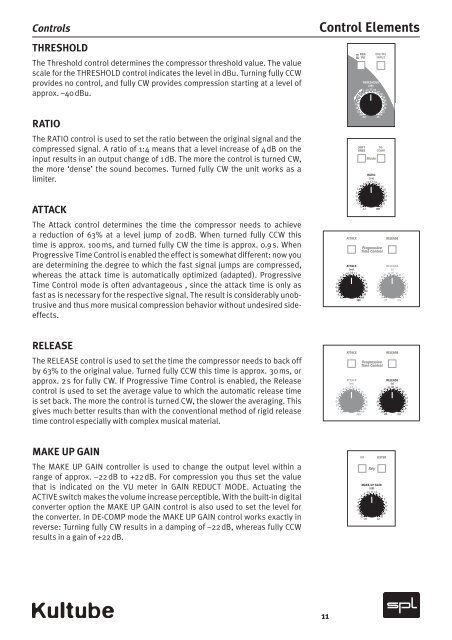Kultube
Kultube
Kultube
You also want an ePaper? Increase the reach of your titles
YUMPU automatically turns print PDFs into web optimized ePapers that Google loves.
Controls<br />
THRESHOLD<br />
The Threshold control determines the compressor threshold value. The value<br />
scale for the THRESHOLD control indicates the level in dBu. Turning fully CCW<br />
provides no control, and fully CW provides compression starting at a level of<br />
approx. –40 dBu.<br />
Control Elements<br />
RATIO<br />
The RATIO control is used to set the ratio between the original signal and the<br />
compressed signal. A ratio of 1:4 means that a level increase of 4 dB on the<br />
input results in an output change of 1 dB. The more the control is turned CW,<br />
the more ‘dense’ the sound becomes. Turned fully CW the unit works as a<br />
limiter.<br />
ATTACK<br />
The Attack control determines the time the compressor needs to achieve<br />
a reduction of 63% at a level jump of 20 dB. When turned fully CCW this<br />
time is approx. 100 ms, and turned fully CW the time is approx. 0.9 s. When<br />
Progressive Time Control is enabled the effect is somewhat different: now you<br />
are determining the degree to which the fast signal jumps are compressed,<br />
whereas the attack time is automatically optimized (adapted). Progressive<br />
Time Control mode is often advantageous , since the attack time is only as<br />
fast as is necessary for the respective signal. The result is considerably unobtrusive<br />
and thus more musical compression behavior without undesired sideeffects.<br />
RELEASE<br />
The RELEASE control is used to set the time the compressor needs to back off<br />
by 63% to the original value. Turned fully CCW this time is approx. 30 ms, or<br />
approx. 2 s for fully CW. If Progressive Time Control is enabled, the Release<br />
control is used to set the average value to which the automatic release time<br />
is set back. The more the control is turned CW, the slower the averaging. This<br />
gives much better results than with the conventional method of rigid release<br />
time control especially with complex musical material.<br />
MAKE UP GAIN<br />
The MAKE UP GAIN controller is used to change the output level within a<br />
range of approx. –22 dB to +22 dB. For compression you thus set the value<br />
that is indicated on the VU meter in GAIN REDUCT MODE. Actuating the<br />
ACTIVE switch makes the volume increase perceptible. With the built-in digital<br />
converter option the MAKE UP GAIN control is also used to set the level for<br />
the converter. In DE-COMP mode the MAKE UP GAIN control works exactly in<br />
reverse: Turning fully CW results in a damping of –22 dB, whereas fully CCW<br />
results in a gain of +22 dB.<br />
11