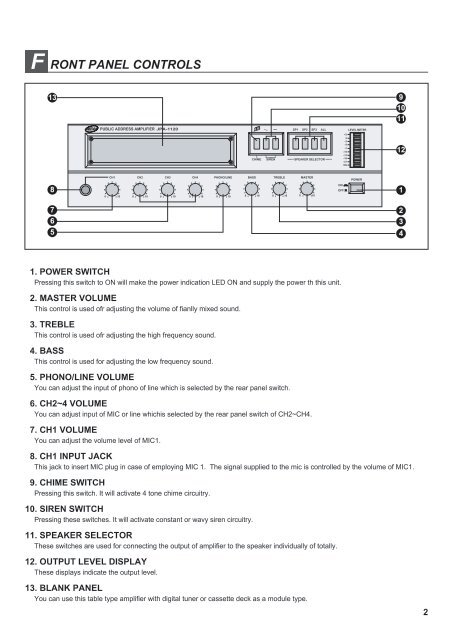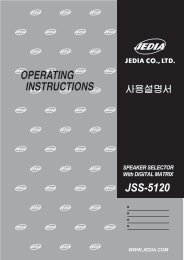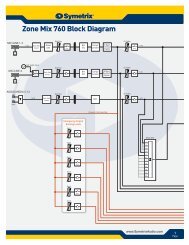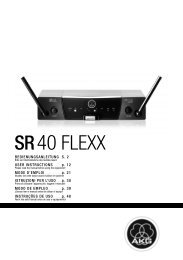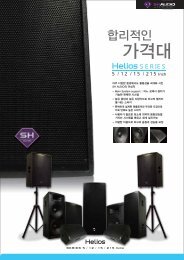JPA-1060 JPA-1120 JTP-10 JCP-10 JCR-10
JPA-1060 JPA-1120 JTP-10 JCP-10 JCR-10
JPA-1060 JPA-1120 JTP-10 JCP-10 JCR-10
You also want an ePaper? Increase the reach of your titles
YUMPU automatically turns print PDFs into web optimized ePapers that Google loves.
PHONO/LINE BASS TREBLE<br />
F RONT PANEL CONTROLS<br />
13<br />
9<br />
<strong>10</strong><br />
11<br />
PUBLIC ADDRESS AMPLIFIER <strong>JPA</strong>-<strong>1120</strong><br />
SP1 SP2 SP3 ALL<br />
LEVEL METER<br />
+2<br />
0<br />
CHIME<br />
SIREN<br />
SPEAKER SELECTOR<br />
-2<br />
-5<br />
-7<br />
-<strong>10</strong><br />
-13<br />
-16<br />
-21<br />
ON<br />
12<br />
CH1<br />
CH2<br />
CH3<br />
CH4<br />
MASTER<br />
POWER<br />
8<br />
0 <strong>10</strong> 0 <strong>10</strong> 0 <strong>10</strong><br />
0 <strong>10</strong> 0 <strong>10</strong><br />
0 <strong>10</strong> 0 <strong>10</strong> 0 <strong>10</strong><br />
ON<br />
OFF<br />
1<br />
7<br />
6<br />
5<br />
2<br />
3<br />
4<br />
1. POWER SWITCH<br />
Pressing this switch to ON will make the power indication LED ON and supply the power th this unit.<br />
2. MASTER VOLUME<br />
This control is used ofr adjusting the volume of fianlly mixed sound.<br />
3. TREBLE<br />
This control is used ofr adjusting the high frequency sound.<br />
4. BASS<br />
This control is used for adjusting the low frequency sound.<br />
5. PHONO/LINE VOLUME<br />
You can adjust the input of phono of line which is selected by the rear panel switch.<br />
6. CH2~4 VOLUME<br />
You can adjust input of MIC or line whichis selected by the rear panel switch of CH2~CH4.<br />
7. CH1 VOLUME<br />
You can adjust the volume level of MIC1.<br />
8. CH1 INPUT JACK<br />
This jack to insert MIC plug in case of employing MIC 1. The signal supplied to the mic is controlled by the volume of MIC1.<br />
9. CHIME SWITCH<br />
Pressing this switch. It will activate 4 tone chime circuitry.<br />
<strong>10</strong>. SIREN SWITCH<br />
Pressing these switches. It will activate constant or wavy siren circuitry.<br />
11. SPEAKER SELECTOR<br />
These switches are used for connecting the output of amplifier to the speaker individually of totally.<br />
12. OUTPUT LEVEL DISPLAY<br />
These displays indicate the output level.<br />
13. BLANK PANEL<br />
You can use this table type amplifier with digital tuner or cassette deck as a module type.<br />
2