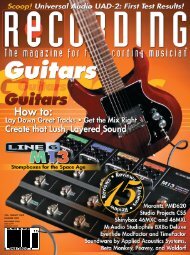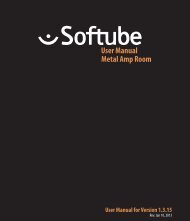Softube Vintage Amp Room Manual
Softube Vintage Amp Room Manual
Softube Vintage Amp Room Manual
You also want an ePaper? Increase the reach of your titles
YUMPU automatically turns print PDFs into web optimized ePapers that Google loves.
6 | USER INTERFACE<br />
Setup<br />
In the Setup window you can change settings that<br />
will affect all instances of that particular plug-in. If<br />
you for example de-select the “Show Value Display”<br />
option in the Bass <strong>Amp</strong> <strong>Room</strong> plug-in the value<br />
display will be off for all Bass <strong>Amp</strong> <strong>Room</strong>s on your<br />
system until you select that option again.<br />
The different options vary between Windows and<br />
Mac, and also different formats and plug-ins. The<br />
most common options are:<br />
Show Value Display: Enables the parameter and<br />
value display in the bottom row of the plug-in.<br />
Reverse Mouse Wheel Direction: (Mac OS<br />
Only) Changes if the a knob is turned up or down<br />
when the mouse wheel is turned up or down. (Mac<br />
OS Only)<br />
You need to restart your host software (DAW) before the<br />
changes to fully take effect!<br />
If you messed something up and manually need to<br />
set these options, you’ll find them in text format in<br />
the following locations:<br />
Mac OS: ~/Library/Application Support/<br />
<strong>Softube</strong><br />
Windows: username\Application Data\<br />
Key Commands<br />
All numbers and labels in the plug-in are clickable.<br />
This allows you to easy select a setting by clicking<br />
on the wanted value. Hovering above a label will<br />
turn the mouse pointer into a pointing hand.<br />
Mouse<br />
Keyboard<br />
Up/Down or<br />
Mouse Wheel Change a parameter, such as a<br />
knob or a switch.<br />
Fine Adjust ⌘ (Mac) or Ctrl (Win),<br />
while changing the parameter<br />
value.<br />
Reset to Default Alt, while clicking on the<br />
knob or fader.<br />
Plug-In Specific Key Commands<br />
In many plug-ins, you can shift-click on a knob or<br />
a switch to get some extra functionality<br />
Metal <strong>Amp</strong> <strong>Room</strong><br />
Shift-click and drag a mic will move both mics<br />
simultaneously.<br />
All <strong>Amp</strong> <strong>Room</strong>s<br />
Shift-click in the cabinet background will change<br />
cabinet (or amp) without any animations