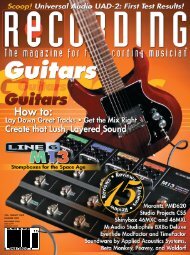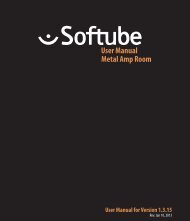Millennia NSEQ-2 Manual - Universal Audio
Millennia NSEQ-2 Manual - Universal Audio
Millennia NSEQ-2 Manual - Universal Audio
You also want an ePaper? Increase the reach of your titles
YUMPU automatically turns print PDFs into web optimized ePapers that Google loves.
MILLENNIA <strong>NSEQ</strong>-2 Plugin<br />
Twin Topology Parametric EQ with added M/S Mode<br />
High Resolution. Transformerless.<br />
(8) MASTER CHANNEL IN/OUT SWITCH "IN"<br />
Pushbutton switch which places the corresponding four band EQ channel in circuit<br />
or out of circuit. EQ channel is in circuit when switch is depressed and LED is illuminated.<br />
When switch is not depressed, or when <strong>NSEQ</strong>-2 power is off, the EQ channel<br />
is completely bypassed.<br />
(9) TT SELECTION SWITCH "TWIN TOPOLOGY"<br />
Pushbutton switch which selects the corresponding channel as a complete vacuum<br />
tube EQ or a complete solid state EQ. Not a gimmick, Twin Topology is designed<br />
around two world class, musically optimized, all Class-A amplifiers — one amplifier is<br />
based on twin triode vacuum tubes, while the other is based upon all discrete J-FET<br />
servo amplifiers. Like having two distinctly different equalizers in one chassis.<br />
When switch is depressed and LED is illuminated, the channel is operating as a discrete<br />
solid state EQ. When the switch is not depressed, the channel is operating as<br />
a high voltage vacuum tube EQ. Because of the <strong>NSEQ</strong>-2's unique shunt design, individual<br />
EQ bands will have no detectable sonic signature when they are in circuit as<br />
long as the boost/cut controls are set to zero.<br />
(10) GAIN RANGE "10 dB"<br />
Pushbutton switch which determines the range of channel boost/cut. When switch<br />
is depressed and LED is illuminated, the corresponding channel offers +/-10 dB of<br />
boost and cut. When switch is not depressed, the channel offers +/- 20 dB of boost<br />
and cut. Use the +/- 20 dB setting for rough adjustments or deep repairs. Use the<br />
+/- 10 dB setting for most artistic EQ requirements.<br />
(11) LINK BUTTON<br />
When active the stereo version of the EQ can be adjusted by just 1 set of controls.<br />
Turning a knob on either side of the EQ (L/R or M/S) will set the corresponding<br />
knob of the other channel to the same values.<br />
The channels are un-linked and can be set to different values when the LINK switch<br />
is not activated.<br />
(12) POWER SWITCH "POWER"<br />
Fully bypasses all processing of the plugin.<br />
(13) TRIM CONTROL (Plugin only)<br />
Using EQ in the digital domain can cause clipping, especially when applied to a<br />
normalized file. With the TRIM pot you can attenuate the output gain (-20dB to<br />
0dB) to avoid digital clipping. The hardware <strong>NSEQ</strong>-2 does not have the TRIM pot.<br />
(14) M/S (Plugin only, available on stereo channels only)<br />
By activating the M/S knob the <strong>NSEQ</strong>-2 plugin internally splits the stereo signal into<br />
M (mid) and S (side) channels. M/S is also referred to as Sum & Difference. You<br />
can now EQ the M and the S channels individually, allowing for tweaks simply not<br />
possible with a standard Left / Right EQ.<br />
You may want to try the M & S Solo Buttons of the Brainworx bx_digital EQ. Listening<br />
to M & S in solo mode will help you understand the basics of what M/S really is.<br />
bx_digital is available for the UAD2 platform via uaudio.com.