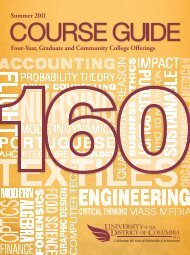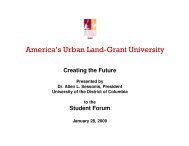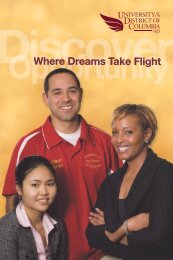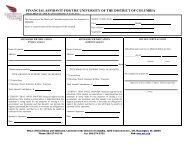You also want an ePaper? Increase the reach of your titles
YUMPU automatically turns print PDFs into web optimized ePapers that Google loves.
1. What types of information do you need?<br />
2. Where do you go for information about alcohol?<br />
3. Have you explored some of the myths about alcohol, as well as some<br />
of the little-known facts?<br />
4. Have you shown friends information you have found on the website or<br />
one of its links?<br />
Are you a campus leader? Do you organize events or services for students on<br />
campus? The Campus Leader’s Guide offers ideas for:<br />
• Orientation • Events<br />
• Training • Workshops<br />
• Resources • Team Building<br />
Visit the <strong>Alcohol</strong> <strong>101</strong> <strong>Plus</strong> website, www.alcohol<strong>101</strong>plus.org, to download<br />
your very own “Campus Leader’s Guide.”<br />
SYSTEM REQUIREMENTS & TECHNICAL SUPPORT<br />
Minimum Macintosh System Requirements:<br />
PowerPC, G3, or G4. Mac OS 8.6 or higher<br />
Apple QuickTime 6 required (included)<br />
At least 32 MB of available RAM<br />
Millions of colors display<br />
Minimum Windows System Requirements:<br />
Windows 98, Windows Millennium Edition (aka Windows Me),<br />
Windows NT, Windows 2000 or Windows XP<br />
Apple QuickTime 6 required (included)<br />
At least 32 MB of available RAM<br />
Millions of colors display<br />
Skip Feature:<br />
If you have visited a campus location before and would like to proceed to<br />
a particular decision tree or campus venue, <strong>Alcohol</strong> <strong>101</strong> <strong>Plus</strong> includes a<br />
feature that allows you to "fast-forward" or skip through the video clips.<br />
Simply hold down the "SHIFT" key and click on the video and the program<br />
will skip forward to the last 2 seconds of the clip. (The video has to be<br />
rolling for this to work. If you do not hold down the SHIFT key, a click will<br />
simply make the video clip pause or resume.) This feature only moves you<br />
forward within a video, it does not skip any of the interactive screens.<br />
Technical Support:<br />
Technical Support information is available by going to the <strong>Alcohol</strong> <strong>101</strong><br />
<strong>Plus</strong> website at: www.alcohol<strong>101</strong>plus.org/support.<br />
24 <strong>Alcohol</strong><strong>101</strong>plus.org <strong>Alcohol</strong><strong>101</strong>plus.org<br />
25