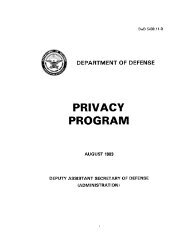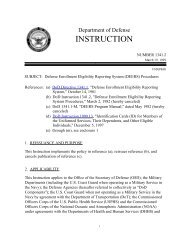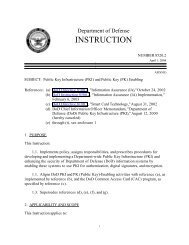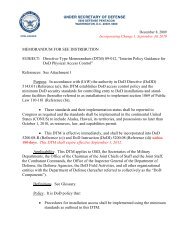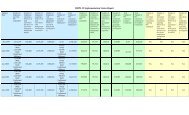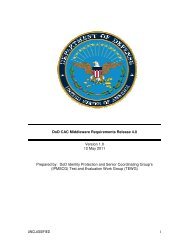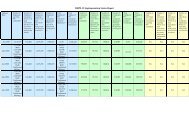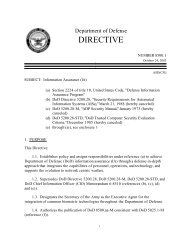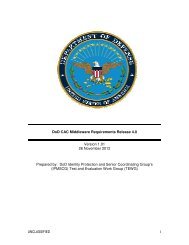DoD Instruction 8500.2 - Common Access Card (CAC)
DoD Instruction 8500.2 - Common Access Card (CAC)
DoD Instruction 8500.2 - Common Access Card (CAC)
Create successful ePaper yourself
Turn your PDF publications into a flip-book with our unique Google optimized e-Paper software.
DODI <strong>8500.2</strong>, February 6, 2003<br />
Subject<br />
Area<br />
Control Number, Name and Text<br />
Enclave Boundary Defense<br />
EBCR-1<br />
Connection Rules<br />
The <strong>DoD</strong> information system is compliant with established <strong>DoD</strong> connection rules and<br />
approval processes.<br />
Enclave Boundary Defense<br />
EBVC-1<br />
VPN Controls<br />
All VPN traffic is visible to network intrusion detection systems (IDS).<br />
Physical and Environmental<br />
PEEL-1<br />
Emergency Lighting<br />
An automatic emergency lighting system is installed that covers emergency exits and<br />
evacuation routes.<br />
Physical and Environmental<br />
PEFD-1<br />
Fire Detection<br />
Battery-operated or electric stand-alone smoke detectors are installed in the facility.<br />
Physical and Environmental<br />
PEFI-1<br />
Fire Inspection<br />
Computing facilities undergo a periodic fire marshal inspection. Deficiencies are promptly<br />
resolved.<br />
Physical and Environmental<br />
PEFS-1<br />
Fire Suppression System<br />
Handheld fire extinguishers or fixed fire hoses are available should an alarm be sounded<br />
or a fire be detected.<br />
Physical and Environmental<br />
PEHC-1<br />
Humidity Controls<br />
Humidity controls are installed that provide an alarm of fluctuations potentially harmful to<br />
personnel or equipment operation; adjustments to humidifier/de-humidifier systems may<br />
be made manually.<br />
Physical and Environmental<br />
PEMS-1<br />
Master Power Switch<br />
A master power switch or emergency cut-off switch to IT equipment is present. It is<br />
located near the main entrance of the IT area and it is labeled and protected by a cover to<br />
prevent accidental shut-off.<br />
Physical and Environmental<br />
PESL-1<br />
Screen Lock<br />
Unless there is an overriding technical or operational problem, a workstation screen-lock<br />
functionality is associated with each workstation. When activated, the screen-lock function<br />
places an unclassified pattern onto the entire screen of the workstation, totally hiding what<br />
was previously visible on the screen. Such a capability is enabled either by explicit user<br />
action or a specified period of workstation inactivity (e.g., 15 minutes). Once the<br />
workstation screen-lock software is activated, access to the workstation requires<br />
knowledge of a unique authenticator. A screen lock function is not considered a<br />
substitute for logging out (unless a mechanism actually logs out the user when the user<br />
idle time is exceeded).<br />
IA Service<br />
Availability<br />
Availability<br />
Availability<br />
Availability<br />
Availability<br />
Availability<br />
Availability<br />
Availability<br />
Integrity<br />
82 ENCLOSURE 4, ATTACHMENT 3