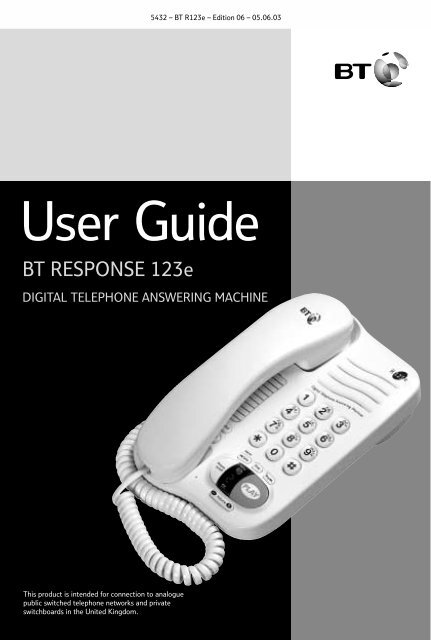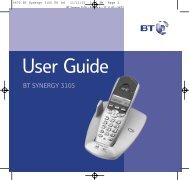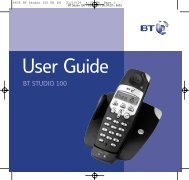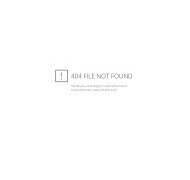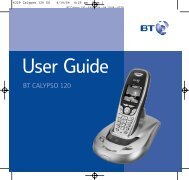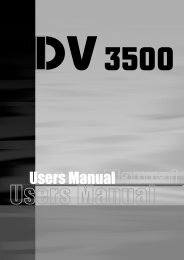Response 123e - UK Surplus
Response 123e - UK Surplus
Response 123e - UK Surplus
Create successful ePaper yourself
Turn your PDF publications into a flip-book with our unique Google optimized e-Paper software.
5432 – BT R<strong>123e</strong> – Edition 06 – 05.06.03<br />
User Guide<br />
BT RESPONSE <strong>123e</strong><br />
DIGITAL TELEPHONE ANSWERING MACHINE<br />
This product is intended for connection to analogue<br />
public switched telephone networks and private<br />
switchboards in the United Kingdom.
5432 – BT R<strong>123e</strong> – Edition 06 – 05.06.03<br />
Key features<br />
Digital answering machine<br />
with up to 12 minutes<br />
recording capacity<br />
No need for tapes, all recordings are made<br />
digitally giving you fast and reliable access to<br />
your messages and memos.<br />
Remote access<br />
Listen to your answering machine<br />
messages from another phone,<br />
switch the answering machine on and off,<br />
even record a new outgoing message.<br />
Message counter<br />
Gives a clear indication of the<br />
number of messages/memos<br />
you have. Alerts you when the memory is full.<br />
Time saver<br />
During remote access, your<br />
<strong>Response</strong> <strong>123e</strong> will answer after<br />
2 rings if you have any messages, or after 6<br />
rings if you don’t. This allows you to hang<br />
up before your <strong>Response</strong> <strong>123e</strong> answers,<br />
avoiding the cost of a call.<br />
10-number quickdial memory<br />
Store up to 10 phone numbers<br />
in the memory so you can easily<br />
dial your most commonly called numbers.<br />
Loudspeaker volume control<br />
Lets you adjust the loudspeaker<br />
volume for message playback<br />
and call screening.<br />
Call screening<br />
Listen to who’s calling you<br />
through the loudspeaker and<br />
decide whether to answer the call in person<br />
or let your <strong>Response</strong> <strong>123e</strong> record a message.<br />
Time/day stamp and voice<br />
prompts<br />
Your <strong>Response</strong> <strong>123e</strong> announces<br />
the time and day each message was received.<br />
Voice prompts help you to operate your<br />
<strong>Response</strong> <strong>123e</strong> more easily.<br />
Please open this page for an ‘at a<br />
glance’ guide to your <strong>Response</strong> <strong>123e</strong>.
5432 – BT R<strong>123e</strong> – Edition 06 – 05.06.03<br />
At a glance<br />
Handset clip<br />
Holds the handset in place if the base is wall-mounted.<br />
Directory label<br />
Use the label to make a note of which phone<br />
numbers are stored in the memory.<br />
Quickdial<br />
Use to dial numbers stored in the memory.<br />
Secrecy<br />
Lets you talk to someone in the same room without<br />
the person you are calling hearing you.<br />
Store<br />
Use to store up to 10 numbers in the memory.<br />
R (Recall)<br />
Recall button for use with switchboards<br />
and BT Calling Features.<br />
Redial<br />
Redials the last number called.<br />
Inserts a pause when storing a number.<br />
Answer on/off<br />
Switches the answering machine on and off.<br />
Switches between OGM1 and OGM2<br />
Lets you record your own OGM.<br />
Microphone<br />
For recording your outgoing message or memo(s).<br />
1
5432 – BT R<strong>123e</strong> – Edition 06 – 05.06.03<br />
Handset park<br />
To rest the handset during a call when your<br />
<strong>Response</strong> <strong>123e</strong> is wall-mounted.<br />
Skip/Memo<br />
Skip backward through your messages during playback.<br />
Press and hold down to record a memo.<br />
Stop<br />
Stops message playback.<br />
Lets you set and check the day and time.<br />
Skip <br />
Skip forward through your messages during playback.<br />
Sets the number of rings before your answering<br />
machine answers.<br />
Delete<br />
Deletes individual or all messages.<br />
Lets you set and check the remote access security code.<br />
Play<br />
Press to play back recorded messages and memos.<br />
Message counter<br />
Indicates the number of messages/memos stored,<br />
whether the answering machine is on or off or if the<br />
memory is full.<br />
– Volume +<br />
Adjusts the loudspeaker volume for message playback<br />
and call screening.<br />
2
5432 – BT R<strong>123e</strong> – Edition 06 – 05.06.03<br />
In this guide<br />
There is also a detailed index on page 24 of this user guide<br />
At a glance 1<br />
Introduction 4<br />
Unpacking your<br />
<strong>Response</strong> <strong>123e</strong> 4<br />
For your records 4<br />
Remote access security code 4<br />
Safety information 5<br />
General 5<br />
Environmental 5<br />
Setting up 6<br />
Using the telephone 10<br />
Making and receiving calls 10<br />
Using the memory to store<br />
and dial numbers 11<br />
Remote access 17<br />
Accessing your <strong>Response</strong> <strong>123e</strong> 17<br />
Operating your <strong>Response</strong> <strong>123e</strong> 18<br />
Help 20<br />
General information 22<br />
Guarantee 22<br />
Returning your <strong>Response</strong> <strong>123e</strong> 22<br />
Technical information 23<br />
BT accessories and<br />
replacement items 23<br />
Index 24<br />
Using the answering<br />
machine 12<br />
Outgoing message 12<br />
Receiving messages 14<br />
Answer delay 14<br />
Memos 15<br />
Playing your messages<br />
and memos 15<br />
Call screening 16<br />
3
5432 – BT R<strong>123e</strong> – Edition 06 – 05.06.03<br />
Introduction<br />
Your <strong>Response</strong> <strong>123e</strong> has been designed for ease of use and made to<br />
the high standards set by BT. You can expect your <strong>Response</strong> <strong>123e</strong> to<br />
give you many years of trouble-free service<br />
Please read the instructions carefully<br />
before use and keep this User Guide for<br />
future reference.<br />
Unpacking your<br />
<strong>Response</strong> <strong>123e</strong><br />
If anything is missing, please contact<br />
your place of purchase immediately.<br />
For your records<br />
Date of purchase:<br />
Place of purchase:<br />
Serial number:<br />
<strong>Response</strong> <strong>123e</strong> digital<br />
telephone answering<br />
machine with telephone<br />
line cord attached<br />
Wall-mounting<br />
bracket<br />
Plug-mounted 13 amp<br />
power adaptor<br />
(Item code: 871036)<br />
Screws and wall plugs<br />
for wall-mounting<br />
Purchase price:<br />
For guarantee purposes, proof of<br />
purchase is required, so please keep<br />
your receipt.<br />
Remote access security code<br />
Your remote access security code is<br />
pre-set to 000.<br />
If you change your security code, keep<br />
a reference of your new code here:<br />
Remote access card and<br />
spare directory label<br />
See ‘Remote access’ on page 17.<br />
4
5432 – BT R<strong>123e</strong> – Edition 06 – 05.06.03<br />
Safety information<br />
General<br />
• Simply clean your <strong>Response</strong> <strong>123e</strong><br />
with a damp (not wet) cloth, or an<br />
anti-static wipe. Never use household<br />
polish as this may damage the<br />
product. Never use a dry cloth as<br />
this may cause static shock.<br />
• Only use the power supply included<br />
with the product. Using an unauthorised<br />
power supply unit will invalidate<br />
your guarantee and may damage the<br />
answer machine. The item code for<br />
the power supply unit is 871036.<br />
• Do not open your <strong>Response</strong> <strong>123e</strong>.<br />
This could expose you to high<br />
voltages or other risks.<br />
Environmental<br />
• Do not expose to direct sunlight.<br />
• We recommend that you do not place<br />
the product on antique/veneered<br />
wood to avoid damage.<br />
• Do not stand your product on carpets<br />
or other surfaces which generate<br />
fibres, or place it in locations<br />
preventing a free flow of air over it’s<br />
surfaces.<br />
• Do not submerge any part of your<br />
product in water and do not use it in<br />
damp or humid conditions, such as<br />
in bathrooms.<br />
• Do not expose your product to fire,<br />
explosive or other hazardous<br />
conditions.<br />
• There is a slight chance that your<br />
phone could be damaged by an<br />
electrical storm. We recommend that<br />
you unplug the power and telephone<br />
line cord for the duration of the<br />
storm, as damage is not covered by<br />
the guarantee.<br />
5
5432 – BT R<strong>123e</strong> – Edition 06 – 05.06.03<br />
Setting up<br />
Follow these steps to set up your <strong>Response</strong> <strong>123e</strong> for use<br />
Plan the location of your<br />
<strong>Response</strong> <strong>123e</strong><br />
Situate your <strong>Response</strong> <strong>123e</strong> close<br />
enough to the phone and mains power<br />
sockets so that both cords will reach.<br />
2 Plug the power cord into the<br />
back of the machine<br />
To prevent the cord being pulled out<br />
accidentally, hook the power cord<br />
around the cord grip.<br />
1 Check your telephone wall<br />
socket<br />
CORD GRIP<br />
If you do not have a modern phone<br />
socket, call Freefone 0800 800 150 and<br />
ask for a BT engineer to come and fit<br />
the correct one. This is a chargeable<br />
service.<br />
3 Plug the adaptor into a mains<br />
power socket and switch on<br />
For a full range of accessories and<br />
replacement items for BT products,<br />
call 0870 240 5522 or visit<br />
Your <strong>Response</strong> <strong>123e</strong> will announce,<br />
“Answer on, answer delay, time saver.”<br />
The message counter will flash between<br />
0 (no messages) and C.<br />
6
5432 – BT R<strong>123e</strong> – Edition 06 – 05.06.03<br />
4 Set the day and time<br />
Your answering machine<br />
informs you of the day and time<br />
each message was recorded, so<br />
it is important you set the<br />
answering machine clock.<br />
If there is a power failure, the<br />
display will flash C. You will<br />
need to re-set the day and time.<br />
Press and hold down the Stop<br />
button until the current day is<br />
announced.<br />
Press and release the Skip<br />
and Skip buttons to move<br />
backwards and forwards<br />
through the days of the week.<br />
When the correct day is<br />
announced, press and release<br />
the Stop button to store.<br />
The current hour is then<br />
announced.<br />
Press and release the Skip<br />
and Skip buttons to select<br />
the correct hour. Your<br />
<strong>Response</strong> <strong>123e</strong> uses the<br />
24-hour clock (“13” is 1pm,<br />
“14” is 2pm and so on).<br />
When the correct hour is<br />
announced, press and release<br />
the Stop button to store.<br />
The current minute is then<br />
announced.<br />
Press and release the Skip<br />
and Skip buttons to select<br />
the correct minute.<br />
When the correct minute is<br />
announced, press and release<br />
the Stop button. The clock is<br />
now set and your <strong>Response</strong><br />
<strong>123e</strong> announces the current<br />
day and time.<br />
To check the day and time setting<br />
Press the Stop button.<br />
5 Set the ringer switch<br />
The ringer switch is on the back of<br />
the base.<br />
There are two settings:<br />
Ringer On – The phone rings when you<br />
receive an incoming call.<br />
Ringer Off – The phone does not ring<br />
when you receive an incoming call.<br />
7
5432 – BT R<strong>123e</strong> – Edition 06 – 05.06.03<br />
6 Plug your <strong>Response</strong> <strong>123e</strong> into<br />
a telephone socket<br />
2 Route the line cord and power cord<br />
through the channels on the base of<br />
your <strong>Response</strong> <strong>123e</strong>.<br />
POWER CORD<br />
HANDSET CORD<br />
Your <strong>Response</strong> <strong>123e</strong> is now ready<br />
for use.<br />
TELEPHONE LINE CORD<br />
Wall-mounting your<br />
<strong>Response</strong> <strong>123e</strong> (Optional)<br />
1 Using a 3mm bit, drill two holes in the<br />
wall 103mm vertically apart. Insert the<br />
wall plugs (if necessary) then screw<br />
in the screws, leaving a small gap<br />
between the screw heads and the wall.<br />
3 To prevent the handset from falling<br />
when the base is wall-mounted, you<br />
need to slide out the handset clip,<br />
rotate it 180° and re-insert it.<br />
Wall plug<br />
Screw<br />
Wall<br />
103mm<br />
4 Fit the wall-mounting bracket to the<br />
base of the phone.<br />
8
5432 – BT R<strong>123e</strong> – Edition 06 – 05.06.03<br />
5 Place your <strong>Response</strong> <strong>123e</strong> over the<br />
screw heads and gently slide down.<br />
Handset park<br />
If your <strong>Response</strong> <strong>123e</strong> is wall-mounted,<br />
if you move away from the phone<br />
during a conversation, you can rest the<br />
handset on the handset park, as shown.<br />
Helpline<br />
Should you have any problems setting<br />
up your <strong>Response</strong> <strong>123e</strong>, contact the<br />
BT Helpline on 0870 605 8047.<br />
(9am– 5.30pm, Monday to Friday<br />
and 9.30am– 2.30pm on Saturday).<br />
9
5432 – BT R<strong>123e</strong> – Edition 06 – 05.06.03<br />
Using the telephone<br />
Making and receiving calls<br />
To use the secrecy function<br />
To make and receive calls<br />
To make a call, lift the handset.<br />
When the dialling tone can be<br />
heard, dial the phone number<br />
you require using the keypad.<br />
To end the call replace the<br />
handset.<br />
When you receive a call your<br />
telephone will ring (unless the<br />
ringer switch is set to Ringer<br />
Off, see page 7). Lift the<br />
handset to take the call.<br />
To redial the last number called<br />
Lift the handset.<br />
Press the Redial button. The<br />
last number called is dialled.<br />
During a conversation, you can<br />
speak to another person in the<br />
same room without the caller<br />
hearing.<br />
Press and hold down the<br />
Secrecy button. Your caller<br />
cannot hear you.<br />
Release the Secrecy button to<br />
talk to your caller again.<br />
To use the R (Recall) button<br />
The Recall button is used<br />
with switchboards, certain<br />
BT Calling Features and other<br />
network services, such as<br />
telephone banking.<br />
Note<br />
If the last number dialled was longer<br />
than 32 digits it will not be held in<br />
the redial memory.<br />
10
5432 – BT R<strong>123e</strong> – Edition 06 – 05.06.03<br />
Using the memory to store<br />
and dial numbers<br />
Your <strong>Response</strong> <strong>123e</strong> can store up to 10<br />
phone numbers which can be dialled by<br />
pressing just 2 buttons. Each number<br />
can be up to 16 digits long.<br />
To store a number<br />
Note<br />
When storing numbers in the memory<br />
you will not hear confirmation beeps<br />
as you press the keypad buttons.<br />
Lift the handset. The dialling<br />
tone can be heard. When<br />
storing numbers you will still<br />
hear the dial tone and may<br />
hear recorded messages from<br />
the telephone exchange.<br />
Please ignore this, it does not<br />
affect storing numbers.<br />
Press the Store button.<br />
Enter the phone number you<br />
want to store.<br />
Press the Store button again.<br />
Press a keypad number (any<br />
number from 0 – 9) under<br />
which you want to store the<br />
phone number.<br />
The number is now stored and<br />
you can replace the handset.<br />
Note<br />
Use the directory label to make a note<br />
of the numbers you have stored in the<br />
memory.<br />
To insert a pause when storing a<br />
number<br />
Press the Redial button at the<br />
point where you want to enter<br />
a pause. When you dial the<br />
number stored in the memory,<br />
your <strong>Response</strong> <strong>123e</strong> will<br />
automatically insert the pause<br />
where it was stored.<br />
To dial a stored number<br />
Lift the handset.<br />
Press the Quickdial button.<br />
Press the button under which<br />
the number you want is stored.<br />
The number is dialled.<br />
To change a stored number<br />
Simply repeat the steps for<br />
storing a number. The new<br />
number will replace the<br />
existing stored number.<br />
11
5432 – BT R<strong>123e</strong> – Edition 06 – 05.06.03<br />
Using the answering<br />
machine<br />
To switch the answering machine<br />
on and off<br />
Your <strong>Response</strong> <strong>123e</strong> is pre-set to<br />
record messages (Answer On).<br />
Press the Answer on/off<br />
button to switch the answering<br />
machine off. You will hear<br />
“Answer off” and , along with<br />
the number of messages, will<br />
flash in the message counter.<br />
Press the Answer on/off<br />
button to switch the answering<br />
machine on. You will hear<br />
“Answer on” and your current<br />
outgoing message is announced.<br />
The number of messages/<br />
memos stored is displayed.<br />
To adjust the loudspeaker volume<br />
Use the – Volume + button to<br />
increase and decrease the<br />
loudspeaker volume. The<br />
volume level is shown in the<br />
message counter.<br />
Outgoing message<br />
The outgoing message (OGM) is the<br />
message a caller hears when your<br />
<strong>Response</strong> <strong>123e</strong> answers a call.<br />
Your <strong>Response</strong> <strong>123e</strong> has two pre-recorded<br />
outgoing messages which you can<br />
switch between:<br />
OGM1 (Answer and record)<br />
“Hello. Your call cannot be taken at the<br />
moment, so please leave your message<br />
after the tone”.<br />
OGM2 (Answer only)<br />
“Hello. Your call cannot be taken at the<br />
moment and you cannot leave a message,<br />
so please call later”.<br />
OGM1 allows callers to leave a<br />
message, whilst OGM2 does not.<br />
You can use either of these outgoing<br />
messages or you may prefer to record<br />
your own (see ‘To record your own<br />
outgoing message’, on page 13).<br />
12
5432 – BT R<strong>123e</strong> – Edition 06 – 05.06.03<br />
To switch between OGM1 and<br />
OGM2<br />
OR<br />
Press and hold down the<br />
Answer on/off button. Your<br />
<strong>Response</strong> <strong>123e</strong> will announce,<br />
“Please select outgoing message”.<br />
Press Skip for OGM1 or<br />
Skip for OGM2. The<br />
message for the OGM you<br />
have selected is announced.<br />
Your <strong>Response</strong> <strong>123e</strong> then invites<br />
you to record your own OGM.<br />
Press the Stop button.<br />
The OGM is set.<br />
To record your own outgoing<br />
message(s)<br />
OR<br />
Select the OGM you want to<br />
re-record by pressing Skip<br />
for OGM1 or Skip for OGM2.<br />
The current message for the<br />
OGM you have selected is<br />
announced. Your <strong>Response</strong><br />
<strong>123e</strong> then invites you to record<br />
your own OGM.<br />
Press and hold down the Skip<br />
button to commence recording.<br />
After the beep, speak clearly<br />
about 15–30cm from the<br />
microphone. The message<br />
counter will flash to indicate<br />
recording is in progress.<br />
Release the Skip button to<br />
end recording. Your <strong>Response</strong><br />
<strong>123e</strong> will announce, “Your<br />
outgoing message is…” and will<br />
play the message back to you.<br />
You can record your own<br />
outgoing messages for OGM1<br />
and OGM2, each up to 3<br />
minutes long.<br />
Note<br />
OGM2 is ‘Answer only’ so your<br />
version of this message should not<br />
invite callers to leave a message.<br />
Press and hold down the<br />
Answer on/off button. Your<br />
<strong>Response</strong> <strong>123e</strong> will announce,<br />
“Please select outgoing message”.<br />
To check your outgoing message<br />
Your current outgoing message<br />
is played back to you when<br />
you switch the answering<br />
machine on by pressing the<br />
Answer on/off button. If the<br />
answering machine is already<br />
on, press the Answer on/off<br />
button to switch it off, then<br />
press it again to switch it back<br />
on again and hear your current<br />
OGM. The message counter<br />
switches between P (message<br />
playback) and the currently<br />
selected OGM, eg. 2.<br />
13
5432 – BT R<strong>123e</strong> – Edition 06 – 05.06.03<br />
To delete your outgoing message<br />
OR<br />
Press and hold down the<br />
Answer on/off button.<br />
Select the OGM you want to<br />
delete by pressing Skip for<br />
OGM1 or Skip for OGM2.<br />
During playback of your OGM<br />
press the Delete button.<br />
Your <strong>Response</strong> <strong>123e</strong> will return<br />
to the pre-recorded outgoing<br />
message (which is then<br />
announced).<br />
Receiving messages<br />
In order to receive messages your<br />
<strong>Response</strong> <strong>123e</strong> answering machine<br />
should be:<br />
• Switched on. (See ‘To switch the<br />
answering machine on and off’,<br />
on page 12).<br />
• Set to OGM1. (See ‘To switch between<br />
OGM1 and OGM2’, on page 13).<br />
Callers can leave messages of up to 3<br />
minutes long. However, your <strong>Response</strong><br />
<strong>123e</strong> will terminate a call under certain<br />
conditions:<br />
• If a caller pauses for more than 4<br />
seconds when leaving a message.<br />
• If the memory becomes full during<br />
recording.<br />
• If the incoming message lasts longer<br />
than 3 minutes.<br />
Indefinite back-up of messages<br />
Your <strong>Response</strong> <strong>123e</strong> will save all<br />
messages you receive indefinitely until<br />
you delete them. Your messages will not<br />
be lost in the event of a power cut or<br />
disconnection from the mains power.<br />
Memory full<br />
If the answering machine memory<br />
becomes full the message counter will<br />
flash . Your <strong>Response</strong> <strong>123e</strong> will not<br />
record any more caller’s messages and<br />
you will not be able to record a new<br />
outgoing message or record memos.<br />
If any of these functions are tried while<br />
the memory is full, your <strong>Response</strong> <strong>123e</strong><br />
will announce “Memory full”.<br />
To clear space in the memory you will<br />
need to delete some or all of the<br />
messages. See ‘To delete individual<br />
messages’, on page 16.<br />
Answer delay<br />
The answer delay is the number of<br />
times your <strong>Response</strong> <strong>123e</strong> rings before<br />
answering calls. The answer delay is<br />
pre-set to 6 rings. You can choose from<br />
between 2 and 9 rings or Time Saver.<br />
Time Saver<br />
The Time Saver setting can avoid you<br />
the cost of a call when accessing your<br />
machine remotely from an external<br />
telephone. When set to Time Saver your<br />
<strong>Response</strong> <strong>123e</strong> will answer after 6 rings<br />
if no new messages have been recorded,<br />
14
5432 – BT R<strong>123e</strong> – Edition 06 – 05.06.03<br />
or 2 rings if new messages have been<br />
recorded. See page 17 for more<br />
information on Remote access.<br />
To check the answer delay setting<br />
Press the Skip button.<br />
The current setting is<br />
announced and displayed in<br />
the message counter.<br />
To record a memo<br />
Press and hold down the<br />
Skip/Memo button. Your<br />
<strong>Response</strong> <strong>123e</strong> will announce,<br />
“Please speak after the tone.<br />
To end recording release the<br />
button”. Speak your memo.<br />
To end recording, release the<br />
Skip/Memo button.<br />
To set the number of rings before<br />
your <strong>Response</strong> <strong>123e</strong> answers calls<br />
Memos<br />
Press and hold down the<br />
Skip button. The current<br />
setting is announced and<br />
displayed in the message<br />
counter.<br />
Release the Skip button<br />
when the desired setting is<br />
displayed. Your <strong>Response</strong> <strong>123e</strong><br />
will announce the new setting.<br />
You can use your <strong>Response</strong> <strong>123e</strong> to<br />
record memos which can be played<br />
back by another user. Memos are<br />
stored on the answering machine like<br />
caller’s messages and can be any length<br />
up to the maximum recording time<br />
available (12 minutes).<br />
Playing your messages and<br />
memos<br />
Message counter<br />
The number of messages stored on<br />
your <strong>Response</strong> <strong>123e</strong> is displayed in the<br />
message counter, eg. . If you have<br />
more than 9 messages or memos<br />
stored, the message counter will flash .<br />
To play back messages and memos<br />
Press the Play button. Your<br />
<strong>Response</strong> <strong>123e</strong> will announce<br />
the number of messages you<br />
have stored.<br />
Your messages and memos are<br />
then played back in the order<br />
they were received and your<br />
<strong>Response</strong> <strong>123e</strong> announces the<br />
day and time of recording.<br />
15
5432 – BT R<strong>123e</strong> – Edition 06 – 05.06.03<br />
While your messages are being<br />
played back:<br />
Press the Skip button once<br />
to replay the current message,<br />
or twice to return to the<br />
previous message.<br />
Press the Skip button to skip<br />
forward to the next message.<br />
Press the Stop button to stop<br />
playback.<br />
When you reach the last<br />
message you will hear, “End of<br />
messages. To delete all messages,<br />
press delete” and the message<br />
counter will count down from<br />
8 to 0.<br />
To delete individual messages<br />
While your messages are being<br />
played back:<br />
Press the Delete button to<br />
delete messages one at a time.<br />
You will hear, “Message deleted”<br />
and the next message will be<br />
played.<br />
To delete all messages<br />
Wait until playback of all<br />
messages has finished and you<br />
hear “End of messages. To delete<br />
all messages, press delete”.<br />
Within the 8 second countdown,<br />
press the Delete button. Your<br />
<strong>Response</strong> <strong>123e</strong> announces,<br />
“All messages deleted”.<br />
Call screening<br />
You can let your <strong>Response</strong> <strong>123e</strong> answer<br />
an incoming call and hear the caller's<br />
voice through the loudspeaker, so you<br />
can decide whether or not to take the<br />
call in person.<br />
To screen calls, make sure the answer<br />
machine is switched on and make sure<br />
the loudspeaker volume is set to an<br />
audible level.<br />
When the phone rings, let the machine<br />
answer the call and wait until the caller<br />
begins to leave their message.<br />
If you choose to speak to the caller in<br />
person, pick up your handset. Your<br />
<strong>Response</strong> <strong>123e</strong> will automatically stop<br />
recording and reset to answer new calls.<br />
16
5432 – BT R<strong>123e</strong> – Edition 06 – 05.06.03<br />
Remote access<br />
Remote access allows you to switch<br />
your <strong>Response</strong> <strong>123e</strong> answering machine<br />
on and off and listen to your messages<br />
from any Touchtone telephone.<br />
Accessing your<br />
<strong>Response</strong> <strong>123e</strong><br />
To help keep your messages private,<br />
your <strong>Response</strong> <strong>123e</strong> requires you to<br />
enter a 3-digit security code before you<br />
can access your messages.<br />
The pre-set code is 000. This can only<br />
be changed using your <strong>Response</strong> <strong>123e</strong><br />
telephone.<br />
To check your security code<br />
Press the Delete button.<br />
Your <strong>Response</strong> <strong>123e</strong> announces<br />
the current security code.<br />
To change your security code<br />
Press and hold down the<br />
Delete button. You will hear,<br />
“Security code setting”.<br />
Release the Delete button, you<br />
will hear “First digit” and the<br />
current setting is announced.<br />
Use the Skip and Skip <br />
buttons to move up and down<br />
through the digits (0 –9). Each<br />
number is announced as you<br />
skip through.<br />
When you hear the number<br />
you want, press the Delete<br />
button.<br />
You will then hear, “Second<br />
digit” and the current setting<br />
is announced.<br />
Choose the second digit using<br />
the same procedure and repeat<br />
again for the third.<br />
When you have set all three<br />
digits, your new security code<br />
is announced.<br />
17
5432 – BT R<strong>123e</strong> – Edition 06 – 05.06.03<br />
Operating your <strong>Response</strong> <strong>123e</strong><br />
To operate your <strong>Response</strong> <strong>123e</strong><br />
remotely<br />
Call your <strong>Response</strong> <strong>123e</strong><br />
phone number.<br />
After listening to the outgoing<br />
message press the ✱ button on<br />
the phone you are using. You<br />
will hear, “Please enter your<br />
security code”. You have 8<br />
seconds to begin entering your<br />
code. If you do not, you will<br />
hear, “Thank you for calling” and<br />
the line will be disconnected.<br />
Key in your security code.<br />
You will hear “You have ‘x’ new<br />
messages” and the messages<br />
are played, or “You have no<br />
new messages”. At the end of<br />
your messages your <strong>Response</strong><br />
<strong>123e</strong> announces “To hear the<br />
main menu press 1”.<br />
You now have 8 seconds to<br />
enter the main menu before<br />
your <strong>Response</strong> <strong>123e</strong> hangs up.<br />
Follow the instructions in the<br />
main menu to control your<br />
answering machine (see<br />
‘Remote access menu’).<br />
Note<br />
If you enter the wrong security code<br />
you will hear, “Incorrect security code,<br />
please enter your security code”. If you<br />
enter the wrong code again you will<br />
hear, “Incorrect security code, thank you<br />
for calling” and disconnects the line.<br />
Remote access menu<br />
To hear the main menu.<br />
To play all messages.<br />
To play new messages.<br />
During playback:<br />
To skip back to the previous<br />
message.<br />
To delete message currently<br />
being played.<br />
To skip forward to the next<br />
message.<br />
To switch your answering<br />
machine on or off.<br />
To play the outgoing message<br />
menu.<br />
To set a new security code.<br />
To set the day and time.<br />
Note<br />
You can use the convenient Remote<br />
Access card, supplied with this phone.<br />
18
5432 – BT R<strong>123e</strong> – Edition 06 – 05.06.03<br />
To switch on your answering<br />
machine from another phone<br />
This is useful if you forgot to<br />
turn on your answering<br />
machine before going out.<br />
Ring your <strong>Response</strong> <strong>123e</strong><br />
phone number. After 20 rings<br />
your machine will then<br />
answer the call. You can then<br />
access your <strong>Response</strong> <strong>123e</strong> as<br />
described on the previous page.<br />
To switch your answering<br />
machine on, press the 7 button<br />
from the remote main menu.<br />
Please note<br />
While listening to your outgoing<br />
message, pressing the 5 button will<br />
reset it to the pre-recorded outgoing<br />
message.<br />
19
5432 – BT R<strong>123e</strong> – Edition 06 – 05.06.03<br />
Help<br />
If you have any problems using your <strong>Response</strong> <strong>123e</strong>, this section<br />
gives you the most common solutions<br />
No dialling tone<br />
Check the telephone line cord is<br />
correctly connected to the wall socket<br />
and the phone.<br />
You dial and nothing happens<br />
You may be connected to an exchange<br />
which has not been modernised.<br />
Call BT on Freefone 0800 800 150 for<br />
information.<br />
The phone does not ring<br />
Check the ringer is not turned off.<br />
(See page 7).<br />
Check the telephone line cord is<br />
correctly connected to the wall socket<br />
and the phone.<br />
Are there too many other phones or<br />
faxes connected to the same line? (See<br />
‘How many telephones can you have?’,<br />
on page 23.)<br />
You hear the dial tone or recorded<br />
exchange messages when storing<br />
numbers<br />
This may happen when storing<br />
numbers. This does not prevent<br />
numbers from being stored.<br />
Message counter does not display<br />
anything<br />
Check that mains power adaptor is<br />
correctly connected to the wall socket<br />
and the phone.<br />
Outgoing message does not record<br />
Speak clearly, close enough (15–30cm)<br />
to the microphone when recording<br />
your message.<br />
Check that the memory is not full.<br />
Incoming messages do not record<br />
Check that answering machine is set to<br />
Answer on. (See page 12).<br />
Check that answering machine is set<br />
to OGM1. (See ‘Outgoing message’ on<br />
page 12).<br />
Check that the memory is not full.<br />
You cannot hear your messages<br />
during playback<br />
The loudspeaker volume may be set<br />
too low. Increase the volume using the<br />
Volume+ button.<br />
20
5432 – BT R<strong>123e</strong> – Edition 06 – 05.06.03<br />
There is a silence in the middle of<br />
recorded messages<br />
This may be a message recorded by<br />
accidentally pressing the Memo button.<br />
Delete as you would a normal message.<br />
(See page 16).<br />
If you forget your remote access code<br />
Press the Delete button. The current<br />
access code is announced. (See page 17).<br />
Your <strong>Response</strong> <strong>123e</strong> cannot be<br />
operated from another phone<br />
Check the phone you are using is a<br />
Touchtone phone or is set to tone<br />
dialling.<br />
Noise interference coming through<br />
the loudspeaker<br />
This may be caused by a mobile or<br />
cordless phone being placed too near<br />
to your <strong>Response</strong> <strong>123e</strong>.<br />
Helpline<br />
Should you have any problems setting<br />
up your <strong>Response</strong> <strong>123e</strong>, contact the<br />
BT Helpline on 0870 605 8047.<br />
(9am– 5.30pm, Monday to Friday<br />
and 9.30am– 2.30pm on Saturday).<br />
Check you are using the correct<br />
security code. (See page 17).<br />
When entering your code, make sure<br />
you allow enough time, at least 2<br />
seconds, between digits for your<br />
<strong>Response</strong> <strong>123e</strong> to recognise each one.<br />
Some cordless telephones and<br />
payphones are not compatible.<br />
The display flashes with a C<br />
There may have been a power cut, or<br />
your <strong>Response</strong> <strong>123e</strong> may have been<br />
disconnected from the mains power.<br />
A flashing C means you need to re-set<br />
the day and time, follow the instructions<br />
on page 7.<br />
21
5432 – BT R<strong>123e</strong> – Edition 06 – 05.06.03<br />
General information<br />
Guarantee<br />
Subject to the terms listed below the<br />
guarantee will provide for the repair of,<br />
or at BT’s or its agent’s discretion the<br />
option to replace the <strong>Response</strong> <strong>123e</strong>, or<br />
any component thereof, (other than<br />
batteries), which is identified as faulty<br />
or below standard, or as a result of<br />
inferior workmanship or materials.<br />
Products over 28 days old from the date<br />
of purchase may be replaced with a<br />
refurbished product.<br />
The conditions of this guarantee are:<br />
• The guarantee shall only apply to<br />
defects that occur within 12 months<br />
from the date of purchase, provided<br />
that the equipment is sent to the<br />
repair address within this period.<br />
• This guarantee does not cover any<br />
faults or defects caused by accidents,<br />
misuse, fair wear and tear, neglect,<br />
tampering with the equipment, or<br />
any attempt at adjustment or repair<br />
other than approved agents.<br />
• This guarantee does not affect your<br />
statutory rights.<br />
Within the 12 month guarantee<br />
period:<br />
If you experience a problem with your<br />
<strong>Response</strong> <strong>123e</strong> please read the Help<br />
section or call the Helpline on 0870<br />
605 8047. Calls are charged at<br />
national rates.<br />
In the unlikely event of a defect<br />
occurring, please return the product,<br />
with the receipt, to the place of purchase.<br />
Outside of the 12 month guarantee<br />
period:<br />
If your product needs repair after the<br />
guarantee period has ended, the repair<br />
must meet the approval requirements<br />
for connection to the telephone<br />
network. We recommend that you call<br />
the Helpline on 0870 605 8047 for<br />
information on our recommended<br />
repair agents.<br />
If you have to return your<br />
<strong>Response</strong> <strong>123e</strong><br />
Pack the unit securely, preferably in the<br />
original packaging. All parts must be<br />
returned including the mains power<br />
adaptor. We cannot take responsibility<br />
for goods damaged in transit.<br />
22
5432 – BT R<strong>123e</strong> – Edition 06 – 05.06.03<br />
Technical information<br />
How many telephones can you have?<br />
All items of telephone equipment have<br />
a Ringer Equivalence Number (REN),<br />
which is used to calculate the number<br />
of items which may be connected to any<br />
one telephone line. Your <strong>Response</strong> <strong>123e</strong><br />
has a REN of 1. A total REN of 4 is<br />
allowed, if the total REN of 4 is exceeded,<br />
the telephones may not ring. With<br />
different telephone types there is no<br />
guarantee of ringing, even when the<br />
REN is less than 4.<br />
Switchboard compatibility<br />
This product is intended for use within<br />
the <strong>UK</strong> for connection to the public<br />
telephone network and compatible<br />
switchboards, which support tone<br />
dialling and time break recall. If in<br />
doubt please consult your service<br />
provider.<br />
BT accessories and<br />
replacement items<br />
For a full range of accessories and<br />
replacement items for BT products, call<br />
0870 240 5522 or visit<br />
23
5432 – BT R<strong>123e</strong> – Edition 06 – 05.06.03<br />
Index<br />
Adaptor 6<br />
Answer delay 14<br />
checking 15<br />
setting 15<br />
Time saver 14<br />
Answering machine<br />
switching on/off 12<br />
Call screening 16<br />
Day and time<br />
check 7<br />
setting 7<br />
Delete<br />
all messages 16<br />
individual messages 16<br />
outgoing message 14<br />
Directory label 11<br />
Guarantee 22<br />
Handset clip 8<br />
Handset park 9<br />
Help 20<br />
Helpline 9<br />
Location of product 6<br />
Loudspeaker volume 12<br />
Mains power<br />
adaptor 6<br />
cord 6<br />
socket 6<br />
Making calls 10<br />
Memory<br />
dialling 11<br />
changing 11<br />
storing 11<br />
inserting a pause 11<br />
Memory full 14<br />
Memos 15<br />
recording 15<br />
playing 15<br />
Message counter 15<br />
Messages<br />
playing 15<br />
deleting 16<br />
skip forward/backward 16<br />
Number of rings (set) 15<br />
On/off, answering machine 12<br />
Outgoing message (OGM) 12<br />
deleting 14<br />
checking 13<br />
recording 13<br />
selecting 13<br />
Pause 11<br />
24
5432 – BT R<strong>123e</strong> – Edition 06 – 05.06.03<br />
Play messages 15<br />
R (Recall) 10<br />
REN (Ringer Equivalence Number)23<br />
Receiving calls 10<br />
Receiving messages 14<br />
memory full 14<br />
message back-up 14<br />
message length 14<br />
Record<br />
memo 15<br />
own outgoing message 13<br />
Redial 10<br />
Remote access 17<br />
accessing your <strong>Response</strong> 123 17<br />
menu 18<br />
operating your <strong>Response</strong> 123 18<br />
security code 17<br />
switching answering<br />
machine on/off 19<br />
Returning your <strong>Response</strong> <strong>123e</strong> 22<br />
Ringer switch 7<br />
Rings (set number of) 15<br />
Safety information<br />
environmental 5<br />
general 5<br />
Screening calls 16<br />
Secrecy 10<br />
Security code<br />
changing 17<br />
checking 17<br />
Set day and time 7<br />
Set number of rings 15<br />
Setting up 6<br />
Store a number 11<br />
Switchboard compatibility 23<br />
Technical information 23<br />
Time saver 14<br />
Time-set 7<br />
Troubleshooting (See ‘Help’) 20<br />
Unpacking 4<br />
Volume<br />
loudspeaker 12<br />
ringer 7<br />
Wall socket 6<br />
Wall-mounting 8<br />
25
5432 – BT R<strong>123e</strong> – Edition 06 – 05.06.03
5432 – BT R<strong>123e</strong> – Edition 06 – 05.06.03<br />
R&TTE Directive<br />
This product is intended for use within the <strong>UK</strong><br />
for connection to the public telephone network<br />
and compatible switchboards.<br />
This equipment complies with the essential<br />
requirements for the Radio Equipment and<br />
Telecommunications Terminal Equipment<br />
Directive (1999/5/EC).<br />
Declaration of Conformance<br />
Hereby, Suncorp Technologies, declares that<br />
this <strong>Response</strong> <strong>123e</strong> is in compliance with the<br />
essential requirements and other relevant<br />
provisions of Directive 1999/5/EC.<br />
The Declaration of Conformance for the<br />
<strong>Response</strong> <strong>123e</strong> is published on the web site:<br />
http://www.suncorptech.com/bt
Visit us at www.bt.com<br />
Offices worldwide<br />
The telecommunications services described in this publication<br />
are subject to availability and may be modified from time to time.<br />
Services and equipment are provided subject to British<br />
Telecommunications plc’s respective standard conditions of contract.<br />
Nothing in this publication forms any part of any contract.<br />
© British Telecommunications plc 2003.<br />
Registered Office: 81 Newgate Street, London EC1A 7AJ.<br />
Registered in England No. 1800000.<br />
<strong>Response</strong> <strong>123e</strong> (05/03) 4<br />
Designed by The Art & Design Partnership Limited.<br />
Printed in China.<br />
0682<br />
CE compliant to R&TTE Directive (1999/5/EC)