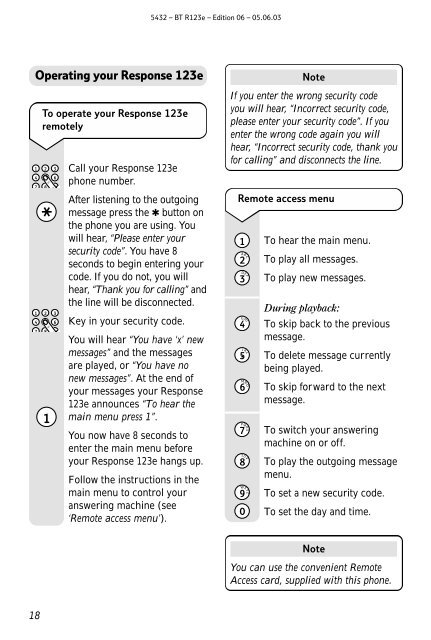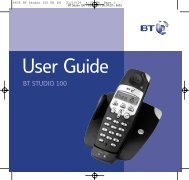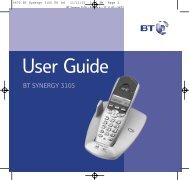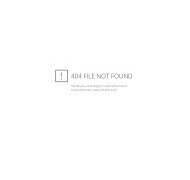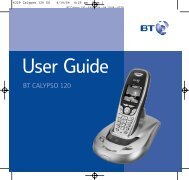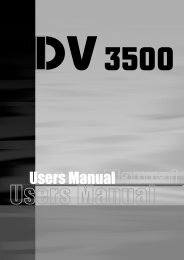Response 123e - UK Surplus
Response 123e - UK Surplus
Response 123e - UK Surplus
Create successful ePaper yourself
Turn your PDF publications into a flip-book with our unique Google optimized e-Paper software.
5432 – BT R<strong>123e</strong> – Edition 06 – 05.06.03<br />
Operating your <strong>Response</strong> <strong>123e</strong><br />
To operate your <strong>Response</strong> <strong>123e</strong><br />
remotely<br />
Call your <strong>Response</strong> <strong>123e</strong><br />
phone number.<br />
After listening to the outgoing<br />
message press the ✱ button on<br />
the phone you are using. You<br />
will hear, “Please enter your<br />
security code”. You have 8<br />
seconds to begin entering your<br />
code. If you do not, you will<br />
hear, “Thank you for calling” and<br />
the line will be disconnected.<br />
Key in your security code.<br />
You will hear “You have ‘x’ new<br />
messages” and the messages<br />
are played, or “You have no<br />
new messages”. At the end of<br />
your messages your <strong>Response</strong><br />
<strong>123e</strong> announces “To hear the<br />
main menu press 1”.<br />
You now have 8 seconds to<br />
enter the main menu before<br />
your <strong>Response</strong> <strong>123e</strong> hangs up.<br />
Follow the instructions in the<br />
main menu to control your<br />
answering machine (see<br />
‘Remote access menu’).<br />
Note<br />
If you enter the wrong security code<br />
you will hear, “Incorrect security code,<br />
please enter your security code”. If you<br />
enter the wrong code again you will<br />
hear, “Incorrect security code, thank you<br />
for calling” and disconnects the line.<br />
Remote access menu<br />
To hear the main menu.<br />
To play all messages.<br />
To play new messages.<br />
During playback:<br />
To skip back to the previous<br />
message.<br />
To delete message currently<br />
being played.<br />
To skip forward to the next<br />
message.<br />
To switch your answering<br />
machine on or off.<br />
To play the outgoing message<br />
menu.<br />
To set a new security code.<br />
To set the day and time.<br />
Note<br />
You can use the convenient Remote<br />
Access card, supplied with this phone.<br />
18