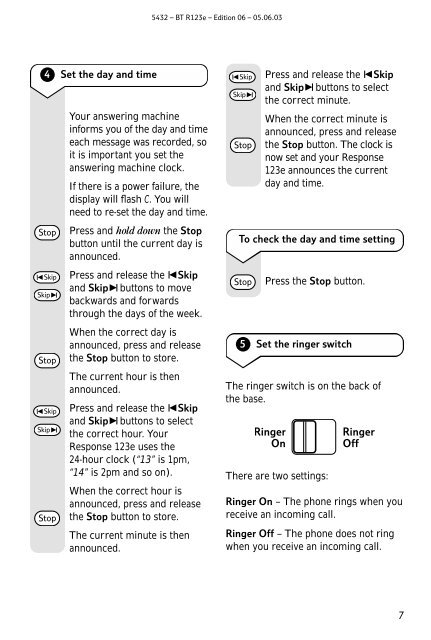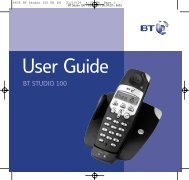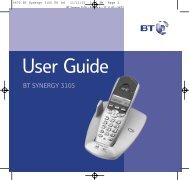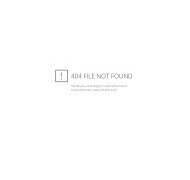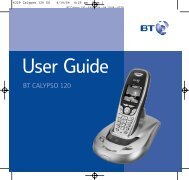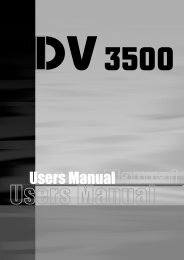Response 123e - UK Surplus
Response 123e - UK Surplus
Response 123e - UK Surplus
Create successful ePaper yourself
Turn your PDF publications into a flip-book with our unique Google optimized e-Paper software.
5432 – BT R<strong>123e</strong> – Edition 06 – 05.06.03<br />
4 Set the day and time<br />
Your answering machine<br />
informs you of the day and time<br />
each message was recorded, so<br />
it is important you set the<br />
answering machine clock.<br />
If there is a power failure, the<br />
display will flash C. You will<br />
need to re-set the day and time.<br />
Press and hold down the Stop<br />
button until the current day is<br />
announced.<br />
Press and release the Skip<br />
and Skip buttons to move<br />
backwards and forwards<br />
through the days of the week.<br />
When the correct day is<br />
announced, press and release<br />
the Stop button to store.<br />
The current hour is then<br />
announced.<br />
Press and release the Skip<br />
and Skip buttons to select<br />
the correct hour. Your<br />
<strong>Response</strong> <strong>123e</strong> uses the<br />
24-hour clock (“13” is 1pm,<br />
“14” is 2pm and so on).<br />
When the correct hour is<br />
announced, press and release<br />
the Stop button to store.<br />
The current minute is then<br />
announced.<br />
Press and release the Skip<br />
and Skip buttons to select<br />
the correct minute.<br />
When the correct minute is<br />
announced, press and release<br />
the Stop button. The clock is<br />
now set and your <strong>Response</strong><br />
<strong>123e</strong> announces the current<br />
day and time.<br />
To check the day and time setting<br />
Press the Stop button.<br />
5 Set the ringer switch<br />
The ringer switch is on the back of<br />
the base.<br />
There are two settings:<br />
Ringer On – The phone rings when you<br />
receive an incoming call.<br />
Ringer Off – The phone does not ring<br />
when you receive an incoming call.<br />
7