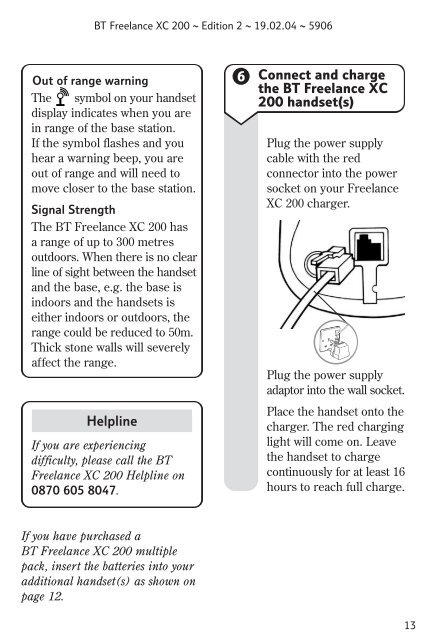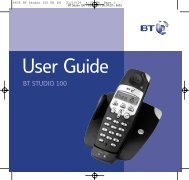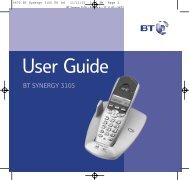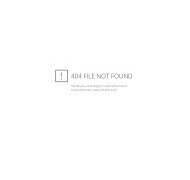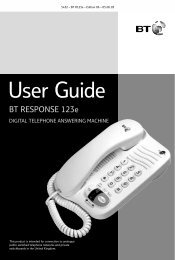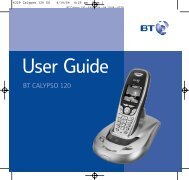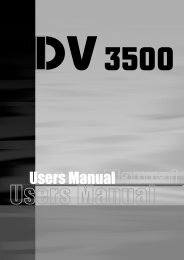BT Freelance XC 200 - UK Surplus
BT Freelance XC 200 - UK Surplus
BT Freelance XC 200 - UK Surplus
You also want an ePaper? Increase the reach of your titles
YUMPU automatically turns print PDFs into web optimized ePapers that Google loves.
<strong>BT</strong> <strong>Freelance</strong> <strong>XC</strong> <strong>200</strong> ~ Edition 2 ~ 19.02.04 ~ 5906<br />
Out of range warning<br />
The symbol on your handset<br />
display indicates when you are<br />
in range of the base station.<br />
If the symbol flashes and you<br />
hear a warning beep, you are<br />
out of range and will need to<br />
move closer to the base station.<br />
Signal Strength<br />
The <strong>BT</strong> <strong>Freelance</strong> <strong>XC</strong> <strong>200</strong> has<br />
a range of up to 300 metres<br />
outdoors. When there is no clear<br />
line of sight between the handset<br />
and the base, e.g. the base is<br />
indoors and the handsets is<br />
either indoors or outdoors, the<br />
range could be reduced to 50m.<br />
Thick stone walls will severely<br />
affect the range.<br />
Helpline<br />
If you are experiencing<br />
difficulty, please call the <strong>BT</strong><br />
<strong>Freelance</strong> <strong>XC</strong> <strong>200</strong> Helpline on<br />
0870 605 8047.<br />
6 Connect and charge<br />
the <strong>BT</strong> <strong>Freelance</strong> <strong>XC</strong><br />
<strong>200</strong> handset(s)<br />
Plug the power supply<br />
cable with the red<br />
connector into the power<br />
socket on your <strong>Freelance</strong><br />
<strong>XC</strong> <strong>200</strong> charger.<br />
Plug the power supply<br />
adaptor into the wall socket.<br />
Place the handset onto the<br />
charger. The red charging<br />
light will come on. Leave<br />
the handset to charge<br />
continuously for at least 16<br />
hours to reach full charge.<br />
If you have purchased a<br />
<strong>BT</strong> <strong>Freelance</strong> <strong>XC</strong> <strong>200</strong> multiple<br />
pack, insert the batteries into your<br />
additional handset(s) as shown on<br />
page 12.<br />
13