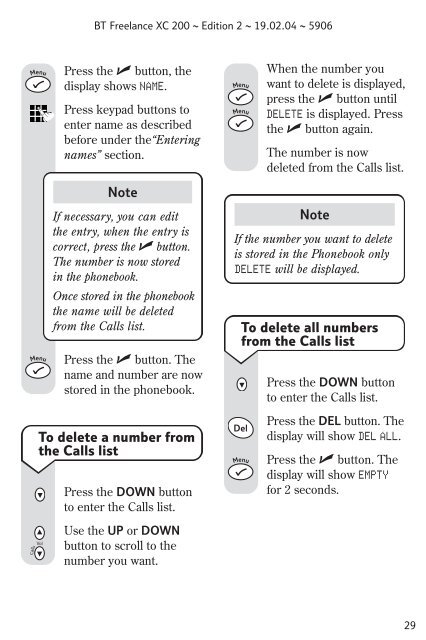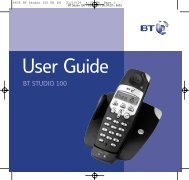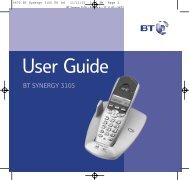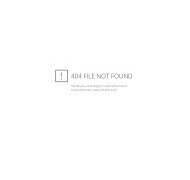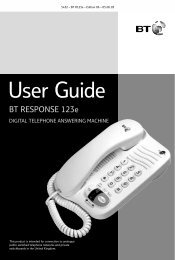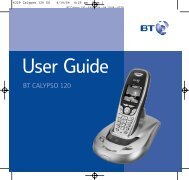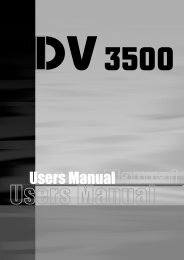BT Freelance XC 200 - UK Surplus
BT Freelance XC 200 - UK Surplus
BT Freelance XC 200 - UK Surplus
Create successful ePaper yourself
Turn your PDF publications into a flip-book with our unique Google optimized e-Paper software.
<strong>BT</strong> <strong>Freelance</strong> <strong>XC</strong> <strong>200</strong> ~ Edition 2 ~ 19.02.04 ~ 5906<br />
Menu<br />
Menu<br />
Press the button, the<br />
display shows NAME.<br />
Press keypad buttons to<br />
enter name as described<br />
before under the“Entering<br />
names” section.<br />
Note<br />
If necessary, you can edit<br />
the entry, when the entry is<br />
correct, press the button.<br />
The number is now stored<br />
in the phonebook.<br />
Once stored in the phonebook<br />
the name will be deleted<br />
from the Calls list.<br />
Press the button. The<br />
name and number are now<br />
stored in the phonebook.<br />
To delete a number from<br />
the Calls list<br />
Press the DOWN button<br />
to enter the Calls list.<br />
Use the UP or DOWN<br />
button to scroll to the<br />
number you want.<br />
Menu<br />
Menu<br />
When the number you<br />
want to delete is displayed,<br />
press the button until<br />
DELETE is displayed. Press<br />
the button again.<br />
The number is now<br />
deleted from the Calls list.<br />
Note<br />
If the number you want to delete<br />
is stored in the Phonebook only<br />
DELETE will be displayed.<br />
To delete all numbers<br />
from the Calls list<br />
Del<br />
Menu<br />
Press the DOWN button<br />
to enter the Calls list.<br />
Press the DEL button. The<br />
display will show DEL ALL.<br />
Press the button. The<br />
display will show EMPTY<br />
for 2 seconds.<br />
29