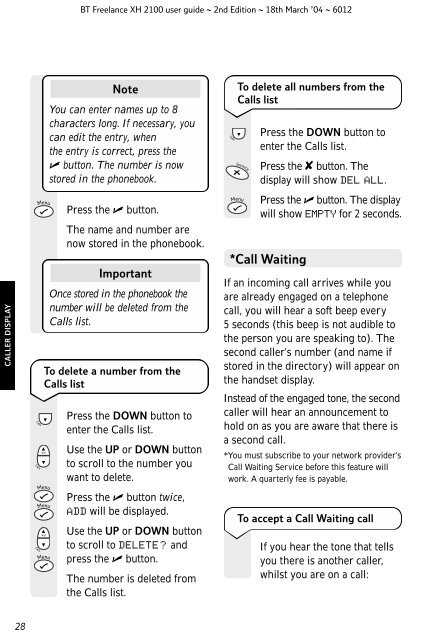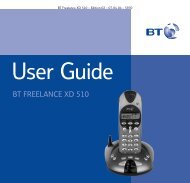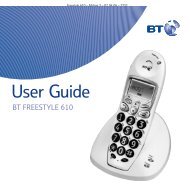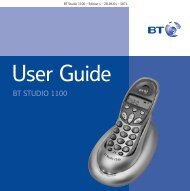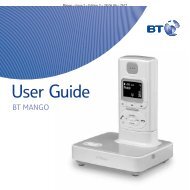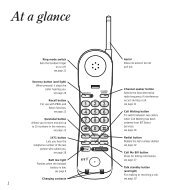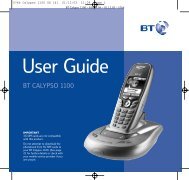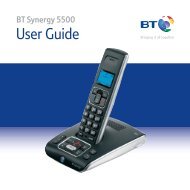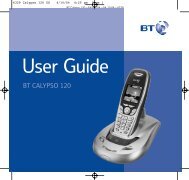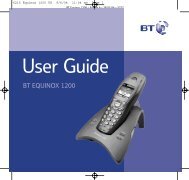BT Freelance XH2100 User Guide - UkCordless
BT Freelance XH2100 User Guide - UkCordless
BT Freelance XH2100 User Guide - UkCordless
Create successful ePaper yourself
Turn your PDF publications into a flip-book with our unique Google optimized e-Paper software.
<strong>BT</strong> <strong>Freelance</strong> XH 2100 user guide ~ 2nd Edition ~ 18th March ’04 ~ 6012<br />
CALLER DISPLAY<br />
Calls<br />
Calls<br />
Calls<br />
Men<br />
To delete a number from the<br />
Calls list<br />
<br />
Vol<br />
<br />
Men<br />
Men<br />
<br />
Vol<br />
<br />
Men<br />
u<br />
u<br />
u<br />
Note<br />
You can enter names up to 8<br />
characters long. If necessary, you<br />
can edit the entry, when<br />
the entry is correct, press the<br />
button. The number is now<br />
stored in the phonebook.<br />
u<br />
Press the button.<br />
The name and number are<br />
now stored in the phonebook.<br />
Important<br />
Once stored in the phonebook the<br />
number will be deleted from the<br />
Calls list.<br />
Press the DOWN button to<br />
enter the Calls list.<br />
Use the UP or DOWN button<br />
to scroll to the number you<br />
want to delete.<br />
Press the button twice,<br />
ADD will be displayed.<br />
Use the UP or DOWN button<br />
to scroll to DELETE? and<br />
press the button.<br />
The number is deleted from<br />
the Calls list.<br />
Calls<br />
To delete all numbers from the<br />
Calls list<br />
Secrecy<br />
Men<br />
u<br />
Press the DOWN button to<br />
enter the Calls list.<br />
Press the ✘ button. The<br />
display will show DEL ALL.<br />
Press the button. The display<br />
will show EMPTY for 2 seconds.<br />
*Call Waiting<br />
If an incoming call arrives while you<br />
are already engaged on a telephone<br />
call, you will hear a soft beep every<br />
5 seconds (this beep is not audible to<br />
the person you are speaking to). The<br />
second caller’s number (and name if<br />
stored in the directory) will appear on<br />
the handset display.<br />
Instead of the engaged tone, the second<br />
caller will hear an announcement to<br />
hold on as you are aware that there is<br />
a second call.<br />
*You must subscribe to your network provider’s<br />
Call Waiting Service before this feature will<br />
work. A quarterly fee is payable.<br />
To accept a Call Waiting call<br />
If you hear the tone that tells<br />
you there is another caller,<br />
whilst you are on a call:<br />
28