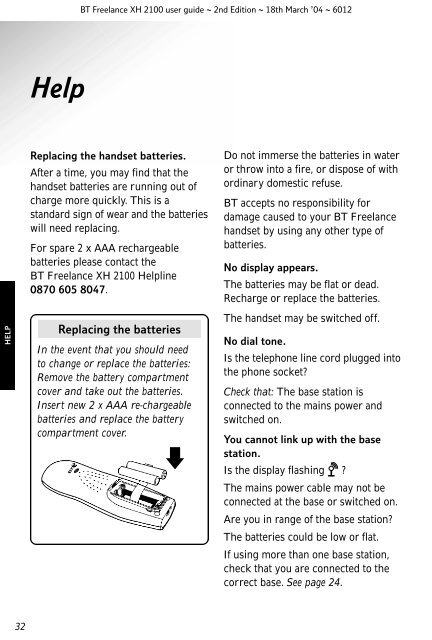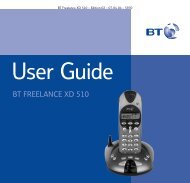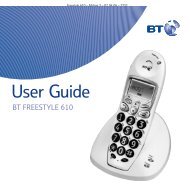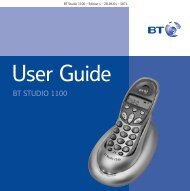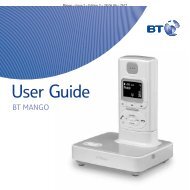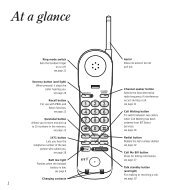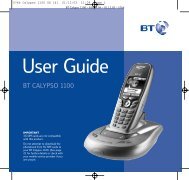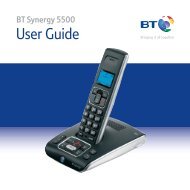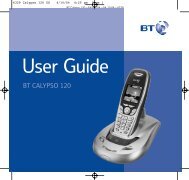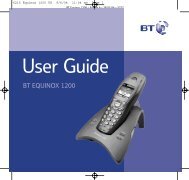BT Freelance XH2100 User Guide - UkCordless
BT Freelance XH2100 User Guide - UkCordless
BT Freelance XH2100 User Guide - UkCordless
Create successful ePaper yourself
Turn your PDF publications into a flip-book with our unique Google optimized e-Paper software.
<strong>BT</strong> <strong>Freelance</strong> XH 2100 user guide ~ 2nd Edition ~ 18th March ’04 ~ 6012<br />
Help<br />
HELP<br />
Replacing the handset batteries.<br />
After a time, you may find that the<br />
handset batteries are running out of<br />
charge more quickly. This is a<br />
standard sign of wear and the batteries<br />
will need replacing.<br />
For spare 2 x AAA rechargeable<br />
batteries please contact the<br />
<strong>BT</strong> <strong>Freelance</strong> XH 2100 Helpline<br />
0870 605 8047.<br />
Replacing the batteries<br />
In the event that you should need<br />
to change or replace the batteries:<br />
Remove the battery compartment<br />
cover and take out the batteries.<br />
Insert new 2 x AAA re-chargeable<br />
batteries and replace the battery<br />
compartment cover.<br />
Do not immerse the batteries in water<br />
or throw into a fire, or dispose of with<br />
ordinary domestic refuse.<br />
<strong>BT</strong> accepts no responsibility for<br />
damage caused to your <strong>BT</strong> <strong>Freelance</strong><br />
handset by using any other type of<br />
batteries.<br />
No display appears.<br />
The batteries may be flat or dead.<br />
Recharge or replace the batteries.<br />
The handset may be switched off.<br />
No dial tone.<br />
Is the telephone line cord plugged into<br />
the phone socket?<br />
Check that: The base station is<br />
connected to the mains power and<br />
switched on.<br />
You cannot link up with the base<br />
station.<br />
Is the display flashing ?<br />
The mains power cable may not be<br />
connected at the base or switched on.<br />
Are you in range of the base station?<br />
The batteries could be low or flat.<br />
If using more than one base station,<br />
check that you are connected to the<br />
correct base. See page 24.<br />
32