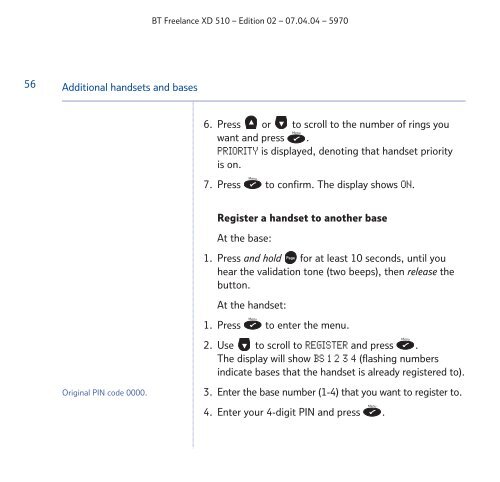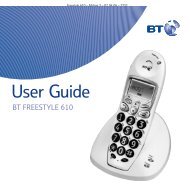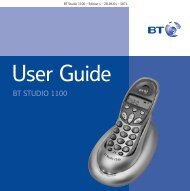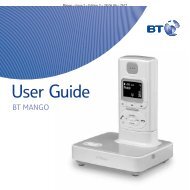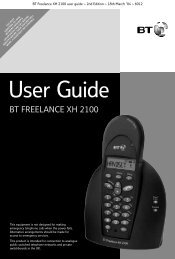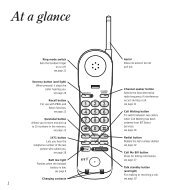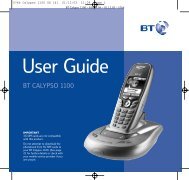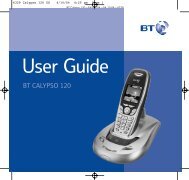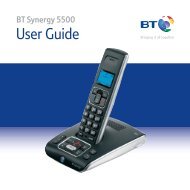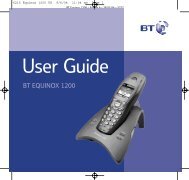BT Freelance XD510 User Guide - UkCordless
BT Freelance XD510 User Guide - UkCordless
BT Freelance XD510 User Guide - UkCordless
You also want an ePaper? Increase the reach of your titles
YUMPU automatically turns print PDFs into web optimized ePapers that Google loves.
<strong>BT</strong> <strong>Freelance</strong> XD 510 – Edition 02 – 07.04.04 – 5970<br />
56 Additional handsets and bases<br />
6. Press or to scroll to the number of rings you<br />
want and press .<br />
PRIORITY is displayed, denoting that handset priority<br />
is on.<br />
7. Press to confirm. The display shows ON.<br />
Menu<br />
Menu<br />
Register a handset to another base<br />
At the base:<br />
Original PIN code 0000.<br />
Page<br />
1. Press and hold for at least 10 seconds, until you<br />
hear the validation tone (two beeps), then release the<br />
button.<br />
At the handset:<br />
1. Press to enter the menu.<br />
Menu<br />
2. Use to scroll to REGISTER and press .<br />
The display will show BS1234(flashing numbers<br />
indicate bases that the handset is already registered to).<br />
3. Enter the base number (1-4) that you want to register to.<br />
4. Enter your 4-digit PIN and press .<br />
Menu<br />
Menu