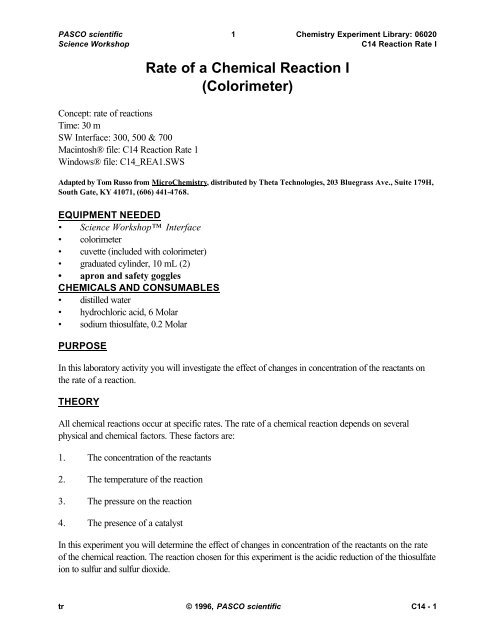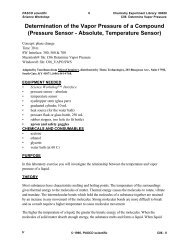Rate of a Chemical Reaction I (Colorimeter)
Rate of a Chemical Reaction I (Colorimeter)
Rate of a Chemical Reaction I (Colorimeter)
You also want an ePaper? Increase the reach of your titles
YUMPU automatically turns print PDFs into web optimized ePapers that Google loves.
PASCO scientific 1 Chemistry Experiment Library: 06020<br />
Science Workshop<br />
C14 <strong>Reaction</strong> <strong>Rate</strong> I<br />
Concept: rate <strong>of</strong> reactions<br />
Time: 30 m<br />
SW Interface: 300, 500 & 700<br />
Macintosh® file: C14 <strong>Reaction</strong> <strong>Rate</strong> 1<br />
Windows® file: C14_REA1.SWS<br />
<strong>Rate</strong> <strong>of</strong> a <strong>Chemical</strong> <strong>Reaction</strong> I<br />
(<strong>Colorimeter</strong>)<br />
Adapted by Tom Russo from MicroChemistry, distributed by Theta Technologies, 203 Bluegrass Ave., Suite 179H,<br />
South Gate, KY 41071, (606) 441-4768.<br />
EQUIPMENT NEEDED<br />
• Science Workshop Interface<br />
• colorimeter<br />
• cuvette (included with colorimeter)<br />
• graduated cylinder, 10 mL (2)<br />
• apron and safety goggles<br />
CHEMICALS AND CONSUMABLES<br />
• distilled water<br />
• hydrochloric acid, 6 Molar<br />
• sodium thiosulfate, 0.2 Molar<br />
PURPOSE<br />
In this laboratory activity you will investigate the effect <strong>of</strong> changes in concentration <strong>of</strong> the reactants on<br />
the rate <strong>of</strong> a reaction.<br />
THEORY<br />
All chemical reactions occur at specific rates. The rate <strong>of</strong> a chemical reaction depends on several<br />
physical and chemical factors. These factors are:<br />
1. The concentration <strong>of</strong> the reactants<br />
2. The temperature <strong>of</strong> the reaction<br />
3. The pressure on the reaction<br />
4. The presence <strong>of</strong> a catalyst<br />
In this experiment you will determine the effect <strong>of</strong> changes in concentration <strong>of</strong> the reactants on the rate<br />
<strong>of</strong> the chemical reaction. The reaction chosen for this experiment is the acidic reduction <strong>of</strong> the thiosulfate<br />
ion to sulfur and sulfur dioxide.<br />
tr © 1996, PASCO scientific C14 - 1
PASCO scientific 2 Chemistry Experiment Library: 06020<br />
Science Workshop<br />
C14 <strong>Reaction</strong> <strong>Rate</strong> I<br />
The equation for the reaction is:<br />
S 2 O 3<br />
2- (aq) + 2 H + (aq) =========> SO2 (g) + S (s) + H 2 O<br />
In order to determine the effect <strong>of</strong> concentration on the rate <strong>of</strong> the reaction, you will follow the reaction<br />
by using the colorimeter to monitor the formation <strong>of</strong> the solid sulfur generated. The solid sulfur will block<br />
the light in the colorimeter and the amount <strong>of</strong> blockage is directly proportional to the amount <strong>of</strong> sulfur in<br />
suspension.<br />
The rate <strong>of</strong> this chemical reaction is given by the equation:<br />
<strong>Rate</strong> = k [thiosulfate] a [acid] b<br />
The letters a and b seen as exponents are numerals which can only be determined experimentally. Each<br />
reactant must be varied separately while the other is kept constant. The effect on the rate <strong>of</strong> the reaction<br />
is noted and the value <strong>of</strong> the exponent is determined in this way:<br />
• If a change in concentration <strong>of</strong> one <strong>of</strong> the reactants has no effect, the exponent is 0.<br />
• If doubling the concentration doubles the rate, the exponent is 1.<br />
• If doubling the concentration quadruples the rate, the exponent is 2.<br />
The over all order <strong>of</strong> the reaction is determined by adding a + b.<br />
SAFETY PROCEDURES<br />
Follow all safety directives given by your teacher.<br />
PROCEDURE<br />
For this activity, the colorimeter measures the change in absorbance <strong>of</strong> light by a solution during a<br />
chemical reaction. The rate <strong>of</strong> change <strong>of</strong> absorbance is measured for different concentrations <strong>of</strong> the<br />
chemicals in the reaction. The Science Workshop program records and displays data.<br />
PART I: Computer Setup<br />
1. Connect the interface to the computer, turn on the interface, and turn on the computer.<br />
2. Connect the DIN plug <strong>of</strong> the colorimeter to Analog Channel A on the interface.<br />
3. Open the Science Workshop file titled as shown;<br />
Macintosh: C14 <strong>Reaction</strong> <strong>Rate</strong> 1<br />
Windows: C14_REA1.SWS<br />
tr © 1996, PASCO scientific C14 - 2
PASCO scientific 3 Chemistry Experiment Library: 06020<br />
Science Workshop<br />
C14 <strong>Reaction</strong> <strong>Rate</strong> I<br />
• The document has a Graph display with a plot <strong>of</strong> the Absorbance <strong>of</strong> light (A) versus Time (min).<br />
• Note: For quick reference, see the Experiment Notes window. To bring a display to the top, click<br />
on its window or select the name <strong>of</strong> the display from the list at the end <strong>of</strong> the Display menu.<br />
Change the Experiment Setup window by clicking on the “Zoom” box or the Restore button in the<br />
upper right hand corner <strong>of</strong> that window.<br />
4. The "Sampling Options…" for this experiment are: Periodic Samples = Fast at 10 Hz.<br />
5. The vertical axis (absorbance) on the Graph is scaled from 0 to 2.0. The horizontal axis (time) on<br />
the Graph is scaled from 0 to 3 minutes.<br />
PART II: Sensor Calibration and Equipment Setup<br />
About the <strong>Colorimeter</strong><br />
The colorimeter is designed to analyze monochromatic (“one-color”) light that passes through a solution.<br />
The solution is put into a rectangular container called a cuvette, which is then placed inside the<br />
colorimeter. The measure <strong>of</strong> the amount <strong>of</strong> light that passes through a solution is called “transmittance”.<br />
Transmittance is a ratio <strong>of</strong> the intensity <strong>of</strong> the transmitted light to the intensity <strong>of</strong> the original light, and is<br />
usually expressed as a percentage.<br />
Absorbance is related to transmittance. The light absorbed by a solution depends on the absorbing<br />
ability <strong>of</strong> the solution, the distance traveled by the light through the solution, and the concentration <strong>of</strong> the<br />
solution. The relationship <strong>of</strong> absorbance to transmittance is:A = 2 − log % T<br />
The Science Workshop program automatically calculates absorbance.<br />
Calibration<br />
We recommend you do a new calibration any time you perform a new colorimetry experiment or<br />
change the wavelength within an experiment.<br />
The general method for doing a 2-point calibration is as follows: A zero percent calibration is done with<br />
no light passing through the cuvette (included with the colorimeter). The wavelength knob on the<br />
colorimeter is turned to “0% T” (see figure below). In this position the computer can read data from the<br />
colorimeter, but the light source is turned <strong>of</strong>f. Since the light is <strong>of</strong>f, it makes no difference if a cuvette is in<br />
the cuvette slot. A 100% calibration is done with the wavelength knob turned to select one <strong>of</strong> the three<br />
light emitting diode (LED) wavelengths. This turns on the red, green, or blue LED. (For this experiment<br />
you will use the RED wavelength.) A blank is placed in the cuvette slot. The blank is a cuvette<br />
containing the solvent used in the solution being studied, usually distilled water. The blank acts as a<br />
control by taking into account the small amount <strong>of</strong> light absorbed by the solvent and by the walls <strong>of</strong> the<br />
cuvette.<br />
Follow these steps to calibrate the colorimeter.<br />
tr © 1996, PASCO scientific C14 - 3
PASCO scientific 4 Chemistry Experiment Library: 06020<br />
Science Workshop<br />
C14 <strong>Reaction</strong> <strong>Rate</strong> I<br />
1. Prepare a blank by filling a cuvette 3/4 full with distilled water. To correctly use a colorimeter<br />
cuvette, remember:<br />
• All cuvettes should be wiped clean and dry on the outside with a tissue.<br />
• Handle cuvettes only by the top edge <strong>of</strong> the ribbed sides.<br />
• All solutions should be free <strong>of</strong> bubbles.<br />
• Always position the cuvette with its reference mark facing toward the white reference mark at the<br />
right <strong>of</strong> the cuvette slot on the colorimeter. The light beam will pass through the smooth sides <strong>of</strong><br />
the cuvette.<br />
2. In the Experiment Setup window, double-click on the colorimeter icon.<br />
• This opens the Analog Sensor setup dialog box.<br />
3. Turn the wavelength knob on the top <strong>of</strong> the colorimeter to the “0% T” position. Close the lid <strong>of</strong><br />
the cuvette slot (with or without the “blank” cuvette in place). When the voltage value shown as<br />
“Cur Value:” in the Analog Sensor setup dialog box stabilizes, click on the “Read” button for<br />
“Low Value:”, and enter “0” (for 0% transmittance).<br />
4. To do a 100% calibration, place the blank in the cuvette slot and close the lid <strong>of</strong> the colorimeter.<br />
5. For this experiment, turn the wavelength knob <strong>of</strong> the colorimeter to the RED (635 nm) LED<br />
color.<br />
6. When the voltage value stabilizes, click on the “Read” button for “High Value:”, and enter a<br />
transmittance value <strong>of</strong> “100” (for 100% transmittance).<br />
• The colorimeter is now calibrated.<br />
Equipment Setup<br />
When sodium thiosulfate and hydrochloric acid are mixed, the solution gradually becomes darker. The<br />
solution absorbs more and more light (absorbance goes up).<br />
You will test four solutions as follows:<br />
Solution Component A<br />
Component B<br />
#1 2 mL <strong>of</strong> 2 M sodium thiosulfate 2 mL <strong>of</strong> 6 M hydrochloric acid<br />
#2 2 mL <strong>of</strong> 2 M sodium thiosulfate 1 mL <strong>of</strong> 6 M hydrochloric acid and 1<br />
mL <strong>of</strong> distilled water<br />
tr © 1996, PASCO scientific C14 - 4
PASCO scientific 5 Chemistry Experiment Library: 06020<br />
Science Workshop<br />
C14 <strong>Reaction</strong> <strong>Rate</strong> I<br />
#3 1 mL <strong>of</strong> 2 M sodium thiosulfate and 1<br />
mL <strong>of</strong> distilled water<br />
#4 0.5 mL <strong>of</strong> 2 M sodium thiosulfate and<br />
1.5 mL <strong>of</strong> distilled water<br />
2 mL <strong>of</strong> 6 M hydrochloric acid<br />
2 mL <strong>of</strong> 6 M hydrochloric acid<br />
The general procedure is as follows:<br />
1. Measure the liquids needed for Component A into one graduated cylinder.<br />
2. Measure the liquids needed for Component B into a second graduated cylinder.<br />
3. Put Component B into a cuvette.<br />
4. Add Component A to the same cuvette and put a cap on the cuvette.<br />
5. Quickly invert the cuvette to mix the components.<br />
6. Quickly put the cuvette into the colorimeter.<br />
7. Record data.<br />
PART III: Data Recording<br />
1. Turn the wavelength selection knob on the colorimeter to RED. When you are ready to begin data<br />
recording, place Component B for the first solution in the cuvette. Add Component A for the first<br />
solution to the cuvette. Cap the cuvette, invert it to mix the components, and put the cuvette into<br />
the colorimeter.<br />
DIN plug<br />
Wavelength selection knob<br />
Pivoting lid<br />
Light source Cuvette Photodetector<br />
<strong>Colorimeter</strong>: Cut-away view<br />
<strong>Rate</strong> <strong>of</strong> <strong>Reaction</strong>: Effect <strong>of</strong> Change in Concentration <strong>of</strong> Reactants<br />
2. Click the “REC” button to begin recording data.<br />
3. Record data for 3 minutes.<br />
4. Click on the “STOP” button to end data recording.<br />
tr © 1996, PASCO scientific C14 - 5
PASCO scientific 6 Chemistry Experiment Library: 06020<br />
Science Workshop<br />
C14 <strong>Reaction</strong> <strong>Rate</strong> I<br />
• “Run #1” will appear in the Data list in the Experiment Setup window.<br />
5. Repeat the procedure for solutions 2, 3, and 4. There will be four runs <strong>of</strong> data at the end <strong>of</strong> the<br />
data recording.<br />
ANALYZING THE DATA<br />
1. Click on the Graph window to bring it to the front. Save your data by selecting “Save As…” from<br />
the File menu.<br />
2. Determine the rate <strong>of</strong> reaction for Solution #1 The procedure for doing this is as follows:<br />
3. Use the DATA menu button to select Run #1.<br />
4. Click the “Smart Cursor” button. The cursor changes to a crosshair when you move it into the<br />
Graph data display area.<br />
5. Move the Smart Cursor to the beginning <strong>of</strong> the plot <strong>of</strong> absorbance versus time (at approximately<br />
0.25 in this example).<br />
6. Record the Absorbance value and the Time value as “Y1” and “X1” for Solution #1.<br />
7. Move the Smart Cursor to a position on the plot where the absorbance is a convenient higher<br />
value, such as 0.65, for example.<br />
8. Record the Absorbance value and the Time value as “Y2” and “X2” for Solution #1.<br />
9. Calculate the rate <strong>of</strong> reaction as the ratio <strong>of</strong> the change in absorbance over time:<br />
Y 2 − Y 1<br />
X 2 − X 1<br />
10. Repeat the process to determine the rate <strong>of</strong> reaction for Solutions 2, 3, and 4. For Solution #2,<br />
select Data Run #2 from the DATA menu. For Solution #3, select Data Run #3. For Solution #4,<br />
select Data Run #4.<br />
DATA TABLE<br />
Solution Y1 (A) X1 (Min) Y2 (A) X2 (Min) RATE<br />
#1 (2 mL thiosulfate, 2 mL<br />
HCl)<br />
#2 (2 mL thiosulfate, 1 mL<br />
HCl + 1 mL water)<br />
tr © 1996, PASCO scientific C14 - 6
PASCO scientific 7 Chemistry Experiment Library: 06020<br />
Science Workshop<br />
C14 <strong>Reaction</strong> <strong>Rate</strong> I<br />
#3 (1 mL thiosulfate + 1 mL<br />
water, 2 mL HCl)<br />
#4 (0.5 mL thiosulfate + 1.5<br />
mL water, 2 mL HCl)<br />
QUESTIONS<br />
1. What is the effect on the rate <strong>of</strong> the reaction by halving the concentration <strong>of</strong> thiosulfate?<br />
2. What is the order <strong>of</strong> the reaction due to thiosulfate?<br />
3. What was the effect on the rate <strong>of</strong> reaction by halving the concentration <strong>of</strong> acid?<br />
4. What is the order <strong>of</strong> the reaction due to acid?<br />
5. What is the over all order <strong>of</strong> the reaction?<br />
tr © 1996, PASCO scientific C14 - 7