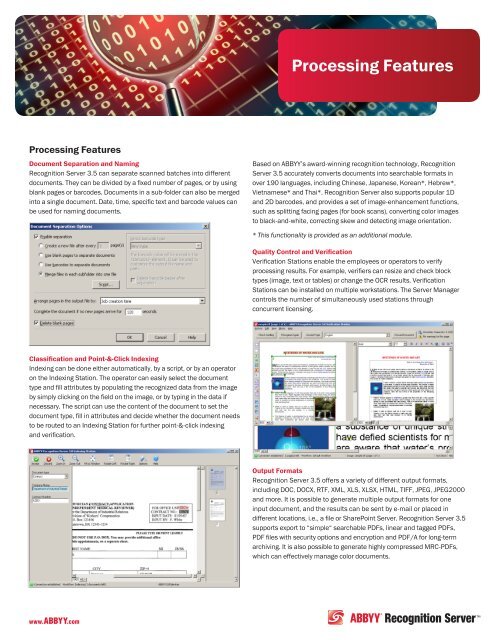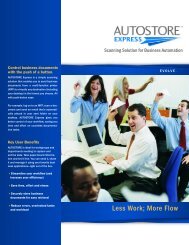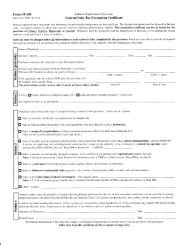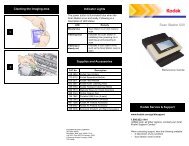ABBYY Recognition Server™ 3.5
ABBYY Recognition Server™ 3.5
ABBYY Recognition Server™ 3.5
Create successful ePaper yourself
Turn your PDF publications into a flip-book with our unique Google optimized e-Paper software.
Processing Features<br />
Processing Features<br />
Document Separation and Naming<br />
<strong>Recognition</strong> Server <strong>3.5</strong> can separate scanned batches into different<br />
documents. They can be divided by a fixed number of pages, or by using<br />
blank pages or barcodes. Documents in a sub-folder can also be merged<br />
into a single document. Date, time, specific text and barcode values can<br />
be used for naming documents.<br />
Based on <strong>ABBYY</strong>’s award-winning recognition technology, <strong>Recognition</strong><br />
Server <strong>3.5</strong> accurately converts documents into searchable formats in<br />
over 190 languages, including Chinese, Japanese, Korean*, Hebrew*,<br />
Vietnamese* and Thai*. <strong>Recognition</strong> Server also supports popular 1D<br />
and 2D barcodes, and provides a set of image-enhancement functions,<br />
such as splitting facing pages (for book scans), converting color images<br />
to black-and-white, correcting skew and detecting image orientation.<br />
* This functionality is provided as an additional module.<br />
Quality Control and Verification<br />
Verification Stations enable the employees or operators to verify<br />
processing results. For example, verifiers can resize and check block<br />
types (image, text or tables) or change the OCR results. Verification<br />
Stations can be installed on multiple workstations. The Server Manager<br />
controls the number of simultaneously used stations through<br />
concurrent licensing.<br />
Classification and Point-&-Click Indexing<br />
Indexing can be done either automatically, by a script, or by an operator<br />
on the Indexing Station. The operator can easily select the document<br />
type and fill attributes by populating the recognized data from the image<br />
by simply clicking on the field on the image, or by typing in the data if<br />
necessary. The script can use the content of the document to set the<br />
document type, fill in attributes and decide whether the document needs<br />
to be routed to an Indexing Station for further point-&-click indexing<br />
and verification.<br />
Output Formats<br />
<strong>Recognition</strong> Server <strong>3.5</strong> offers a variety of different output formats,<br />
including DOC, DOCX, RTF, XML, XLS, XLSX, HTML, TIFF, JPEG, JPEG2000<br />
and more. It is possible to generate multiple output formats for one<br />
input document, and the results can be sent by e-mail or placed in<br />
different locations, i.e., a file or SharePoint Server. <strong>Recognition</strong> Server <strong>3.5</strong><br />
supports export to “simple“ searchable PDFs, linear and tagged PDFs,<br />
PDF files with security options and encryption and PDF/A for long-term<br />
archiving. It is also possible to generate highly compressed MRC-PDFs,<br />
which can effectively manage color documents.<br />
<strong>Recognition</strong> and PDF Conversion<br />
<strong>Recognition</strong> and PDF Conversion<br />
www.<strong>ABBYY</strong>.com<br />
<strong>Recognition</strong> Server<br />
TM