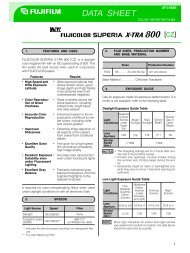Mamiya 645 AFD Quick Guide - Stephen Grote
Mamiya 645 AFD Quick Guide - Stephen Grote
Mamiya 645 AFD Quick Guide - Stephen Grote
Create successful ePaper yourself
Turn your PDF publications into a flip-book with our unique Google optimized e-Paper software.
Advanced Functions<br />
H<br />
H<br />
H<br />
Superimposing Data<br />
Feature Function Action Effect<br />
Set DAY Day/Date/Time 1. Hold F2 button "Set 1" appears<br />
2. Press F2 again DAY / YEAR APPEAR<br />
3. Turn front dial Select Month, Date, Year, Hr.,Min.<br />
4. Turn rear dial Change Month, Date, Year, Hr., Min.<br />
5. Hold SET button Saves Adjustments<br />
Set DATA Index Number from 000 - 999 1. Hold F2 button "Set 1" appears<br />
2. Turn front or rear dial Select "Set 2"<br />
3. Press F2 again Index number appears<br />
4. Turn front dial Select one of three digits to<br />
adjust<br />
5. Turn rear dial Change digit from 0 - 9<br />
6. Hold SET button Saves Adjustments<br />
Data Imprint Data / Exposure / Index Number 1. Hold F1 button "Func" appears<br />
Select type On Day/Date 2. Press F1 again "OF" or "DATA" or "DAY" appears<br />
or OFF OFF 3. Turn front or rear dial Select "OF" or "DATA" or "DAY"<br />
4. Hold SET button DATA, DAY or OF is now set<br />
To Lock the Adjustment Dials<br />
Feature Function Action Effect<br />
Dial Lock (dLoc) Av - aperture adjustment locked 1. Hold F1 button "Func" appears<br />
Dial Lock (dLoc) Tv - shutter speed adjustment locked 2. Turn front or rear dial turn until "dLoc" appears<br />
Dial Lock (dLoc) M - both shutter and aperture locked 3. Press F1 again "OF" or "ON" appears<br />
4. Turn front or rear dial Select "OF" or "ON"<br />
5. Hold SET button Lock OF or ON is now set<br />
Changing Viewfinder Display=<br />
Feature Function Action Effect<br />
Viewfinder Display Works in "M" Manual Mode only 1. Hold F1 button "Func" appears<br />
On or Off shuts off exposure information 2. Turn front or rear dial turn until "Fd" appears<br />
(Finder Display) infinder, focus confirmation only 3. Press F1 again "OF" or "ON" appears<br />
is displayed. 4. Turn front or rear dial Select "OF" or "ON"<br />
5. Hold SET button Lock OF or ON is now set



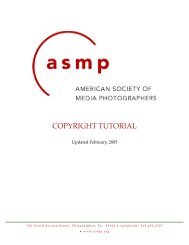



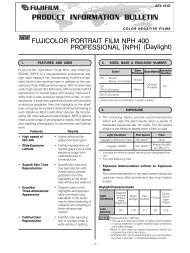
![FUJICOLOR NPH 400 PROFESSIONAL [NPH] - Fujifilm USA](https://img.yumpu.com/27607653/1/190x253/fujicolor-nph-400-professional-nph-fujifilm-usa.jpg?quality=85)