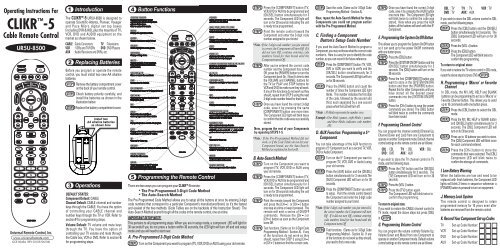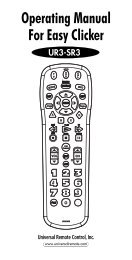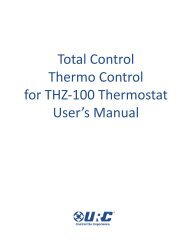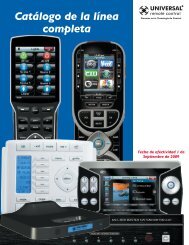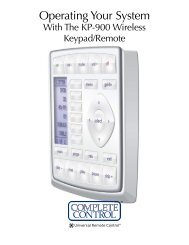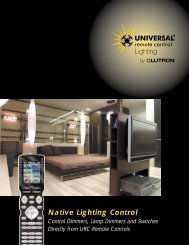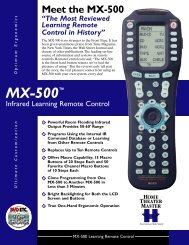UR5U-8500 Programming Manual - Universal Remote Control
UR5U-8500 Programming Manual - Universal Remote Control
UR5U-8500 Programming Manual - Universal Remote Control
Create successful ePaper yourself
Turn your PDF publications into a flip-book with our unique Google optimized e-Paper software.
Operating Instructions For<br />
CLIKR -5<br />
Cable <strong>Remote</strong> <strong>Control</strong><br />
<strong>UR5U</strong>-<strong>8500</strong><br />
<strong>Universal</strong> <strong>Remote</strong> <strong>Control</strong>, Inc.<br />
www.universalremote.com<br />
OCE-0045A REV 02 (05/06/06)<br />
1<br />
The CLIKR TM -5 <strong>UR5U</strong>-<strong>8500</strong> is designed to<br />
operate Scientific-Atlanta, Pioneer, Voyager<br />
and Pace Micro digital set top boxes<br />
(including DVR & HD), plus the majority of TV,<br />
VCR, DVD and AUDIO equipment on the<br />
market as shown below.<br />
CABLE : Cable Converters TV : Televisions<br />
VCR : VCRs and TV/VCRs DVD : DVD Players<br />
AUX : Audio Receivers and DVRs, etc.<br />
2<br />
3<br />
Introduction<br />
Replacing Batteries<br />
Before you program or operate the remote<br />
control, you must install two new AA alkaline<br />
batteries.<br />
STEP1 Remove the battery compartment cover<br />
on the back of your remote control.<br />
STEP2 Check battery polarity carefully, and<br />
install the batteries as shown in the<br />
illustration below.<br />
STEP3 Replace the battery compartment cover.<br />
Operations<br />
DEFAULT STATES:<br />
Component Default: CABLE<br />
Channel Default: CABLE channel and number<br />
keys through the CABLE. You have the option<br />
of controlling your CABLE channel and<br />
number keys through the TV or VCR. Refer to<br />
section F for programming steps.<br />
Volume Default: TV volume and mute keys<br />
through the TV. You have the option of<br />
controlling your TV volume and mute through<br />
the Cable box, VCR or DVD. Refer to section G<br />
for programming steps.<br />
4<br />
5<br />
Button Functions<br />
<strong>Programming</strong> the <strong>Remote</strong> <strong>Control</strong><br />
There are two ways you can program your CLIKR TM -5 remote:<br />
* The Pre-Programmed 3-Digit Code Method<br />
* The Auto-Search Method<br />
The Pre-Programmed Code Method allows you to setup all the buttons at once by entering 3-digit<br />
code numbers that correspond to a particular Component’s manufacturer/brand, so it’s the fastest<br />
and easiest of the two methods. (Code Tables are on the backside of this Instruction Sheet.) The<br />
Auto-Search Method scans through all the codes in the remote control, one at a time.<br />
IMPORTANT SETUP NOTE!<br />
This pertains to all programming steps. When you are in setup mode, a component LED will light for<br />
30 seconds.If you do not press a button within 30 seconds, the LED light will turn off and exit setup<br />
mode and you will need to start over.<br />
A. Pre-Programmed 3-Digit Code Method<br />
STEP1 Turn on the Component you want to program (TV, VCR, DVD or AUX) using your old remote.<br />
STEP2 Press the [COMPONENT] button (TV,<br />
VCR, DVD or AUX) to be programmed and<br />
[OK/SEL] button simultaneously for 3<br />
seconds. The Component LED light will<br />
turn on for 30 seconds indicating the unit<br />
is ready to be programmed.<br />
STEP3 Point the remote control toward the<br />
Component and enter the 3-digit code<br />
number assigned to your brand.<br />
*Note : If the 3-digit code number you just entered<br />
is correct, the Component will turn Off. If it<br />
did not turn Off, continue entering code<br />
numbers listed for that brand until the<br />
Component turns Off.<br />
STEP4 After you’ve entered the correct code<br />
number and the Component has turned<br />
Off, press the [POWER] button to turn the<br />
Component back On. Now it’s time to test<br />
the VOLUME and CHANNEL buttons for<br />
the TV (or PLAY and STOP buttons for<br />
VCR and DVD) to make sure they all work.<br />
If any of the functions do not work as they<br />
should, repeat from STEP 3 using the next<br />
3-digit code number listed for that brand.<br />
STEP5 Once you have found the correct 3-digit<br />
code, save it by pressing the same<br />
[COMPONENT] button one more time.<br />
The Component LED light will blink twice<br />
to confirm that the code was successfully<br />
stored.<br />
Now, program the rest of your Components<br />
by repeating STEPS 1-5.<br />
*Note : If the Pre-Programmed Method did not<br />
work, or if the Code Tables do not list your<br />
Component brand, use the Auto-Search<br />
Method as explained in Section B.<br />
B. Auto-Search Method<br />
STEP1 Turn on the Component you want to<br />
program (TV, VCR, DVD or AUX) using<br />
your old remote.<br />
STEP2 Press the [COMPONENT] button (TV,<br />
VCR, DVD or AUX) to be programmed and<br />
[OK/SEL] button simultaneously for 3<br />
seconds. The Component LED light will<br />
turn on for 30 seconds indicating the unit<br />
is ready to be programmed.<br />
STEP3 Point the remote toward the Component<br />
and press the [CH] or [CH] button<br />
one step at a time or keep it pressed. The<br />
remote will emit a series of ON/OFF<br />
commands. Release the [CH] or<br />
[CH] button as soon as the Component<br />
turns Off.<br />
STEP4 Test functions. (Same as for 3-Digit Code<br />
<strong>Programming</strong> Method - Section A). If any<br />
of the functions do not work as they<br />
should, repeat from STEP 3 using [CH]<br />
or [CH] buttons to find the correct code.<br />
STEP5 Save the code. (Same as for 3-Digit Code<br />
<strong>Programming</strong> Method - Section A).<br />
Now, repeat the Auto-Search Method for those<br />
Components you could not program earlier<br />
with the Pre-Programmed Method.<br />
C. Finding a Component<br />
Button’s Setup Code Number<br />
If you used the Auto-Search Method to program a<br />
Component, you may not know what the correct code<br />
number is. Here is a way for you to identify the code<br />
number, so you can record it for future reference.<br />
STEP1 Press the [COMPONENT] button (TV, VCR,<br />
DVD or AUX) you want to verify and the<br />
[OK/SEL] button simultaneously for 3<br />
seconds. The Component LED light will turn<br />
on for 30 seconds.<br />
STEP2 Press the [INFO] button and count the<br />
number of times the Component LED light<br />
blinks. This number indicates the first digit<br />
of the code, followed by the second and<br />
third, each separated by a one second<br />
pause when the LED will turn off.<br />
*Note : 10 blinks represents the number zero.<br />
Example : One blink, (pause), eight blinks, ( pause)<br />
and three blinks, indicates code number<br />
183.<br />
D. AUX Function: <strong>Programming</strong> a 5 th<br />
Component<br />
You can take advantage of the AUX function to<br />
program a 5 th Component such as a second TV, VCR,<br />
DVD or Audio Component.<br />
STEP1 Turn on the 5 th Component you want to<br />
program (TV, VCR, DVD or Audio) using<br />
your old remote.<br />
STEP2 Press the [AUX] button and the [OK/SEL]<br />
button simultaneously for 3 seconds.The<br />
[AUX] Component LED will turn on for 30<br />
seconds.<br />
STEP3 Press the [COMPONENT] button you want<br />
to setup. Point the remote control toward<br />
the Component and enter the 3-digit code<br />
number assigned to your brand.<br />
*Note : If the 3-digit code number you just entered is<br />
the correct number, the Component will turn<br />
Off. If it did not turn Off, continue entering<br />
code numbers listed for that brand until the<br />
Component turns Off<br />
STEP4 Test functions. (Same as for 3-Digit Code<br />
<strong>Programming</strong> Method - Section A). If any<br />
of the functions do not work as they should,<br />
you need to find a new code.<br />
STEP5 Once you have found the correct 3-digit<br />
code, save it by pressing the [AUX] button<br />
one more time. The Component LED light<br />
will blink twice to confirm the code was<br />
stored. Now when you press the AUX<br />
button, all the buttons will work with that 5 th<br />
Component.<br />
E. <strong>Programming</strong> the System On/Off Button<br />
This allows you to program the System On/Off button<br />
so it can send up to five power On/Off commands<br />
with one button press.<br />
STEP1 Press the [CBL] button.<br />
STEP2 Press the [SYSTEM ON/OFF] button and the<br />
[OK/SEL] button simultaneously for 3<br />
seconds. The [CBL] button will turn on for<br />
30 seconds.<br />
STEP3 Press the first [COMPONENT] button you<br />
want to store in the [SYSTEM ON/OFF]<br />
button and then the [POWER] button.<br />
Repeat this for other Components until you<br />
have stored all the desired power<br />
commands into the [SYSTEM ON/OFF]<br />
button.<br />
STEP4 Press the [CH+] button to save the power<br />
commands you stored. The [CBL] button<br />
will blink twice to confirm the commands<br />
have been saved.<br />
F. <strong>Programming</strong> Channel <strong>Control</strong><br />
You can program the channel controls (Channel Up,<br />
Channel Down and Last) from one Component to<br />
operate in another Component mode. Default channel<br />
control settings on the remote control are as follows:<br />
CBL : CBL T V : CBL VCR : CBL<br />
DVD : DVD AUX :AUX<br />
If you wish to store the TV channel control in TV<br />
mode, use the following steps.<br />
STEP1 Press the [TV] button and the [OK/SEL]<br />
button simultaneously for 3 seconds. The<br />
[TV] Component LED will turn on for 30<br />
seconds.<br />
STEP2 Press the [VOL -] button.<br />
STEP3 Press the [TV] button again.<br />
The Component LED will blink twice to<br />
confirm the programming.<br />
To return to original state:<br />
If you wish to restore the CABLE channel control in<br />
TV mode, repeat the above steps but press [CBL]<br />
in STEP3 .<br />
G. <strong>Programming</strong> Volume <strong>Control</strong><br />
You can program the volume controls (Volume Up,<br />
Volume Down and Mute) from one Component to<br />
operate in another Component mode. Default volume<br />
control settings on the remote control are as follows:<br />
CBL : TV T V :TV VCR : TV<br />
DVD :TV AUX : AUX<br />
If you wish to store the CBL volume control in CBL<br />
mode, use the following steps.<br />
STEP1 Press the [CBL] button and the [OK/SEL]<br />
button simultaneously for 3 seconds. The<br />
[CBL] Component LED will turn on for 30<br />
seconds.<br />
STEP2 Press the [VOL +] button.<br />
STEP3 Press the [CBL] button.<br />
The Component LED will blink twice to<br />
confirm the programming.<br />
To return to original state:<br />
If you wish to restore the TV volume control in CBL mode,<br />
repeat the above steps but press [TV] in STEP3 .<br />
H. <strong>Programming</strong> a ‘Macro’ or Favorite<br />
Channel<br />
In CBL mode, the M1, M2, HELP and BLANK<br />
buttons can be programmed to act as a ‘Macro’ or<br />
Favorite Channel button. This allows you to send<br />
up to 10 commands with one button press.<br />
STEP1 Press the [CBL] button to select the CBL<br />
mode.<br />
STEP2 Press the M1, M2, HELP or BLANK button<br />
and [OK/SEL] button simultaneously for 3<br />
seconds. The [CBL] Component LED will<br />
turn on for 30 seconds.<br />
STEP3 Press up to 10 buttons you wish to store.<br />
The [CBL] Component LED will blink once<br />
for each command entered.<br />
STEP4 Press the [CH+] button to store the<br />
commands that were selected. The [CBL]<br />
Component LED will blink twice to<br />
confirm the storage of commands.<br />
I. Low Battery Warning<br />
When the batteries are low and need to be<br />
replaced with fresh batteries, the Component LED<br />
lights will blink 2 times in sequence whenever a<br />
[POWER] button is pressed to turn on equipment.<br />
J. Memory Lock System<br />
This remote control is designed to retain<br />
programmed memory for 10 years even after<br />
batteries are removed from the remote control.<br />
K. Record Your Component Set-up Codes<br />
TV Set-up Code Number:<br />
VCR Set-up Code Number:<br />
DVD Set-up Code Number:<br />
AUX Set-up Code Number:
6<br />
TV<br />
Manufacturer/Brand<br />
Set-up Code Tables<br />
CABLE Converter<br />
<strong>Remote</strong> Converter Code No<br />
Scientific-Atlanta Explorer 8000,<br />
<strong>UR5U</strong>-<strong>8500</strong> Pioneer Voyager DVR, Pace Micro 001<br />
DVR Series.<br />
Set-Up Code Number<br />
ABEX 025<br />
ADMIRAL 072 081 161 160<br />
ADVENT 247<br />
ADVENTURA 002<br />
AIKO 103<br />
ALERON 028<br />
AKAI 197 146 248<br />
A MARK 112 143<br />
AMERICA ACTION 043<br />
AMPRO 167 073 157 183<br />
AMSTRAD 052<br />
ANAM 043 054 056 080 112 131<br />
AOC 197 004 112 058<br />
APEX DIGITAL 006<br />
AUDIOVOX 076<br />
BARCO 233<br />
BELCOR 116<br />
BELL&HOWELL 161 072<br />
BLAUPUNKT 088<br />
BRADFORD 043<br />
BROKSONIC 238<br />
BROCKWOOD 116<br />
CAIRN 201<br />
CANDLE 197 002 003 004<br />
CAPEHART 058<br />
CELEBRITY 070<br />
CENTURION 197<br />
CETRONIC 043<br />
CITIZEN 197 002 003 004 043 101 103 143<br />
CLARION 043<br />
CLASSIC 043<br />
CLP CLASSIC 161<br />
COLORTYME 116 197<br />
CONCIERGE 073 157 183<br />
CONCERTO 004<br />
CONTEC 043 050 051<br />
CORNEA 116<br />
CORONADO 143<br />
CRAIG 043 054<br />
CROSLEY 164<br />
CROWN 043 143<br />
CURTIS MATHES 197 101 004 143<br />
CXC 043<br />
DAEWOO 004 016 043 044 076 103 114 125 127 143<br />
DAYTRON 004 143<br />
DELL 320 319 321<br />
DIMENSIA 161<br />
DREAMVISION 235<br />
DUKANE 163 025<br />
DUMONT 116 073 157 183<br />
DURABRAND 096<br />
DWIN 177 257<br />
DYNASTY 043<br />
DYNATECH 062<br />
EIKI 187<br />
ELECTROBAND 070<br />
ELECTROHOME 143 024 076 196<br />
ELEKTRA 072<br />
EMERSON 028 048 043 155 005 197 004 047 050 051 076<br />
096 143 151 153 154<br />
ENVISION 116 197<br />
ESA 323<br />
FISHER 007 057<br />
FUJITSU 246 198 346<br />
FUNAI 028 043 052<br />
TV<br />
Manufacturer/Brand<br />
Set-Up Code Number<br />
FUTURETECH 043<br />
GATEWAY 242 268<br />
GE 160 144 165 073 197 008 009 034 056 074 130<br />
155 161 004 157 183<br />
GIBRALTAR 116 073 157 183<br />
GOLDSTAR 113 116 102 004 106 112 119 127 143<br />
GRUNPY 028 043<br />
HALL MARK 004<br />
HARLEY DAVIDSON 028<br />
HARVARD 043<br />
HAVERMY 081<br />
HELLO KITTY 076<br />
HIMITSU 043<br />
HITACHI 011 163 166 004 009 010 012 023 075 143 158<br />
072<br />
HP 378 316 327<br />
INFINITY 164<br />
INFOCUS 333 230 330<br />
INTEQ 073 157 183<br />
INSIGNIA 350<br />
JANEIL 002<br />
JBL 164<br />
JCB 070<br />
JCPENNEY 004 024 197 008 009 030 065 101 143 160<br />
JENSEN 013<br />
JVC 038 034 070 083 145 199 210 240 241<br />
KAWASHO 116 070 197<br />
KEC 043<br />
KENWOOD 197 070<br />
KLOSS 002 059<br />
KLOSS NOVABEAM 002<br />
KMC 143<br />
KTV 043 197 143 154<br />
KURAZAI 072<br />
LG 363 113 116 102 004 106 112 119 127 143 243<br />
284<br />
LODGENET 072<br />
LOEWE 164<br />
LOGIK 072<br />
LUXMAN 004<br />
LXI 166 007 015 052 081 160 164<br />
MAGNAVOX 164 059 197 003 060 061 004 063 064 127 022<br />
160 094 239 226<br />
MAJESTIC 161 072<br />
MARANTZ 197 164 184<br />
MATSUI 164<br />
MATSUSHITA 080<br />
MAXENT 242<br />
MEGATRON 116 197 163<br />
MEMOREX 007 072 004<br />
METZ 088<br />
MGA 197 004 024 028 042<br />
MIDLAND 161 073 157 183<br />
MINERVA 088<br />
MINUTZ 008<br />
MITSUBISHI 124 109 024 004 028 040 042 146 191<br />
MONTGOMERY WARD 161 072<br />
MOTOROLA 081<br />
MTC 197 004 062 101<br />
MULTITECH 043<br />
NAD 015 025<br />
NEC 272 132 130 134 197 040 016 024 056 019 236<br />
237 262<br />
NET TV 202<br />
NIKEI 043<br />
NIKKO 116 197<br />
NTC 103<br />
NUVISION 351<br />
ONKING 043<br />
ONWA 043<br />
OPTIMUS 025<br />
OPTONICA 019 081<br />
OPTOMA 265 270<br />
ORION 096<br />
PANASONIC 080 034 056 092 164 208<br />
PHILCO 197 003 059 060 064 164 004 024 056 063<br />
PHILIPS 164 005 093 038 197 003 004 059 127 184 206<br />
239 259<br />
TV<br />
Manufacturer/Brand<br />
Set-Up Code Number<br />
PILOT 116<br />
PIONEER 234 135 025 197 018 023 116 190<br />
POLAROID 388<br />
PORTLAND 004 143<br />
PRISM 034<br />
PROSCAN 144 160 161 165 167<br />
PROTON 004 131 058 143 171 173 193<br />
PULSAR 116 073 157 183<br />
QUASAR 034 056 092<br />
RADIO SHACK 019 004 143 043 127<br />
RCA 333 160 165 065 144 161 197 004 024 056 152<br />
023 074<br />
REALISTIC 007 019 043 047<br />
ROCTEC 186<br />
RUNCO 168 169 178 179 180 181 182 183 073 157<br />
SAMPO 197 058 004 202<br />
SAMSUNG 258 050 089 101 105 004 127 143 160 228 229<br />
SAMSUX 197<br />
SANSEI 076<br />
SANSUI 096<br />
SANYO 166 007 020 053 057 082 187<br />
SCEPTRE 276<br />
SCOTCH 116 197<br />
SCOTT 028 043 004 048 143<br />
SEARS 015 030 004 007 028 057 143 094 160 082 165<br />
166<br />
SELECO 189 200 205 227<br />
SHARP 251 081 019 014 170 028 029 004 022 143 175<br />
SHENG CHIA 081<br />
SHOGUN 116<br />
SIEMENS 088<br />
SIGNATURE 072<br />
SIMPSON 003<br />
SOLE 231 232<br />
SONY 001 139 147 126 185 085 213 277 279<br />
SOUNDESIGN 028 004 003 043<br />
SPECTRICON 112<br />
SQUAREVIEW 052<br />
STARLITE 043<br />
SSS 004 043<br />
SUPRA 116<br />
SUPRE MACY 002<br />
SUPREME 070<br />
SVA 328<br />
SYLVANIA 197 003 052 059 060 063 064 164 044 160 127<br />
SYNTAX OLEVIA 161 144 160 376<br />
TANDY 081<br />
TATUNG 056 062<br />
TECHNICS 034 080<br />
TECHNOL ACE 028<br />
TECHWOOD 004<br />
TEKNIKA 002 003 004 024 028 043 072 101 143<br />
TELEFUNKEN 037 046 086 087<br />
TELERENT 072<br />
TERA 172<br />
TMK 004<br />
TNCI 073<br />
TOSHIBA 138 015 030 007 040 062 101 325<br />
TOTEVISION 143<br />
TVS 096<br />
UNIVERSAL 008 009<br />
VICTOR 145<br />
VIDEO CONCEPTS 146<br />
VIDIKRON 174 184 188 192<br />
VIDTECH 004<br />
VIEWSONIC 242<br />
VIKING 002<br />
VIZIO 386 387<br />
WARDS 004 008 009 019 028 060 061 063 064 072 074<br />
143 164 034<br />
WAYCON 015<br />
WESTINGHOUSE 076 280<br />
YAMAHA 197 004<br />
YORK 004<br />
YUPITERU 043<br />
ZENITH 363 073 072 095 103 157 183 243 284<br />
ZONDA 112<br />
VCR<br />
Manufacturer/Brand<br />
Set-Up Code Number<br />
ADMIRAL 025 053<br />
ADVENTURA 034<br />
AIKO 117<br />
AIWA 034 161<br />
AKAI 016 146 043 046 124 125<br />
AMERICA ACTION 117<br />
AMERICAN HIGH 031<br />
AMPRO 072<br />
ANAM 031<br />
ASHA 040<br />
AUDIO DYNAMICS 012 023 039 043<br />
AUDIOVOX 101<br />
BEAUMARK 040<br />
BROOKSONIC 035 037 129<br />
CALIX 101<br />
CANON 028 031<br />
CAPEHART 108<br />
CCE 024 117<br />
CITIZEN 101 117<br />
COLT 024<br />
CRAIG 003 040 135<br />
CURTIS MATHES 031 041<br />
CYBERNEX 040<br />
DAEWOO 111 116 117 119 005 007 010 065 108 110 112<br />
DAYTRON 108<br />
DBX 012 023 039 043<br />
DYNATECH 034 053<br />
ELECTROHOME 059<br />
ELECTROPHONIC 101<br />
EMERSON 006 029 035 017 025 027 031 034 036 037 046<br />
101 129 131 138 153 162 116<br />
FISHER 003 010 008 009<br />
FUJI 031<br />
FUNAI 034<br />
GARRARD 034<br />
GE 031 072 147 063 107 109 144<br />
GO VIDEO 132 136 155 040 115<br />
GOLDSTAR 101 106 114 013 020 012 123<br />
GRADIENTE 034<br />
HARLEY DAVIDSON 034<br />
HARMAN KARDON 012 045<br />
HARWOOD 024<br />
HITACHI 004 026 150 018 034 043 063 137 160 013<br />
HQ 034<br />
INSTANTREPLAY 031<br />
JCL 031<br />
JCPENNEY 012 013 015 040 066 101<br />
JENSEN 043<br />
JVC 048 043 130 150 055 060 012 031 050 152 166<br />
KEC 101<br />
KENWOOD 014 048 034 047<br />
KLH 024<br />
KODAK 031 101<br />
LG 101 106 114 013 020 012 123<br />
LLOYD 034<br />
LOGIK 024<br />
LXI 034 003 009 017 106<br />
MAGIN 040<br />
MAGNAVOX 067 031 034 068 041 156 164<br />
MARANTZ 067 069 012 031 156<br />
MARTA 101<br />
MATSUI 027 030<br />
MATSUSHITA 031<br />
MEI 031<br />
MEMOREX 101 003 010 014 031 034 053 072 102 134 139<br />
MGA 045 046 059<br />
MGN TECHNOLOGY 040<br />
MINOLTA 013 020<br />
MITSUBISHI 059 061 151 013 020 045 046 051 049 168<br />
MOTOROLA 031 053<br />
MTC 034 040<br />
MULTITECH 024 034<br />
NEC 012 023 039 043 048<br />
NIKKO 101<br />
NOBLEX 040<br />
NORDMENDE 043<br />
OLYMPUS 031<br />
OPTIMUS 101<br />
OPTONICA 053 054<br />
VCR<br />
Manufacturer/Brand<br />
VCR-TV/VCR<br />
Manufacturer/Brand<br />
Set-Up Code Number<br />
ORION 025<br />
PANASONIC 066 070 145 083 133 140 157 163 074 167<br />
PENTAX 013 020 031 063<br />
PHILCO 031 034 067<br />
PHILIPS 031 067 034 101 054 071 156<br />
PILOT 101<br />
PIONEER 021 013 048<br />
PORTLAND 108<br />
PROFITRONIC 040<br />
PROTEC 024<br />
PULSAR 072<br />
QUARTZ 002 014<br />
QUASAR 066 145 075<br />
RADIO SHACK 123<br />
RADIX 101<br />
RANDEX 101<br />
RCA 107 109 144 147 158 041 145 013 020 140 034<br />
040<br />
REALISTIC 003 008 010 014 031 034 040 053 054 101<br />
RICO 058<br />
RUNCO 148<br />
SALORA 014<br />
SAMSUNG 102 104 113 115 112 120 032 040 066 107 109<br />
122 125<br />
SANKY 053<br />
SANSUI 022 043 048 135<br />
SANYO 003 010 007 014 134 102<br />
SCOTT 017 037 112 129 131<br />
SEARS 003 008 010 014 081 013 101 009 017 073 112<br />
SHARP 149 054 031 159 165<br />
SHINTOM 024<br />
SHOGUN 040<br />
SIGNATURE 034<br />
SINGER 024<br />
SONY 001 057 058 077 052 003 078 076 031 149 154<br />
SOUNDESIGN 034<br />
STS 013<br />
SYLVANIA 031 034 059 067<br />
SYMPHONIC 034<br />
TANDY 010 034<br />
TATUNG 039 043<br />
TEAC 034 039 043<br />
TECHNICS 031 070<br />
TEKNIKA 031 019 034 101<br />
THOMAS 034<br />
TMK 006<br />
TOSHIBA 112 131 079 008 059 047 082 013 042 081<br />
TOTEVISION 040 101<br />
UNITECH 040<br />
VECTOR RESEARCH 012<br />
VICTOR 048<br />
VIDEO CONCEPTS 012 034 046<br />
VIDEOSONIC 040<br />
VILLAIN 034<br />
WARDS 003 013 017 024 031 034 040 053 054 131<br />
WESTINGHOUSE 024 025<br />
XR-1000 024 031 034<br />
YAMAHA 012 034 039 043<br />
ZENITH 072 080 056 048 101 034 058<br />
AMERICA ACTION 117<br />
DAEWOO 005 117<br />
EMERSON 153<br />
FUNAI 034<br />
GOLDSTAR 101 123<br />
HARLEY DAVIDSON 034<br />
HITACHI 034<br />
JCPENNEY 101<br />
LG 101 123<br />
LLOYD 034<br />
MAGNAVOX 034 067<br />
MEMOREX 101<br />
PANASONIC 070 167<br />
PHILIPS 034 067<br />
RADIO SHACK 123<br />
RCA 034<br />
Set-Up Code Number<br />
VCR-TV/VCR<br />
Manufacturer/Brand<br />
SEARS 101<br />
SONY 057 154<br />
SYLVANIA 067<br />
SYMPHONIC 034<br />
THOMAS 034<br />
ZENITH 034<br />
DVD<br />
Manufacturer/Brand<br />
Set-Up Code Number<br />
Set-Up Code Number<br />
AIWA 146<br />
ALLEGRO 091<br />
ALPINE 098<br />
APEX DIGITAL 087 111 115<br />
BLAUPUNKT 111<br />
BROKSONIC 130<br />
CINEVISION 091<br />
DENON 007 080 173<br />
DURABRAND 091<br />
DVD 2000 017<br />
EMERSON 091 143<br />
ENTERPRISE 074<br />
FISHER 147<br />
FUNAI 143<br />
GE 026 027<br />
GOLDSTAR 091<br />
GO VIDEO 137 091 220 221 222<br />
GREENHILL 111<br />
HARMAN KARDON 084 140<br />
HITACHI 101<br />
HITEKER 087<br />
ILO 268<br />
INITIAL 111<br />
INTEGRA 142 180<br />
JBL 084<br />
JVC 012<br />
KENWOOD 151<br />
KISS 279<br />
KLH 135<br />
KRELL 104<br />
LITEON 264 265<br />
LEXICON 148<br />
LG 091 057 074<br />
MAGNAVOX 066 096<br />
MARANTZ 083 095<br />
MALATA 267<br />
MERIDIAN 153<br />
MICROSOFT 026 027 206<br />
MINTEK 111<br />
MITSUBISHI 017<br />
MYRYAD 102 134<br />
NAD 088<br />
NAKAMICHI 103<br />
NESA 111<br />
ONKYO 076 035 180<br />
OPTIMUS 107<br />
OPPO 266<br />
ORION 130<br />
PANASONIC 021 042 138 139 144 150<br />
PHILIPS 066 083 095 105 166<br />
PHILIPS MAGNAVOX 035 066<br />
PIONEER 023 092 099 107 108 131<br />
POLAROID 233<br />
POLK AUDIO 035 066<br />
PROCEED 086<br />
PROSCAN 026 027<br />
RCA 026 027<br />
RIO 091<br />
RJTECH 269<br />
SAMSUNG 056 070 119 165 170 137 159<br />
SANSUI 154<br />
SANYO 147<br />
SEARS 130<br />
SENSORY SCIENCE 222<br />
SHARP 094<br />
SHINSONIC 033<br />
SONIC BLUE 091<br />
SONY 001 033 118 145 191<br />
SYLVANIA 143<br />
DVD<br />
Manufacturer/Brand<br />
SYMPHONIC 143<br />
TATUNG 102<br />
TEAC 107 270<br />
TECHNICS 042<br />
TECHWOOD 088<br />
THETA DIGITAL 023<br />
THOMPSON 026 027<br />
TOSHIBA 035 034 130 141 164 188<br />
URBAN CONCEPTS 035<br />
VENTURER 149<br />
X-BOX 026 027 206<br />
YAMAHA 042 089 166 195 197<br />
ZENITH 057 074 091<br />
Set-Up Code Number<br />
DVD-DVD Recorders<br />
Manufacturer/Brand Set-Up Code Number<br />
GO VIDEO 220 221 222<br />
ILO 268<br />
KISS 279<br />
LITEON 265<br />
PANASONIC 139<br />
SENSORY SCIENCE 222<br />
SONY 191<br />
TOSHIBA 188<br />
DVD-TV/DVD Combos<br />
Manufacturer/Brand Set-Up Code Number<br />
AIWA 146<br />
FUNAI 143<br />
SAMSUNG 165<br />
SYLVANIA 143<br />
SYMPHONIC 143<br />
TOSHIBA 130<br />
DVD-TV/DVD/VCR Combos<br />
Manufacturer/Brand Set-Up Code Number<br />
MAGNAVOX 143<br />
PANASONIC 144<br />
SYLVANIA 143<br />
TOSHIBA 164<br />
DVD-DVD/VCR Combos<br />
Manufacturer/Brand Set-Up Code Number<br />
GO VIDEO 137<br />
PANASONIC 150<br />
PHILIPS 105 (VCR Functions for VCR 067)<br />
SAMSUNG 137 159<br />
SANSUI 154<br />
SONY 145<br />
TOSHIBA 141<br />
ZENITH<br />
091 (VCR Functions for VCR101)<br />
AUX-AUDIO<br />
Manufacturer/Brand<br />
Set-Up Code Number<br />
ADC 007<br />
ADCOM 082 092 225 161 269 356<br />
AIWA 170 018 104 202 203 213 211 188<br />
AKAI 189<br />
AMC 125 126 127 281 282<br />
ANGSTROM 142<br />
ANTHEM 335 337<br />
ARCAM 141 077<br />
ATLANTIC TECHNOLOGY 342<br />
AUDIO FILE 071<br />
AUDIO MATRIX 167<br />
AUDIO TECHNICA 134<br />
B & K 096 097<br />
BOSE 070 170 224 347 409 460<br />
BOSTON ACOUSTICS 447<br />
CARVER 006 028 061 071 201 214 226 185 013 077 284<br />
CINEMA SOUND 134<br />
CITATION 148<br />
CLARION 026<br />
DELPHI 515<br />
DENON 109 215 230 234 330 340<br />
AUX-AUDIO<br />
Manufacturer/Brand<br />
Set-Up Code Number<br />
ELAN 057 290<br />
ENLIGHTENED AUDIO 099 098<br />
ESCIENT 368 451<br />
FISHER 214 182 297<br />
FLEXTRONICS 378<br />
FOSGATE AUDIONICS 148 342<br />
GE 056<br />
GOLDSTAR 008<br />
HARMAN KARDON 148 233 077 154 118 318<br />
HITACHI 020<br />
INTEGRA 275 017 046 108 080 209<br />
JAMO 398<br />
JCPENNEY 216<br />
JENSEN 058<br />
JVC 163 191 114 279 291<br />
KENWOOD 026 066 145 192 182 005 280 374<br />
KLH 331<br />
KOSS 216 573<br />
KRELL 072 384<br />
KYOCERA 007<br />
LEXICON 120 235 236 237 357 360<br />
LINN 124 377<br />
LUXMAN 009 139 052 165 115 004<br />
LXI 056<br />
MAGNAVOX 086 164 152 208<br />
MARANTZ 006 028 031 040 063 185 186 251 265 119 289<br />
296 492<br />
MCINTOSH 238 286<br />
MERIDIAN 100 012 013<br />
MITSUBISHI 242 204<br />
MONDIAL 157 158 042 043 081 112<br />
MYRYAD 077<br />
NAD 186 113<br />
NAKAMICHI 040 244 245 172 183 287<br />
NEC 176<br />
NIRO 343<br />
NILES 403<br />
ONKYO 275 017 046 108 080 209<br />
OPTIMUS 026 041<br />
OUTLAW 342<br />
PANASONIC 032 195 219 177 292<br />
PARASOUND 129 130 132 261 294 295 333 334<br />
PHILIPS 249 250 251 063 119<br />
PIONEER 014 039 044 069 168 116 035 078 198 480<br />
POLKAUDIO 515<br />
PROCEED 144 268<br />
RCA 010 048 117 156 067 288<br />
REALISTIC 019 056 073 075 095<br />
ROTEL 074 083 085<br />
RUSSOUND 379 391 392<br />
SAMSUNG 016<br />
SANSUI 040 048 110 119 065 228<br />
SANYO 214<br />
SCOTT 019 091<br />
SHARP 026 094 175<br />
SHERWOOD 024 102 106 447<br />
SONY 001 018 247 248 166 101 184 218 271 380<br />
SOUNDESIGN 036<br />
SSI 068<br />
SUNFIRE 344 345 182<br />
TEAC 005 019 049 040 212 217<br />
TECHNICS 122 176 193 219 178 177 200 257 262<br />
THETA DIGITAL 136<br />
TOSHIBA 060 087 198 278<br />
YAMAHA 026 253 169 067 173 205 264 232 089 274<br />
ZENITH 143 210<br />
AUX-DVR(TIVO)<br />
Manufacturer/Brand<br />
HUGHES 817<br />
HUMAX 817<br />
PHILIPS 790 817<br />
RCA 809<br />
REPLAY NETWORKS 775<br />
SONY 804 805<br />
TIVO 790 817<br />
TOSHIBA 817<br />
Set-Up Code Number