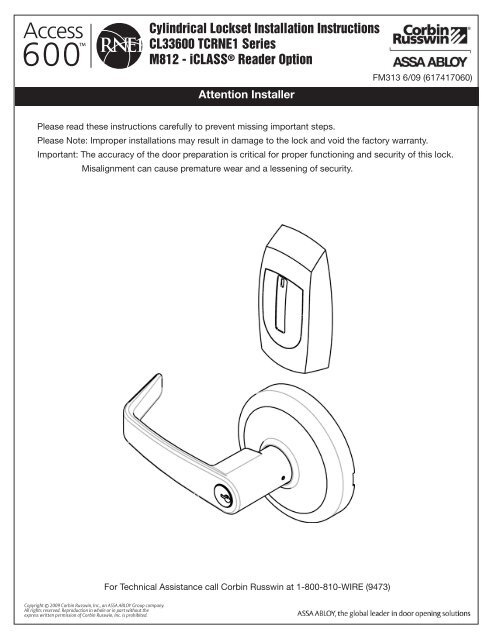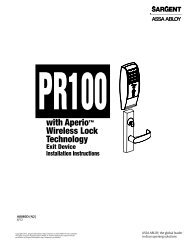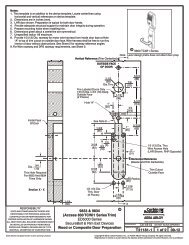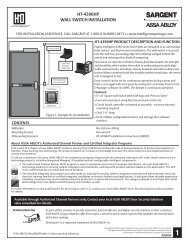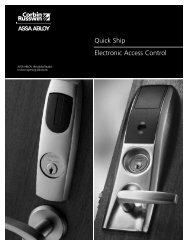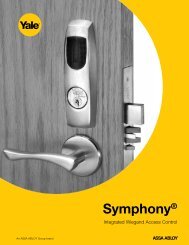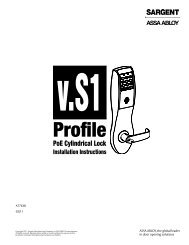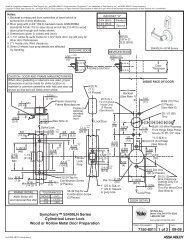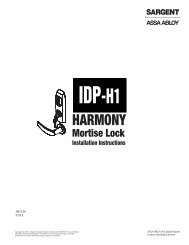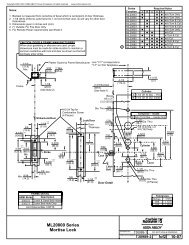Instructions for Access 600 RNE1 iCLASS Cylindrical Lock
Instructions for Access 600 RNE1 iCLASS Cylindrical Lock
Instructions for Access 600 RNE1 iCLASS Cylindrical Lock
Create successful ePaper yourself
Turn your PDF publications into a flip-book with our unique Google optimized e-Paper software.
<strong>Cylindrical</strong> <strong>Lock</strong>set Installation <strong>Instructions</strong><br />
CL33<strong>600</strong> TC<strong>RNE1</strong> Series<br />
M812 - <strong>iCLASS</strong> ® Reader Option<br />
Attention Installer<br />
FM313 6/09 (617417060)<br />
Please read these instructions carefully to prevent missing important steps.<br />
Please Note: Improper installations may result in damage to the lock and void the factory warranty.<br />
Important: The accuracy of the door preparation is critical <strong>for</strong> proper functioning and security of this lock.<br />
Misalignment can cause premature wear and a lessening of security.<br />
For Technical Assistance call Corbin Russwin at 1-800-810-WIRE (9473)<br />
Copyright © 2009 Corbin Russwin, Inc., an ASSA ABLOY Group company.<br />
All rights reserved. Reproduction in whole or in part without the<br />
express written permission of Corbin Russwin, Inc. is prohibited.
CL33<strong>600</strong> Series <strong>Cylindrical</strong> <strong>Lock</strong><br />
Table of Contents<br />
1) Warning................................................................................2<br />
2) General Description.............................................................3<br />
3) Specifications / Features.....................................................3<br />
4) Product Illustration..............................................................4<br />
5) Installation <strong>Instructions</strong>......................................................5<br />
6) Wiring Diagrams................................................................12<br />
7) Mechanical Operational Check..........................................16<br />
8) Electrical Operational Check.............................................16<br />
1) Warning<br />
Warning: Changes or modifications to this unit not expressly approved by the party<br />
responsible <strong>for</strong> compliance could void the user’s authority to operate the equipment.<br />
This device complies with Part 15 of the FCC Rules. Operation is subject to the following two conditions: (1) this device<br />
may not cause harmful interference, and (2) this device must accept any interference received, including interference that<br />
may cause undesired operation.<br />
Note: This equipment has been tested and found to comply with the limits <strong>for</strong> a Class B digital device, pursuant to Part<br />
15 of the FCC Rules. These limits are designed to provide reasonable protection against harmful interference in a residential<br />
installation.<br />
This equipment generates, uses and can radiate radio frequency energy and if not installed and used in accordance with<br />
the instructions, may cause harmful interference to radio communications. However, there is no guarantee that the interference<br />
will not occur in a particular installation. If this equipment does cause harmful interference to radio or television<br />
reception, which can be determined by turning the equipment off and on, the user is encouraged to try to correct the<br />
interference by one or more of the following measures:<br />
• Reorient or relocate the receiving antenna<br />
• Increase the separation between the equipment and receiver<br />
• Connect the equipment into an outlet on a circuit different from that to which the receiver is connected<br />
• Consult the dealer or an experienced technician <strong>for</strong> help<br />
The term “IC:” be<strong>for</strong>e the radio certification number only signifies that Industry Canada technical specifications were<br />
met. This Class B digital apparatus meets all requirements of the Canadian Interference Causing Equipment Regulations.<br />
Operation is subject to the following two conditions: (1) this device may not cause harmful interference, and (2)<br />
this device must accept any interference received, including interference that may cause undesired operation.<br />
Cet appareillage numérique de la classe B répond à toutes les exigences de l’interférence canadienne causant des<br />
règlements d’équipement. L’opération est sujette aux deux conditions suivantes: (1) ce dispositif peut ne pas causer<br />
!<br />
l’interférence nocive, et (2) ce dispositif doit accepter n’importe quelle interférence reçue, y compris l’interférence qui<br />
peut causer l’opération peu désirée.<br />
Observe precautions <strong>for</strong> handling electrostatic sensitive devices.<br />
2<br />
Copyright © 2009 Corbin Russwin, Inc. All rights reserved.<br />
Reproduction in whole or in part without the express written<br />
permission of Corbin Russwin, Inc. is prohibited.
CL33<strong>600</strong> Series <strong>Cylindrical</strong> <strong>Lock</strong><br />
The Corbin Russwin <strong>Access</strong> <strong>600</strong> TC<strong>RNE1</strong> Series cylindrical lock is designed to interface with existing Wiegand<br />
Electrical <strong>Access</strong> Control (EAC) panels. The reader requires 12 or 24VDC <strong>for</strong> power and is compatible with HID<br />
<strong>iCLASS</strong> 13.56 technology. The <strong>Access</strong> <strong>600</strong> technology is designed around Corbin Russwin’s Grade 1 hardware.<br />
The cylindrical lock (with external DPS, Door Position Switch) comes with complete inside REX (request to exit)<br />
monitoring and is available in 12VDC or 24VDC. Weatherseal gaskets are also included <strong>for</strong> outdoor applications.<br />
The <strong>Access</strong> <strong>600</strong> reader provides visual (LED) and audible indication of lock state (locked/unlocked).<br />
Latch – Stainless steel, ½” (13mm) throw<br />
Optional: ¾” (19mm) throw deadlocking<br />
fire latch <strong>for</strong> pairs of doors<br />
• Deadlocking latch prevents manipulation when door closed<br />
• Door Thickness – 1-3/4” (44mm) to 2” (50mm) standard<br />
Optional 2” (50mm) to 2-1/4” (57mm) optional<br />
• Outside lever controlled by reader or key retracts latch<br />
• Inside Lever produces REX (request to exit) signal<br />
• Fail Safe or Fail Secure operation (must specify)<br />
• UL fire listed<br />
• Wire from EAC Panel to door must be shielded with a drain.<br />
Drain terminated at EAC Panel controller<br />
• Complete monitoring of door (External DPS supplied)<br />
• Wires directly to EAC Panels<br />
• Accepts all HID standard <strong>iCLASS</strong> bit <strong>for</strong>mats<br />
• QC12 Hinge with ElectroLynx plug and play<br />
12VDC System<br />
• Reader Draw = 125mA (maximum)<br />
• 12VDC Solenoid Draw =250mA (normal state)<br />
• Total System Draw = 375mA<br />
Wire Gauge Charts<br />
2) General Description<br />
3) Specifications / Features<br />
McKinney<br />
Electronic<br />
Transfer<br />
Hinge<br />
24VDC System<br />
• Reader Draw = 125mA (maximum)<br />
• 24VDC Solenoid Draw = 150mA (normal state)<br />
• Total System Draw = 275mA<br />
Door<br />
Status<br />
Switch<br />
Patent Pending<br />
Wiegand <strong>Access</strong><br />
Control System<br />
Total<br />
One-Way<br />
Length of<br />
Wire Run (ft)<br />
Load Current @ 12VDC<br />
1/4A 1/2A 3/4A 1A 1-1/4A 1-1/2A 2A 3A<br />
Total<br />
One-Way<br />
Length of<br />
Wire Run (ft)<br />
Load Current @ 24VDC<br />
1/4A 1/2A 3/4A 1A 1-1/4A 1-1/2A 2A 3A<br />
100 20 18 16 14 14 12 12 10<br />
150 18 16 14 12 12 12 10 —<br />
200 16 14 12 12 10 10 — —<br />
250 16 14 12 10 10 10 — —<br />
300 16 12 12 10 10 — — —<br />
400 14 12 10 — — — — —<br />
500 14 10 10 — — — — —<br />
750 12 10 — — — — — —<br />
1,000 10 — — — — — — —<br />
1,500 10 — — — — — — —<br />
100 24 20 18 18 16 16 14 12<br />
150 22 18 16 16 14 14 12 10<br />
200 20 18 16 14 14 12 12 10<br />
250 18 16 14 14 12 12 12 10<br />
300 18 16 14 12 12 12 10 —<br />
400 18 14 12 12 10 10 — —<br />
500 16 14 12 10 10 — — —<br />
750 14 12 10 10 — — — —<br />
1,000 14 10 10 — — — — —<br />
1,500 12 10 — — — — — —<br />
Copyright © 2009 Corbin Russwin, Inc., an ASSA ABLOY Group company.<br />
All rights reserved. Reproduction in whole or in part without the<br />
express written permission of Corbin Russwin, Inc. is prohibited.<br />
3
CL33<strong>600</strong> Series <strong>Cylindrical</strong> <strong>Lock</strong><br />
4) Product Illustration<br />
Tools Required:<br />
• Phillips Screw Driver (Standard size)<br />
• Flat Blade Screw Driver (Standard size)<br />
• 1/8" Allen Wrench<br />
Copyright © 2009 Corbin Russwin, Inc., an ASSA ABLOY Group company.<br />
All rights reserved. Reproduction in whole or in part without the<br />
express written permission of Corbin Russwin, Inc. is prohibited.<br />
4
CL33<strong>600</strong> Series <strong>Cylindrical</strong> <strong>Lock</strong><br />
5) Installation <strong>Instructions</strong><br />
1. Verify Hand and Bevel of door. Illustrations shown are as viewed from the outside or secure<br />
side of opening.<br />
Left Hand<br />
Hinges Left.<br />
Open Inward.<br />
“LH”<br />
Left Hand<br />
Reverse Bevel<br />
Hinges Left.<br />
Open Outward<br />
“LHRB”<br />
Right Hand<br />
Hinges Right.<br />
Open Inward.<br />
“RH”<br />
Right Hand<br />
Reverse Bevel<br />
Hinges Right.<br />
Open Outward<br />
“RHRB”<br />
2. Prep door according to supplied door marker (FM291)). For door manufacture templates<br />
visit www.corbinrusswin.com and reference template # T31071.<br />
Outside Face of Door<br />
Outside Face of Door<br />
Copyright © 2009 Corbin Russwin, Inc., an ASSA ABLOY Group company.<br />
All rights reserved. Reproduction in whole or in part without the<br />
express written permission of Corbin Russwin, Inc. is prohibited.<br />
5
CL33<strong>600</strong> Series <strong>Cylindrical</strong> <strong>Lock</strong><br />
5) Installation <strong>Instructions</strong> (Continued)<br />
3. Install Latch Bolt with beveled bolt facing the strike<br />
using two #8 x 3/4” combination screws (Fig. 3a):<br />
Fig. 3a<br />
4. Install Strike Plate using two #12 x 1” combination screws (Fig. 4a):<br />
Optional Strike Box<br />
Fig. 4a<br />
Copyright © 2009 Corbin Russwin, Inc., an ASSA ABLOY Group company.<br />
All rights reserved. Reproduction in whole or in part without the<br />
express written permission of Corbin Russwin, Inc. is prohibited.<br />
6
CL33<strong>600</strong> Series <strong>Cylindrical</strong> <strong>Lock</strong><br />
5) Installation <strong>Instructions</strong> (Continued)<br />
6. Installing <strong>Lock</strong> - Feed lock body and wire through 2-1/8” diameter hole from outside of door. Be sure<br />
latch engages lock body as shown (Fig. 6b:<br />
Important: Door must remain open during installation.<br />
Use door stop<br />
Outside Face of Door<br />
Fig. 6b<br />
Fig. 6a<br />
6. Install Inside Spring Cassette:<br />
a. Feed lock body wires and cassette (REX) wires in slot on face of door (Fig. 6a)<br />
Note: Be careful to keep wires in slot cut into door.<br />
b. Tightening using two #12-24 screws.<br />
Note: DO NOT PINCH wires when tightening.<br />
Inside Face of Door<br />
<strong>Lock</strong> Body Wires<br />
REX Wires<br />
Keep wires in slot:<br />
DO NOT pinch under<br />
Spring Cassette<br />
Ground Wire<br />
Spring Cassette<br />
Fig. 6a<br />
Fig. 6b<br />
Copyright © 2009 Corbin Russwin, Inc., an ASSA ABLOY Group company.<br />
All rights reserved. Reproduction in whole or in part without the<br />
express written permission of Corbin Russwin, Inc. is prohibited.<br />
7
CL33<strong>600</strong> Series <strong>Cylindrical</strong> <strong>Lock</strong><br />
5) Installation <strong>Instructions</strong> (Continued)<br />
8. Installation and Removal of Lever and Standard Cylinder:<br />
Copyright © 2009 Corbin Russwin, Inc., an ASSA ABLOY Group company.<br />
All rights reserved. Reproduction in whole or in part without the<br />
express written permission of Corbin Russwin, Inc. is prohibited.<br />
8
CL33<strong>600</strong> Series <strong>Cylindrical</strong> <strong>Lock</strong><br />
5) Installation <strong>Instructions</strong> (Continued)<br />
9. Installing Outside (Reader) Escutcheon and Ground Wire:<br />
a. Insert reader assembly and route wires through door (Fig. 9a).<br />
b. Install two #8-32 x 1-3/4” flat head screws (Fig. 9b).<br />
c. Connect pin-5 green/yellow ground wire ring terminal to top<br />
right screw (Fig. 9c).<br />
Fig. 9c Detail<br />
Ground Wire<br />
Ring Terminal<br />
Fig. 9a<br />
Fig. 9a<br />
Fig. 9b<br />
10. Secure Mounting Plate using two #8 x 3/4” combination<br />
surface mount screws.<br />
Add Gasket (if necessary):<br />
Remember an inside gasket must be used<br />
when installing in an outdoor application.<br />
Inside Face of Door<br />
Gasket required<br />
<strong>for</strong> exterior door<br />
applications.<br />
Fig. 9<br />
Copyright © 2009 Corbin Russwin, Inc., an ASSA ABLOY Group company.<br />
All rights reserved. Reproduction in whole or in part without the<br />
express written permission of Corbin Russwin, Inc. is prohibited.<br />
9
CL33<strong>600</strong> Series <strong>Cylindrical</strong> <strong>Lock</strong><br />
5) Installation <strong>Instructions</strong> (Continued)<br />
11. Connector Attachment (Interior PCB Assembly):<br />
1. Connect P3 (2-pin connector) from lockbody<br />
to J3 on module (Fig. 11).<br />
2. Connect P4 (6-pin connector) from lockbody<br />
to J4 on module (Fig. 11).<br />
3. Connect ElectroLynx harness (4 and 8-pin)<br />
from door harness to ElectroLynx harness<br />
on interior PCB assembly (Fig 11).<br />
NOTES:<br />
Neatly fold the wires onto themselves and into the remaining<br />
space to prevent pinching wires when mounting escutcheon.<br />
Do not tuck extra mortise lockbody wires back inside the lock<br />
body cylinder hole.<br />
Connectors go on only one way.<br />
Do not offset connector and be sure they are completely seated.<br />
From Reader<br />
Board P5 to J5<br />
J5<br />
Fig. 11<br />
J1<br />
To ElectroLynx<br />
Harness<br />
J2<br />
PCB Layout - Wire Assignments - ElectroLynx Assembly (Molex)<br />
J2<br />
J1<br />
1-Violet <strong>Lock</strong> Neg<br />
(Solenoid, neg)<br />
3-Pink<br />
N/A<br />
1- Black<br />
PWR NEG<br />
3-White<br />
DATA 1<br />
5-Orange<br />
RX (NO)<br />
7-Brown<br />
EGND<br />
2-Gray <strong>Lock</strong> Pos<br />
(Solenoid, pos)<br />
4-Tan<br />
N/A<br />
2-Red<br />
PWR POS<br />
4-Green<br />
DATA 0<br />
6-Blue<br />
RX (COM)<br />
8-Yellow<br />
LED<br />
Inside of Door<br />
12. Outside Wire Positioning<br />
Please follow these steps prior to installing<br />
inside escutcheon to prevent any damage<br />
caused by pinching wires:<br />
a. Once wires are arranged, position piece<br />
at a rotated angle against the door, under<br />
earth ground wire.<br />
b. Press piece against door unwhile turning<br />
clockwise (Fig. 12a).<br />
c. Twist into place, perpendicular with door<br />
(Fig. 12b).<br />
Rotate Clockwise<br />
Fig. 12B<br />
Fig. 12A<br />
Copyright © 2009 Corbin Russwin, Inc., an ASSA ABLOY Group company.<br />
All rights reserved. Reproduction in whole or in part without the<br />
express written permission of Corbin Russwin, Inc. is prohibited.<br />
10
CL33<strong>600</strong> Series <strong>Cylindrical</strong> <strong>Lock</strong><br />
5) Installation <strong>Instructions</strong> (Continued)<br />
13. Connector Attachment (Exterior PCB Assembly)<br />
a. Connect P3 (2-pin connector) from lockbody<br />
to J3 on module (Fig. 13).<br />
b. Connect P4 (6-pin connector) from lockbody<br />
to J4 on module (Fig. 13).<br />
Fig. 13<br />
14. Inside Eschutcheon Assembly:<br />
From <strong>Lock</strong><br />
Body P3 to J3<br />
J3<br />
J4<br />
From <strong>Lock</strong><br />
Body P4 to J4<br />
Tighten the inside escutcheon securely to<br />
the mounting plate with the Phillips flat<br />
head machine screws provided.<br />
Inside Face of Door<br />
#8-32 x 5/8” Long<br />
Phillips Flat Head<br />
Escutcheon Screws<br />
Fig. 14<br />
15. Install Door Position Switch (Supplied with Product):<br />
Wiegand <strong>Access</strong><br />
Control System<br />
a. Drill 1” hole in door <strong>for</strong> magnet.<br />
b. Drill 1” hole in frame <strong>for</strong> switch.<br />
c. Wire to ElectroLynx® frame harness as shown<br />
in wiring diagrams on following pages.<br />
Door<br />
Status<br />
Switch<br />
McKinney<br />
Electronic<br />
Transfer<br />
Fig. 15 Hinge<br />
Copyright © 2009 Corbin Russwin, Inc., an ASSA ABLOY Group company.<br />
All rights reserved. Reproduction in whole or in part without the<br />
express written permission of Corbin Russwin, Inc. is prohibited.<br />
11
CL33<strong>600</strong> Series <strong>Cylindrical</strong> <strong>Lock</strong><br />
6) Wiring Diagrams<br />
Product 8 PIN CONNECTION 4 PIN CONNECTOR<br />
1-Black 2-Red 3-White 4-Green 5-Orange 6-Blue 7-Brown 8-Yellow 9-Violet 10-Gray 11-Pink 12-Tan<br />
ACCESS CONTROL DEVICES: CL33<strong>600</strong> TC<strong>RNE1</strong> Series M12 - <strong>iCLASS</strong> ( ElectroLynx wire Color / Function assignments<br />
12 or 24VDC<br />
Reader Power<br />
WIE-<br />
GAND<br />
WIE-<br />
GAND<br />
RX RX EGND LED 12 OR 24 VDC<br />
(LOCK RELAY<br />
NOT<br />
USED<br />
NOT<br />
USED<br />
Corbin Russwin<br />
CL33<strong>600</strong> M12<br />
NEG POS DATA_1 DATA_0 NO COM EGND REF.<br />
DIA-<br />
GRAMS<br />
NEG POS N/A N/A<br />
Reader LED Configuration<br />
The Harmony Series reader can be configured <strong>for</strong> (3) modes of LED operation.<br />
The <strong>Access</strong> <strong>600</strong> series reader can be configured <strong>for</strong> (3) modes of LED operation.<br />
Programming cards are supported to configure the behavior <strong>for</strong> LED color activity.<br />
Call 1-800-WIRE <strong>for</strong> details.<br />
Mode 1:<br />
• Red LED ‘ON’ when powered.<br />
• Presenting a 13.56MHz proximity card will cause LED to ‘FLICKER’ green<br />
and return to red state.<br />
• Reference Diagram #1 or #4 as a function of power requirement<br />
(12VDC or 24VDC).<br />
Note: LED wire is unconnected.<br />
Mode 2:<br />
• Green LED “ON” when powered.<br />
• (No Flicker) after presenting valid 13.56MHz proximity card.<br />
• Reference Diagram #2 or #5 as a function of power requirement (12VDC or 24VDC).<br />
Note: LED wire must be connected to circuit GROUND of the system’s<br />
power supply.<br />
PIN8 (Yellow – LED)<br />
PIN 6 (Blue – RX COM)<br />
PIN 4 (Green – Data 0)<br />
PIN 2 (Red – Reader POS)<br />
PIN 1 (Black – Reader NEG)<br />
PIN 3 (White – Data 1)<br />
PIN 5 (Orange – RX NO)<br />
PIN 7 (Brown - EGND)<br />
PIN 4 (Tan – DPS)<br />
PIN 2 (Gray – <strong>Lock</strong> POS)<br />
PIN 1 (Violet – <strong>Lock</strong> NEG)<br />
PIN 3 (Pink – DPS)<br />
Mode 3:<br />
• EAC Panel controls LED operation.<br />
• Reference Diagram #3 or #6 as a function of power requirement (12VDC or 24VDC).<br />
Note: Control of LED is a function of the EAC panel equipment (ie. relay) to toggle between green and red.<br />
Note: When LED wire is tied directly into EAC panel relay, no AC signals should be applied on wire or door reader<br />
per<strong>for</strong>mance will be interfered (refer to Diagram #3 or #6).<br />
Copyright © 2009 Corbin Russwin, Inc., an ASSA ABLOY Group company.<br />
All rights reserved. Reproduction in whole or in part without the<br />
express written permission of Corbin Russwin, Inc. is prohibited.<br />
12
CL33<strong>600</strong> Series <strong>Cylindrical</strong> <strong>Lock</strong><br />
6) Wiring Diagrams<br />
Typlcal CL33<strong>600</strong> x M812 Series <strong>Lock</strong> Application Diagram (12/24VDC <strong>Lock</strong>)<br />
DIAGRAM #1 – MODE 1: LED WIRE NOT USED = RED LED ‘ON’ WHEN POWERED<br />
12/24VDC SYSTEM<br />
Reader Draw = 125mA<br />
12VDC Solenoid Draw = 250mA<br />
12VDC Total Current Draw = 375mA<br />
24VDC Solenoid Draw = 150mA<br />
24VDC Total Current Draw = 275mA<br />
Black (Hot)<br />
White (Neutral)<br />
Green (Gnd)<br />
Green (NC)<br />
White (C)<br />
Door<br />
Status<br />
Switch<br />
12 Conductor<br />
ElectroLynx Harness<br />
H N G<br />
120 VAC<br />
Input 12/24 VDC<br />
- +<br />
Power Supply<br />
(By Others)<br />
<strong>Access</strong> <strong>600</strong> Reader Requires<br />
12 or 24 VDC Power<br />
QC12<br />
Electric Hinge<br />
READER NEG - Black, 1<br />
READER POS - Red, 2<br />
Electrical <strong>Access</strong><br />
Control Panel<br />
(By Others)<br />
DATA 1 - White, 3<br />
DATA 0 - Green, 4<br />
RX (NO) - Orange, 5<br />
RX (COM) - Blue, 6<br />
*EARTH GROUND - Brown, 7<br />
LED - Yellow, 8<br />
LOCK NEG - Violet, 9<br />
Not Used<br />
DATA 1<br />
DATA 0<br />
RX (NO)<br />
RX (COM)<br />
Use (NC) <strong>for</strong> Fail<br />
Safe Operation<br />
CL33<strong>600</strong><br />
Series <strong>Lock</strong><br />
Patent Pending<br />
LOCK POS - Gray, 10<br />
DPS (NC) - Pink, 11<br />
DPS (COM) - Tan, 12<br />
DPS<br />
DPS<br />
<strong>Lock</strong> Relay<br />
(NO) Fail Secure<br />
Operation<br />
*IMPORTANT: Pin 7 must be tied to earth ground in the access control panel.<br />
Failure to follow proper ESD safe grounding procedures could lead to equipment failure.<br />
Copyright © 2009 Corbin Russwin, Inc., an ASSA ABLOY Group company.<br />
All rights reserved. Reproduction in whole or in part without the<br />
express written permission of Corbin Russwin, Inc. is prohibited.<br />
13
CL33<strong>600</strong> Series <strong>Cylindrical</strong> <strong>Lock</strong><br />
6) Wiring Diagrams (Continued)<br />
Typlcal CL33<strong>600</strong> x M812 Series <strong>Lock</strong> Application Diagram (12/24VDC <strong>Lock</strong>)<br />
DIAGRAM #2 – MODE 2: LED WIRE TIED TO GROUND = GREEN LED ‘ON’ WHEN POWERED<br />
12/24VDC SYSTEM<br />
Reader Draw = 125mA<br />
12VDC Solenoid Draw = 250mA<br />
12VDC Total Current Draw = 375mA<br />
24VDC Solenoid Draw = 150mA<br />
24VDC Total Current Draw = 275mA<br />
Black (Hot)<br />
White (Neutral)<br />
Green (Gnd)<br />
Green (NC)<br />
Door<br />
Position<br />
Switch<br />
12 Conductor<br />
White (C)ElectroLynx Harness<br />
120 VAC H N G<br />
Input 12 / 24 VDC<br />
Power Supply<br />
(By Others)<br />
- +<br />
<strong>Access</strong> <strong>600</strong> Reader Requires<br />
12 or 24 VDC Power<br />
QC12<br />
Electric Hinge<br />
READER NEG - Black, 1<br />
READER POS - Red, 2<br />
Electrical <strong>Access</strong><br />
Control Panel<br />
(By Others)<br />
DATA 1 - White, 3<br />
DATA 0 - Green, 4<br />
RX (NO) - Orange, 5<br />
RX (COM) - Blue, 6<br />
*EARTH GROUND - Brown, 7<br />
LED - Yellow, 8<br />
DATA 1<br />
DATA 0<br />
RX (NO)<br />
RX (COM)<br />
Use (NC) <strong>for</strong> Fail<br />
Safe Operation<br />
LOCK NEG - Violet, 9<br />
CL33<strong>600</strong><br />
Series <strong>Lock</strong><br />
Patent Pending<br />
LOCK POS - Gray, 10<br />
DPS (NC) - Pink, 11<br />
DPS (COM) - Tan, 12<br />
DPS<br />
DPS<br />
<strong>Lock</strong> Relay<br />
(NO) Fail Secure<br />
Operation<br />
*IMPORTANT: Pin 7 must be tied to earth ground in the access control panel.<br />
Failure to follow proper ESD safe grounding procedures could lead to equipment failure.<br />
Copyright © 2009 Corbin Russwin, Inc., an ASSA ABLOY Group company.<br />
All rights reserved. Reproduction in whole or in part without the<br />
express written permission of Corbin Russwin, Inc. is prohibited.<br />
14
CL33<strong>600</strong> Series <strong>Cylindrical</strong> <strong>Lock</strong><br />
6) Wiring Diagrams (Continued)<br />
Typlcal CL33<strong>600</strong> x M812 Series <strong>Lock</strong> Application Diagram (12/24VDC <strong>Lock</strong>)<br />
DIAGRAM #3 – MODE 3: LED WIRE TIED TO EAC PANEL = EAC PANEL CONFIGURABLE<br />
12/24VDC SYSTEM<br />
Reader Draw = 125mA<br />
12VDC Solenoid Draw = 250mA<br />
12VDC Total Current Draw = 375mA<br />
24VDC Solenoid Draw = 150mA<br />
24VDC Total Current Draw = 275mA<br />
Black (Hot)<br />
White (Neutral)<br />
Green (Gnd)<br />
Green (NC)<br />
White (C)<br />
Door<br />
Position<br />
Switch<br />
12 Conductor<br />
ElectroLynx Harness<br />
QC12<br />
Electric Hinge<br />
READER NEG - Black, 1<br />
H N G<br />
120 VAC<br />
Input 12/24 VDC<br />
- +<br />
Power Supply<br />
(By Others)<br />
<strong>Access</strong> <strong>600</strong> Reader Requires<br />
12 or 24 VDC Power<br />
Electrical <strong>Access</strong><br />
Control Panel<br />
(By Others)<br />
READER POS - Red, 2<br />
CL33<strong>600</strong><br />
Series <strong>Lock</strong><br />
Patent Pending<br />
DATA 1 - White, 3<br />
DATA 0 - Green, 4<br />
RX (NO) - Orange, 5<br />
RX (COM) - Blue, 6<br />
*EARTH GROUND - Brown, 7<br />
LED - Yellow, 8<br />
LOCK NEG - Violet, 9<br />
LOCK POS - Gray, 10<br />
DPS (NC) - Pink, 11<br />
DPS (COM) - Tan, 12<br />
DATA 1<br />
DATA 0<br />
RX (NO)<br />
RX (COM)<br />
LED<br />
DPS<br />
DPS<br />
Use (NC) <strong>for</strong> Fail<br />
Safe Operation<br />
<strong>Lock</strong> Relay<br />
(NO) Fail Secure<br />
Operation<br />
*IMPORTANT: Pin 7 must be tied to earth ground in the access control panel.<br />
Failure to follow proper ESD safe grounding procedures could lead to equipment failure.<br />
Copyright © 2009 Corbin Russwin, Inc., an ASSA ABLOY Group company.<br />
All rights reserved. Reproduction in whole or in part without the<br />
express written permission of Corbin Russwin, Inc. is prohibited.<br />
15
7) Mechanical Operational Check<br />
Be<strong>for</strong>e closing door test <strong>for</strong> cylinder function of lock cylinder<br />
and Inside lever:<br />
a. Insert key into cylinder and rotate.<br />
b. The key will retract the latch. Key should rotate freely.<br />
c. Inside lever retracts latch.<br />
d. Close door, ensure latch fully extends into strike<br />
and does not bind.<br />
8) Electrical Operational Check<br />
Note: Once electrical wiring has been successfully<br />
completed according to proper application, follow<br />
the following step:<br />
a. Turn power ON.<br />
b. Verify LED located on reader is ON (Red or Green<br />
depending on reader configuration (See reader LED<br />
Configuration).<br />
c. Present proximity credential and verify LED and<br />
sounder activity.<br />
d. Verify valid card read at EAC Panel.<br />
e. Verify system operation functions; i.e., when prox<br />
credential is presented to reader that the door unlocks.<br />
Copyright © 2009 Corbin Russwin, Inc., an ASSA ABLOY Group company.<br />
All rights reserved. Reproduction in whole or in part without the<br />
express written permission of Corbin Russwin, Inc. is prohibited.