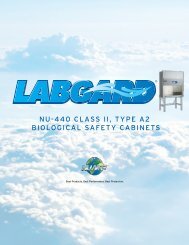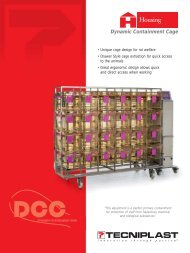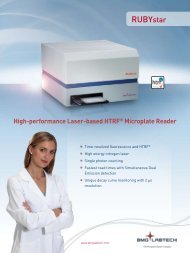Chemi Doc It Brochure
Chemi Doc It Brochure
Chemi Doc It Brochure
Create successful ePaper yourself
Turn your PDF publications into a flip-book with our unique Google optimized e-Paper software.
Extensive Image Analysis Capabilities<br />
VisionWorksLS software includes comprehensive tools for in-depth chemiluminescent analysis.<br />
The easy to use, intuitive functions automate experiments with accurate quantitation providing:<br />
Intensity calibration curve plots<br />
Amount calibration curve plots<br />
User selectable curve plots<br />
Western blot denistometry<br />
Minimum intensity values<br />
Maximum intensity values<br />
Total area identification<br />
Background identification<br />
User selectable background<br />
Total density values<br />
Image Enhancement Tools<br />
VisionWorksLS software offers many enhancement features, process<br />
filters and annotation capabilities as non-destructive tools for visualization<br />
and publication. The imaging tools include<br />
Annotation can be added in the form of text, lines and highlights<br />
Filter tools include align, rotate, emboss, sharpen, resize and<br />
background correction<br />
Spatial calibration is used to determine the image scale and<br />
measure lengths, angles and areas<br />
Image conversion enables images to be converted to different file<br />
formats for use in other programs<br />
Annotation. Overlay non-destructive<br />
annotation or “burn” the annotation into<br />
an image for permanent documentation.<br />
One-Touch Automated Macros<br />
Create personalized, custom macros to automate routine, time consuming<br />
procedures involving image capture, enhancement, analysis and data<br />
archiving. Record keystrokes that perform a series of complex functions<br />
within the software. Assign a function key to the recorded macros for<br />
one-touch automation. The macros simplify operations to prevent user<br />
errors. Macros can be used to auto-adjust dark chemi blots to perfection.<br />
Record Macros. For repeat procedures.<br />
User Profiles, Templates and Preferences<br />
Researchers can personalize and password protect their workspace preferences<br />
by placing toolbar icons and plugins along the sides, bottom or<br />
across the top of the screen, then save the profile by user name.<br />
User defined templates are great time savers and allow users to set the<br />
darkroom and camera settings to quickly and easily capture a wide range<br />
of samples. Also select from several pre-set capture templates which<br />
includes a template for acquiring a series of multiple exposures of<br />
chemiluminescent Western blots.<br />
Templates. Define custom settings.<br />
Reports, Export Data and History Tracking<br />
Create detailed and user-configured reports showing extensive<br />
analysis results including Molecular Weight (MW), Rf, precise position<br />
of bands, band intensities and area density calculations. Export<br />
data to Excel.<br />
VisionWorks software image history tracking, with change logs,<br />
support 21 CFR Part 11 compliance.<br />
Image History. Record changes to images.<br />
UVP, LLC | Upland, California (800) 452-6788 or (909) 946-3197 | Cambridge, UK +44(0)1223-420022 | uvp.com 5