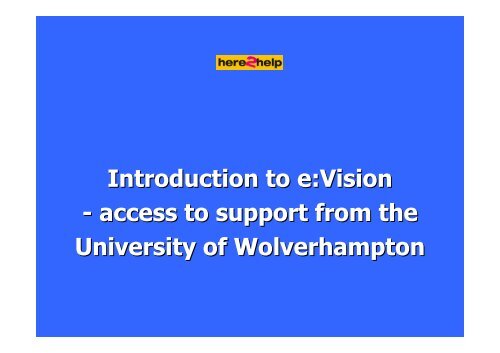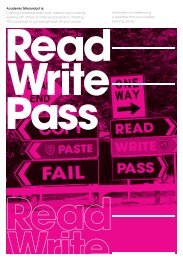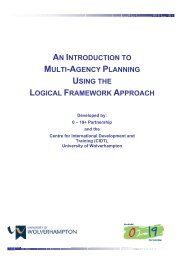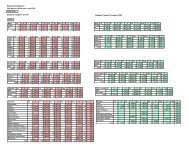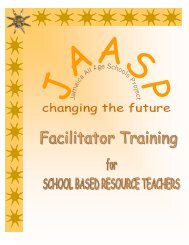Introduction To E vision (2) - University of Wolverhampton
Introduction To E vision (2) - University of Wolverhampton
Introduction To E vision (2) - University of Wolverhampton
Create successful ePaper yourself
Turn your PDF publications into a flip-book with our unique Google optimized e-Paper software.
<strong>Introduction</strong> to e:Vision<br />
- access to support from the<br />
<strong>University</strong> <strong>of</strong> <strong>Wolverhampton</strong>
www.wlv.ac.uk/<br />
Your student links :<br />
WOLF<br />
e:Vision
What is e:Vision ?<br />
Allows students to perform a variety <strong>of</strong><br />
essential tasks:<br />
• enrolling<br />
• register modules and view results<br />
• amend personal details<br />
• access the Student Helpdesk to view FAQ’s s and<br />
log calls<br />
• book your place at your Graduation
Logging into e:Vision<br />
WWW.WLV.AC.UK<br />
• e:Vision - link<br />
• Enter Username<br />
(Student number)<br />
• Enter Password<br />
• Link for Forgotten<br />
Password<br />
Forgotten password
Enrolment<br />
• Every student enrols at<br />
the start <strong>of</strong> each<br />
academic year<br />
• Complete enrolment task<br />
by following instructions<br />
• Print ‘Boarding pass’<br />
• Complete module<br />
registration task<br />
• Upload photograph<br />
• Register for an IT<br />
network account<br />
Boarding pass, Module Registration,<br />
Photograph, IT account
New students and ID check<br />
• Uploaded<br />
photo = ID<br />
card<br />
• Take ID to<br />
checking point<br />
with Boarding<br />
Pass
Module Registration
Add/Delete screen
Student Link<br />
• You can download<br />
forms – Transfer,<br />
Leave <strong>of</strong> Absence,<br />
Extenuating<br />
Circumstances<br />
• Can view Module<br />
Results<br />
• Student Finance<br />
Details<br />
• You can order letters<br />
– Council Tax, Term<br />
Dates, Bank<br />
Student link
My Personal Details<br />
• Edit e:mail<br />
address<br />
• Change home or<br />
contact address<br />
• Change e:Vision<br />
password<br />
• My personal<br />
tutor
My Assignments<br />
• View modules<br />
• assessment<br />
due dates<br />
• View date<br />
assignment<br />
submitted<br />
• Print bar<br />
coded cover<br />
sheet
Cover Sheet/Feedback sheet :<br />
with barcode
Helpdesk<br />
• Can search and view<br />
Frequently Asked<br />
Questions on topics<br />
including Modules,<br />
enrolment and fees<br />
• Can log a question if<br />
the question you have<br />
doesn’t t appear in<br />
FAQ’s
Graduation – well done<br />
• You will book<br />
your place at<br />
your Graduation<br />
Ceremony here