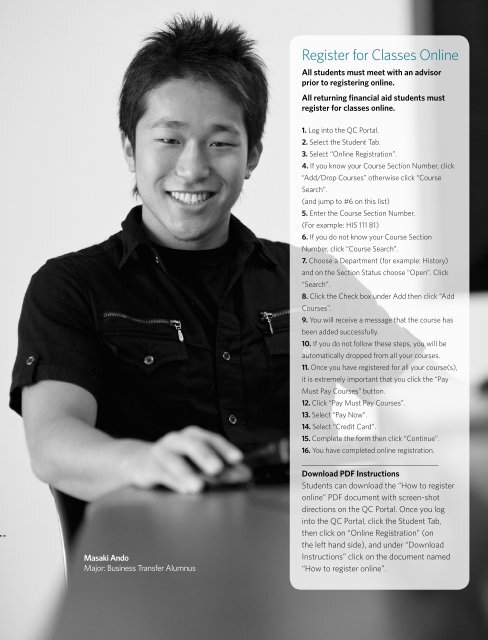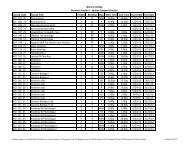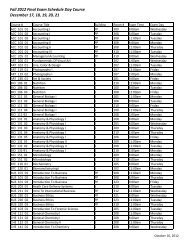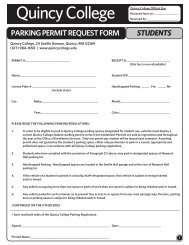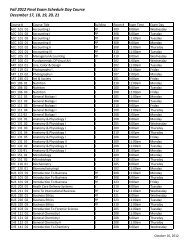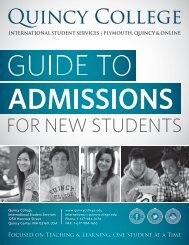Quincy College
Quincy College
Quincy College
Create successful ePaper yourself
Turn your PDF publications into a flip-book with our unique Google optimized e-Paper software.
Register for Classes Online<br />
All students must meet with an advisor<br />
prior to registering online.<br />
All returning financial aid students must<br />
register for classes online.<br />
-<br />
Masaki Ando<br />
Major: Business Transfer Alumnus<br />
1. Log into the QC Portal.<br />
2. Select the Student Tab.<br />
3. Select “Online Registration”.<br />
4. If you know your Course Section Number, click<br />
“Add/Drop Courses” otherwise click “Course<br />
Search”.<br />
(and jump to #6 on this list)<br />
5. Enter the Course Section Number.<br />
(For example: HIS 111 81)<br />
6. If you do not know your Course Section<br />
Number, click “Course Search”.<br />
7. Choose a Department (for example: History)<br />
and on the Section Status choose “Open”. Click<br />
“Search”.<br />
8. Click the Check box under Add then click “Add<br />
Courses”.<br />
9. You will receive a message that the course has<br />
been added successfully.<br />
10. If you do not follow these steps, you will be<br />
automatically dropped from all your courses.<br />
11. Once you have registered for all your course(s),<br />
it is extremely important that you click the “Pay<br />
Must Pay Courses” button.<br />
12. Click “Pay Must Pay Courses”.<br />
13. Select “Pay Now”.<br />
14. Select “Credit Card”.<br />
15. Complete the form then click “Continue”.<br />
16. You have completed online registration.<br />
__________________________________<br />
Download PDF Instructions<br />
Students can download the “How to register<br />
online” PDF document with screen-shot<br />
directions on the QC Portal. Once you log<br />
into the QC Portal, click the Student Tab,<br />
then click on “Online Registration” (on<br />
the left hand side), and under “Download<br />
Instructions” click on the document named<br />
“How to register online”.