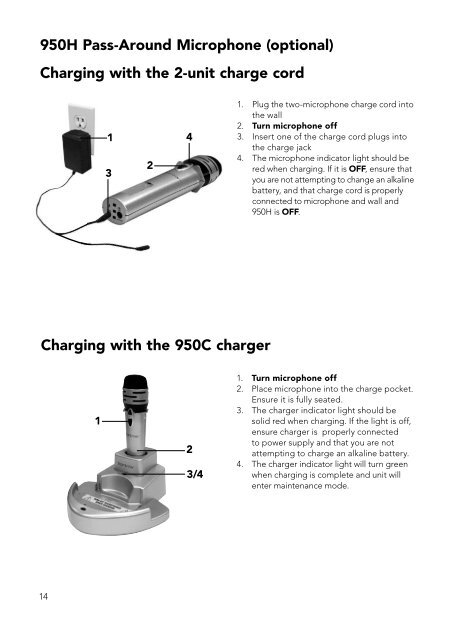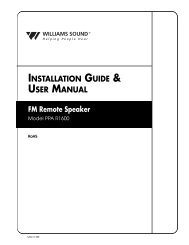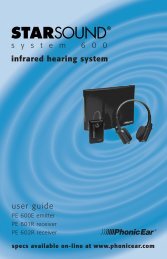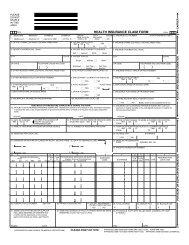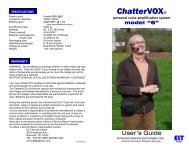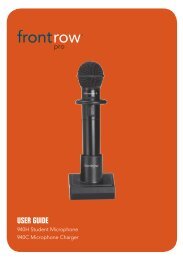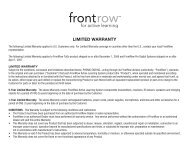FrontRow Symbio User Guide - Centrum Sound
FrontRow Symbio User Guide - Centrum Sound
FrontRow Symbio User Guide - Centrum Sound
You also want an ePaper? Increase the reach of your titles
YUMPU automatically turns print PDFs into web optimized ePapers that Google loves.
950H Pass-Around Microphone (optional)<br />
Charging with the 2-unit charge cord<br />
1<br />
3<br />
2<br />
4<br />
1. Plug the two-microphone charge cord into<br />
the wall<br />
2. Turn microphone off<br />
3. Insert one of the charge cord plugs into<br />
the charge jack<br />
4. The microphone indicator light should be<br />
red when charging. If it is OFF, ensure that<br />
you are not attempting to change an alkaline<br />
battery, and that charge cord is properly<br />
connected to microphone and wall and<br />
950H is OFF.<br />
Charging with the 950C charger<br />
1<br />
2<br />
3/4<br />
1. Turn microphone off<br />
2. Place microphone into the charge pocket.<br />
Ensure it is fully seated.<br />
3. The charger indicator light should be<br />
solid red when charging. If the light is off,<br />
ensure charger is properly connected<br />
to power supply and that you are not<br />
attempting to charge an alkaline battery.<br />
4. The charger indicator light will turn green<br />
when charging is complete and unit will<br />
enter maintenance mode.<br />
14