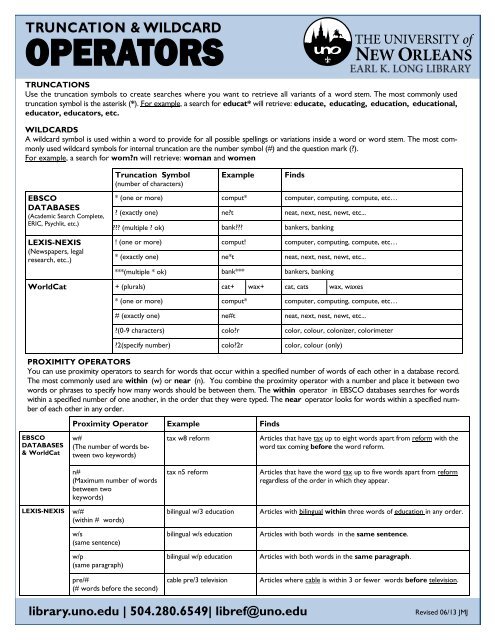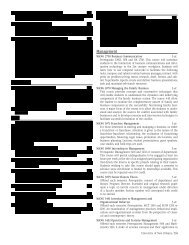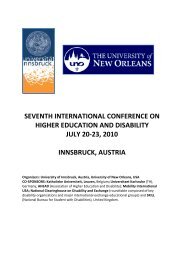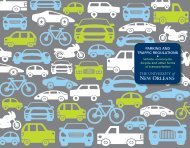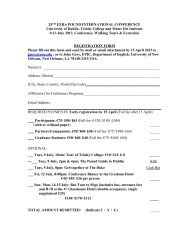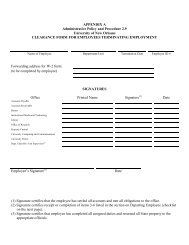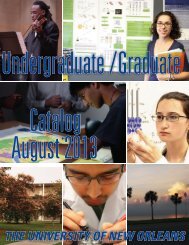Keyword Searching & Boolean Operators
Keyword Searching & Boolean Operators
Keyword Searching & Boolean Operators
Create successful ePaper yourself
Turn your PDF publications into a flip-book with our unique Google optimized e-Paper software.
TRUNCATION & WILDCARD<br />
OPERATORS<br />
TRUNCATIONS<br />
Use the truncation symbols to create searches where you want to retrieve all variants of a word stem. The most commonly used<br />
truncation symbol is the asterisk (*). For example, a search for educat* will retrieve: educate, educating, education, educational,<br />
educator, educators, etc.<br />
WILDCARDS<br />
A wildcard symbol is used within a word to provide for all possible spellings or variations inside a word or word stem. The most commonly<br />
used wildcard symbols for internal truncation are the number symbol (#) and the question mark (?).<br />
For example, a search for wom?n will retrieve: woman and women<br />
Truncation Symbol<br />
(number of characters)<br />
Example<br />
Finds<br />
EBSCO<br />
DATABASES<br />
(Academic Search Complete,<br />
ERIC, Psychlit, etc.)<br />
LEXIS-NEXIS<br />
(Newspapers, legal<br />
research, etc..)<br />
* (one or more) comput* computer, computing, compute, etc…<br />
? (exactly one) ne?t neat, next, nest, newt, etc...<br />
??? (multiple ? ok) bank??? bankers, banking<br />
! (one or more) comput! computer, computing, compute, etc…<br />
* (exactly one) ne*t neat, next, nest, newt, etc...<br />
***(multiple * ok) bank*** bankers, banking<br />
WorldCat + (plurals) cat+ wax+ cat, cats wax, waxes<br />
* (one or more) comput* computer, computing, compute, etc…<br />
# (exactly one) ne#t neat, next, nest, newt, etc...<br />
?(0-9 characters) colo?r color, colour, colonizer, colorimeter<br />
?2(specify number) colo?2r color, colour (only)<br />
PROXIMITY OPERATORS<br />
You can use proximity operators to search for words that occur within a specified number of words of each other in a database record.<br />
The most commonly used are within (w) or near (n). You combine the proximity operator with a number and place it between two<br />
words or phrases to specify how many words should be between them. The within operator in EBSCO databases searches for words<br />
within a specified number of one another, in the order that they were typed. The near operator looks for words within a specified number<br />
of each other in any order.<br />
Proximity Operator Example Finds<br />
EBSCO<br />
DATABASES<br />
& WorldCat<br />
w#<br />
(The number of words between<br />
two keywords)<br />
tax w8 reform<br />
Articles that have tax up to eight words apart from reform with the<br />
word tax coming before the word reform.<br />
n#<br />
(Maximum number of words<br />
between two<br />
keywords)<br />
tax n5 reform<br />
Articles that have the word tax up to five words apart from reform<br />
regardless of the order in which they appear.<br />
LEXIS-NEXIS<br />
w/#<br />
(within # words)<br />
bilingual w/3 education<br />
Articles with bilingual within three words of education in any order.<br />
w/s<br />
(same sentence)<br />
bilingual w/s education<br />
Articles with both words in the same sentence.<br />
w/p<br />
(same paragraph)<br />
bilingual w/p education<br />
Articles with both words in the same paragraph.<br />
pre/#<br />
(# words before the second)<br />
cable pre/3 television<br />
Articles where cable is within 3 or fewer words before television.<br />
library.uno.edu | 504.280.6549| libref@uno.edu<br />
Revised 06/13 JMJ
KEYWORD SEARCHING &<br />
BOOLEAN OPERATORS<br />
KEYWORD SEARCHING<br />
Every online database, whether it is a library catalog, an article index, or an Internet search engine, allows you to do<br />
keyword searching. When you do a keyword search in one of the library’s article databases, the results you get back will<br />
consist of only those articles that have the words or phrases that you entered somewhere in the article. Doing a keyword<br />
search does not guarantee that you will find articles about your topic, it only guarantees that the words you entered<br />
appear somewhere in each of the articles retrieved--they could appear several times, or just once in the last paragraph.<br />
When doing a keyword search you should not enter your entire topic or thesis statement. The more words you<br />
enter in a search the fewer results you will get. Instead, you should pull out the main concepts or “key” words of your<br />
topic and enter those terms in your search.<br />
BOOLEAN OPERATORS<br />
<strong>Boolean</strong> operators (AND, OR, NOT) allow you to combine<br />
words or phrases in order to narrow or broaden your results<br />
when searching an online database.<br />
Using AND to separate terms or phrases will narrow your<br />
search giving you only results that contain both of the words<br />
you entered (shaded area below). Remember, you will miss<br />
those articles that only mention anorexia or bulimia.<br />
Using NOT* to separate terms will also limit your search. This<br />
is especially useful when you get results that are unconnected to<br />
your topic but that are commonly used in relation to one or<br />
more of your search terms. If you were writing a paper only<br />
about anorexia, and not about any other eating disorder, using<br />
NOT would eliminate any article that mentions bulimia. There<br />
is a down side to this, in that you will miss some articles that<br />
mention anorexia in addition to bulimia.<br />
anorexia<br />
bulimia<br />
bulimia<br />
anorexia<br />
anorexia NOT bulimia<br />
anorexia AND bulimia<br />
*Some databases use AND NOT (Lexis-Nexis) or ANDNOT in place of<br />
NOT. Also some systems are case sensitive, requiring you to use capital letters<br />
when using <strong>Boolean</strong> <strong>Operators</strong>. Make sure to look at the HELP or SEARCH<br />
TIPS screen of each database you are searching to find out the <strong>Boolean</strong> operators<br />
and rules specific to that database.<br />
Using OR to separate terms or phrases-best used for synonyms<br />
or related terms-will broaden your search, giving you articles<br />
with either of the search terms you entered (shaded area below).<br />
NESTING<br />
If you use more than one <strong>Boolean</strong> Operator in the same search<br />
statement, you will need to group your keywords with parentheses<br />
to let the database know how you want the words combined.<br />
This is called nesting.<br />
anorexia<br />
bulimia<br />
anorexia<br />
bulimia<br />
anorexia OR bulimia<br />
teenagers<br />
(Anorexia OR Bulimia) AND Teenagers<br />
library.uno.edu | 504.280.6549 | libref@uno.edu<br />
Revised 06/13 JMJ