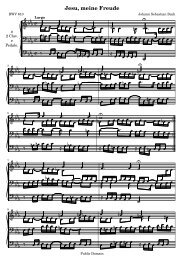Section âTroubleshootingâ in Application Usage - LilyPond
Section âTroubleshootingâ in Application Usage - LilyPond
Section âTroubleshootingâ in Application Usage - LilyPond
You also want an ePaper? Increase the reach of your titles
YUMPU automatically turns print PDFs into web optimized ePapers that Google loves.
<strong>LilyPond</strong><br />
<strong>Usage</strong><br />
The music typesetter<br />
The <strong>LilyPond</strong> development team<br />
☛<br />
This file expla<strong>in</strong>s how to execute the programs distributed with <strong>LilyPond</strong> version 2.17.97. In<br />
addition, it suggests some “best practices” for efficient usage.<br />
✡<br />
✟<br />
✠<br />
☛<br />
For more <strong>in</strong>formation about how this manual fits with the other documentation, or to read this<br />
manual <strong>in</strong> other formats, see <strong>Section</strong> “Manuals” <strong>in</strong> General Information.<br />
If you are miss<strong>in</strong>g any manuals, the complete documentation can be found at<br />
http://www.lilypond.org/.<br />
✡<br />
✟<br />
✠<br />
Copyright c○ 1999–2012 by the authors.<br />
Permission is granted to copy, distribute and/or modify this document under the<br />
terms of the GNU Free Documentation License, Version 1.1 or any later version<br />
published by the Free Software Foundation; with no Invariant <strong>Section</strong>s. A copy of<br />
the license is <strong>in</strong>cluded <strong>in</strong> the section entitled “GNU Free Documentation License”.<br />
For <strong>LilyPond</strong> version 2.17.97
i<br />
Table of Contents<br />
1 Runn<strong>in</strong>g lilypond . . . . . . . . . . . . . . . . . . . . . . . . . . . . . . . . . . . . . . . . . . . . . . 1<br />
1.1 Normal usage. . . . . . . . . . . . . . . . . . . . . . . . . . . . . . . . . . . . . . . . . . . . . . . . . . . . . . . . . . . . . . . . . . . . . . 1<br />
1.2 Command-l<strong>in</strong>e usage . . . . . . . . . . . . . . . . . . . . . . . . . . . . . . . . . . . . . . . . . . . . . . . . . . . . . . . . . . . . . . 1<br />
Invok<strong>in</strong>g lilypond . . . . . . . . . . . . . . . . . . . . . . . . . . . . . . . . . . . . . . . . . . . . . . . . . . . . . . . . . . . . . . . . . . 1<br />
Standard shell commands. . . . . . . . . . . . . . . . . . . . . . . . . . . . . . . . . . . . . . . . . . . . . . . . . . . . . . . . . 1<br />
Basic command l<strong>in</strong>e options for <strong>LilyPond</strong> . . . . . . . . . . . . . . . . . . . . . . . . . . . . . . . . . . . . . . . . . . . . 2<br />
Advanced command l<strong>in</strong>e options for <strong>LilyPond</strong> . . . . . . . . . . . . . . . . . . . . . . . . . . . . . . . . . . . . . . . . 4<br />
Environment variables . . . . . . . . . . . . . . . . . . . . . . . . . . . . . . . . . . . . . . . . . . . . . . . . . . . . . . . . . . . . . . . 8<br />
<strong>LilyPond</strong> <strong>in</strong> chroot jail. . . . . . . . . . . . . . . . . . . . . . . . . . . . . . . . . . . . . . . . . . . . . . . . . . . . . . . . . . . . . . . 8<br />
1.3 Error messages . . . . . . . . . . . . . . . . . . . . . . . . . . . . . . . . . . . . . . . . . . . . . . . . . . . . . . . . . . . . . . . . . . . 10<br />
1.4 Common errors. . . . . . . . . . . . . . . . . . . . . . . . . . . . . . . . . . . . . . . . . . . . . . . . . . . . . . . . . . . . . . . . . . . 11<br />
Music runs off the page . . . . . . . . . . . . . . . . . . . . . . . . . . . . . . . . . . . . . . . . . . . . . . . . . . . . . . . . . . . . . 11<br />
An extra staff appears . . . . . . . . . . . . . . . . . . . . . . . . . . . . . . . . . . . . . . . . . . . . . . . . . . . . . . . . . . . . . . 11<br />
Error message Unbound variable % . . . . . . . . . . . . . . . . . . . . . . . . . . . . . . . . . . . . . . . . . . . . . . . . . 12<br />
Error message FT Get Glyph Name . . . . . . . . . . . . . . . . . . . . . . . . . . . . . . . . . . . . . . . . . . . . . . . . 12<br />
Warn<strong>in</strong>g staff aff<strong>in</strong>ities should only decrease. . . . . . . . . . . . . . . . . . . . . . . . . . . . . . . . . . . . . . . . . 13<br />
Error message unexpected \new. . . . . . . . . . . . . . . . . . . . . . . . . . . . . . . . . . . . . . . . . . . . . . . . . . . . . 13<br />
2 Updat<strong>in</strong>g files with convert-ly . . . . . . . . . . . . . . . . . . . . . . . . . . . . . . 14<br />
2.1 Why does the syntax change? . . . . . . . . . . . . . . . . . . . . . . . . . . . . . . . . . . . . . . . . . . . . . . . . . . . . 14<br />
2.2 Invok<strong>in</strong>g convert-ly . . . . . . . . . . . . . . . . . . . . . . . . . . . . . . . . . . . . . . . . . . . . . . . . . . . . . . . . . . . . . 14<br />
2.3 Command l<strong>in</strong>e options for convert-ly. . . . . . . . . . . . . . . . . . . . . . . . . . . . . . . . . . . . . . . . . . . . 15<br />
2.4 Problems runn<strong>in</strong>g convert-ly . . . . . . . . . . . . . . . . . . . . . . . . . . . . . . . . . . . . . . . . . . . . . . . . . . . . 16<br />
2.5 Manual conversions. . . . . . . . . . . . . . . . . . . . . . . . . . . . . . . . . . . . . . . . . . . . . . . . . . . . . . . . . . . . . . . 16<br />
3 Runn<strong>in</strong>g lilypond-book. . . . . . . . . . . . . . . . . . . . . . . . . . . . . . . . . . . . . . . 18<br />
3.1 An example of a musicological document. . . . . . . . . . . . . . . . . . . . . . . . . . . . . . . . . . . . . . . . . . 18<br />
3.2 Integrat<strong>in</strong>g music and text. . . . . . . . . . . . . . . . . . . . . . . . . . . . . . . . . . . . . . . . . . . . . . . . . . . . . . . . 22<br />
3.2.1 L A TEX . . . . . . . . . . . . . . . . . . . . . . . . . . . . . . . . . . . . . . . . . . . . . . . . . . . . . . . . . . . . . . . . . . . . . . . 22<br />
3.2.2 Tex<strong>in</strong>fo. . . . . . . . . . . . . . . . . . . . . . . . . . . . . . . . . . . . . . . . . . . . . . . . . . . . . . . . . . . . . . . . . . . . . . 24<br />
3.2.3 HTML . . . . . . . . . . . . . . . . . . . . . . . . . . . . . . . . . . . . . . . . . . . . . . . . . . . . . . . . . . . . . . . . . . . . . . 25<br />
3.2.4 DocBook . . . . . . . . . . . . . . . . . . . . . . . . . . . . . . . . . . . . . . . . . . . . . . . . . . . . . . . . . . . . . . . . . . . . 25<br />
3.3 Music fragment options. . . . . . . . . . . . . . . . . . . . . . . . . . . . . . . . . . . . . . . . . . . . . . . . . . . . . . . . . . . 26<br />
3.4 Invok<strong>in</strong>g lilypond-book . . . . . . . . . . . . . . . . . . . . . . . . . . . . . . . . . . . . . . . . . . . . . . . . . . . . . . . . . 29<br />
3.5 Filename extensions . . . . . . . . . . . . . . . . . . . . . . . . . . . . . . . . . . . . . . . . . . . . . . . . . . . . . . . . . . . . . . 32<br />
3.6 lilypond-book templates . . . . . . . . . . . . . . . . . . . . . . . . . . . . . . . . . . . . . . . . . . . . . . . . . . . . . . . . . . 32<br />
3.6.1 LaTeX . . . . . . . . . . . . . . . . . . . . . . . . . . . . . . . . . . . . . . . . . . . . . . . . . . . . . . . . . . . . . . . . . . . . . . 32<br />
3.6.2 Tex<strong>in</strong>fo. . . . . . . . . . . . . . . . . . . . . . . . . . . . . . . . . . . . . . . . . . . . . . . . . . . . . . . . . . . . . . . . . . . . . . 32<br />
3.6.3 html . . . . . . . . . . . . . . . . . . . . . . . . . . . . . . . . . . . . . . . . . . . . . . . . . . . . . . . . . . . . . . . . . . . . . . . . 33<br />
3.6.4 xelatex . . . . . . . . . . . . . . . . . . . . . . . . . . . . . . . . . . . . . . . . . . . . . . . . . . . . . . . . . . . . . . . . . . . . . . 33<br />
3.7 Shar<strong>in</strong>g the table of contents . . . . . . . . . . . . . . . . . . . . . . . . . . . . . . . . . . . . . . . . . . . . . . . . . . . . . 34<br />
3.8 Alternative methods of mix<strong>in</strong>g text and music . . . . . . . . . . . . . . . . . . . . . . . . . . . . . . . . . . . . 36
4 External programs . . . . . . . . . . . . . . . . . . . . . . . . . . . . . . . . . . . . . . . . . . . 37<br />
4.1 Po<strong>in</strong>t and click . . . . . . . . . . . . . . . . . . . . . . . . . . . . . . . . . . . . . . . . . . . . . . . . . . . . . . . . . . . . . . . . . . . 37<br />
4.1.1 Configur<strong>in</strong>g the system . . . . . . . . . . . . . . . . . . . . . . . . . . . . . . . . . . . . . . . . . . . . . . . . . . . . . . 37<br />
Us<strong>in</strong>g Xpdf. . . . . . . . . . . . . . . . . . . . . . . . . . . . . . . . . . . . . . . . . . . . . . . . . . . . . . . . . . . . . . . . . . . . . . 37<br />
Us<strong>in</strong>g GNOME 2 . . . . . . . . . . . . . . . . . . . . . . . . . . . . . . . . . . . . . . . . . . . . . . . . . . . . . . . . . . . . . . . . 37<br />
Us<strong>in</strong>g GNOME 3 . . . . . . . . . . . . . . . . . . . . . . . . . . . . . . . . . . . . . . . . . . . . . . . . . . . . . . . . . . . . . . . . 38<br />
Extra configuration for Ev<strong>in</strong>ce . . . . . . . . . . . . . . . . . . . . . . . . . . . . . . . . . . . . . . . . . . . . . . . . . . . 38<br />
Enabl<strong>in</strong>g po<strong>in</strong>t and click . . . . . . . . . . . . . . . . . . . . . . . . . . . . . . . . . . . . . . . . . . . . . . . . . . . . . . . . . . . . 38<br />
Selective po<strong>in</strong>t-and-click . . . . . . . . . . . . . . . . . . . . . . . . . . . . . . . . . . . . . . . . . . . . . . . . . . . . . . . . . . . . 39<br />
4.2 Text editor support . . . . . . . . . . . . . . . . . . . . . . . . . . . . . . . . . . . . . . . . . . . . . . . . . . . . . . . . . . . . . . 39<br />
Emacs mode . . . . . . . . . . . . . . . . . . . . . . . . . . . . . . . . . . . . . . . . . . . . . . . . . . . . . . . . . . . . . . . . . . . . . . . 39<br />
Vim mode. . . . . . . . . . . . . . . . . . . . . . . . . . . . . . . . . . . . . . . . . . . . . . . . . . . . . . . . . . . . . . . . . . . . . . . . . . 40<br />
Other editors . . . . . . . . . . . . . . . . . . . . . . . . . . . . . . . . . . . . . . . . . . . . . . . . . . . . . . . . . . . . . . . . . . . . . . . 40<br />
4.3 Convert<strong>in</strong>g from other formats. . . . . . . . . . . . . . . . . . . . . . . . . . . . . . . . . . . . . . . . . . . . . . . . . . . . 40<br />
4.3.1 Invok<strong>in</strong>g midi2ly. . . . . . . . . . . . . . . . . . . . . . . . . . . . . . . . . . . . . . . . . . . . . . . . . . . . . . . . . . . . 40<br />
4.3.2 Invok<strong>in</strong>g musicxml2ly . . . . . . . . . . . . . . . . . . . . . . . . . . . . . . . . . . . . . . . . . . . . . . . . . . . . . . . 41<br />
4.3.3 Invok<strong>in</strong>g abc2ly . . . . . . . . . . . . . . . . . . . . . . . . . . . . . . . . . . . . . . . . . . . . . . . . . . . . . . . . . . . . . 42<br />
4.3.4 Invok<strong>in</strong>g etf2ly . . . . . . . . . . . . . . . . . . . . . . . . . . . . . . . . . . . . . . . . . . . . . . . . . . . . . . . . . . . . . 43<br />
4.3.5 Other formats . . . . . . . . . . . . . . . . . . . . . . . . . . . . . . . . . . . . . . . . . . . . . . . . . . . . . . . . . . . . . . . 44<br />
4.4 <strong>LilyPond</strong> output <strong>in</strong> other programs . . . . . . . . . . . . . . . . . . . . . . . . . . . . . . . . . . . . . . . . . . . . . . . 44<br />
Many quotes from a large score . . . . . . . . . . . . . . . . . . . . . . . . . . . . . . . . . . . . . . . . . . . . . . . . . . . . . 44<br />
Insert<strong>in</strong>g <strong>LilyPond</strong> output <strong>in</strong>to OpenOffice.org . . . . . . . . . . . . . . . . . . . . . . . . . . . . . . . . . . . . . . 44<br />
Insert<strong>in</strong>g <strong>LilyPond</strong> output <strong>in</strong>to other programs . . . . . . . . . . . . . . . . . . . . . . . . . . . . . . . . . . . . . . 44<br />
4.5 Independent <strong>in</strong>cludes . . . . . . . . . . . . . . . . . . . . . . . . . . . . . . . . . . . . . . . . . . . . . . . . . . . . . . . . . . . . 44<br />
4.5.1 MIDI articulation . . . . . . . . . . . . . . . . . . . . . . . . . . . . . . . . . . . . . . . . . . . . . . . . . . . . . . . . . . . 45<br />
5 Suggestions for writ<strong>in</strong>g files . . . . . . . . . . . . . . . . . . . . . . . . . . . . . . . . . 46<br />
5.1 General suggestions . . . . . . . . . . . . . . . . . . . . . . . . . . . . . . . . . . . . . . . . . . . . . . . . . . . . . . . . . . . . . . 46<br />
5.2 Typesett<strong>in</strong>g exist<strong>in</strong>g music . . . . . . . . . . . . . . . . . . . . . . . . . . . . . . . . . . . . . . . . . . . . . . . . . . . . . . . 47<br />
5.3 Large projects . . . . . . . . . . . . . . . . . . . . . . . . . . . . . . . . . . . . . . . . . . . . . . . . . . . . . . . . . . . . . . . . . . . . 47<br />
5.4 Troubleshoot<strong>in</strong>g . . . . . . . . . . . . . . . . . . . . . . . . . . . . . . . . . . . . . . . . . . . . . . . . . . . . . . . . . . . . . . . . . . 48<br />
5.5 Make and Makefiles . . . . . . . . . . . . . . . . . . . . . . . . . . . . . . . . . . . . . . . . . . . . . . . . . . . . . . . . . . . . . . 48<br />
Appendix A GNU Free Documentation License. . . . . . . . . . . . . 55<br />
Appendix B <strong>LilyPond</strong> <strong>in</strong>dex . . . . . . . . . . . . . . . . . . . . . . . . . . . . . . . . . . 62<br />
ii
Chapter 1: Runn<strong>in</strong>g lilypond 1<br />
1 Runn<strong>in</strong>g lilypond<br />
This chapter details the technicalities of runn<strong>in</strong>g <strong>LilyPond</strong>.<br />
1.1 Normal usage<br />
Most users run <strong>LilyPond</strong> through a GUI; if you have not done so already, please read the <strong>Section</strong><br />
“Tutorial” <strong>in</strong> Learn<strong>in</strong>g Manual. If you use an alternate editor to write lilypond files, see the<br />
documentation for that program.<br />
1.2 Command-l<strong>in</strong>e usage<br />
This section conta<strong>in</strong>s extra <strong>in</strong>formation about us<strong>in</strong>g <strong>LilyPond</strong> on the command-l<strong>in</strong>e. This may<br />
be desirable to pass extra options to the program. In addition, there are certa<strong>in</strong> extra ‘helper’<br />
programs (such as midi2ly) which are only available on the command-l<strong>in</strong>e.<br />
By ‘command-l<strong>in</strong>e’, we mean the command l<strong>in</strong>e <strong>in</strong> the operat<strong>in</strong>g system. W<strong>in</strong>dows users<br />
might be more familiar with the terms ‘DOS shell’ or ‘command shell’. MacOS X users might<br />
be more familiar with the terms ‘term<strong>in</strong>al’ or ‘console’. Some additional setup is required for<br />
MacOS X users; please see <strong>Section</strong> “MacOS X” <strong>in</strong> General Information.<br />
Describ<strong>in</strong>g how to use this part of an operat<strong>in</strong>g system is outside the scope of this manual;<br />
please consult other documentation on this topic if you are unfamiliar with the command-l<strong>in</strong>e.<br />
Invok<strong>in</strong>g lilypond<br />
The lilypond executable may be called as follows from the command l<strong>in</strong>e.<br />
lilypond [option]... file...<br />
When <strong>in</strong>voked with a filename that has no extension, the ‘.ly’ extension is tried first. To<br />
read <strong>in</strong>put from std<strong>in</strong>, use a dash (-) for file.<br />
When ‘filename.ly’ is processed it will produce ‘filename.ps’ and ‘filename.pdf’ as output.<br />
Several files can be specified; they will each be processed <strong>in</strong>dependently. 1<br />
If ‘filename.ly’ conta<strong>in</strong>s more than one \book block, then the rest of the scores will be output<br />
<strong>in</strong> numbered files, start<strong>in</strong>g with ‘filename-1.pdf’. In addition, the value of output-suffix<br />
will be <strong>in</strong>serted between the basename and the number. An <strong>in</strong>put file conta<strong>in</strong><strong>in</strong>g<br />
#(def<strong>in</strong>e output-suffix "viol<strong>in</strong>")<br />
\score { ... }<br />
#(def<strong>in</strong>e output-suffix "cello")<br />
\score { ... }<br />
will output base‘-viol<strong>in</strong>.pdf’ and base‘-cello-1.pdf’.<br />
Standard shell commands<br />
If your shell (i.e. command w<strong>in</strong>dow) supports normal redirects, then you might f<strong>in</strong>d it useful to<br />
use the follow<strong>in</strong>g commands to redirect console output to a file:<br />
• lilypond file.ly 1>stdout.log to redirect normal output<br />
• lilypond file.ly 2>stderr.log to redirect error messages<br />
• lilypond file.ly &>all.log to redirect all output<br />
Consult the documentation for your shell to see if it supports these options, or if the syntax<br />
is different. Note that these are shell commands and have noth<strong>in</strong>g to do with lilypond.<br />
1 The status of GUILE is not reset after process<strong>in</strong>g a .ly file, so be careful not to change any system defaults<br />
from with<strong>in</strong> Scheme.
Chapter 1: Runn<strong>in</strong>g lilypond 2<br />
Basic command l<strong>in</strong>e options for <strong>LilyPond</strong><br />
The follow<strong>in</strong>g options are supported:<br />
-d, --def<strong>in</strong>e-default=var=val<br />
See [Advanced command l<strong>in</strong>e options for <strong>LilyPond</strong>], page 4.<br />
-e, --evaluate=expr<br />
Evaluate the Scheme expr before pars<strong>in</strong>g any ‘.ly’ files. Multiple ‘-e’ options may<br />
be given, they will be evaluated sequentially.<br />
The expression will be evaluated <strong>in</strong> the guile-user module, so if you want to use<br />
def<strong>in</strong>itions <strong>in</strong> expr, use<br />
lilypond -e '(def<strong>in</strong>e-public a 42)'<br />
on the command-l<strong>in</strong>e, and <strong>in</strong>clude<br />
#(use-modules (guile-user))<br />
at the top of the .ly file.<br />
☛<br />
Note: W<strong>in</strong>dows users must use double quotes <strong>in</strong>stead of<br />
s<strong>in</strong>gle quotes.<br />
✡<br />
-f, --format=format<br />
which formats should be written. Choices for format are ps, pdf, and png.<br />
Example: lilypond -fpng filename.ly<br />
-h, --help<br />
Show a summary of usage.<br />
-H, --header=FIELD<br />
Dump a header field to file ‘BASENAME.FIELD’.<br />
-i, --<strong>in</strong>it=file<br />
Set <strong>in</strong>it file to file (default: ‘<strong>in</strong>it.ly’).<br />
-I, --<strong>in</strong>clude=directory<br />
Add directory to the search path for <strong>in</strong>put files.<br />
Multiple -I options may be given. The search will start <strong>in</strong> the first def<strong>in</strong>ed directory,<br />
and if the file to be <strong>in</strong>cluded is not found the search will cont<strong>in</strong>ue <strong>in</strong> subsequent<br />
directories.<br />
-j, --jail=user,group,jail,dir<br />
Run lilypond <strong>in</strong> a chroot jail.<br />
The ‘--jail’ option provides a more flexible alternative to ‘-dsafe’, when <strong>LilyPond</strong><br />
formatt<strong>in</strong>g is be<strong>in</strong>g provided via a web server, or whenever <strong>LilyPond</strong> executes commands<br />
sent by external sources (see [Advanced command l<strong>in</strong>e options for <strong>LilyPond</strong>],<br />
page 4).<br />
It works by chang<strong>in</strong>g the root of lilypond to jail just before start<strong>in</strong>g the actual<br />
compilation process. The user and group are then changed to match those provided,<br />
and the current directory is changed to dir. This setup guarantees that it is not<br />
possible (at least <strong>in</strong> theory) to escape from the jail. Note that for ‘--jail’ to work,<br />
lilypond must be run as root, which is usually accomplished <strong>in</strong> a safe way us<strong>in</strong>g<br />
sudo.<br />
Sett<strong>in</strong>g up a jail can be a relatively complex matter, as we must be sure that<br />
<strong>LilyPond</strong> is able to f<strong>in</strong>d whatever it needs to compile the source <strong>in</strong>side the jail itself.<br />
A typical chroot jail will comprise the follow<strong>in</strong>g steps:<br />
✟<br />
✠
Chapter 1: Runn<strong>in</strong>g lilypond 3<br />
Sett<strong>in</strong>g up a separate filesystem<br />
A separate filesystem should be created for <strong>LilyPond</strong>, so that it can be<br />
mounted with safe options such as noexec, nodev, and nosuid. In this<br />
way, it is impossible to run executables or to write directly to a device<br />
from <strong>LilyPond</strong>. If you do not want to create a separate partition, just<br />
create a file of reasonable size and use it to mount a loop device. A<br />
separate filesystem also guarantees that <strong>LilyPond</strong> cannot write more<br />
space than it is allowed.<br />
Sett<strong>in</strong>g up a separate user<br />
A separate user and group (say, lily/lily) with low privileges should<br />
be used to run <strong>LilyPond</strong> <strong>in</strong>side the jail. There should be a s<strong>in</strong>gle directory<br />
writable by this user, which should be passed <strong>in</strong> dir.<br />
Prepar<strong>in</strong>g the jail<br />
<strong>LilyPond</strong> needs to read a number of files while runn<strong>in</strong>g. All these files<br />
are to be copied <strong>in</strong>to the jail, under the same path they appear <strong>in</strong> the<br />
real root filesystem. The entire content of the <strong>LilyPond</strong> <strong>in</strong>stallation<br />
(e.g., ‘/usr/share/lilypond’) should be copied.<br />
If problems arise, the simplest way to trace them down is to run Lily-<br />
Pond us<strong>in</strong>g strace, which will allow you to determ<strong>in</strong>e which files are<br />
miss<strong>in</strong>g.<br />
Runn<strong>in</strong>g <strong>LilyPond</strong><br />
In a jail mounted with noexec it is impossible to execute any external<br />
program. Therefore <strong>LilyPond</strong> must be run with a backend that does not<br />
require any such program. As we have already mentioned, it must be<br />
run with superuser privileges (which, of course, it will lose immediately),<br />
possibly us<strong>in</strong>g sudo. It is also good practice to limit the number of<br />
seconds of CPU time <strong>LilyPond</strong> can use (e.g., us<strong>in</strong>g ulimit -t), and, if<br />
your operat<strong>in</strong>g system supports it, the amount of memory that can be<br />
allocated. Also see [<strong>LilyPond</strong> <strong>in</strong> chroot jail], page 8.<br />
-l, --loglevel=LEVEL<br />
Set the verbosity of the console output to LEVEL. Possible values are:<br />
NONE<br />
ERROR<br />
WARN<br />
No output at all, not even error messages.<br />
Only error messages, no warn<strong>in</strong>gs or progress messages.<br />
Warn<strong>in</strong>gs and error messages, no progress.<br />
BASIC_PROGRESS<br />
Basic progress messages (success), warn<strong>in</strong>gs and errors.<br />
PROGRESS<br />
All progress messages, warn<strong>in</strong>gs and errors.<br />
INFO (default)<br />
Progress messages, warn<strong>in</strong>gs, errors and further execution <strong>in</strong>formation.<br />
DEBUG<br />
All possible messages, <strong>in</strong>clud<strong>in</strong>g verbose debug output.<br />
-o, --output=FILE or FOLDER<br />
Set the default output file to FILE or, if a folder with that name exists, direct the<br />
output to FOLDER, tak<strong>in</strong>g the file name from the <strong>in</strong>put file. The appropriate suffix<br />
will be added (e.g. .pdf for pdf) <strong>in</strong> both cases.<br />
--ps<br />
Generate PostScript.
Chapter 1: Runn<strong>in</strong>g lilypond 4<br />
--png<br />
--pdf<br />
Generate pictures of each page, <strong>in</strong> PNG format. This implies ‘--ps’. The resolution<br />
<strong>in</strong> DPI of the image may be set with<br />
-dresolution=110<br />
Generate PDF. This implies ‘--ps’.<br />
-v, --version<br />
Show version <strong>in</strong>formation.<br />
-V, --verbose<br />
Be verbose: show full paths of all files read, and give tim<strong>in</strong>g <strong>in</strong>formation.<br />
-w, --warranty<br />
Show the warranty with which GNU <strong>LilyPond</strong> comes. (It comes with NO WAR-<br />
RANTY!)<br />
Advanced command l<strong>in</strong>e options for <strong>LilyPond</strong><br />
-d[option-name]=[value],--def<strong>in</strong>e-default=[option-name]=[value]<br />
This sets the equivalent <strong>in</strong>ternal Scheme function to value.<br />
-dbackend=svg<br />
If a value is not supplied, then the default value is used. The prefix no- may be<br />
added to option-name to switch ‘off’ an option, e.g.<br />
-dpo<strong>in</strong>t-and-click=#f<br />
is the same as<br />
-dno-po<strong>in</strong>t-and-click<br />
The follow<strong>in</strong>g are supported along with their respective default values:<br />
Symbol Value Explanation/Options<br />
anti-alias-factor 1 Render at higher resolution (us<strong>in</strong>g given factor)<br />
and scale down result to prevent ‘jaggies’<br />
<strong>in</strong> PNG images.<br />
aux-files #t Create .tex, .texi, .count files <strong>in</strong> the EPS<br />
backend.<br />
backend ps Select backend. Postscript files (default) <strong>in</strong>clude<br />
TTF, Type1 and OTF fonts. No subsett<strong>in</strong>g<br />
of these fonts is done. Us<strong>in</strong>g ‘oriental’ character<br />
sets can lead to very large files.<br />
eps Encapsulated PostScript. This dumps every<br />
page (system) as a separate ‘EPS’ file, without<br />
fonts, and as one collated ‘EPS’ file with<br />
all pages (systems) <strong>in</strong>clud<strong>in</strong>g fonts. Used as<br />
default by lilypond-book.<br />
null<br />
Do not output a pr<strong>in</strong>ted score; has the same<br />
effect as -dno-pr<strong>in</strong>t-pages.
Chapter 1: Runn<strong>in</strong>g lilypond 5<br />
svg Scalable Vector Graphics. This creates a<br />
s<strong>in</strong>gle SVG file, without embedded fonts, for<br />
every page of output. It is recommended to<br />
<strong>in</strong>stall the Century Schoolbook fonts, <strong>in</strong>cluded<br />
with your <strong>LilyPond</strong> <strong>in</strong>stallation, for optimal<br />
render<strong>in</strong>g. Under UNIX, simply copy these<br />
fonts from the <strong>LilyPond</strong> directory (typically<br />
‘/usr/share/lilypond/VERSION/fonts/otf/’)<br />
to ‘~/.fonts/’. The SVG output should be<br />
compatible with any SVG editor or user<br />
agent. There is also an option svg-woff<br />
(below) for use of woff font files <strong>in</strong> the SVG<br />
backend.<br />
scm<br />
Dump of the raw, <strong>in</strong>ternal Scheme-based draw<strong>in</strong>g<br />
commands.<br />
check-<strong>in</strong>ternal-types #f Check every property assignment for types.<br />
clip-systems #f Generate cut-out snippets of a score.<br />
datadir<br />
Prefix for data files (read-only).<br />
debug-gc #f Dump memory debugg<strong>in</strong>g statistics.<br />
debug-gc-assert-parsed-dead #f<br />
For memory debugg<strong>in</strong>g: Ensure that all references<br />
to parsed objects are dead. This is an<br />
<strong>in</strong>ternal option, and is switched on automatically<br />
for `-ddebug-gc'.<br />
debug-lexer #f Debug the flex lexer.<br />
debug-page-break<strong>in</strong>g-scor<strong>in</strong>g #f<br />
Dump scores for many different page break<strong>in</strong>g<br />
configurations.<br />
debug-parser #f Debug the bison parser.<br />
debug-property-callbacks #f Debug cyclic callback cha<strong>in</strong>s.<br />
debug-skyl<strong>in</strong>es #f Debug skyl<strong>in</strong>es.<br />
delete-<strong>in</strong>termediate-files #t Delete the unusable, <strong>in</strong>termediate .ps files created<br />
dur<strong>in</strong>g compilation.<br />
dump-cpu-profile #f Dump tim<strong>in</strong>g <strong>in</strong>formation (systemdependent).<br />
dump-profile #f Dump memory and time <strong>in</strong>formation for each<br />
file.
Chapter 1: Runn<strong>in</strong>g lilypond 6<br />
dump-signatures #f Dump output signatures of each system. Used<br />
for regression test<strong>in</strong>g.<br />
eps-box-padd<strong>in</strong>g #f Pad left edge of the output EPS bound<strong>in</strong>g box<br />
by the given amount (<strong>in</strong> mm).<br />
gs-load-fonts #f Load fonts via Ghostscript.<br />
gs-load-lily-fonts #f Load only the <strong>LilyPond</strong> fonts via Ghostscript.<br />
gui #f Runs silently and redirect all output to a log<br />
file.<br />
Note to W<strong>in</strong>dows users: By default lilypond.exe outputs all progress <strong>in</strong>formation to the<br />
command w<strong>in</strong>dow, lilypond-w<strong>in</strong>dows.exe does not and returns a prompt, with no progress<br />
<strong>in</strong>formation, immediately at the command l<strong>in</strong>e. The ‘-dgui’ option can be used <strong>in</strong> this case to<br />
redirect output to a log file.<br />
help #f Show this help.<br />
<strong>in</strong>clude-book-title-preview #t Include book titles <strong>in</strong> preview images.<br />
<strong>in</strong>clude-eps-fonts #t Include fonts <strong>in</strong> separate-system EPS files.<br />
<strong>in</strong>clude-sett<strong>in</strong>gs #f Include file for global sett<strong>in</strong>gs, this is <strong>in</strong>cluded<br />
before the score is processed.<br />
job-count #f Process <strong>in</strong> parallel, us<strong>in</strong>g the given number of<br />
jobs.<br />
log-file #f [file] If str<strong>in</strong>g FOO is given as a second argument,<br />
redirect output to the log file FOO.log.<br />
max-markup-depth 1024 Maximum depth for the markup tree. If a<br />
markup has more levels, assume it will not term<strong>in</strong>ate<br />
on its own, pr<strong>in</strong>t a warn<strong>in</strong>g and return<br />
a null markup <strong>in</strong>stead.<br />
midi-extension "midi" Set the default file extension for MIDI output<br />
file to given str<strong>in</strong>g.<br />
music-str<strong>in</strong>gs-to-paths #f Convert text str<strong>in</strong>gs to paths when glyphs belong<br />
to a music font.<br />
paper-size \"a4\" Set default paper size. Note the str<strong>in</strong>g must<br />
be enclosed <strong>in</strong> escaped double quotes.<br />
pixmap-format png16m Set GhostScript’s output format for pixel images.<br />
po<strong>in</strong>t-and-click #f Add ‘po<strong>in</strong>t & click’ l<strong>in</strong>ks to PDF output. See<br />
<strong>Section</strong> 4.1 [Po<strong>in</strong>t and click], page 37.
Chapter 1: Runn<strong>in</strong>g lilypond 7<br />
preview #f Create preview images <strong>in</strong> addition to normal<br />
output.<br />
This option is supported by all backends; pdf, png, ps, eps and svg, but not scm. It generates an<br />
output file, <strong>in</strong> the form myFile.preview.extension, conta<strong>in</strong><strong>in</strong>g the titles and the first system<br />
of music. If \book or \bookpart blocks are used, the titles of \book, \bookpart or \score will<br />
appear <strong>in</strong> the output, <strong>in</strong>clud<strong>in</strong>g the first system of every \score block if the \paper variable<br />
pr<strong>in</strong>t-all-headers is set to #t.<br />
To suppress the usual output, use the ‘-dpr<strong>in</strong>t-pages’ or ‘-dno-pr<strong>in</strong>t-pages’ options accord<strong>in</strong>g<br />
to your requirements.<br />
pr<strong>in</strong>t-pages #t Generate full pages, the default.<br />
‘-dno-pr<strong>in</strong>t-pages’ is useful <strong>in</strong> comb<strong>in</strong>ation<br />
with ‘-dpreview’.<br />
profile-property-accesses #f Keep statistics of get_property() function<br />
calls.<br />
protected-scheme-pars<strong>in</strong>g #t Cont<strong>in</strong>ue when errors <strong>in</strong> <strong>in</strong>l<strong>in</strong>e scheme are<br />
caught <strong>in</strong> the parser. If set to #f, halt on errors<br />
and pr<strong>in</strong>t a stack trace.<br />
read-file-list #f [file] Specify name of a file which conta<strong>in</strong>s a list of<br />
<strong>in</strong>put files to be processed.<br />
relative-<strong>in</strong>cludes #f When process<strong>in</strong>g an \<strong>in</strong>clude command, look<br />
for the <strong>in</strong>cluded file relative to the current file<br />
(<strong>in</strong>stead of the root file).<br />
resolution 101 Set resolution for generat<strong>in</strong>g PNG pixmaps to<br />
given value (<strong>in</strong> dpi).<br />
safe #f Do not trust the .ly <strong>in</strong>put.<br />
When <strong>LilyPond</strong> formatt<strong>in</strong>g is available through a web server, either the ‘--safe’ or the ‘--jail’<br />
option MUST be passed. The ‘--safe’ option will prevent <strong>in</strong>l<strong>in</strong>e Scheme code from wreak<strong>in</strong>g<br />
havoc, e.g,<br />
#(system "rm -rf /")<br />
{<br />
c4^$(ly:gulp-file "/etc/passwd")<br />
}<br />
The ‘-dsafe’ option works by evaluat<strong>in</strong>g <strong>in</strong>-l<strong>in</strong>e Scheme expressions <strong>in</strong> a special safe module.<br />
This is derived from GUILE ‘safe-r5rs’ module, but also adds a number of functions of the<br />
<strong>LilyPond</strong> API which are listed <strong>in</strong> ‘scm/safe-lily.scm’.<br />
In addition, safe mode disallows \<strong>in</strong>clude directives and disables the use of backslashes <strong>in</strong><br />
TEX str<strong>in</strong>gs. It is also not possible to import <strong>LilyPond</strong> variables <strong>in</strong>to Scheme while <strong>in</strong> safe mode.<br />
‘-dsafe’ does not detect resource overuse, so it is still possible to make the program hang<br />
<strong>in</strong>def<strong>in</strong>itely, for example by feed<strong>in</strong>g cyclic data structures <strong>in</strong>to the backend. Therefore, if us<strong>in</strong>g<br />
<strong>LilyPond</strong> on a publicly accessible webserver, the process should be limited <strong>in</strong> both CPU and<br />
memory usage.<br />
Safe mode will prevent many useful <strong>LilyPond</strong> snippets from be<strong>in</strong>g compiled.<br />
The ‘--jail’ is an even more secure alternative, but requires more work to set up. See [Basic<br />
command l<strong>in</strong>e options for <strong>LilyPond</strong>], page 2.
Chapter 1: Runn<strong>in</strong>g lilypond 8<br />
separate-log-files #f For <strong>in</strong>put files FILE1.ly, FILE2.ly, etc. output<br />
log data to files FILE1.log, FILE2.log. . .<br />
show-available-fonts #f List available font names.<br />
strict-<strong>in</strong>f<strong>in</strong>ity-check<strong>in</strong>g #f Force a crash on encounter<strong>in</strong>g Inf and NaN<br />
float<strong>in</strong>g po<strong>in</strong>t exceptions.<br />
strip-output-dir #t Don’t use directories from <strong>in</strong>put files while construct<strong>in</strong>g<br />
output file names.<br />
svg-woff #f Use woff font files <strong>in</strong> SVG backend.<br />
trace-memory-frequency #f Record Scheme cell usage this many times per<br />
second. Dump the results to FILE.stacks and<br />
FILE.graph.<br />
trace-scheme-coverage #f Record coverage of Scheme files <strong>in</strong> FILE.cov.<br />
verbose #f Verbose output, i.e. loglevel at DEBUG (readonly).<br />
warn<strong>in</strong>g-as-error #f Change all warn<strong>in</strong>g and ‘programm<strong>in</strong>g error’<br />
messages <strong>in</strong>to errors.<br />
Environment variables<br />
lilypond recognizes the follow<strong>in</strong>g environment variables:<br />
LILYPOND_DATADIR<br />
This specifies a directory where locale messages and data files will be looked up by<br />
default. The directory should conta<strong>in</strong> subdirectories called ‘ly/’, ‘ps/’, ‘tex/’, etc.<br />
LANG<br />
This selects the language for the warn<strong>in</strong>g messages.<br />
LILYPOND_LOGLEVEL<br />
The default loglevel. If <strong>LilyPond</strong> is called without an explicit loglevel (i.e. no<br />
‘--loglevel’ command l<strong>in</strong>e option), this value is used.<br />
LILYPOND_GC_YIELD<br />
A variable, as a percentage, that tunes memory management behavior. A higher<br />
values means the program uses more memory, a smaller value means more CPU<br />
time is used. The default value is 70.<br />
<strong>LilyPond</strong> <strong>in</strong> chroot jail<br />
Sett<strong>in</strong>g up the server to run <strong>LilyPond</strong> <strong>in</strong> a chroot jail is a complicated task. The steps are listed<br />
below. Examples <strong>in</strong> the steps are from Ubuntu GNU/L<strong>in</strong>ux, and may require the use of sudo<br />
as appropriate.<br />
• Install the necessary packages: <strong>LilyPond</strong>, GhostScript, and ImageMagick.<br />
• Create a new user by the name of lily:<br />
adduser lily<br />
This will create a new group for the lily user as well, and a home folder, /home/lily<br />
• In the home folder of the lily user create a file to use as a separate filesystem:
Chapter 1: Runn<strong>in</strong>g lilypond 9<br />
dd if=/dev/zero of=/home/lily/loopfile bs=1k count= 200000<br />
This example creates a 200MB file for use as the jail filesystem.<br />
• Create a loop device, make a file system and mount it, then create a folder that can be<br />
written by the lily user:<br />
mkdir /mnt/lilyloop<br />
losetup /dev/loop0 /home/lily/loopfile<br />
mkfs -t ext3 /dev/loop0 200000<br />
mount -t ext3 /dev/loop0 /mnt/lilyloop<br />
mkdir /mnt/lilyloop/lilyhome<br />
chown lily /mnt/lilyloop/lilyhome<br />
• In the configuration of the servers, the JAIL will be /mnt/lilyloop and the DIR will be<br />
/lilyhome.<br />
• Create a big directory tree <strong>in</strong> the jail by copy<strong>in</strong>g the necessary files, as shown <strong>in</strong> the sample<br />
script below.<br />
You can use sed to create the necessary copy commands for a given executable:<br />
for i <strong>in</strong> "/usr/local/lilypond/usr/b<strong>in</strong>/lilypond" "/b<strong>in</strong>/sh" "/usr/b<strong>in</strong>/; \<br />
do ldd $i | sed 's/.*=> \/\(.*\/\)\([^(]*\).*/mkdir -p \1 \&\& \<br />
cp -L \/\1\2 \1\2/' | sed 's/\t\/\(.*\/\)\(.*\) (.*)$/mkdir -p \<br />
\1 \&\& cp -L \/\1\2 \1\2/' | sed '/.*=>.*/d'; done<br />
Example script for 32-bit Ubuntu 8.04<br />
#!/b<strong>in</strong>/sh<br />
## defaults set here<br />
username=lily<br />
home=/home<br />
loopdevice=/dev/loop0<br />
jaildir=/mnt/lilyloop<br />
# the prefix (without the lead<strong>in</strong>g slash!)<br />
lilyprefix=usr/local<br />
# the directory where lilypond is <strong>in</strong>stalled on the system<br />
lilydir=/$lilyprefix/lilypond/<br />
userhome=$home/$username<br />
loopfile=$userhome/loopfile<br />
adduser $username<br />
dd if=/dev/zero of=$loopfile bs=1k count=200000<br />
mkdir $jaildir<br />
losetup $loopdevice $loopfile<br />
mkfs -t ext3 $loopdevice 200000<br />
mount -t ext3 $loopdevice $jaildir<br />
mkdir $jaildir/lilyhome<br />
chown $username $jaildir/lilyhome<br />
cd $jaildir<br />
mkdir -p b<strong>in</strong> usr/b<strong>in</strong> usr/share usr/lib usr/share/fonts $lilyprefix tmp<br />
chmod a+w tmp<br />
cp -r -L $lilydir $lilyprefix<br />
cp -L /b<strong>in</strong>/sh /b<strong>in</strong>/rm b<strong>in</strong>
Chapter 1: Runn<strong>in</strong>g lilypond 10<br />
cp -L /usr/b<strong>in</strong>/convert /usr/b<strong>in</strong>/gs usr/b<strong>in</strong><br />
cp -L /usr/share/fonts/truetype usr/share/fonts<br />
# Now the library copy<strong>in</strong>g magic<br />
for i <strong>in</strong> "$lilydir/usr/b<strong>in</strong>/lilypond" "$lilydir/usr/b<strong>in</strong>/guile" "/b<strong>in</strong>/sh" \<br />
"/b<strong>in</strong>/rm" "/usr/b<strong>in</strong>/gs" "/usr/b<strong>in</strong>/convert"; do ldd $i | sed 's/.*=> \<br />
\/\(.*\/\)\([^(]*\).*/mkdir -p \1 \&\& cp -L \/\1\2 \1\2/' | sed \<br />
's/\t\/\(.*\/\)\(.*\) (.*)$/mkdir -p \1 \&\& cp -L \/\1\2 \1\2/' \<br />
| sed '/.*=>.*/d'; done | sh -s<br />
# The shared files for ghostscript...<br />
cp -L -r /usr/share/ghostscript usr/share<br />
# The shared files for ImageMagick<br />
cp -L -r /usr/lib/ImageMagick* usr/lib<br />
### Now, assum<strong>in</strong>g that you have test.ly <strong>in</strong> /mnt/lilyloop/lilyhome,<br />
### you should be able to run:<br />
### Note that /$lilyprefix/b<strong>in</strong>/lilypond is a script, which sets the<br />
### LD_LIBRARY_PATH - this is crucial<br />
/$lilyprefix/b<strong>in</strong>/lilypond -jlily,lily,/mnt/lilyloop,/lilyhome test.ly<br />
1.3 Error messages<br />
Different error messages can appear while compil<strong>in</strong>g a file:<br />
Warn<strong>in</strong>g<br />
Error<br />
Fatal error<br />
Someth<strong>in</strong>g looks suspect. If you are request<strong>in</strong>g someth<strong>in</strong>g out of the ord<strong>in</strong>ary then<br />
you will understand the message, and can ignore it. However, warn<strong>in</strong>gs usually<br />
<strong>in</strong>dicate that someth<strong>in</strong>g is wrong with the <strong>in</strong>put file.<br />
Someth<strong>in</strong>g is def<strong>in</strong>itely wrong. The current process<strong>in</strong>g step (pars<strong>in</strong>g, <strong>in</strong>terpret<strong>in</strong>g,<br />
or formatt<strong>in</strong>g) will be f<strong>in</strong>ished, but the next step will be skipped.<br />
Someth<strong>in</strong>g is def<strong>in</strong>itely wrong, and <strong>LilyPond</strong> cannot cont<strong>in</strong>ue. This happens rarely.<br />
The most usual cause is mis<strong>in</strong>stalled fonts.<br />
Scheme error<br />
Errors that occur while execut<strong>in</strong>g Scheme code are caught by the Scheme <strong>in</strong>terpreter.<br />
If runn<strong>in</strong>g with the verbose option (‘-V’ or ‘--verbose’) then a call trace of the<br />
offend<strong>in</strong>g function call is pr<strong>in</strong>ted.<br />
Programm<strong>in</strong>g error<br />
There was some <strong>in</strong>ternal <strong>in</strong>consistency. These error messages are <strong>in</strong>tended to help<br />
the programmers and debuggers. Usually, they can be ignored. Sometimes, they<br />
come <strong>in</strong> such big quantities that they obscure other output.<br />
Aborted (core dumped)<br />
This signals a serious programm<strong>in</strong>g error that caused the program to crash. Such<br />
errors are considered critical. If you stumble on one, send a bug-report.<br />
If warn<strong>in</strong>gs and errors can be l<strong>in</strong>ked to some part of the <strong>in</strong>put file, then error messages have<br />
the follow<strong>in</strong>g form<br />
filename:l<strong>in</strong>eno:columnno: message<br />
offend<strong>in</strong>g <strong>in</strong>put l<strong>in</strong>e<br />
A l<strong>in</strong>e-break is <strong>in</strong>serted <strong>in</strong> the offend<strong>in</strong>g l<strong>in</strong>e to <strong>in</strong>dicate the column where the error was<br />
found. For example,
Chapter 1: Runn<strong>in</strong>g lilypond 11<br />
test.ly:2:19: error: not a duration: 5<br />
{ c'4 e'<br />
5 g' }<br />
These locations are <strong>LilyPond</strong>’s best guess about where the warn<strong>in</strong>g or error occurred, but<br />
(by their very nature) warn<strong>in</strong>gs and errors occur when someth<strong>in</strong>g unexpected happens. If you<br />
can’t see an error <strong>in</strong> the <strong>in</strong>dicated l<strong>in</strong>e of your <strong>in</strong>put file, try check<strong>in</strong>g one or two l<strong>in</strong>es above the<br />
<strong>in</strong>dicated position.<br />
More <strong>in</strong>formation about errors is given <strong>in</strong> <strong>Section</strong> 1.4 [Common errors], page 11.<br />
1.4 Common errors<br />
The error conditions described below occur often, yet the cause is not obvious or easily found.<br />
Once seen and understood, they are easily handled.<br />
Music runs off the page<br />
Music runn<strong>in</strong>g off the page over the right marg<strong>in</strong> or appear<strong>in</strong>g unduly compressed is almost<br />
always due to enter<strong>in</strong>g an <strong>in</strong>correct duration on a note, caus<strong>in</strong>g the f<strong>in</strong>al note <strong>in</strong> a measure to<br />
extend over the bar l<strong>in</strong>e. It is not <strong>in</strong>valid if the f<strong>in</strong>al note <strong>in</strong> a measure does not end on the<br />
automatically entered bar l<strong>in</strong>e, as the note is simply assumed to carry over <strong>in</strong>to the next measure.<br />
But if a long sequence of such carry-over measures occurs the music can appear compressed or<br />
may flow off the page because automatic l<strong>in</strong>e breaks can be <strong>in</strong>serted only at the end of complete<br />
measures, i.e., where all notes end before or at the end of the measure.<br />
☛<br />
✟<br />
Note: An <strong>in</strong>correct duration can cause l<strong>in</strong>e breaks to be <strong>in</strong>hibited, lead<strong>in</strong>g<br />
to a l<strong>in</strong>e of highly compressed music or music which flows off the<br />
page.<br />
✡<br />
✠<br />
The <strong>in</strong>correct duration can be found easily if bar checks are used, see <strong>Section</strong> “Bar and bar<br />
number checks” <strong>in</strong> Notation Reference.<br />
If you actually <strong>in</strong>tend to have a series of such carry-over measures you will need to <strong>in</strong>sert<br />
an <strong>in</strong>visible bar l<strong>in</strong>e where you want the l<strong>in</strong>e to break. For details, see <strong>Section</strong> “Bar l<strong>in</strong>es” <strong>in</strong><br />
Notation Reference.<br />
An extra staff appears<br />
If contexts are not created explicitly with \new or \context, they will be silently created as<br />
soon as a command is encountered which cannot be applied to an exist<strong>in</strong>g context. In simple<br />
scores the automatic creation of contexts is useful, and most of the examples <strong>in</strong> the <strong>LilyPond</strong><br />
manuals take advantage of this simplification. But occasionally the silent creation of contexts<br />
can give rise to unexpected new staves or scores. For example, it might be expected that the<br />
follow<strong>in</strong>g code would cause all note heads with<strong>in</strong> the follow<strong>in</strong>g staff to be colored red, but <strong>in</strong><br />
fact it results <strong>in</strong> two staves with the note heads rema<strong>in</strong><strong>in</strong>g the default black <strong>in</strong> the lower staff.<br />
\override Staff.NoteHead.color = #red<br />
\new Staff { a }
Chapter 1: Runn<strong>in</strong>g lilypond 12<br />
This is because a Staff context does not exist when the override is processed, so one is<br />
implicitly created and the override is applied to it, but then the \new Staff command creates<br />
another, separate, staff <strong>in</strong>to which the notes are placed. The correct code to color all note heads<br />
red is<br />
\new Staff {<br />
\override Staff.NoteHead.color = #red<br />
a<br />
}<br />
<br />
As a second example, if a \relative command is placed <strong>in</strong>side a \repeat command, two<br />
staves result, the second offset from the first, because the \repeat command generates two<br />
\relative blocks, which each implicitly create Staff and Voice blocks.<br />
\repeat unfold 2 {<br />
\relative c' { c4 d e f }<br />
}<br />
<br />
<br />
<br />
<br />
<br />
<br />
<br />
<br />
<br />
<br />
<br />
<br />
Explicitly <strong>in</strong>stantiat<strong>in</strong>g the Voice context fixes the problem:<br />
\new Voice {<br />
\repeat unfold 2 {<br />
\relative c' { c4 d e f }<br />
}<br />
}<br />
<br />
<br />
<br />
<br />
<br />
<br />
<br />
Error message Unbound variable %<br />
This error message will appear at the bottom of the console output or log file together with a<br />
“GUILE signalled an error . . .” message every time a Scheme rout<strong>in</strong>e is called which (<strong>in</strong>validly)<br />
conta<strong>in</strong>s a <strong>LilyPond</strong> rather than a Scheme comment.<br />
<strong>LilyPond</strong> comments beg<strong>in</strong> with a percent sign, (%), and must not be used with<strong>in</strong> Scheme<br />
rout<strong>in</strong>es. Scheme comments beg<strong>in</strong> with a semi-colon, (;).<br />
Error message FT Get Glyph Name<br />
This error messages appears <strong>in</strong> the console output or log file if an <strong>in</strong>put file conta<strong>in</strong>s a non-ASCII<br />
character and was not saved <strong>in</strong> UTF-8 encod<strong>in</strong>g. For details, see <strong>Section</strong> “Text encod<strong>in</strong>g” <strong>in</strong><br />
Notation Reference.
Chapter 1: Runn<strong>in</strong>g lilypond 13<br />
Warn<strong>in</strong>g staff aff<strong>in</strong>ities should only decrease<br />
This warn<strong>in</strong>g can appear if there are no staves <strong>in</strong> the pr<strong>in</strong>ted output, for example if there are<br />
just a ChordName context and a Lyrics context as <strong>in</strong> a lead sheet. The warn<strong>in</strong>g messages can<br />
be avoided by mak<strong>in</strong>g one of the contexts behave as a staff by <strong>in</strong>sert<strong>in</strong>g<br />
\override VerticalAxisGroup.staff-aff<strong>in</strong>ity = ##f<br />
at its start. For details, see “Spac<strong>in</strong>g of non-staff l<strong>in</strong>es” <strong>in</strong> <strong>Section</strong> “Flexible vertical spac<strong>in</strong>g<br />
with<strong>in</strong> systems” <strong>in</strong> Notation Reference.<br />
Error message unexpected \new<br />
A \score block must conta<strong>in</strong> a s<strong>in</strong>gle music expression. If <strong>in</strong>stead it conta<strong>in</strong>s several \new<br />
Staff, \new StaffGroup or similar contexts <strong>in</strong>troduced with \new without them be<strong>in</strong>g enclosed<br />
<strong>in</strong> either curly brackets, { ... }, or double angle brackets, >, like this:<br />
\score {<br />
% Invalid! Generates error: syntax error, unexpected \new<br />
\new Staff { ... }<br />
\new Staff { ... }<br />
}<br />
the error message will be produced.<br />
To avoid the error, enclose all the \new statements <strong>in</strong> curly or double angle brackets.<br />
Us<strong>in</strong>g curly brackets will <strong>in</strong>troduce the \new statements sequentially:<br />
\score {<br />
{<br />
\new Staff { a' a' a' a' }<br />
\new Staff { g' g' g' g' }<br />
}<br />
}<br />
<br />
<br />
<br />
<br />
<br />
<br />
but more likely you should be us<strong>in</strong>g double angle brackets so the new staves are <strong>in</strong>troduced <strong>in</strong><br />
parallel, i.e. simultaneously:<br />
\score {<br />
><br />
}
Chapter 2: Updat<strong>in</strong>g files with convert-ly 14<br />
2 Updat<strong>in</strong>g files with convert-ly<br />
The <strong>LilyPond</strong> <strong>in</strong>put syntax is rout<strong>in</strong>ely changed to simplify it or improve it <strong>in</strong> different ways.<br />
As a side effect of this, the <strong>LilyPond</strong> <strong>in</strong>terpreter often is no longer compatible with older <strong>in</strong>put<br />
files. To remedy this, the program convert-ly can be used for upgrad<strong>in</strong>g files to newer versions<br />
of <strong>LilyPond</strong>.<br />
2.1 Why does the syntax change?<br />
The <strong>LilyPond</strong> <strong>in</strong>put syntax occasionally changes. As <strong>LilyPond</strong> itself improves, the syntax (<strong>in</strong>put<br />
language) is modified accord<strong>in</strong>gly. Sometimes these changes are made to make the <strong>in</strong>put easier<br />
to read and write or sometimes the changes are made to accommodate new features of <strong>LilyPond</strong>.<br />
For example, all \paper and \layout property names are supposed to be written <strong>in</strong> the<br />
form first-second-third. However, <strong>in</strong> version 2.11.60, we noticed that the pr<strong>in</strong>tallheaders<br />
property did not follow this convention. Should we leave it alone (confus<strong>in</strong>g new users who must<br />
deal with an <strong>in</strong>consistent <strong>in</strong>put format), or change it (annoy<strong>in</strong>g old users with exist<strong>in</strong>g scores)?<br />
In this case, we decided to change the name to pr<strong>in</strong>t-all-headers. Fortunately, this change<br />
can be automated with our convert-ly tool.<br />
Unfortunately, convert-ly cannot handle all <strong>in</strong>put changes. For example, <strong>in</strong> <strong>LilyPond</strong> 2.4<br />
and earlier, accents and non-English letters were entered us<strong>in</strong>g LaTeX – display<strong>in</strong>g the French<br />
word for Christmas was entered as No\"el. But <strong>in</strong> <strong>LilyPond</strong> 2.6 and above, the special ë must<br />
be entered directly <strong>in</strong>to the <strong>LilyPond</strong> file as an UTF-8 character. convert-ly cannot change<br />
all the LaTeX special characters <strong>in</strong>to UTF-8 characters; you must manually update your old<br />
<strong>LilyPond</strong> <strong>in</strong>put files.<br />
The conversion rules of convert-ly work us<strong>in</strong>g text pattern match<strong>in</strong>g and replacement rather<br />
than a thorough understand<strong>in</strong>g of <strong>LilyPond</strong>. This has several consequences:<br />
• The reliability of the conversion depends on the quality of each applied rule set and on the<br />
complexity of the respective change. Sometimes conversions may require manual fixes, so<br />
the old version should be kept available for comparison.<br />
• Only conversions to newer formats are possible: there are no rule sets for downgrad<strong>in</strong>g. So<br />
the ma<strong>in</strong> work<strong>in</strong>g copy of a <strong>LilyPond</strong> file should only be upgraded when older versions of<br />
<strong>LilyPond</strong> no longer need to be supported. Version control systems such as Git might help<br />
with ma<strong>in</strong>ta<strong>in</strong><strong>in</strong>g multiple versions.<br />
• <strong>LilyPond</strong> and Scheme themselves are quite robust aga<strong>in</strong>st creatively placed and omitted<br />
spaces, but the rules used by convert-ly tend to make some stylistic assumptions. Follow<strong>in</strong>g<br />
the style used <strong>in</strong> the manuals is the safest bet for pa<strong>in</strong>less upgrades, particularly as the<br />
manuals themselves are upgraded us<strong>in</strong>g convert-ly.<br />
2.2 Invok<strong>in</strong>g convert-ly<br />
convert-ly uses \version statements <strong>in</strong> the <strong>in</strong>put file to detect the old version number. In<br />
most cases, to upgrade your <strong>in</strong>put file it is sufficient to run<br />
convert-ly -e myfile.ly<br />
<strong>in</strong> the directory conta<strong>in</strong><strong>in</strong>g the file. This will upgrade ‘myfile.ly’ <strong>in</strong>-place and preserve the<br />
orig<strong>in</strong>al file <strong>in</strong> ‘myfile.ly~’.<br />
☛<br />
✟<br />
Note: convert-ly always converts up to the last syntax change handled<br />
by it. This means that the \version number left <strong>in</strong> the file is usually<br />
lower than the version of convert-ly itself.<br />
✡<br />
✠<br />
To convert all the <strong>in</strong>put files <strong>in</strong> a directory together use
Chapter 2: Updat<strong>in</strong>g files with convert-ly 15<br />
convert-ly -e *.ly<br />
Alternatively, if you want to specify a different name for the upgraded file, preserv<strong>in</strong>g the<br />
orig<strong>in</strong>al file and name unchanged, use<br />
convert-ly myfile.ly > mynewfile.ly<br />
The program will list the version numbers for which conversions have been made.<br />
version numbers are listed the file is already up to date.<br />
If no<br />
MacOS X users may execute these commands under the menu entry Compile > Update<br />
syntax.<br />
W<strong>in</strong>dows users should enter these commands <strong>in</strong> a Command Prompt w<strong>in</strong>dow, which is usually<br />
found under Start > Accessories > Command Prompt.<br />
2.3 Command l<strong>in</strong>e options for convert-ly<br />
The program is <strong>in</strong>voked as follows:<br />
convert-ly [option]... filename...<br />
The follow<strong>in</strong>g options can be given:<br />
-d, --diff-version-update<br />
<strong>in</strong>crease the \version str<strong>in</strong>g only if the file has actually been changed. In that<br />
case, the version header will correspond to the version after the last actual change.<br />
Without that option, the version will reflect the last attempted conversion.<br />
-e, --edit<br />
Apply the conversions direct to the <strong>in</strong>put file, modify<strong>in</strong>g it <strong>in</strong>-place. The orig<strong>in</strong>al<br />
file is renamed as ‘myfile.ly~’. This backup file may be a hidden file on some<br />
operat<strong>in</strong>g systems.<br />
-b, --backup-numbered<br />
When used with the ‘-e’ option, number the backup files so that no previous version<br />
is overwritten. The backup files may be hidden on some operat<strong>in</strong>g systems.<br />
-f, --from=from-patchlevel<br />
Set the version to convert from. If this is not set, convert-ly will guess this, on<br />
the basis of \version str<strong>in</strong>gs <strong>in</strong> the file. E.g. ‘--from=2.10.25’<br />
-h, --help<br />
Pr<strong>in</strong>t usage help.<br />
-l loglevel, --loglevel=loglevel<br />
Set the output verbosity to loglevel. Possible values, <strong>in</strong> upper case, are PROGRESS<br />
(the default), NONE, WARNING, ERROR and DEBUG.<br />
-n, --no-version<br />
Normally, convert-ly adds a \version <strong>in</strong>dicator to the output. Specify<strong>in</strong>g this<br />
option suppresses this.<br />
-s, --show-rules<br />
Show all known conversions and exit.<br />
-t, --to=to-patchlevel<br />
Explicitly set which \version to convert to, otherwise the default is the most current<br />
value. It must be higher than the start<strong>in</strong>g version.<br />
convert-ly --to=2.14.1 myfile.ly<br />
To upgrade <strong>LilyPond</strong> fragments <strong>in</strong> tex<strong>in</strong>fo files, use
Chapter 2: Updat<strong>in</strong>g files with convert-ly 16<br />
convert-ly --from=... --to=... --no-version *.itely<br />
To see the changes <strong>in</strong> the <strong>LilyPond</strong> syntax between two versions, use<br />
convert-ly --from=... --to=... -s<br />
2.4 Problems runn<strong>in</strong>g convert-ly<br />
When runn<strong>in</strong>g convert-ly <strong>in</strong> a Command Prompt w<strong>in</strong>dow under W<strong>in</strong>dows on a file which has<br />
spaces <strong>in</strong> the filename or <strong>in</strong> the path to it, it is necessary to surround the entire <strong>in</strong>put file name<br />
with three (!) sets of double quotes:<br />
convert-ly """D:/My Scores/Ode.ly""" > "D:/My Scores/new Ode.ly"<br />
If the simple convert-ly -e *.ly command fails because the expanded command l<strong>in</strong>e becomes<br />
too long, the convert-ly command may be placed <strong>in</strong> a loop <strong>in</strong>stead. This example for<br />
UNIX will upgrade all ‘.ly’ files <strong>in</strong> the current directory<br />
for f <strong>in</strong> *.ly; do convert-ly -e $f; done;<br />
In the W<strong>in</strong>dows Command Prompt w<strong>in</strong>dow the correspond<strong>in</strong>g command is<br />
for %x <strong>in</strong> (*.ly) do convert-ly -e """%x"""<br />
Not all language changes are handled. Only one output option can be specified. Automatically<br />
updat<strong>in</strong>g scheme and <strong>LilyPond</strong> scheme <strong>in</strong>terfaces is quite unlikely; be prepared to tweak<br />
scheme code manually.<br />
2.5 Manual conversions<br />
In theory, a program like convert-ly could handle any syntax change. After all, a computer<br />
program <strong>in</strong>terprets the old version and the new version, so another computer program can<br />
translate one file <strong>in</strong>to another 1 .<br />
However, the <strong>LilyPond</strong> project has limited resources:<br />
automatically. Below is a list of known problems.<br />
not all conversions are performed<br />
1.6->2.0:<br />
Doesn't always convert figured bass correctly, specifically th<strong>in</strong>gs like {<<br />
>}. Mats' comment on work<strong>in</strong>g around this:<br />
To be able to run convert-ly<br />
on it, I first replaced all occurrences of '{}' with '&}'. After the conversion, I could<br />
then change back from '{ #' to '{ }'.<br />
Doesn't convert all text markup correctly. In the old markup syntax,<br />
it was possible to group a number of markup commands together with<strong>in</strong><br />
parentheses, e.g.<br />
-#'((bold italic) "str<strong>in</strong>g")<br />
This will <strong>in</strong>correctly be converted <strong>in</strong>to<br />
-\markup{{\bold italic} "str<strong>in</strong>g"}<br />
<strong>in</strong>stead of the correct<br />
-\markup{\bold \italic "str<strong>in</strong>g"}<br />
2.0->2.2:<br />
Doesn't handle \partcomb<strong>in</strong>e<br />
Doesn't do \addlyrics => \lyricsto, this breaks some scores with multiple<br />
stanzas.<br />
2.0->2.4:<br />
1 At least, this is possible <strong>in</strong> any <strong>LilyPond</strong> file which does not conta<strong>in</strong> scheme. If there is scheme <strong>in</strong> the file, then<br />
the <strong>LilyPond</strong> file conta<strong>in</strong>s a Tur<strong>in</strong>g-complete language, and we run <strong>in</strong>to problems with the famous “Halt<strong>in</strong>g<br />
Problem” <strong>in</strong> computer science.
Chapter 2: Updat<strong>in</strong>g files with convert-ly 17<br />
\magnify isn't changed to \fontsize.<br />
- \magnify #m => \fontsize #f, where f = 6ln(m)/ln(2)<br />
remove-tag isn't changed.<br />
- \applyMusic #(remove-tag '. . .) => \keepWithTag #'. . .<br />
first-page-number isn't changed.<br />
- first-page-number no => pr<strong>in</strong>t-first-page-number = ##f<br />
L<strong>in</strong>e breaks <strong>in</strong> header str<strong>in</strong>gs aren't converted.<br />
- \\\\ as l<strong>in</strong>e break <strong>in</strong> \header str<strong>in</strong>gs => \markup \center-align <<br />
"First L<strong>in</strong>e" "Second L<strong>in</strong>e" ><br />
Crescendo and decrescendo term<strong>in</strong>ators aren't converted.<br />
- \rced => \!<br />
- \rc => \!<br />
2.2->2.4:<br />
\turnOff (used <strong>in</strong> \set Staff.VoltaBracket = \turnOff) is not properly<br />
converted.<br />
2.4.2->2.5.9<br />
\markup{ \center-align } should be converted to:<br />
\markup{ \center-align {\l<strong>in</strong>e { ... }} }<br />
but now, \l<strong>in</strong>e is miss<strong>in</strong>g.<br />
2.4->2.6<br />
Special LaTeX characters such as $~$ <strong>in</strong> text are not converted to UTF8.<br />
2.8<br />
\score{} must now beg<strong>in</strong> with a music expression. Anyth<strong>in</strong>g else<br />
(particularly \header{}) must come after the music.
Chapter 3: Runn<strong>in</strong>g lilypond-book 18<br />
3 Runn<strong>in</strong>g lilypond-book<br />
If you want to add pictures of music to a document, you can simply do it the way you would do<br />
with other types of pictures. The pictures are created separately, yield<strong>in</strong>g PostScript output or<br />
PNG images, and those are <strong>in</strong>cluded <strong>in</strong>to a L A TEX or HTML document.<br />
lilypond-book provides a way to automate this process: This program extracts snippets of<br />
music from your document, runs lilypond on them, and outputs the document with pictures<br />
substituted for the music. The l<strong>in</strong>e width and font size def<strong>in</strong>itions for the music are adjusted to<br />
match the layout of your document.<br />
This is a separate program from lilypond itself, and is run on the command l<strong>in</strong>e; for<br />
more <strong>in</strong>formation, see <strong>Section</strong> 1.2 [Command-l<strong>in</strong>e usage], page 1. If you have trouble runn<strong>in</strong>g<br />
lilypond-book on W<strong>in</strong>dows or Mac OS X us<strong>in</strong>g the command l<strong>in</strong>e, then see either <strong>Section</strong><br />
“W<strong>in</strong>dows” <strong>in</strong> General Information or <strong>Section</strong> “MacOS X” <strong>in</strong> General Information.<br />
This procedure may be applied to L A TEX, HTML, Tex<strong>in</strong>fo or DocBook documents.<br />
3.1 An example of a musicological document<br />
Some texts conta<strong>in</strong> music examples. These texts are musicological treatises, songbooks, or<br />
manuals like this. Such texts can be made by hand, simply by import<strong>in</strong>g a PostScript figure<br />
<strong>in</strong>to the word processor. However, there is an automated procedure to reduce the amount of<br />
work <strong>in</strong>volved <strong>in</strong> HTML, L A TEX, Tex<strong>in</strong>fo and DocBook documents.<br />
A script called lilypond-book will extract the music fragments, format them, and put back<br />
the result<strong>in</strong>g notation. Here we show a small example for use with L A TEX. The example also<br />
conta<strong>in</strong>s explanatory text, so we will not comment on it further.<br />
Input<br />
\documentclass[a4paper]{article}<br />
\beg<strong>in</strong>{document}<br />
Documents for \verb+lilypond-book+ may freely mix music and text.<br />
For example,<br />
\beg<strong>in</strong>{lilypond}<br />
\relative c' {<br />
c2 e2 \tuplet 3/2 { f8 a b } a2 e4<br />
}<br />
\end{lilypond}<br />
Options are put <strong>in</strong> brackets.<br />
\beg<strong>in</strong>{lilypond}[fragment,quote,staffsize=26,verbatim]<br />
c'4 f16<br />
\end{lilypond}<br />
Larger examples can be put <strong>in</strong>to a separate file, and <strong>in</strong>troduced with<br />
\verb+\lilypondfile+.<br />
\lilypondfile[quote,no<strong>in</strong>dent]{screech-and-bo<strong>in</strong>k.ly}<br />
(If needed, replace @file{screech-and-bo<strong>in</strong>k.ly} by any @file{.ly} file
Chapter 3: Runn<strong>in</strong>g lilypond-book 19<br />
you put <strong>in</strong> the same directory as this file.)<br />
\end{document}<br />
Process<strong>in</strong>g<br />
Save the code above to a file called ‘lilybook.lytex’, then <strong>in</strong> a term<strong>in</strong>al run<br />
lilypond-book --output=out --pdf lilybook.lytex<br />
lilypond-book (GNU <strong>LilyPond</strong>) 2.17.97<br />
Read<strong>in</strong>g lilybook.lytex...<br />
...lots of stuff deleted...<br />
Compil<strong>in</strong>g lilybook.tex...<br />
cd out<br />
pdflatex lilybook<br />
...lots of stuff deleted...<br />
xpdf lilybook<br />
(replace xpdf by your favorite PDF viewer)<br />
Runn<strong>in</strong>g lilypond-book and latex creates a lot of temporary files, which would clutter up<br />
the work<strong>in</strong>g directory. To remedy this, use the ‘--output=dir’ option. It will create the files <strong>in</strong><br />
a separate subdirectory ‘dir’.<br />
F<strong>in</strong>ally the result of the L A TEX example shown above. 1<br />
This f<strong>in</strong>ishes the tutorial section.<br />
1 This tutorial is processed with Tex<strong>in</strong>fo, so the example gives slightly different results <strong>in</strong> layout.
Chapter 3: Runn<strong>in</strong>g lilypond-book 20<br />
Output<br />
Documents for lilypond-book may freely mix music and text. For example,<br />
<br />
<br />
<br />
<br />
<br />
3<br />
<br />
<br />
<br />
Options are put <strong>in</strong> brackets.<br />
c'4 f16<br />
<br />
<br />
<br />
<br />
<br />
Larger examples can be put <strong>in</strong>to a separate file, and <strong>in</strong>troduced with \lilypondfile.<br />
<br />
4 8<br />
<br />
<br />
4 … <br />
8<br />
<br />
<br />
<br />
……<br />
<br />
<br />
<br />
<br />
<br />
<br />
3<br />
<br />
<br />
<br />
<br />
<br />
<br />
<br />
<br />
If a tagl<strong>in</strong>e is required, either default or custom, then the entire snippet must be enclosed<br />
<strong>in</strong> a \book { } construct.<br />
\book{<br />
\header{<br />
title = "A scale <strong>in</strong> <strong>LilyPond</strong>"<br />
}<br />
}<br />
\relative c' {<br />
c d e f g a b c<br />
}
Chapter 3: Runn<strong>in</strong>g lilypond-book 21<br />
A scale <strong>in</strong> <strong>LilyPond</strong><br />
<br />
<br />
2<br />
<br />
<br />
Music engrav<strong>in</strong>g by <strong>LilyPond</strong> 2.17.97—www.lilypond.org
Chapter 3: Runn<strong>in</strong>g lilypond-book 22<br />
3.2 Integrat<strong>in</strong>g music and text<br />
Here we expla<strong>in</strong> how to <strong>in</strong>tegrate <strong>LilyPond</strong> with various output formats.<br />
3.2.1 L A TEX<br />
L A TEX is the de-facto standard for publish<strong>in</strong>g layouts <strong>in</strong> the exact sciences. It is built on top of<br />
the TEX typesett<strong>in</strong>g eng<strong>in</strong>e, provid<strong>in</strong>g the best typography available anywhere.<br />
See The Not So Short Introduction to L A TEX for an overview on how to use L A TEX.<br />
lilypond-book provides the follow<strong>in</strong>g commands and environments to <strong>in</strong>clude music <strong>in</strong> L A TEX<br />
files:<br />
• the \lilypond{...} command, where you can directly enter short lilypond code<br />
• the \beg<strong>in</strong>{lilypond}...\end{lilypond} environment, where you can directly enter<br />
longer lilypond code<br />
• the \lilypondfile{...} command to <strong>in</strong>sert a lilypond file<br />
• the \musicxmlfile{...} command to <strong>in</strong>sert a MusicXML file, which will be processed by<br />
musicxml2ly and lilypond.<br />
In the <strong>in</strong>put file, music is specified with any of the follow<strong>in</strong>g commands:<br />
\beg<strong>in</strong>{lilypond}[options,go,here]<br />
YOUR LILYPOND CODE<br />
\end{lilypond}<br />
\lilypond[options,go,here]{ YOUR LILYPOND CODE }<br />
\lilypondfile[options,go,here]{filename}<br />
\musicxmlfile[options,go,here]{filename}<br />
Additionally, \lilypondversion displays the current version of lilypond. Runn<strong>in</strong>g<br />
lilypond-book yields a file that can be further processed with L A TEX.<br />
We show some examples here. The lilypond environment<br />
\beg<strong>in</strong>{lilypond}[quote,fragment,staffsize=26]<br />
c' d' e' f' g'2 g'2<br />
\end{lilypond}<br />
produces<br />
<br />
<br />
<br />
<br />
<br />
<br />
The short version<br />
\lilypond[quote,fragment,staffsize=11]{
Chapter 3: Runn<strong>in</strong>g lilypond-book 23<br />
The default l<strong>in</strong>e width of the music will be adjusted by exam<strong>in</strong><strong>in</strong>g the commands <strong>in</strong> the<br />
document preamble, the part of the document before \beg<strong>in</strong>{document}. The lilypond-book<br />
command sends these to L A TEX to f<strong>in</strong>d out how wide the text is. The l<strong>in</strong>e width for the music<br />
fragments is then adjusted to the text width. Note that this heuristic algorithm can fail easily;<br />
<strong>in</strong> such cases it is necessary to use the l<strong>in</strong>e-width music fragment option.<br />
Each snippet will call the follow<strong>in</strong>g macros if they have been def<strong>in</strong>ed by the user:<br />
• \pre<strong>LilyPond</strong>Example called before the music,<br />
• \post<strong>LilyPond</strong>Example called after the music,<br />
• \between<strong>LilyPond</strong>System[1] is called between systems if lilypond-book has split the<br />
snippet <strong>in</strong>to several PostScript files. It must be def<strong>in</strong>ed as tak<strong>in</strong>g one parameter and will be<br />
passed the number of files already <strong>in</strong>cluded <strong>in</strong> this snippet. The default is to simply <strong>in</strong>sert<br />
a \l<strong>in</strong>ebreak.<br />
Selected Snippets<br />
Sometimes it is useful to display music elements (such as ties and slurs) as if they cont<strong>in</strong>ued<br />
after the end of the fragment. This can be done by break<strong>in</strong>g the staff and suppress<strong>in</strong>g <strong>in</strong>clusion<br />
of the rest of the <strong>LilyPond</strong> output.<br />
In L A TEX, def<strong>in</strong>e \between<strong>LilyPond</strong>System <strong>in</strong> such a way that <strong>in</strong>clusion of other systems is<br />
term<strong>in</strong>ated once the required number of systems are <strong>in</strong>cluded. S<strong>in</strong>ce \between<strong>LilyPond</strong>System<br />
is first called after the first system, <strong>in</strong>clud<strong>in</strong>g only the first system is trivial.<br />
\def\between<strong>LilyPond</strong>System#1{\end<strong>in</strong>put}<br />
\beg<strong>in</strong>{lilypond}[fragment]<br />
c'1\( e'( c'~ \break c' d) e f\)<br />
\end{lilypond}<br />
If a greater number of systems is requested, a TEX conditional must be used before the<br />
\end<strong>in</strong>put. In this example, replace ‘2’ by the number of systems you want <strong>in</strong> the output.<br />
\def\between<strong>LilyPond</strong>System#1{<br />
\ifnum#1
Chapter 3: Runn<strong>in</strong>g lilypond-book 24<br />
See also<br />
There are specific lilypond-book command l<strong>in</strong>e options and other details to know when<br />
process<strong>in</strong>g L A TEX documents, see <strong>Section</strong> 3.4 [Invok<strong>in</strong>g lilypond-book], page 29.<br />
3.2.2 Tex<strong>in</strong>fo<br />
Tex<strong>in</strong>fo is the standard format for documentation of the GNU project. An example of a Tex<strong>in</strong>fo<br />
document is this manual. The HTML, PDF, and Info versions of the manual are made from the<br />
Tex<strong>in</strong>fo document.<br />
lilypond-book provides the follow<strong>in</strong>g commands and environments to <strong>in</strong>clude music <strong>in</strong>to<br />
Tex<strong>in</strong>fo files:<br />
• the @lilypond{...} command, where you can directly enter short lilypond code<br />
• the @lilypond...@end lilypond environment, where you can directly enter longer lilypond<br />
code<br />
• the @lilypondfile{...} command to <strong>in</strong>sert a lilypond file<br />
• the @musicxmlfile{...} command to <strong>in</strong>sert a MusicXML file, which will be processed by<br />
musicxml2ly and lilypond.<br />
In the <strong>in</strong>put file, music is specified with any of the follow<strong>in</strong>g commands<br />
@lilypond[options,go,here]<br />
YOUR LILYPOND CODE<br />
@end lilypond<br />
@lilypond[options,go,here]{ YOUR LILYPOND CODE }<br />
@lilypondfile[options,go,here]{filename}<br />
@musicxmlfile[options,go,here]{filename}<br />
Additionally, @lilypondversion displays the current version of lilypond.<br />
When lilypond-book is run on it, this results <strong>in</strong> a Tex<strong>in</strong>fo file (with extension ‘.texi’)<br />
conta<strong>in</strong><strong>in</strong>g @image tags for HTML, Info and pr<strong>in</strong>ted output. lilypond-book generates images<br />
of the music <strong>in</strong> EPS and PDF formats for use <strong>in</strong> the pr<strong>in</strong>ted output, and <strong>in</strong> PNG format for use<br />
<strong>in</strong> HTML and Info output.<br />
We show two simple examples here. A lilypond environment<br />
@lilypond[fragment]<br />
c' d' e' f' g'2 g'<br />
@end lilypond<br />
produces<br />
<br />
<br />
<br />
<br />
<br />
<br />
The short version<br />
@lilypond[fragment,staffsize=11]{
Chapter 3: Runn<strong>in</strong>g lilypond-book 25<br />
3.2.3 HTML<br />
lilypond-book provides the follow<strong>in</strong>g commands and environments to <strong>in</strong>clude music <strong>in</strong> HTML<br />
files:<br />
• the command, where you can directly enter short lilypond code<br />
• the ... environment, where you can directly enter longer lilypond<br />
code<br />
• the ... command to <strong>in</strong>sert a lilypond file<br />
• the ... command to <strong>in</strong>sert a MusicXML file, which will<br />
be processed by musicxml2ly and lilypond.<br />
In the <strong>in</strong>put file, music is specified with any of the follow<strong>in</strong>g commands:<br />
<br />
YOUR LILYPOND CODE<br />
<br />
<br />
filename<br />
filename<br />
For example, you can write<br />
<br />
\key c \m<strong>in</strong>or c4 es g2<br />
<br />
lilypond-book then produces an HTML file with appropriate image tags for the music fragments:<br />
<br />
<br />
<br />
For <strong>in</strong>l<strong>in</strong>e pictures, use , where the options are separated by a colon from<br />
the music, for example<br />
Some music <strong>in</strong> a l<strong>in</strong>e of text.<br />
To <strong>in</strong>clude separate files, say<br />
filename<br />
uses the same syntax as , but simply references a MusicXML<br />
file rather than a <strong>LilyPond</strong> file.<br />
For a list of options to use with the lilypond or lilypondfile tags, see <strong>Section</strong> 3.3 [Music<br />
fragment options], page 26.<br />
Additionally, displays the current version of lilypond.<br />
3.2.4 DocBook<br />
For <strong>in</strong>sert<strong>in</strong>g <strong>LilyPond</strong> snippets it is good to keep the conformity of our DocBook document,<br />
thus allow<strong>in</strong>g us to use DocBook editors, validation etc. So we don’t use custom tags, only<br />
specify a convention based on the standard DocBook elements.
Chapter 3: Runn<strong>in</strong>g lilypond-book 26<br />
Common conventions<br />
For <strong>in</strong>sert<strong>in</strong>g all type of snippets we use the mediaobject and <strong>in</strong>l<strong>in</strong>emediaobject element, so<br />
our snippets can be formatted <strong>in</strong>l<strong>in</strong>e or not <strong>in</strong>l<strong>in</strong>e. The snippet formatt<strong>in</strong>g options are always<br />
provided <strong>in</strong> the role property of the <strong>in</strong>nermost element (see <strong>in</strong> next sections). Tags are chosen<br />
to allow DocBook editors format the content gracefully. The DocBook files to be processed with<br />
lilypond-book should have the extension ‘.lyxml’.<br />
Includ<strong>in</strong>g a <strong>LilyPond</strong> file<br />
This is the most simple case. We must use the ‘.ly’ extension for the <strong>in</strong>cluded file, and <strong>in</strong>sert<br />
it as a standard imageobject, with the follow<strong>in</strong>g structure:<br />
<br />
<br />
<br />
<br />
<br />
Note that you can use mediaobject or <strong>in</strong>l<strong>in</strong>emediaobject as the outermost element as you<br />
wish.<br />
Includ<strong>in</strong>g <strong>LilyPond</strong> code<br />
Includ<strong>in</strong>g <strong>LilyPond</strong> code is possible by us<strong>in</strong>g a programlist<strong>in</strong>g, where the language is set to<br />
lilypond with the follow<strong>in</strong>g structure:<br />
<br />
<br />
Chapter 3: Runn<strong>in</strong>g lilypond-book 27<br />
staffsize=ht<br />
Set staff size to ht, which is measured <strong>in</strong> po<strong>in</strong>ts.<br />
ragged-right<br />
Produce ragged-right l<strong>in</strong>es with natural spac<strong>in</strong>g, i.e., ragged-right = ##t is added<br />
to the <strong>LilyPond</strong> snippet. S<strong>in</strong>gle-l<strong>in</strong>e snippets will always be typeset by default as<br />
ragged-right, unless noragged-right is explicitly given.<br />
noragged-right<br />
For s<strong>in</strong>gle-l<strong>in</strong>e snippets, allow the staff length to be stretched to equal that of the<br />
l<strong>in</strong>e width, i.e., ragged-right = ##f is added to the <strong>LilyPond</strong> snippet.<br />
l<strong>in</strong>e-width<br />
l<strong>in</strong>e-width=size\unit<br />
Set l<strong>in</strong>e width to size, us<strong>in</strong>g unit as units. unit is one of the follow<strong>in</strong>g str<strong>in</strong>gs: cm,<br />
mm, <strong>in</strong>, or pt. This option affects <strong>LilyPond</strong> output (this is, the staff length of the<br />
music snippet), not the text layout.<br />
If used without an argument, set l<strong>in</strong>e width to a default value (as computed with a<br />
heuristic algorithm).<br />
If no l<strong>in</strong>e-width option is given, lilypond-book tries to guess a default for<br />
lilypond environments which don’t use the ragged-right option.<br />
papersize=str<strong>in</strong>g<br />
Where str<strong>in</strong>g is a paper size def<strong>in</strong>ed <strong>in</strong> ‘scm/paper.scm’ i.e. a5, quarto, 11x17 etc.<br />
Values not def<strong>in</strong>ed <strong>in</strong> ‘scm/paper.scm’ will be ignored, a warn<strong>in</strong>g will be posted and<br />
the snippet will be pr<strong>in</strong>ted us<strong>in</strong>g the default a4 size.<br />
notime<br />
fragment<br />
Do not pr<strong>in</strong>t the time signature, and turns off the tim<strong>in</strong>g (time signature, bar l<strong>in</strong>es)<br />
<strong>in</strong> the score.<br />
Make lilypond-book add some boilerplate code so that you can simply enter, say,<br />
c'4<br />
without \layout, \score, etc.<br />
nofragment<br />
Do not add additional code to complete <strong>LilyPond</strong> code <strong>in</strong> music snippets. S<strong>in</strong>ce this<br />
is the default, nofragment is redundant normally.<br />
<strong>in</strong>dent=size\unit<br />
Set <strong>in</strong>dentation of the first music system to size, us<strong>in</strong>g unit as units. unit is one of<br />
the follow<strong>in</strong>g str<strong>in</strong>gs: cm, mm, <strong>in</strong>, or pt. This option affects <strong>LilyPond</strong>, not the text<br />
layout.<br />
no<strong>in</strong>dent<br />
quote<br />
Set <strong>in</strong>dentation of the first music system to zero. This option affects <strong>LilyPond</strong>, not<br />
the text layout. S<strong>in</strong>ce no <strong>in</strong>dentation is the default, no<strong>in</strong>dent is redundant normally.<br />
Reduce l<strong>in</strong>e length of a music snippet by 2∗0.4 <strong>in</strong> and put the output <strong>in</strong>to a quotation<br />
block. The value ‘0.4 <strong>in</strong>’ can be controlled with the example<strong>in</strong>dent option.<br />
example<strong>in</strong>dent<br />
Set the amount by which the quote option <strong>in</strong>dents a music snippet.<br />
relative<br />
relative=n<br />
Use relative octave mode. By default, notes are specified relative to middle C.<br />
The optional <strong>in</strong>teger argument specifies the octave of the start<strong>in</strong>g note, where the<br />
default 1 is middle C. relative option only works when fragment option is set, so<br />
fragment is automatically implied by relative, regardless of the presence of any<br />
(no)fragment option <strong>in</strong> the source.
Chapter 3: Runn<strong>in</strong>g lilypond-book 28<br />
<strong>LilyPond</strong> also uses lilypond-book to produce its own documentation. To do that, some<br />
more obscure music fragment options are available.<br />
verbatim<br />
The argument of a <strong>LilyPond</strong> command is copied to the output file and enclosed<br />
<strong>in</strong> a verbatim block, followed by any text given with the <strong>in</strong>tertext option (not<br />
implemented yet); then the actual music is displayed. This option does not work<br />
well with \lilypond{} if it is part of a paragraph.<br />
If verbatim is used <strong>in</strong> a lilypondfile command, it is possible to enclose verbatim<br />
only a part of the source file. If the source file conta<strong>in</strong> a comment conta<strong>in</strong><strong>in</strong>g ‘beg<strong>in</strong><br />
verbatim’ (without quotes), quot<strong>in</strong>g the source <strong>in</strong> the verbatim block will start<br />
after the last occurrence of such a comment; similarly, quot<strong>in</strong>g the source verbatim<br />
will stop just before the first occurrence of a comment conta<strong>in</strong><strong>in</strong>g ‘end verbatim’,<br />
if there is any. In the follow<strong>in</strong>g source file example, the music will be <strong>in</strong>terpreted <strong>in</strong><br />
relative mode, but the verbatim quote will not show the relative block, i.e.<br />
\relative c' { % beg<strong>in</strong> verbatim<br />
c4 e2 g4<br />
f2 e % end verbatim<br />
}<br />
will be pr<strong>in</strong>ted with a verbatim block like<br />
c4 e2 g4<br />
f2 e<br />
If you would like to translate comments and variable names <strong>in</strong> verbatim output but<br />
not <strong>in</strong> the sources, you may set the environment variable LYDOC_LOCALEDIR to a<br />
directory path; the directory should conta<strong>in</strong> a tree of ‘.mo’ message catalogs with<br />
lilypond-doc as a doma<strong>in</strong>.<br />
addversion<br />
(Only for Tex<strong>in</strong>fo output.) Prepend l<strong>in</strong>e \version @w{"@version{}"} to verbatim<br />
output.<br />
texidoc<br />
(Only for Tex<strong>in</strong>fo output.) If lilypond is called with the ‘--header=texidoc’ option,<br />
and the file to be processed is called ‘foo.ly’, it creates a file ‘foo.texidoc’ if<br />
there is a texidoc field <strong>in</strong> the \header. The texidoc option makes lilypond-book<br />
<strong>in</strong>clude such files, add<strong>in</strong>g its contents as a documentation block right before the<br />
music snippet (but outside the example environment generated by a quote option).<br />
Assum<strong>in</strong>g the file ‘foo.ly’ conta<strong>in</strong>s<br />
\header {<br />
texidoc = "This file demonstrates a s<strong>in</strong>gle note."<br />
}<br />
{ c'4 }<br />
and we have this <strong>in</strong> our Tex<strong>in</strong>fo document ‘test.tex<strong>in</strong>fo’<br />
@lilypondfile[texidoc]{foo.ly}<br />
the follow<strong>in</strong>g command l<strong>in</strong>e gives the expected result<br />
lilypond-book --pdf --process="lilypond \<br />
-dbackend=eps --header=texidoc" test.tex<strong>in</strong>fo<br />
Most <strong>LilyPond</strong> test documents (<strong>in</strong> the ‘<strong>in</strong>put’ directory of the distribution) are<br />
small ‘.ly’ files which look exactly like this.<br />
For localization purpose, if the Tex<strong>in</strong>fo document conta<strong>in</strong>s @documentlanguage<br />
LANG and ‘foo.ly’ header conta<strong>in</strong>s a texidocLANG field, and if lilypond is called<br />
with ‘--header=texidocLANG’, then ‘foo.texidocLANG’ will be <strong>in</strong>cluded <strong>in</strong>stead of<br />
‘foo.texidoc’.
Chapter 3: Runn<strong>in</strong>g lilypond-book 29<br />
doctitle (Only for Tex<strong>in</strong>fo output.) This option works similarly to texidoc option: if<br />
lilypond is called with the ‘--header=doctitle’ option, and the file to be processed<br />
is called ‘foo.ly’ and conta<strong>in</strong>s a doctitle field <strong>in</strong> the \header, it creates a<br />
file ‘foo.doctitle’. When doctitle option is used, the contents of ‘foo.doctitle’,<br />
which should be a s<strong>in</strong>gle l<strong>in</strong>e of text, is <strong>in</strong>serted <strong>in</strong> the Tex<strong>in</strong>fo document as<br />
@lydoctitle text. @lydoctitle should be a macro def<strong>in</strong>ed <strong>in</strong> the Tex<strong>in</strong>fo document.<br />
The same remark about texidoc process<strong>in</strong>g with localized languages also<br />
applies to doctitle.<br />
nogettext<br />
(Only for Tex<strong>in</strong>fo output.) Do not translate comments and variable names <strong>in</strong> the<br />
snippet quoted verbatim.<br />
pr<strong>in</strong>tfilename<br />
If a <strong>LilyPond</strong> <strong>in</strong>put file is <strong>in</strong>cluded with \lilypondfile, pr<strong>in</strong>t the file name right<br />
before the music snippet. For HTML output, this is a l<strong>in</strong>k. Only the base name of<br />
the file is pr<strong>in</strong>ted, i.e. the directory part of the file path is stripped.<br />
3.4 Invok<strong>in</strong>g lilypond-book<br />
lilypond-book produces a file with one of the follow<strong>in</strong>g extensions: ‘.tex’, ‘.texi’, ‘.html’<br />
or ‘.xml’, depend<strong>in</strong>g on the output format. All of ‘.tex’, ‘.texi’ and ‘.xml’ files need further<br />
process<strong>in</strong>g.<br />
Format-specific <strong>in</strong>structions<br />
L A TEX<br />
There are two ways of process<strong>in</strong>g your L A TEX document for pr<strong>in</strong>t<strong>in</strong>g or publish<strong>in</strong>g: gett<strong>in</strong>g a PDF<br />
file directly with PDFL A TEX, or gett<strong>in</strong>g a PostScript file with L A TEX via a DVI to PostScript<br />
translator like dvips. The first way is simpler and recommended 1 , and whichever way you use,<br />
you can easily convert between PostScript and PDF with tools, like ps2pdf and pdf2ps <strong>in</strong>cluded<br />
<strong>in</strong> Ghostscript package.<br />
To produce a PDF file through PDFL A TEX, use<br />
lilypond-book --pdf yourfile.lytex<br />
pdflatex yourfile.tex<br />
To produce PDF output via L A TEX/dvips/ps2pdf, you should do<br />
lilypond-book yourfile.lytex<br />
latex yourfile.tex<br />
dvips -Ppdf yourfile.dvi<br />
ps2pdf yourfile.ps<br />
The ‘.dvi’ file created by this process will not conta<strong>in</strong> note heads. This is normal; if you follow<br />
the <strong>in</strong>structions, they will be <strong>in</strong>cluded <strong>in</strong> the ‘.ps’ and ‘.pdf’ files.<br />
Runn<strong>in</strong>g dvips may produce some warn<strong>in</strong>gs about fonts; these are harmless and may be<br />
ignored. If you are runn<strong>in</strong>g latex <strong>in</strong> twocolumn mode, remember to add ‘-t landscape’ to the<br />
dvips options.<br />
Known issues and warn<strong>in</strong>gs<br />
The \pageBreak command will not work with<strong>in</strong> a \beg<strong>in</strong>{lilypond} ... \end{lilypond}<br />
environment.<br />
1 Note that PDFLATEX and LATEX may not be both usable to compile any LATEX document, that is why we<br />
expla<strong>in</strong> the two ways.
Chapter 3: Runn<strong>in</strong>g lilypond-book 30<br />
Many \paper block variables will also not work with<strong>in</strong> a \beg<strong>in</strong>{lilypond} ...<br />
\end{lilypond} environment. Use \newcommand with \between<strong>LilyPond</strong>System <strong>in</strong> the<br />
preamble;<br />
\newcommand{\between<strong>LilyPond</strong>System}[1]{\vspace{36mm}\l<strong>in</strong>ebreak}<br />
Tex<strong>in</strong>fo<br />
To produce a Tex<strong>in</strong>fo document (<strong>in</strong> any output format), follow the normal procedures for Tex<strong>in</strong>fo;<br />
this is, either call texi2pdf or texi2dvi or make<strong>in</strong>fo, depend<strong>in</strong>g on the output format you want<br />
to create. See the documentation of Tex<strong>in</strong>fo for further details.<br />
Command l<strong>in</strong>e options<br />
lilypond-book accepts the follow<strong>in</strong>g command l<strong>in</strong>e options:<br />
-f format<br />
--format=format<br />
Specify the document type to process: html, latex, texi (the default) or docbook.<br />
If this option is miss<strong>in</strong>g, lilypond-book tries to detect the format automatically,<br />
see <strong>Section</strong> 3.5 [Filename extensions], page 32. Currently, texi is the same as<br />
texi-html.<br />
-F filter<br />
--filter=filter<br />
Pipe snippets through filter. lilypond-book will not –filter and –process at the<br />
same time. For example,<br />
-h<br />
--help<br />
lilypond-book --filter='convert-ly --from=2.0.0 -' my-book.tely<br />
Pr<strong>in</strong>t a short help message.<br />
-I dir<br />
--<strong>in</strong>clude=dir<br />
Add dir to the <strong>in</strong>clude path. lilypond-book also looks for already compiled snippets<br />
<strong>in</strong> the <strong>in</strong>clude path, and does not write them back to the output directory, so <strong>in</strong><br />
some cases it is necessary to <strong>in</strong>voke further process<strong>in</strong>g commands such as make<strong>in</strong>fo<br />
or latex with the same ‘-I dir’ options.<br />
-l loglevel<br />
--loglevel=loglevel<br />
Set the output verbosity to loglevel. Possible values are NONE, ERROR, WARNING,<br />
PROGRESS (default) and DEBUG. If this option is not used, and the environment<br />
variable LILYPOND_BOOK_LOGLEVEL is set, its value is used as the loglevel.<br />
-o dir<br />
--output=dir<br />
Place generated files <strong>in</strong> directory dir. Runn<strong>in</strong>g lilypond-book generates lots of<br />
small files that <strong>LilyPond</strong> will process. To avoid all that garbage <strong>in</strong> the source<br />
directory, use the ‘--output’ command l<strong>in</strong>e option, and change to that directory<br />
before runn<strong>in</strong>g latex or make<strong>in</strong>fo.<br />
lilypond-book --output=out yourfile.lytex<br />
cd out<br />
...<br />
--skip-lily-check<br />
Do not fail if no lilypond output is found. It is used for <strong>LilyPond</strong> Info documentation<br />
without images.
Chapter 3: Runn<strong>in</strong>g lilypond-book 31<br />
--skip-png-check<br />
Do not fail if no PNG images are found for EPS files. It is used for <strong>LilyPond</strong> Info<br />
documentation without images.<br />
--lily-output-dir=dir<br />
Write lily-XXX files to directory dir, l<strong>in</strong>k <strong>in</strong>to ‘--output’ directory. Use this option<br />
to save build<strong>in</strong>g time for documents <strong>in</strong> different directories which share a lot of<br />
identical snippets.<br />
--lily-loglevel=loglevel<br />
Set the output verbosity of the <strong>in</strong>voked lilypond calls to loglevel. Possible values<br />
are NONE, ERROR, WARNING, BASIC_PROGRESS, PROGRESS, INFO (default) and DEBUG.<br />
If this option is not used, and the environment variable LILYPOND_LOGLEVEL is set,<br />
its value is used as the loglevel.<br />
--<strong>in</strong>fo-images-dir=dir<br />
Format Tex<strong>in</strong>fo output so that Info will look for images of music <strong>in</strong> dir.<br />
--latex-program=prog<br />
Run executable prog <strong>in</strong>stead of latex. This is useful if your document is processed<br />
with xelatex, for example.<br />
--left-padd<strong>in</strong>g=amount<br />
Pad EPS boxes by this much. amount is measured <strong>in</strong> millimeters, and is 3.0 by<br />
default. This option should be used if the l<strong>in</strong>es of music stick out of the right<br />
marg<strong>in</strong>.<br />
The width of a tightly clipped system can vary, due to notation elements that stick<br />
<strong>in</strong>to the left marg<strong>in</strong>, such as bar numbers and <strong>in</strong>strument names. This option will<br />
shorten each l<strong>in</strong>e and move each l<strong>in</strong>e to the right by the same amount.<br />
-P command<br />
--process=command<br />
Process <strong>LilyPond</strong> snippets us<strong>in</strong>g command. The default command is lilypond.<br />
lilypond-book will not ‘--filter’ and ‘--process’ at the same time.<br />
--pdf<br />
Create PDF files for use with PDFL A TEX.<br />
--redirect-lilypond-output<br />
By default, output is displayed on the term<strong>in</strong>al. This option redirects all output to<br />
log files <strong>in</strong> the same directory as the source files.<br />
--use-source-file-names<br />
Write snippet output files with the same base name as their source file. This option<br />
works only for snippets <strong>in</strong>cluded with lilypondfile and only if directories implied<br />
by ‘--output-dir’ and ‘--lily-output-dir’ options are different.<br />
-V<br />
--verbose<br />
-v<br />
--version<br />
Be verbose. This is equivalent to --loglevel=DEBUG.<br />
Pr<strong>in</strong>t version <strong>in</strong>formation.<br />
Known issues and warn<strong>in</strong>gs<br />
The Tex<strong>in</strong>fo command @pagesizes is not <strong>in</strong>terpreted. Similarly, L A TEX commands that change<br />
marg<strong>in</strong>s and l<strong>in</strong>e widths after the preamble are ignored.<br />
Only the first \score of a <strong>LilyPond</strong> block is processed.
Chapter 3: Runn<strong>in</strong>g lilypond-book 32<br />
3.5 Filename extensions<br />
You can use any filename extension for the <strong>in</strong>put file, but if you do not use the recommended<br />
extension for a particular format you may need to manually specify the output format; for details,<br />
see <strong>Section</strong> 3.4 [Invok<strong>in</strong>g lilypond-book], page 29. Otherwise, lilypond-book automatically<br />
selects the output format based on the <strong>in</strong>put filename’s extension.<br />
extension<br />
‘.html’<br />
‘.htmly’<br />
‘.itely’<br />
‘.latex’<br />
‘.lytex’<br />
‘.lyxml’<br />
‘.tely’<br />
‘.tex’<br />
‘.texi’<br />
‘.tex<strong>in</strong>fo’<br />
‘.xml’<br />
output format<br />
HTML<br />
HTML<br />
Tex<strong>in</strong>fo<br />
L A TEX<br />
L A TEX<br />
DocBook<br />
Tex<strong>in</strong>fo<br />
L A TEX<br />
Tex<strong>in</strong>fo<br />
Tex<strong>in</strong>fo<br />
HTML<br />
If you use the same filename extension for the <strong>in</strong>put file than the extension lilypond-book<br />
uses for the output file, and if the <strong>in</strong>put file is <strong>in</strong> the same directory as lilypond-book work<strong>in</strong>g<br />
directory, you must use ‘--output’ option to make lilypond-book runn<strong>in</strong>g, otherwise it will<br />
exit with an error message like “Output would overwrite <strong>in</strong>put file”.<br />
3.6 lilypond-book templates<br />
These templates are for use with lilypond-book.<br />
please refer to Chapter 3 [lilypond-book], page 18.<br />
3.6.1 LaTeX<br />
You can <strong>in</strong>clude <strong>LilyPond</strong> fragments <strong>in</strong> a LaTeX document.<br />
\documentclass[]{article}<br />
\beg<strong>in</strong>{document}<br />
Normal LaTeX text.<br />
\beg<strong>in</strong>{lilypond}<br />
\relative c'' {<br />
a4 b c d<br />
}<br />
\end{lilypond}<br />
More LaTeX text, and options <strong>in</strong> square brackets.<br />
If you’re not familiar with this program,<br />
\beg<strong>in</strong>{lilypond}[fragment,relative=2,quote,staffsize=26,verbatim]<br />
d4 c b a<br />
\end{lilypond}<br />
\end{document}<br />
3.6.2 Tex<strong>in</strong>fo<br />
You can <strong>in</strong>clude <strong>LilyPond</strong> fragments <strong>in</strong> Tex<strong>in</strong>fo; <strong>in</strong> fact, this entire manual is written <strong>in</strong> Tex<strong>in</strong>fo.<br />
\<strong>in</strong>put tex<strong>in</strong>fo @node Top
Chapter 3: Runn<strong>in</strong>g lilypond-book 33<br />
@top<br />
Tex<strong>in</strong>fo text<br />
@lilypond<br />
\relative c' {<br />
a4 b c d<br />
}<br />
@end lilypond<br />
More Tex<strong>in</strong>fo text, and options <strong>in</strong> brackets.<br />
@lilypond[verbatim,fragment,ragged-right]<br />
d4 c b a<br />
@end lilypond<br />
@bye<br />
3.6.3 html<br />
<br />
<br />
<br />
<br />
<br />
Documents for lilypond-book may freely mix music and text.<br />
example,<br />
<br />
\relative c'' {<br />
a4 b c d<br />
}<br />
<br />
<br />
For<br />
<br />
Another bit of lilypond, this time with options:<br />
<br />
a4 b c d<br />
<br />
<br />
<br />
<br />
3.6.4 xelatex<br />
\documentclass{article}<br />
\usepackage{ifxetex}<br />
\ifxetex
Chapter 3: Runn<strong>in</strong>g lilypond-book 34<br />
%xetex specific stuff<br />
\usepackage{xunicode,fontspec,xltxtra}<br />
\setma<strong>in</strong>font[Numbers=OldStyle]{Times New Roman}<br />
\setsansfont{Arial}<br />
\else<br />
%This can be empty if you are not go<strong>in</strong>g to use pdftex<br />
\usepackage[T1]{fontenc}<br />
\usepackage[utf8]{<strong>in</strong>putenc}<br />
\usepackage{mathptmx}%Times<br />
\usepackage{helvet}%Helvetica<br />
\fi<br />
%Here you can <strong>in</strong>sert all packages that pdftex also understands<br />
\usepackage[ngerman,f<strong>in</strong>nish,english]{babel}<br />
\usepackage{graphicx}<br />
\beg<strong>in</strong>{document}<br />
\title{A short document with <strong>LilyPond</strong> and xelatex}<br />
\maketitle<br />
Normal \textbf{font} commands <strong>in</strong>side the \emph{text} work,<br />
because they \textsf{are supported by \LaTeX{} and XeteX.}<br />
If you want to use specific commands like \verb+\XeTeX+, you<br />
should <strong>in</strong>clude them aga<strong>in</strong> <strong>in</strong> a \verb+\ifxetex+ environment.<br />
You can use this to pr<strong>in</strong>t the \ifxetex \XeTeX{} command \else<br />
XeTeX command \fi which is not known to normal \LaTeX .<br />
In normal text you can easily use <strong>LilyPond</strong> commands, like this:<br />
\beg<strong>in</strong>{lilypond}<br />
{a2 b c'8 c' c' c'}<br />
\end{lilypond}<br />
\no<strong>in</strong>dent<br />
and so on.<br />
The fonts of snippets set with <strong>LilyPond</strong> will have to be set from<br />
<strong>in</strong>side<br />
of the snippet. For this you should read the AU on how to use<br />
lilypond-book.<br />
\selectlanguage{ngerman}<br />
Auch Umlaute funktionieren ohne die \LaTeX -Befehle, wie auch alle<br />
anderen<br />
seltsamen Zeichen: __ ______, wenn sie von der Schriftart<br />
unterst__tzt werden.<br />
\end{document}<br />
3.7 Shar<strong>in</strong>g the table of contents<br />
These functions already exist <strong>in</strong> the OrchestralLily package:<br />
http://repo.or.cz/w/orchestrallily.git
Chapter 3: Runn<strong>in</strong>g lilypond-book 35<br />
For greater flexibility <strong>in</strong> text handl<strong>in</strong>g, some users prefer to export the table of contents from<br />
lilypond and read it <strong>in</strong>to L A TEX.<br />
Export<strong>in</strong>g the ToC from <strong>LilyPond</strong><br />
This assumes that your score has multiple movements <strong>in</strong> the same lilypond output file.<br />
#(def<strong>in</strong>e (oly:create-toc-file layout pages)<br />
(let* ((label-table (ly:output-def-lookup layout 'label-page-table)))<br />
(if (not (null? label-table))<br />
(let* ((format-l<strong>in</strong>e (lambda (toc-item)<br />
(let* ((label (car toc-item))<br />
(text (caddr toc-item))<br />
(label-page (and (list? label-table)<br />
(assoc label label-table)))<br />
(page (and label-page (cdr label-page))))<br />
(format #f "~a, section, 1, {~a}, ~a" page text label))))<br />
(formatted-toc-items (map format-l<strong>in</strong>e (toc-items)))<br />
(whole-str<strong>in</strong>g (str<strong>in</strong>g-jo<strong>in</strong> formatted-toc-items ",\n"))<br />
(output-name (ly:parser-output-name parser))<br />
(outfilename (format "~a.toc" output-name))<br />
(outfile (open-output-file outfilename)))<br />
(if (output-port? outfile)<br />
(display whole-str<strong>in</strong>g outfile)<br />
(ly:warn<strong>in</strong>g (_ "Unable to open output file ~a for the TOC <strong>in</strong>formation") outfilename))<br />
(close-output-port outfile)))))<br />
\paper {<br />
#(def<strong>in</strong>e (page-post-process layout pages) (oly:create-toc-file layout pages))<br />
}<br />
Import<strong>in</strong>g the ToC <strong>in</strong>to LaTeX<br />
In LaTeX, the header should <strong>in</strong>clude:<br />
\usepackage{pdfpages}<br />
\<strong>in</strong>cludescore{nameofthescore}<br />
where \<strong>in</strong>cludescore is def<strong>in</strong>ed as:<br />
%%%%%%%%%%%%%%%%%%%%%%%%%%%%%%%%%%%%%%%%%%%%%%%%%%%%%%%%%%%%%%%%%%%%%%%%%%<br />
% \<strong>in</strong>cludescore{PossibleExtension}<br />
%%%%%%%%%%%%%%%%%%%%%%%%%%%%%%%%%%%%%%%%%%%%%%%%%%%%%%%%%%%%%%%%%%%%%%%%%%<br />
% Read <strong>in</strong> the TOC entries for a PDF file from the correspond<strong>in</strong>g .toc file.<br />
% This requires some heave latex tweak<strong>in</strong>g, s<strong>in</strong>ce read<strong>in</strong>g <strong>in</strong> th<strong>in</strong>gs from a file<br />
% and <strong>in</strong>sert<strong>in</strong>g it <strong>in</strong>to the arguments of a macro is not (easily) possible<br />
% Solution by Patrick Fimml on #latex on April 18, 2009:<br />
% \readfile{filename}{\variable}<br />
% reads <strong>in</strong> the contents of the file <strong>in</strong>to \variable (undef<strong>in</strong>ed if file<br />
% doesn't exist)<br />
\newread\readfile@f<br />
\def\readfile@l<strong>in</strong>e#1{%<br />
{\catcode`\^^M=10\global\read\readfile@f to \readfile@tmp}%<br />
\edef\do{\noexpand\g@addto@macro{\noexpand#1}{\readfile@tmp}}\do%<br />
\ifeof\readfile@f\else%<br />
\readfile@l<strong>in</strong>e{#1}%<br />
\fi%<br />
}<br />
\def\readfile#1#2{%<br />
\open<strong>in</strong>\readfile@f=#1 %<br />
\ifeof\readfile@f%<br />
\typeout{No TOC file #1 available!}%<br />
\else%<br />
\gdef#2{}%<br />
\readfile@l<strong>in</strong>e{#2}%
Chapter 3: Runn<strong>in</strong>g lilypond-book 36<br />
\fi<br />
\close<strong>in</strong>\readfile@f%<br />
}%<br />
\newcommand{\<strong>in</strong>cludescore}[1]{<br />
\def\oly@fname{\oly@basename\@ifmtarg{#1}{}{_#1}}<br />
\let\oly@addtotoc\undef<strong>in</strong>ed<br />
\readfile{\oly@xxxxxxxxx}{\oly@addtotoc}<br />
\ifx\oly@addtotoc\undef<strong>in</strong>ed<br />
\<strong>in</strong>cludepdf[pages=-]{\oly@fname}<br />
\else<br />
\edef\<strong>in</strong>cludeit{\noexpand\<strong>in</strong>cludepdf[pages=-,addtotoc={\oly@addtotoc}]<br />
{\oly@fname}}\<strong>in</strong>cludeit<br />
\fi<br />
}<br />
3.8 Alternative methods of mix<strong>in</strong>g text and music<br />
Other means of mix<strong>in</strong>g text and music (without lilypond-book) are discussed <strong>in</strong> <strong>Section</strong> 4.4<br />
[<strong>LilyPond</strong> output <strong>in</strong> other programs], page 44.
Chapter 4: External programs 37<br />
4 External programs<br />
<strong>LilyPond</strong> can <strong>in</strong>teract with other programs <strong>in</strong> various ways.<br />
4.1 Po<strong>in</strong>t and click<br />
Po<strong>in</strong>t and click lets you f<strong>in</strong>d notes <strong>in</strong> the <strong>in</strong>put by click<strong>in</strong>g on them <strong>in</strong> the PDF viewer. This<br />
makes it easier to f<strong>in</strong>d <strong>in</strong>put that causes some error <strong>in</strong> the sheet music.<br />
4.1.1 Configur<strong>in</strong>g the system<br />
When this functionality is active, <strong>LilyPond</strong> adds hyperl<strong>in</strong>ks to the PDF file. These hyperl<strong>in</strong>ks<br />
are sent to a ‘URI helper’ or a web-browser, which opens a text-editor with the cursor <strong>in</strong> the<br />
right place.<br />
To make this cha<strong>in</strong> work, you should configure your PDF viewer to follow hyperl<strong>in</strong>ks us<strong>in</strong>g<br />
the ‘lilypond-<strong>in</strong>voke-editor’ script supplied with <strong>LilyPond</strong>.<br />
The program ‘lilypond-<strong>in</strong>voke-editor’ is a small helper program. It will <strong>in</strong>voke an editor<br />
for the special textedit URIs, and run a web browser for others. It tests the environment<br />
variable EDITOR for the follow<strong>in</strong>g patterns,<br />
emacs<br />
gvim<br />
nedit<br />
this will <strong>in</strong>voke<br />
emacsclient --no-wait +l<strong>in</strong>e:column file<br />
this will <strong>in</strong>voke<br />
gvim --remote +:l<strong>in</strong>e:normcolumn file<br />
this will <strong>in</strong>voke<br />
nc -noask +l<strong>in</strong>e file'<br />
The environment variable LYEDITOR is used to override this. It conta<strong>in</strong>s the command l<strong>in</strong>e to<br />
start the editor, where %(file)s, %(column)s, %(l<strong>in</strong>e)s is replaced with the file, column and<br />
l<strong>in</strong>e respectively. The sett<strong>in</strong>g<br />
emacsclient --no-wait +%(l<strong>in</strong>e)s:%(column)s %(file)s<br />
for LYEDITOR is equivalent to the standard emacsclient <strong>in</strong>vocation.<br />
Us<strong>in</strong>g Xpdf<br />
For Xpdf on UNIX, the follow<strong>in</strong>g should be present <strong>in</strong> ‘xpdfrc’. On UNIX, this file is found<br />
either <strong>in</strong> ‘/etc/xpdfrc’ or as ‘$HOME/.xpdfrc’.<br />
urlCommand<br />
"lilypond-<strong>in</strong>voke-editor %s"<br />
If you are us<strong>in</strong>g Ubuntu, it is likely that the version of Xpdf <strong>in</strong>stalled with your system<br />
crashes on every PDF file: this state has been persist<strong>in</strong>g for several years and is due to library<br />
mismatches. Your best bet is to <strong>in</strong>stall a current ‘xpdf’ package and the correspond<strong>in</strong>g<br />
‘libpoppler’ package from Debian <strong>in</strong>stead. Once you have tested that this works, you might<br />
want to use<br />
sudo apt-mark hold xpdf<br />
<strong>in</strong> order to keep Ubuntu from overwrit<strong>in</strong>g it with the next ‘update’ of its crash<strong>in</strong>g package.<br />
Us<strong>in</strong>g GNOME 2<br />
For us<strong>in</strong>g GNOME 2 (and PDF viewers <strong>in</strong>tegrated with it), the magic <strong>in</strong>vocation for tell<strong>in</strong>g the<br />
system about the ‘textedit:’ URI is
Chapter 4: External programs 38<br />
gconftool-2 -t str<strong>in</strong>g -s /desktop/gnome/url-handlers/textedit/command "lilypond-<strong>in</strong>voke-edito<br />
gconftool-2 -s /desktop/gnome/url-handlers/textedit/needs_term<strong>in</strong>al false -t bool<br />
gconftool-2 -t bool -s /desktop/gnome/url-handlers/textedit/enabled true<br />
After that <strong>in</strong>vocation,<br />
gnome-open textedit:///etc/issue:1:0:0<br />
should call ‘lilypond-<strong>in</strong>voke-editor’ for open<strong>in</strong>g files.<br />
Us<strong>in</strong>g GNOME 3<br />
In GNOME 3, URIs are handled by the ‘gvfs’ layer rather than by ‘gconf’. Create a file <strong>in</strong> a<br />
local directory such as ‘/tmp’ that is called ‘lilypond-<strong>in</strong>voke-editor.desktop’ and has the<br />
contents<br />
[Desktop Entry]<br />
Version=1.0<br />
Name=lilypond-<strong>in</strong>voke-editor<br />
GenericName=Textedit URI handler<br />
Comment=URI handler for textedit:<br />
Exec=lilypond-<strong>in</strong>voke-editor %u<br />
Term<strong>in</strong>al=false<br />
Type=<strong>Application</strong><br />
MimeType=x-scheme-handler/textedit;<br />
Categories=Editor<br />
NoDisplay=true<br />
and then execute the commands<br />
xdg-desktop-menu <strong>in</strong>stall ./lilypond-<strong>in</strong>voke-editor.desktop<br />
xdg-mime default lilypond-<strong>in</strong>voke-editor.desktop x-scheme-handler/textedit<br />
After that <strong>in</strong>vocation,<br />
gnome-open textedit:///etc/issue:1:0:0<br />
should call ‘lilypond-<strong>in</strong>voke-editor’ for open<strong>in</strong>g files.<br />
Extra configuration for Ev<strong>in</strong>ce<br />
If gnome-open works, but Ev<strong>in</strong>ce still refuses to open po<strong>in</strong>t and click l<strong>in</strong>ks due to denied permissions,<br />
you might need to change the Apparmor profile of Ev<strong>in</strong>ce which controls the k<strong>in</strong>d of<br />
actions Ev<strong>in</strong>ce is allowed to perform.<br />
For Ubuntu, the process is to edit the file ‘/etc/apparmor.d/local/usr.b<strong>in</strong>.ev<strong>in</strong>ce’ and<br />
append the follow<strong>in</strong>g l<strong>in</strong>es:<br />
# For Textedit l<strong>in</strong>ks<br />
/usr/local/b<strong>in</strong>/lilypond-<strong>in</strong>voke-editor Cx -> sanitized_helper,<br />
After add<strong>in</strong>g these l<strong>in</strong>es, call<br />
sudo apparmor_parser -r -T -W /etc/apparmor.d/usr.b<strong>in</strong>.ev<strong>in</strong>ce<br />
Now Ev<strong>in</strong>ce should be able to open po<strong>in</strong>t and click l<strong>in</strong>ks. It is likely that similar configurations<br />
will work for other viewers.<br />
Enabl<strong>in</strong>g po<strong>in</strong>t and click<br />
Po<strong>in</strong>t and click functionality is enabled by default when creat<strong>in</strong>g PDF files.<br />
The po<strong>in</strong>t and click l<strong>in</strong>ks enlarge the output files significantly. For reduc<strong>in</strong>g the size of PDF<br />
and PS files, po<strong>in</strong>t and click may be switched off by issu<strong>in</strong>g<br />
\po<strong>in</strong>tAndClickOff<br />
<strong>in</strong> a ‘.ly’ file. Po<strong>in</strong>t and click may be explicitly enabled with
Chapter 4: External programs 39<br />
\po<strong>in</strong>tAndClickOn<br />
Alternately, you may disable po<strong>in</strong>t and click with a command-l<strong>in</strong>e option:<br />
lilypond -dno-po<strong>in</strong>t-and-click file.ly<br />
☛<br />
Note: You should always turn off po<strong>in</strong>t and click <strong>in</strong> any <strong>LilyPond</strong> files to be distributed to avoid<br />
<strong>in</strong>clud<strong>in</strong>g path <strong>in</strong>formation about your computer <strong>in</strong> the .pdf file, which can pose a security risk.<br />
✡<br />
✠<br />
Selective po<strong>in</strong>t-and-click<br />
For some <strong>in</strong>teractive applications, it may be desirable to only <strong>in</strong>clude certa<strong>in</strong> po<strong>in</strong>t-and-click<br />
items. For example, if somebody wanted to create an application which played audio or video<br />
start<strong>in</strong>g from a particular note, it would be awkward if click<strong>in</strong>g on the note produced the po<strong>in</strong>tand-click<br />
location for an accidental or slur which occurred over that note.<br />
This may be controlled by <strong>in</strong>dicat<strong>in</strong>g which events to <strong>in</strong>clude:<br />
• Hard-coded <strong>in</strong> the ‘.ly’ file:<br />
\po<strong>in</strong>tAndClickTypes #'note-event<br />
\relative c' {<br />
c2\f( f)<br />
}<br />
or<br />
#(ly:set-option 'po<strong>in</strong>t-and-click 'note-event)<br />
\relative c' {<br />
c2\f( f)<br />
}<br />
• Command-l<strong>in</strong>e:<br />
lilypond -dpo<strong>in</strong>t-and-click=note-event example.ly<br />
Multiple events can be <strong>in</strong>cluded:<br />
• Hard-coded <strong>in</strong> the ‘.ly’ file:<br />
\po<strong>in</strong>tAndClickTypes #'(note-event dynamic-event)<br />
\relative c' {<br />
c2\f( f)<br />
}<br />
or<br />
#(ly:set-option 'po<strong>in</strong>t-and-click '(note-event dynamic-event))<br />
\relative c' {<br />
c2\f( f)<br />
}<br />
• Command-l<strong>in</strong>e:<br />
lilypond \<br />
-e"(ly:set-option 'po<strong>in</strong>t-and-click '(note-event dynamic-event))" \<br />
example.ly<br />
4.2 Text editor support<br />
There is support for different text editors for <strong>LilyPond</strong>.<br />
Emacs mode<br />
Emacs has a ‘lilypond-mode’, which provides keyword autocompletion, <strong>in</strong>dentation, <strong>LilyPond</strong><br />
specific parenthesis match<strong>in</strong>g and syntax color<strong>in</strong>g, handy compile short-cuts and read<strong>in</strong>g Lily-<br />
Pond manuals us<strong>in</strong>g Info. If ‘lilypond-mode’ is not <strong>in</strong>stalled on your platform, see below.<br />
✟
Chapter 4: External programs 40<br />
An Emacs mode for enter<strong>in</strong>g music and runn<strong>in</strong>g <strong>LilyPond</strong> is conta<strong>in</strong>ed <strong>in</strong> the source<br />
archive <strong>in</strong> the ‘elisp’ directory. Do make <strong>in</strong>stall to <strong>in</strong>stall it to elispdir. The file<br />
‘lilypond-<strong>in</strong>it.el’ should be placed to load-path‘/site-start.d/’ or appended to your<br />
‘~/.emacs’ or ‘~/.emacs.el’.<br />
As a user, you may want add your source path (e.g. ‘~/site-lisp/’) to your load-path by<br />
append<strong>in</strong>g the follow<strong>in</strong>g l<strong>in</strong>e (as modified) to your ‘~/.emacs’<br />
(setq load-path (append (list (expand-file-name "~/site-lisp")) load-path))<br />
Vim mode<br />
For Vim, a filetype plug<strong>in</strong>, <strong>in</strong>dent mode, and syntax-highlight<strong>in</strong>g mode are available to use with<br />
<strong>LilyPond</strong>. To enable all of these features, create (or modify) your ‘$HOME/.vimrc’ to conta<strong>in</strong><br />
these three l<strong>in</strong>es, <strong>in</strong> order:<br />
filetype off<br />
set runtimepath+=/usr/local/share/lilypond/current/vim/<br />
filetype on<br />
If <strong>LilyPond</strong> is not <strong>in</strong>stalled <strong>in</strong> the ‘/usr/local/’ directory, change the path appropriately. This<br />
topic is discussed <strong>in</strong> <strong>Section</strong> “Other sources of <strong>in</strong>formation” <strong>in</strong> Learn<strong>in</strong>g Manual.<br />
Other editors<br />
Other editors (both text and graphical) support <strong>LilyPond</strong>, but their special configuration files<br />
are not distributed with <strong>LilyPond</strong>. Consult their documentation for more <strong>in</strong>formation. Such<br />
editors are listed <strong>in</strong> <strong>Section</strong> “Easier edit<strong>in</strong>g” <strong>in</strong> General Information.<br />
4.3 Convert<strong>in</strong>g from other formats<br />
Music can be entered also by import<strong>in</strong>g it from other formats. This chapter documents the tools<br />
<strong>in</strong>cluded <strong>in</strong> the distribution to do so. There are other tools that produce <strong>LilyPond</strong> <strong>in</strong>put, for<br />
example GUI sequencers and XML converters. Refer to the website for more details.<br />
These are separate programs from lilypond itself, and are run on the command l<strong>in</strong>e; see<br />
<strong>Section</strong> 1.2 [Command-l<strong>in</strong>e usage], page 1 for more <strong>in</strong>formation. If you have MacOS 10.3 or 10.4<br />
and you have trouble runn<strong>in</strong>g some of these scripts, e.g. convert-ly, see <strong>Section</strong> “MacOS X”<br />
<strong>in</strong> General Information.<br />
Known issues and warn<strong>in</strong>gs<br />
We unfortunately do not have the resources to ma<strong>in</strong>ta<strong>in</strong> these programs; please consider them<br />
“as-is”. Patches are appreciated, but bug reports will almost certa<strong>in</strong>ly not be resolved.<br />
4.3.1 Invok<strong>in</strong>g midi2ly<br />
midi2ly translates a Type 1 MIDI file to a <strong>LilyPond</strong> source file.<br />
MIDI (Music Instrument Digital Interface) is a standard for digital <strong>in</strong>struments: it specifies<br />
cabl<strong>in</strong>g, a serial protocol and a file format. The MIDI file format is a de facto standard format<br />
for export<strong>in</strong>g music from other programs, so this capability may come <strong>in</strong> useful when import<strong>in</strong>g<br />
files from a program that has a converter for a direct format.<br />
midi2ly converts tracks <strong>in</strong>to <strong>Section</strong> “Staff” <strong>in</strong> Internals Reference and channels <strong>in</strong>to <strong>Section</strong><br />
“Voice” <strong>in</strong> Internals Reference contexts. Relative mode is used for pitches, durations are only<br />
written when necessary.<br />
It is possible to record a MIDI file us<strong>in</strong>g a digital keyboard, and then convert it to ‘.ly’.<br />
However, human players are not rhythmically exact enough to make a MIDI to LY conversion<br />
trivial. When <strong>in</strong>voked with quantiz<strong>in</strong>g (‘-s’ and ‘-d’ options) midi2ly tries to compensate for
Chapter 4: External programs 41<br />
these tim<strong>in</strong>g errors, but is not very good at this. It is therefore not recommended to use midi2ly<br />
for human-generated midi files.<br />
It is <strong>in</strong>voked from the command-l<strong>in</strong>e as follows,<br />
midi2ly [option]... midi-file<br />
Note that by ‘command-l<strong>in</strong>e’, we mean the command l<strong>in</strong>e of the operat<strong>in</strong>g system.<br />
<strong>Section</strong> 4.3 [Convert<strong>in</strong>g from other formats], page 40, for more <strong>in</strong>formation about this.<br />
The follow<strong>in</strong>g options are supported by midi2ly.<br />
-a, --absolute-pitches<br />
Pr<strong>in</strong>t absolute pitches.<br />
-d, --duration-quant=DUR<br />
Quantize note durations on DUR.<br />
-e, --explicit-durations<br />
Pr<strong>in</strong>t explicit durations.<br />
-h, --help<br />
Show summary of usage.<br />
-k, --key=acc[:m<strong>in</strong>or]<br />
Set default key. acc > 0 sets number of sharps; acc < 0 sets number of flats. A<br />
m<strong>in</strong>or key is <strong>in</strong>dicated by :1.<br />
-o, --output=file<br />
Write output to file.<br />
-s, --start-quant=DUR<br />
Quantize note starts on DUR.<br />
-t, --allow-tuplet=DUR*NUM/DEN<br />
Allow tuplet durations DUR*NUM/DEN.<br />
-v, --verbose<br />
Be verbose.<br />
-V, --version<br />
Pr<strong>in</strong>t version number.<br />
-w, --warranty<br />
Show warranty and copyright.<br />
-x, --text-lyrics<br />
Treat every text as a lyric.<br />
Known issues and warn<strong>in</strong>gs<br />
Overlapp<strong>in</strong>g notes <strong>in</strong> an arpeggio will not be correctly rendered. The first note will be read and<br />
the others will be ignored. Set them all to a s<strong>in</strong>gle duration and add phrase mark<strong>in</strong>gs or pedal<br />
<strong>in</strong>dicators.<br />
4.3.2 Invok<strong>in</strong>g musicxml2ly<br />
MusicXML is an XML dialect for represent<strong>in</strong>g music notation.<br />
musicxml2ly extracts the notes, articulations, score structure, lyrics, etc. from part-wise<br />
MusicXML files, and writes them to a ‘.ly’ file. It is <strong>in</strong>voked from the command-l<strong>in</strong>e.<br />
It is <strong>in</strong>voked from the command-l<strong>in</strong>e as follows,<br />
See
Chapter 4: External programs 42<br />
musicxml2ly [option]... xml-file<br />
Note that by ‘command-l<strong>in</strong>e’, we mean the command l<strong>in</strong>e of the operat<strong>in</strong>g system.<br />
<strong>Section</strong> 4.3 [Convert<strong>in</strong>g from other formats], page 40, for more <strong>in</strong>formation about this.<br />
If the given filename is ‘-’, musicxml2ly reads <strong>in</strong>put from the command l<strong>in</strong>e.<br />
The follow<strong>in</strong>g options are supported by musicxml2ly:<br />
-a, --absolute<br />
convert pitches <strong>in</strong> absolute mode.<br />
-h, --help<br />
pr<strong>in</strong>t usage and option summary.<br />
-l, --language=LANG<br />
use LANG for pitch names, e.g. ’deutsch’ for note names <strong>in</strong> German.<br />
--loglevel=loglevel<br />
Set the output verbosity to loglevel.<br />
PROGRESS (default) and DEBUG.<br />
--lxml<br />
See<br />
Possible values are NONE, ERROR, WARNING,<br />
use the lxml.etree Python package for XML-pars<strong>in</strong>g; uses less memory and cpu time.<br />
-m, --midi<br />
activate midi-block.<br />
-nd, --no-articulation-directions<br />
do not convert directions (^, _ or -) for articulations, dynamics, etc.<br />
--no-beam<strong>in</strong>g<br />
do not convert beam<strong>in</strong>g <strong>in</strong>formation, use <strong>LilyPond</strong>’s automatic beam<strong>in</strong>g <strong>in</strong>stead.<br />
-o, --output=file<br />
set output filename to file. If file is ‘-’, the output will be pr<strong>in</strong>ted on stdout. If not<br />
given, xml-file‘.ly’ will be used.<br />
-r, --relative<br />
convert pitches <strong>in</strong> relative mode (default).<br />
-v, --verbose<br />
be verbose.<br />
--version<br />
pr<strong>in</strong>t version <strong>in</strong>formation.<br />
-z, --compressed<br />
<strong>in</strong>put file is a zip-compressed MusicXML file.<br />
4.3.3 Invok<strong>in</strong>g abc2ly<br />
☛<br />
Note: This program is not supported, and may be remove from future versions of <strong>LilyPond</strong>.<br />
✡<br />
ABC is a fairly simple ASCII based format. It is described at the ABC site:<br />
http://www.walshaw.plus.com/abc/learn.html.<br />
abc2ly translates from ABC to <strong>LilyPond</strong>. It is <strong>in</strong>voked as follows:<br />
abc2ly [option]... abc-file<br />
The follow<strong>in</strong>g options are supported by abc2ly:<br />
-b, --beams=None<br />
preserve ABC’s notion of beams<br />
✟<br />
✠
Chapter 4: External programs 43<br />
-h, --help<br />
this help<br />
-o, --output=file<br />
set output filename to file.<br />
-s, --strict<br />
be strict about success<br />
--version<br />
pr<strong>in</strong>t version <strong>in</strong>formation.<br />
There is a rudimentary facility for add<strong>in</strong>g <strong>LilyPond</strong> code to the ABC source file. If you say:<br />
%%LY voices \set autoBeam<strong>in</strong>g = ##f<br />
This will cause the text follow<strong>in</strong>g the keyword ‘voices’ to be <strong>in</strong>serted <strong>in</strong>to the current voice<br />
of the <strong>LilyPond</strong> output file.<br />
Similarly,<br />
%%LY slyrics more words<br />
will cause the text follow<strong>in</strong>g the ‘slyrics’ keyword to be <strong>in</strong>serted <strong>in</strong>to the current l<strong>in</strong>e of lyrics.<br />
Known issues and warn<strong>in</strong>gs<br />
The ABC standard is not very ‘standard’. For extended features (e.g., polyphonic music) different<br />
conventions exist.<br />
Multiple tunes <strong>in</strong> one file cannot be converted.<br />
ABC synchronizes words and notes at the beg<strong>in</strong>n<strong>in</strong>g of a l<strong>in</strong>e; abc2ly does not.<br />
abc2ly ignores the ABC beam<strong>in</strong>g.<br />
4.3.4 Invok<strong>in</strong>g etf2ly<br />
☛<br />
Note: This program is not supported, and may be remove from future versions of <strong>LilyPond</strong>.<br />
✡<br />
ETF (Enigma Transport Format) is a format used by Coda Music Technology’s F<strong>in</strong>ale product.<br />
etf2ly will convert part of an ETF file to a ready-to-use <strong>LilyPond</strong> file.<br />
It is <strong>in</strong>voked from the command-l<strong>in</strong>e as follows.<br />
etf2ly [option]... etf-file<br />
Note that by ‘command-l<strong>in</strong>e’, we mean the command l<strong>in</strong>e of the operat<strong>in</strong>g system.<br />
<strong>Section</strong> 4.3 [Convert<strong>in</strong>g from other formats], page 40, for more <strong>in</strong>formation about this.<br />
The follow<strong>in</strong>g options are supported by etf2ly:<br />
-h, --help<br />
this help<br />
-o, --output=FILE<br />
set output filename to FILE<br />
--version<br />
version <strong>in</strong>formation<br />
See<br />
✟<br />
✠<br />
Known issues and warn<strong>in</strong>gs<br />
The list of articulation scripts is <strong>in</strong>complete. Empty measures confuse etf2ly. Sequences of<br />
grace notes are ended improperly.
Chapter 4: External programs 44<br />
4.3.5 Other formats<br />
<strong>LilyPond</strong> itself does not come with support for any other formats, but some external tools can<br />
also generate <strong>LilyPond</strong> files. These are listed <strong>in</strong> <strong>Section</strong> “Easier edit<strong>in</strong>g” <strong>in</strong> General Information.<br />
4.4 <strong>LilyPond</strong> output <strong>in</strong> other programs<br />
This section shows methods to <strong>in</strong>tegrate text and music, different than the automated method<br />
with lilypond-book.<br />
Many quotes from a large score<br />
If you need to quote many fragments from a large score, you can also use the clip systems feature,<br />
see <strong>Section</strong> “Extract<strong>in</strong>g fragments of music” <strong>in</strong> Notation Reference.<br />
Insert<strong>in</strong>g <strong>LilyPond</strong> output <strong>in</strong>to OpenOffice.org<br />
<strong>LilyPond</strong> notation can be added to OpenOffice.org with OOo<strong>LilyPond</strong>.<br />
Insert<strong>in</strong>g <strong>LilyPond</strong> output <strong>in</strong>to other programs<br />
To <strong>in</strong>sert <strong>LilyPond</strong> output <strong>in</strong> other programs, use lilypond <strong>in</strong>stead of lilypond-book. Each<br />
example must be created <strong>in</strong>dividually and added to the document; consult the documentation<br />
for that program. Most programs will be able to <strong>in</strong>sert <strong>LilyPond</strong> output <strong>in</strong> ‘PNG’, ‘EPS’, or ‘PDF’<br />
formats.<br />
To reduce the white space around your <strong>LilyPond</strong> score, use the follow<strong>in</strong>g options<br />
\paper{<br />
<strong>in</strong>dent=0\mm<br />
l<strong>in</strong>e-width=120\mm<br />
oddFooterMarkup=##f<br />
oddHeaderMarkup=##f<br />
bookTitleMarkup = ##f<br />
scoreTitleMarkup = ##f<br />
}<br />
{ c1 }<br />
EPS<br />
To produce useful image files:<br />
lilypond -dbackend=eps -dno-gs-load-fonts -d<strong>in</strong>clude-eps-fonts myfile.ly<br />
PNG<br />
lilypond -dbackend=eps -dno-gs-load-fonts -d<strong>in</strong>clude-eps-fonts --png myfile.ly<br />
A transparent PNG<br />
lilypond -dbackend=eps -dno-gs-load-fonts -d<strong>in</strong>clude-eps-fonts \<br />
-dpixmap-format=pngalpha --png myfile.ly<br />
4.5 Independent <strong>in</strong>cludes<br />
Some people have written large (and useful!) code that can be shared between projects. This<br />
code might eventually make its way <strong>in</strong>to <strong>LilyPond</strong> itself, but until that happens, you must<br />
download and \<strong>in</strong>clude them manually.
Chapter 4: External programs 45<br />
4.5.1 MIDI articulation<br />
<strong>LilyPond</strong> can be used to produce MIDI output, for “proof-hear<strong>in</strong>g” what has been written.<br />
However, only dynamics, explicit tempo mark<strong>in</strong>gs, and the notes and durations themselves are<br />
produced <strong>in</strong> the output.<br />
The articulate project is one attempt to get more of the <strong>in</strong>formation <strong>in</strong> the score <strong>in</strong>to MIDI.<br />
It works by shorten<strong>in</strong>g notes not under slurs, to ‘articulate’ the notes. The amount of shorten<strong>in</strong>g<br />
depends on any articulation mark<strong>in</strong>gs attached to a note: staccato halves the note value, tenuto<br />
gives a note its full duration, and so on. The script also realises trills and turns, and could be<br />
extended to expand other ornaments such as mordents.<br />
http://www.nicta.com.au/people/chubbp/articulate<br />
Known issues and warn<strong>in</strong>gs<br />
Its ma<strong>in</strong> limitation is that it can only affect th<strong>in</strong>gs it knows about: anyth<strong>in</strong>g that is merely<br />
textual markup (<strong>in</strong>stead of a note property) is still ignored.
Chapter 5: Suggestions for writ<strong>in</strong>g files 46<br />
5 Suggestions for writ<strong>in</strong>g files<br />
Now you’re ready to beg<strong>in</strong> writ<strong>in</strong>g larger <strong>LilyPond</strong> <strong>in</strong>put files – not just the little examples <strong>in</strong><br />
the tutorial, but whole pieces. But how should you go about do<strong>in</strong>g it?<br />
As long as <strong>LilyPond</strong> can understand your <strong>in</strong>put files and produce the output that you want, it<br />
doesn’t matter what your <strong>in</strong>put files look like. However, there are a few other th<strong>in</strong>gs to consider<br />
when writ<strong>in</strong>g <strong>LilyPond</strong> <strong>in</strong>put files.<br />
• What if you make a mistake? The structure of a <strong>LilyPond</strong> file can make certa<strong>in</strong> errors easier<br />
(or harder) to f<strong>in</strong>d.<br />
• What if you want to share your <strong>in</strong>put files with somebody else? In fact, what if you want<br />
to alter your own <strong>in</strong>put files <strong>in</strong> a few years? Some <strong>LilyPond</strong> <strong>in</strong>put files are understandable<br />
at first glance; others may leave you scratch<strong>in</strong>g your head for an hour.<br />
• What if you want to upgrade your <strong>LilyPond</strong> file for use with a later version of <strong>LilyPond</strong>?<br />
The <strong>in</strong>put syntax changes occasionally as <strong>LilyPond</strong> improves. Most changes can be done automatically<br />
with convert-ly, but some changes might require manual assistance. <strong>LilyPond</strong><br />
<strong>in</strong>put files can be structured <strong>in</strong> order to be easier (or harder) to update.<br />
5.1 General suggestions<br />
Here are a few suggestions that can help you to avoid or fix problems:<br />
• Include \version numbers <strong>in</strong> every file. Note that all templates conta<strong>in</strong> \version <strong>in</strong>formation.<br />
We highly recommend that you always <strong>in</strong>clude the \version, no matter how small<br />
your file is. Speak<strong>in</strong>g from personal experience, it’s quite frustrat<strong>in</strong>g to try to remember<br />
which version of <strong>LilyPond</strong> you were us<strong>in</strong>g a few years ago. convert-ly requires you to<br />
declare which version of <strong>LilyPond</strong> you used.<br />
• Include checks: <strong>Section</strong> “Bar and bar number checks” <strong>in</strong> Notation Reference, <strong>Section</strong> “Octave<br />
checks” <strong>in</strong> Notation Reference. If you <strong>in</strong>clude checks every so often, then if you make a<br />
mistake, you can p<strong>in</strong>po<strong>in</strong>t it quicker. How often is ‘every so often’? It depends on the complexity<br />
of the music. For very simple music, perhaps just once or twice. For very complex<br />
music, perhaps every bar.<br />
• One bar per l<strong>in</strong>e of text. If there is anyth<strong>in</strong>g complicated, either <strong>in</strong> the music itself or <strong>in</strong><br />
the output you desire, it’s often good to write only one bar per l<strong>in</strong>e. Sav<strong>in</strong>g screen space<br />
by cramm<strong>in</strong>g eight bars per l<strong>in</strong>e just isn’t worth it if you have to ‘debug’ your <strong>in</strong>put files.<br />
• Comment your <strong>in</strong>put files. Use either bar numbers (every so often) or references to musical<br />
themes (‘second theme <strong>in</strong> viol<strong>in</strong>s,’ ‘fourth variation,’ etc.). You may not need comments<br />
when you’re writ<strong>in</strong>g the piece for the first time, but if you want to go back to change<br />
someth<strong>in</strong>g two or three years later, or if you pass the source over to a friend, it will be much<br />
more challeng<strong>in</strong>g to determ<strong>in</strong>e your <strong>in</strong>tentions or how your file is structured if you didn’t<br />
comment the file.<br />
• Indent your braces. A lot of problems are caused by an imbalance <strong>in</strong> the number of { and<br />
}.<br />
• Explicitly add durations at the beg<strong>in</strong>n<strong>in</strong>gs of sections and variables. If you specify c4 d e<br />
at the beg<strong>in</strong>n<strong>in</strong>g of a phrase (<strong>in</strong>stead of just c d e) you can save yourself some problems if<br />
you rearrange your music later.<br />
• Separate tweaks from music def<strong>in</strong>itions. See <strong>Section</strong> “Sav<strong>in</strong>g typ<strong>in</strong>g with variables and<br />
functions” <strong>in</strong> Learn<strong>in</strong>g Manual, and <strong>Section</strong> “Style sheets” <strong>in</strong> Learn<strong>in</strong>g Manual.
Chapter 5: Suggestions for writ<strong>in</strong>g files 47<br />
5.2 Typesett<strong>in</strong>g exist<strong>in</strong>g music<br />
If you are enter<strong>in</strong>g music from an exist<strong>in</strong>g score (i.e., typesett<strong>in</strong>g a piece of exist<strong>in</strong>g sheet music),<br />
• Enter the manuscript (the physical copy of the music) <strong>in</strong>to <strong>LilyPond</strong> one system at a time<br />
(but still only one bar per l<strong>in</strong>e of text), and check each system when you f<strong>in</strong>ish it. You<br />
may use the showLastLength or showFirstLength properties to speed up process<strong>in</strong>g – see<br />
<strong>Section</strong> “Skipp<strong>in</strong>g corrected music” <strong>in</strong> Notation Reference.<br />
• Def<strong>in</strong>e mBreak = { \break } and <strong>in</strong>sert \mBreak <strong>in</strong> the <strong>in</strong>put file whenever the manuscript<br />
has a l<strong>in</strong>e break. This makes it much easier to compare the <strong>LilyPond</strong> music to the orig<strong>in</strong>al<br />
music. When you are f<strong>in</strong>ished proofread<strong>in</strong>g your score, you may def<strong>in</strong>e mBreak = { } to<br />
remove all those l<strong>in</strong>e breaks. This will allow <strong>LilyPond</strong> to place l<strong>in</strong>e breaks wherever it feels<br />
are best.<br />
• When enter<strong>in</strong>g a part for a transpos<strong>in</strong>g <strong>in</strong>strument <strong>in</strong>to a variable, it is recommended that<br />
the notes are wrapped <strong>in</strong><br />
\transpose c natural-pitch {...}<br />
(where natural-pitch is the open pitch of the <strong>in</strong>strument) so that the music <strong>in</strong> the variable<br />
is effectively <strong>in</strong> C. You can transpose it back aga<strong>in</strong> when the variable is used, if required, but<br />
you might not want to (e.g., when pr<strong>in</strong>t<strong>in</strong>g a score <strong>in</strong> concert pitch, convert<strong>in</strong>g a trombone<br />
part from treble to bass clef, etc.) Mistakes <strong>in</strong> transpositions are less likely if all the music<br />
<strong>in</strong> variables is at a consistent pitch.<br />
Also, only ever transpose to/from C. That means that the only other keys you will use are<br />
the natural pitches of the <strong>in</strong>struments - bes for a B-flat trumpet, aes for an A-flat clar<strong>in</strong>et,<br />
etc.<br />
5.3 Large projects<br />
When work<strong>in</strong>g on a large project, hav<strong>in</strong>g a clear structure to your lilypond <strong>in</strong>put files becomes<br />
vital.<br />
• Use a variable for each voice, with a m<strong>in</strong>imum of structure <strong>in</strong>side the def<strong>in</strong>ition. The<br />
structure of the \score section is the most likely th<strong>in</strong>g to change; the viol<strong>in</strong> def<strong>in</strong>ition is<br />
extremely unlikely to change <strong>in</strong> a new version of <strong>LilyPond</strong>.<br />
viol<strong>in</strong> = \relative c'' {<br />
g4 c'8. e16<br />
}<br />
...<br />
\score {<br />
\new GrandStaff {<br />
\new Staff {<br />
\viol<strong>in</strong><br />
}<br />
}<br />
}<br />
• Separate tweaks from music def<strong>in</strong>itions. This po<strong>in</strong>t was made previously, but for large<br />
projects it is absolutely vital. We might need to change the def<strong>in</strong>ition of fthenp, but then<br />
we only need to do this once, and we can still avoid touch<strong>in</strong>g anyth<strong>in</strong>g <strong>in</strong>side viol<strong>in</strong>.<br />
fthenp = _\markup{<br />
\dynamic f \italic \small { 2nd } \hspace #0.1 \dynamic p }<br />
viol<strong>in</strong> = \relative c'' {<br />
g4\fthenp c'8. e16<br />
}
Chapter 5: Suggestions for writ<strong>in</strong>g files 48<br />
5.4 Troubleshoot<strong>in</strong>g<br />
Sooner or later, you will write a file that <strong>LilyPond</strong> cannot compile. The messages that <strong>LilyPond</strong><br />
gives may help you f<strong>in</strong>d the error, but <strong>in</strong> many cases you need to do some <strong>in</strong>vestigation to<br />
determ<strong>in</strong>e the source of the problem.<br />
The most powerful tools for this purpose are the s<strong>in</strong>gle l<strong>in</strong>e comment (<strong>in</strong>dicated by %) and the<br />
block comment (<strong>in</strong>dicated by %{...%}). If you don’t know where a problem is, start comment<strong>in</strong>g<br />
out huge portions of your <strong>in</strong>put file. After you comment out a section, try compil<strong>in</strong>g the file<br />
aga<strong>in</strong>. If it works, then the problem must exist <strong>in</strong> the portion you just commented. If it doesn’t<br />
work, then keep on comment<strong>in</strong>g out material until you have someth<strong>in</strong>g that works.<br />
In an extreme case, you might end up with only<br />
\score {<br />
><br />
\layout{}<br />
}<br />
(<strong>in</strong> other words, a file without any music)<br />
If that happens, don’t give up. Uncomment a bit – say, the bass part – and see if it works.<br />
If it doesn’t work, then comment out all of the bass music (but leave \bass <strong>in</strong> the \score<br />
uncommented.<br />
bass = \relative c' {<br />
%{<br />
c4 c c c<br />
d d d d<br />
%}<br />
}<br />
Now start slowly uncomment<strong>in</strong>g more and more of the bass part until you f<strong>in</strong>d the problem<br />
l<strong>in</strong>e.<br />
Another very useful debugg<strong>in</strong>g technique is construct<strong>in</strong>g <strong>Section</strong> “T<strong>in</strong>y examples” <strong>in</strong> General<br />
Information.<br />
5.5 Make and Makefiles<br />
Pretty well all the platforms Lilypond can run on support a software facility called make. This<br />
software reads a special file called a Makefile that def<strong>in</strong>es what files depend on what others<br />
and what commands you need to give the operat<strong>in</strong>g system to produce one file from another.<br />
For example the makefile would spell out how to produce ‘ballad.pdf’ and ‘ballad.midi’ from<br />
‘ballad.ly’ by runn<strong>in</strong>g Lilypond.<br />
There are times when it is a good idea to create a Makefile for your project, either for your<br />
own convenience or as a courtesy to others who might have access to your source files. This is<br />
true for very large projects with many <strong>in</strong>cluded files and different output options (e.g. full score,<br />
parts, conductor’s score, piano reduction, etc.), or for projects that require difficult commands<br />
to build them (such as lilypond-book projects). Makefiles vary greatly <strong>in</strong> complexity and<br />
flexibility, accord<strong>in</strong>g to the needs and skills of the authors. The program GNU Make comes<br />
<strong>in</strong>stalled on GNU/L<strong>in</strong>ux distributions and on MacOS X, and it is also available for W<strong>in</strong>dows.<br />
See the GNU Make Manual for full details on us<strong>in</strong>g make, as what follows here gives only a<br />
glimpse of what it can do.
Chapter 5: Suggestions for writ<strong>in</strong>g files 49<br />
The commands to def<strong>in</strong>e rules <strong>in</strong> a makefile differ accord<strong>in</strong>g to platform; for <strong>in</strong>stance the<br />
various forms of GNU/L<strong>in</strong>ux and MacOS use bash, while W<strong>in</strong>dows uses cmd. Note that on<br />
MacOS X, you need to configure the system to use the command-l<strong>in</strong>e <strong>in</strong>terpreter. Here are some<br />
example makefiles, with versions for both GNU/L<strong>in</strong>ux/MacOS and W<strong>in</strong>dows.<br />
The first example is for an orchestral work <strong>in</strong> four movements with a directory structure as<br />
follows:<br />
Symphony/<br />
|-- MIDI/<br />
|-- Makefile<br />
|-- Notes/<br />
| |-- cello.ily<br />
| |-- figures.ily<br />
| |-- horn.ily<br />
| |-- oboe.ily<br />
| |-- trioStr<strong>in</strong>g.ily<br />
| |-- viola.ily<br />
| |-- viol<strong>in</strong>One.ily<br />
| `-- viol<strong>in</strong>Two.ily<br />
|-- PDF/<br />
|-- Parts/<br />
| |-- symphony-cello.ly<br />
| |-- symphony-horn.ly<br />
| |-- symphony-oboes.ly<br />
| |-- symphony-viola.ly<br />
| |-- symphony-viol<strong>in</strong>One.ly<br />
| `-- symphony-viol<strong>in</strong>Two.ly<br />
|-- Scores/<br />
| |-- symphony.ly<br />
| |-- symphonyI.ly<br />
| |-- symphonyII.ly<br />
| |-- symphonyIII.ly<br />
| `-- symphonyIV.ly<br />
`-- symphonyDefs.ily<br />
The ‘.ly’ files <strong>in</strong> the ‘Scores’ and ‘Parts’ directories get their notes from ‘.ily’ files <strong>in</strong> the<br />
‘Notes’ directory:<br />
%%% top of file "symphony-cello.ly"<br />
\<strong>in</strong>clude ../symphonyDefs.ily<br />
\<strong>in</strong>clude ../Notes/cello.ily<br />
The makefile will have targets of score (entire piece <strong>in</strong> full score), movements (<strong>in</strong>dividual<br />
movements <strong>in</strong> full score), and parts (<strong>in</strong>dividual parts for performers). There is also a target<br />
archive that will create a tarball of the source files, suitable for shar<strong>in</strong>g via web or email. Here<br />
is the makefile for GNU/L<strong>in</strong>ux or MacOS X. It should be saved with the name Makefile <strong>in</strong> the<br />
top directory of the project:<br />
☛<br />
✟<br />
Note: When a target or pattern rule is def<strong>in</strong>ed, the subsequent l<strong>in</strong>es must beg<strong>in</strong> with tabs, not<br />
spaces.<br />
✡<br />
# the name stem of the output files<br />
piece = symphony<br />
# determ<strong>in</strong>e how many processors are present<br />
CPU_CORES=`cat /proc/cpu<strong>in</strong>fo | grep -m1 "cpu cores" | sed s/".*: "//`<br />
✠
Chapter 5: Suggestions for writ<strong>in</strong>g files 50<br />
# The command to run lilypond<br />
LILY_CMD = lilypond -ddelete-<strong>in</strong>termediate-files \<br />
-dno-po<strong>in</strong>t-and-click -djob-count=$(CPU_CORES)<br />
# The suffixes used <strong>in</strong> this Makefile.<br />
.SUFFIXES: .ly .ily .pdf .midi<br />
# Input and output files are searched <strong>in</strong> the directories listed <strong>in</strong><br />
# the VPATH variable. All of them are subdirectories of the current<br />
# directory (given by the GNU make variable `CURDIR').<br />
VPATH = \<br />
$(CURDIR)/Scores \<br />
$(CURDIR)/PDF \<br />
$(CURDIR)/Parts \<br />
$(CURDIR)/Notes<br />
# The pattern rule to create PDF and MIDI files from a LY <strong>in</strong>put file.<br />
# The .pdf output files are put <strong>in</strong>to the `PDF' subdirectory, and the<br />
# .midi files go <strong>in</strong>to the `MIDI' subdirectory.<br />
%.pdf %.midi: %.ly<br />
$(LILY_CMD) $
Chapter 5: Suggestions for writ<strong>in</strong>g files 51<br />
# Type `make score' to generate the full score of all four<br />
# movements as one file.<br />
.PHONY: score<br />
score: $(piece).pdf<br />
# Type `make parts' to generate all parts.<br />
# Type `make foo.pdf' to generate the part for <strong>in</strong>strument `foo'.<br />
# Example: `make symphony-cello.pdf'.<br />
.PHONY: parts<br />
parts: $(piece)-cello.pdf \<br />
$(piece)-viol<strong>in</strong>One.pdf \<br />
$(piece)-viol<strong>in</strong>Two.pdf \<br />
$(piece)-viola.pdf \<br />
$(piece)-oboes.pdf \<br />
$(piece)-horn.pdf<br />
# Type `make movements' to generate files for the<br />
# four movements separately.<br />
.PHONY: movements<br />
movements: $(piece)I.pdf \<br />
$(piece)II.pdf \<br />
$(piece)III.pdf \<br />
$(piece)IV.pdf<br />
all: score parts movements<br />
archive:<br />
tar -cvvf stamitz.tar \ # this l<strong>in</strong>e beg<strong>in</strong>s with a tab<br />
--exclude=*pdf --exclude=*~ \<br />
--exclude=*midi --exclude=*.tar \<br />
../Stamitz/*<br />
There are special complications on the W<strong>in</strong>dows platform. After download<strong>in</strong>g and <strong>in</strong>stall<strong>in</strong>g<br />
GNU Make for W<strong>in</strong>dows, you must set the correct path <strong>in</strong> the system’s environment variables<br />
so that the DOS shell can f<strong>in</strong>d the Make program. To do this, right-click on "My Computer,"<br />
then choose Properties and Advanced. Click Environment Variables, and then <strong>in</strong> the System<br />
Variables pane, highlight Path, click edit, and add the path to the GNU Make executable file,<br />
which will look someth<strong>in</strong>g like this:<br />
C:\Program Files\GnuW<strong>in</strong>32\b<strong>in</strong><br />
The makefile itself has to be altered to handle different shell commands and to deal with<br />
spaces that are present <strong>in</strong> some default system directories. The archive target is elim<strong>in</strong>ated<br />
s<strong>in</strong>ce W<strong>in</strong>dows does not have the tar command, and W<strong>in</strong>dows also has a different default<br />
extension for midi files.<br />
## WINDOWS VERSION<br />
##<br />
piece = symphony<br />
LILY_CMD = lilypond -ddelete-<strong>in</strong>termediate-files \<br />
-dno-po<strong>in</strong>t-and-click \<br />
-djob-count=$(NUMBER_OF_PROCESSORS)<br />
#get the 8.3 name of CURDIR (workaround for spaces <strong>in</strong> PATH)
Chapter 5: Suggestions for writ<strong>in</strong>g files 52<br />
workdir = $(shell for /f "tokens=*" %%b <strong>in</strong> ("$(CURDIR)") \<br />
do @echo %%~sb)<br />
.SUFFIXES: .ly .ily .pdf .mid<br />
VPATH = \<br />
$(workdir)/Scores \<br />
$(workdir)/PDF \<br />
$(workdir)/Parts \<br />
$(workdir)/Notes<br />
%.pdf %.mid: %.ly<br />
$(LILY_CMD) $< # this l<strong>in</strong>e beg<strong>in</strong>s with a tab<br />
if exist "$*.pdf" move /Y "$*.pdf" PDF/ # beg<strong>in</strong> with tab<br />
if exist "$*.mid" move /Y "$*.mid" MIDI/ # beg<strong>in</strong> with tab<br />
notes = \<br />
cello.ily \<br />
figures.ily \<br />
horn.ily \<br />
oboe.ily \<br />
trioStr<strong>in</strong>g.ily \<br />
viola.ily \<br />
viol<strong>in</strong>One.ily \<br />
viol<strong>in</strong>Two.ily<br />
$(piece)I.pdf: $(piece)I.ly $(notes)<br />
$(piece)II.pdf: $(piece)II.ly $(notes)<br />
$(piece)III.pdf: $(piece)III.ly $(notes)<br />
$(piece)IV.pdf: $(piece)IV.ly $(notes)<br />
$(piece).pdf: $(piece).ly $(notes)<br />
$(piece)-cello.pdf: $(piece)-cello.ly cello.ily<br />
$(piece)-horn.pdf: $(piece)-horn.ly horn.ily<br />
$(piece)-oboes.pdf: $(piece)-oboes.ly oboe.ily<br />
$(piece)-viola.pdf: $(piece)-viola.ly viola.ily<br />
$(piece)-viol<strong>in</strong>One.pdf: $(piece)-viol<strong>in</strong>One.ly viol<strong>in</strong>One.ily<br />
$(piece)-viol<strong>in</strong>Two.pdf: $(piece)-viol<strong>in</strong>Two.ly viol<strong>in</strong>Two.ily<br />
.PHONY: score<br />
score: $(piece).pdf<br />
.PHONY: parts<br />
parts: $(piece)-cello.pdf \<br />
$(piece)-viol<strong>in</strong>One.pdf \<br />
$(piece)-viol<strong>in</strong>Two.pdf \<br />
$(piece)-viola.pdf \<br />
$(piece)-oboes.pdf \<br />
$(piece)-horn.pdf<br />
.PHONY: movements
Chapter 5: Suggestions for writ<strong>in</strong>g files 53<br />
movements: $(piece)I.pdf \<br />
$(piece)II.pdf \<br />
$(piece)III.pdf \<br />
$(piece)IV.pdf<br />
all: score parts movements<br />
The next Makefile is for a lilypond-book document done <strong>in</strong> LaTeX. This project has an<br />
<strong>in</strong>dex, which requires that the latex command be run twice to update l<strong>in</strong>ks. Output files are<br />
all stored <strong>in</strong> the out directory for .pdf output and <strong>in</strong> the htmlout directory for the html output.<br />
SHELL=/b<strong>in</strong>/sh<br />
FILE=myproject<br />
OUTDIR=out<br />
WEBDIR=htmlout<br />
VIEWER=acroread<br />
BROWSER=firefox<br />
LILYBOOK_PDF=lilypond-book --output=$(OUTDIR) --pdf $(FILE).lytex<br />
LILYBOOK_HTML=lilypond-book --output=$(WEBDIR) $(FILE).lytex<br />
PDF=cd $(OUTDIR) && pdflatex $(FILE)<br />
HTML=cd $(WEBDIR) && latex2html $(FILE)<br />
INDEX=cd $(OUTDIR) && make<strong>in</strong>dex $(FILE)<br />
PREVIEW=$(VIEWER) $(OUTDIR)/$(FILE).pdf &<br />
all: pdf web keep<br />
pdf:<br />
$(LILYBOOK_PDF)<br />
$(PDF)<br />
$(INDEX)<br />
$(PDF)<br />
$(PREVIEW)<br />
# beg<strong>in</strong> with tab<br />
# beg<strong>in</strong> with tab<br />
# beg<strong>in</strong> with tab<br />
# beg<strong>in</strong> with tab<br />
# beg<strong>in</strong> with tab<br />
web:<br />
$(LILYBOOK_HTML) # beg<strong>in</strong> with tab<br />
$(HTML)<br />
# beg<strong>in</strong> with tab<br />
cp -R $(WEBDIR)/$(FILE)/ ./ # beg<strong>in</strong> with tab<br />
$(BROWSER) $(FILE)/$(FILE).html & # beg<strong>in</strong> with tab<br />
keep: pdf<br />
cp $(OUTDIR)/$(FILE).pdf $(FILE).pdf<br />
# beg<strong>in</strong> with tab<br />
clean:<br />
rm -rf $(OUTDIR) # beg<strong>in</strong> with tab<br />
web-clean:<br />
rm -rf $(WEBDIR) # beg<strong>in</strong> with tab<br />
archive:<br />
tar -cvvf myproject.tar \ # beg<strong>in</strong> this l<strong>in</strong>e with tab<br />
--exclude=out/* \<br />
--exclude=htmlout/* \<br />
--exclude=myproject/* \
Chapter 5: Suggestions for writ<strong>in</strong>g files 54<br />
--exclude=*midi \<br />
--exclude=*pdf \<br />
--exclude=*~ \<br />
../MyProject/*<br />
TODO: make this th<strong>in</strong>g work on W<strong>in</strong>dows<br />
The previous makefile does not work on W<strong>in</strong>dows. An alternative for W<strong>in</strong>dows users would<br />
be to create a simple batch file conta<strong>in</strong><strong>in</strong>g the build commands. This will not keep track of<br />
dependencies the way a makefile does, but it at least reduces the build process to a s<strong>in</strong>gle<br />
command. Save the follow<strong>in</strong>g code as build.bat or build.cmd. The batch file can be run at<br />
the DOS prompt or by simply double-click<strong>in</strong>g its icon.<br />
lilypond-book --output=out --pdf myproject.lytex<br />
cd out<br />
pdflatex myproject<br />
make<strong>in</strong>dex myproject<br />
pdflatex myproject<br />
cd ..<br />
copy out\myproject.pdf MyProject.pdf<br />
See also<br />
This manual: <strong>Section</strong> 1.2 [Command-l<strong>in</strong>e usage], page 1, Chapter 3 [lilypond-book], page 18
Appendix A: GNU Free Documentation License 55<br />
Appendix A GNU Free Documentation License<br />
Version 1.3, 3 November 2008<br />
Copyright c○ 2000, 2001, 2002, 2007, 2008 Free Software Foundation, Inc.<br />
http://fsf.org/<br />
Everyone is permitted to copy and distribute verbatim copies<br />
of this license document, but chang<strong>in</strong>g it is not allowed.<br />
0. PREAMBLE<br />
The purpose of this License is to make a manual, textbook, or other functional and useful<br />
document free <strong>in</strong> the sense of freedom: to assure everyone the effective freedom to copy<br />
and redistribute it, with or without modify<strong>in</strong>g it, either commercially or noncommercially.<br />
Secondarily, this License preserves for the author and publisher a way to get credit for their<br />
work, while not be<strong>in</strong>g considered responsible for modifications made by others.<br />
This License is a k<strong>in</strong>d of “copyleft”, which means that derivative works of the document<br />
must themselves be free <strong>in</strong> the same sense. It complements the GNU General Public License,<br />
which is a copyleft license designed for free software.<br />
We have designed this License <strong>in</strong> order to use it for manuals for free software, because free<br />
software needs free documentation: a free program should come with manuals provid<strong>in</strong>g the<br />
same freedoms that the software does. But this License is not limited to software manuals;<br />
it can be used for any textual work, regardless of subject matter or whether it is published<br />
as a pr<strong>in</strong>ted book. We recommend this License pr<strong>in</strong>cipally for works whose purpose is<br />
<strong>in</strong>struction or reference.<br />
1. APPLICABILITY AND DEFINITIONS<br />
This License applies to any manual or other work, <strong>in</strong> any medium, that conta<strong>in</strong>s a notice<br />
placed by the copyright holder say<strong>in</strong>g it can be distributed under the terms of this License.<br />
Such a notice grants a world-wide, royalty-free license, unlimited <strong>in</strong> duration, to use that<br />
work under the conditions stated here<strong>in</strong>. The “Document”, below, refers to any such manual<br />
or work. Any member of the public is a licensee, and is addressed as “you”. You accept<br />
the license if you copy, modify or distribute the work <strong>in</strong> a way requir<strong>in</strong>g permission under<br />
copyright law.<br />
A “Modified Version” of the Document means any work conta<strong>in</strong><strong>in</strong>g the Document or a<br />
portion of it, either copied verbatim, or with modifications and/or translated <strong>in</strong>to another<br />
language.<br />
A “Secondary <strong>Section</strong>” is a named appendix or a front-matter section of the Document<br />
that deals exclusively with the relationship of the publishers or authors of the Document<br />
to the Document’s overall subject (or to related matters) and conta<strong>in</strong>s noth<strong>in</strong>g that could<br />
fall directly with<strong>in</strong> that overall subject. (Thus, if the Document is <strong>in</strong> part a textbook of<br />
mathematics, a Secondary <strong>Section</strong> may not expla<strong>in</strong> any mathematics.) The relationship<br />
could be a matter of historical connection with the subject or with related matters, or of<br />
legal, commercial, philosophical, ethical or political position regard<strong>in</strong>g them.<br />
The “Invariant <strong>Section</strong>s” are certa<strong>in</strong> Secondary <strong>Section</strong>s whose titles are designated, as<br />
be<strong>in</strong>g those of Invariant <strong>Section</strong>s, <strong>in</strong> the notice that says that the Document is released<br />
under this License. If a section does not fit the above def<strong>in</strong>ition of Secondary then it is not<br />
allowed to be designated as Invariant. The Document may conta<strong>in</strong> zero Invariant <strong>Section</strong>s.<br />
If the Document does not identify any Invariant <strong>Section</strong>s then there are none.<br />
The “Cover Texts” are certa<strong>in</strong> short passages of text that are listed, as Front-Cover Texts or<br />
Back-Cover Texts, <strong>in</strong> the notice that says that the Document is released under this License.<br />
A Front-Cover Text may be at most 5 words, and a Back-Cover Text may be at most 25<br />
words.
Appendix A: GNU Free Documentation License 56<br />
A “Transparent” copy of the Document means a mach<strong>in</strong>e-readable copy, represented <strong>in</strong> a<br />
format whose specification is available to the general public, that is suitable for revis<strong>in</strong>g<br />
the document straightforwardly with generic text editors or (for images composed of pixels)<br />
generic pa<strong>in</strong>t programs or (for draw<strong>in</strong>gs) some widely available draw<strong>in</strong>g editor, and that is<br />
suitable for <strong>in</strong>put to text formatters or for automatic translation to a variety of formats<br />
suitable for <strong>in</strong>put to text formatters. A copy made <strong>in</strong> an otherwise Transparent file format<br />
whose markup, or absence of markup, has been arranged to thwart or discourage subsequent<br />
modification by readers is not Transparent. An image format is not Transparent if used for<br />
any substantial amount of text. A copy that is not “Transparent” is called “Opaque”.<br />
Examples of suitable formats for Transparent copies <strong>in</strong>clude pla<strong>in</strong> ascii without markup,<br />
Tex<strong>in</strong>fo <strong>in</strong>put format, LaTEX <strong>in</strong>put format, SGML or XML us<strong>in</strong>g a publicly available DTD,<br />
and standard-conform<strong>in</strong>g simple HTML, PostScript or PDF designed for human modification.<br />
Examples of transparent image formats <strong>in</strong>clude PNG, XCF and JPG. Opaque formats<br />
<strong>in</strong>clude proprietary formats that can be read and edited only by proprietary word processors,<br />
SGML or XML for which the DTD and/or process<strong>in</strong>g tools are not generally available,<br />
and the mach<strong>in</strong>e-generated HTML, PostScript or PDF produced by some word processors<br />
for output purposes only.<br />
The “Title Page” means, for a pr<strong>in</strong>ted book, the title page itself, plus such follow<strong>in</strong>g pages<br />
as are needed to hold, legibly, the material this License requires to appear <strong>in</strong> the title page.<br />
For works <strong>in</strong> formats which do not have any title page as such, “Title Page” means the<br />
text near the most prom<strong>in</strong>ent appearance of the work’s title, preced<strong>in</strong>g the beg<strong>in</strong>n<strong>in</strong>g of the<br />
body of the text.<br />
The “publisher” means any person or entity that distributes copies of the Document to the<br />
public.<br />
A section “Entitled XYZ” means a named subunit of the Document whose title either<br />
is precisely XYZ or conta<strong>in</strong>s XYZ <strong>in</strong> parentheses follow<strong>in</strong>g text that translates XYZ <strong>in</strong><br />
another language. (Here XYZ stands for a specific section name mentioned below, such<br />
as “Acknowledgements”, “Dedications”, “Endorsements”, or “History”.) To “Preserve the<br />
Title” of such a section when you modify the Document means that it rema<strong>in</strong>s a section<br />
“Entitled XYZ” accord<strong>in</strong>g to this def<strong>in</strong>ition.<br />
The Document may <strong>in</strong>clude Warranty Disclaimers next to the notice which states that<br />
this License applies to the Document. These Warranty Disclaimers are considered to be<br />
<strong>in</strong>cluded by reference <strong>in</strong> this License, but only as regards disclaim<strong>in</strong>g warranties: any other<br />
implication that these Warranty Disclaimers may have is void and has no effect on the<br />
mean<strong>in</strong>g of this License.<br />
2. VERBATIM COPYING<br />
You may copy and distribute the Document <strong>in</strong> any medium, either commercially or noncommercially,<br />
provided that this License, the copyright notices, and the license notice say<strong>in</strong>g<br />
this License applies to the Document are reproduced <strong>in</strong> all copies, and that you add no<br />
other conditions whatsoever to those of this License. You may not use technical measures<br />
to obstruct or control the read<strong>in</strong>g or further copy<strong>in</strong>g of the copies you make or distribute.<br />
However, you may accept compensation <strong>in</strong> exchange for copies. If you distribute a large<br />
enough number of copies you must also follow the conditions <strong>in</strong> section 3.<br />
You may also lend copies, under the same conditions stated above, and you may publicly<br />
display copies.<br />
3. COPYING IN QUANTITY<br />
If you publish pr<strong>in</strong>ted copies (or copies <strong>in</strong> media that commonly have pr<strong>in</strong>ted covers) of the<br />
Document, number<strong>in</strong>g more than 100, and the Document’s license notice requires Cover<br />
Texts, you must enclose the copies <strong>in</strong> covers that carry, clearly and legibly, all these Cover<br />
Texts: Front-Cover Texts on the front cover, and Back-Cover Texts on the back cover. Both
Appendix A: GNU Free Documentation License 57<br />
covers must also clearly and legibly identify you as the publisher of these copies. The front<br />
cover must present the full title with all words of the title equally prom<strong>in</strong>ent and visible.<br />
You may add other material on the covers <strong>in</strong> addition. Copy<strong>in</strong>g with changes limited to<br />
the covers, as long as they preserve the title of the Document and satisfy these conditions,<br />
can be treated as verbatim copy<strong>in</strong>g <strong>in</strong> other respects.<br />
If the required texts for either cover are too volum<strong>in</strong>ous to fit legibly, you should put the<br />
first ones listed (as many as fit reasonably) on the actual cover, and cont<strong>in</strong>ue the rest onto<br />
adjacent pages.<br />
If you publish or distribute Opaque copies of the Document number<strong>in</strong>g more than 100, you<br />
must either <strong>in</strong>clude a mach<strong>in</strong>e-readable Transparent copy along with each Opaque copy,<br />
or state <strong>in</strong> or with each Opaque copy a computer-network location from which the general<br />
network-us<strong>in</strong>g public has access to download us<strong>in</strong>g public-standard network protocols a<br />
complete Transparent copy of the Document, free of added material. If you use the latter<br />
option, you must take reasonably prudent steps, when you beg<strong>in</strong> distribution of Opaque<br />
copies <strong>in</strong> quantity, to ensure that this Transparent copy will rema<strong>in</strong> thus accessible at the<br />
stated location until at least one year after the last time you distribute an Opaque copy<br />
(directly or through your agents or retailers) of that edition to the public.<br />
It is requested, but not required, that you contact the authors of the Document well before<br />
redistribut<strong>in</strong>g any large number of copies, to give them a chance to provide you with an<br />
updated version of the Document.<br />
4. MODIFICATIONS<br />
You may copy and distribute a Modified Version of the Document under the conditions<br />
of sections 2 and 3 above, provided that you release the Modified Version under precisely<br />
this License, with the Modified Version fill<strong>in</strong>g the role of the Document, thus licens<strong>in</strong>g<br />
distribution and modification of the Modified Version to whoever possesses a copy of it. In<br />
addition, you must do these th<strong>in</strong>gs <strong>in</strong> the Modified Version:<br />
A. Use <strong>in</strong> the Title Page (and on the covers, if any) a title dist<strong>in</strong>ct from that of the<br />
Document, and from those of previous versions (which should, if there were any, be<br />
listed <strong>in</strong> the History section of the Document). You may use the same title as a previous<br />
version if the orig<strong>in</strong>al publisher of that version gives permission.<br />
B. List on the Title Page, as authors, one or more persons or entities responsible for<br />
authorship of the modifications <strong>in</strong> the Modified Version, together with at least five of<br />
the pr<strong>in</strong>cipal authors of the Document (all of its pr<strong>in</strong>cipal authors, if it has fewer than<br />
five), unless they release you from this requirement.<br />
C. State on the Title page the name of the publisher of the Modified Version, as the<br />
publisher.<br />
D. Preserve all the copyright notices of the Document.<br />
E. Add an appropriate copyright notice for your modifications adjacent to the other copyright<br />
notices.<br />
F. Include, immediately after the copyright notices, a license notice giv<strong>in</strong>g the public<br />
permission to use the Modified Version under the terms of this License, <strong>in</strong> the form<br />
shown <strong>in</strong> the Addendum below.<br />
G. Preserve <strong>in</strong> that license notice the full lists of Invariant <strong>Section</strong>s and required Cover<br />
Texts given <strong>in</strong> the Document’s license notice.<br />
H. Include an unaltered copy of this License.<br />
I. Preserve the section Entitled “History”, Preserve its Title, and add to it an item stat<strong>in</strong>g<br />
at least the title, year, new authors, and publisher of the Modified Version as given<br />
on the Title Page. If there is no section Entitled “History” <strong>in</strong> the Document, create<br />
one stat<strong>in</strong>g the title, year, authors, and publisher of the Document as given on its
Appendix A: GNU Free Documentation License 58<br />
Title Page, then add an item describ<strong>in</strong>g the Modified Version as stated <strong>in</strong> the previous<br />
sentence.<br />
J. Preserve the network location, if any, given <strong>in</strong> the Document for public access to a<br />
Transparent copy of the Document, and likewise the network locations given <strong>in</strong> the<br />
Document for previous versions it was based on. These may be placed <strong>in</strong> the “History”<br />
section. You may omit a network location for a work that was published at least four<br />
years before the Document itself, or if the orig<strong>in</strong>al publisher of the version it refers to<br />
gives permission.<br />
K. For any section Entitled “Acknowledgements” or “Dedications”, Preserve the Title<br />
of the section, and preserve <strong>in</strong> the section all the substance and tone of each of the<br />
contributor acknowledgements and/or dedications given there<strong>in</strong>.<br />
L. Preserve all the Invariant <strong>Section</strong>s of the Document, unaltered <strong>in</strong> their text and <strong>in</strong> their<br />
titles. <strong>Section</strong> numbers or the equivalent are not considered part of the section titles.<br />
M. Delete any section Entitled “Endorsements”. Such a section may not be <strong>in</strong>cluded <strong>in</strong><br />
the Modified Version.<br />
N. Do not retitle any exist<strong>in</strong>g section to be Entitled “Endorsements” or to conflict <strong>in</strong> title<br />
with any Invariant <strong>Section</strong>.<br />
O. Preserve any Warranty Disclaimers.<br />
If the Modified Version <strong>in</strong>cludes new front-matter sections or appendices that qualify as<br />
Secondary <strong>Section</strong>s and conta<strong>in</strong> no material copied from the Document, you may at your<br />
option designate some or all of these sections as <strong>in</strong>variant. To do this, add their titles to<br />
the list of Invariant <strong>Section</strong>s <strong>in</strong> the Modified Version’s license notice. These titles must be<br />
dist<strong>in</strong>ct from any other section titles.<br />
You may add a section Entitled “Endorsements”, provided it conta<strong>in</strong>s noth<strong>in</strong>g but endorsements<br />
of your Modified Version by various parties—for example, statements of peer review<br />
or that the text has been approved by an organization as the authoritative def<strong>in</strong>ition of a<br />
standard.<br />
You may add a passage of up to five words as a Front-Cover Text, and a passage of up<br />
to 25 words as a Back-Cover Text, to the end of the list of Cover Texts <strong>in</strong> the Modified<br />
Version. Only one passage of Front-Cover Text and one of Back-Cover Text may be added<br />
by (or through arrangements made by) any one entity. If the Document already <strong>in</strong>cludes<br />
a cover text for the same cover, previously added by you or by arrangement made by the<br />
same entity you are act<strong>in</strong>g on behalf of, you may not add another; but you may replace the<br />
old one, on explicit permission from the previous publisher that added the old one.<br />
The author(s) and publisher(s) of the Document do not by this License give permission to<br />
use their names for publicity for or to assert or imply endorsement of any Modified Version.<br />
5. COMBINING DOCUMENTS<br />
You may comb<strong>in</strong>e the Document with other documents released under this License, under<br />
the terms def<strong>in</strong>ed <strong>in</strong> section 4 above for modified versions, provided that you <strong>in</strong>clude <strong>in</strong> the<br />
comb<strong>in</strong>ation all of the Invariant <strong>Section</strong>s of all of the orig<strong>in</strong>al documents, unmodified, and<br />
list them all as Invariant <strong>Section</strong>s of your comb<strong>in</strong>ed work <strong>in</strong> its license notice, and that you<br />
preserve all their Warranty Disclaimers.<br />
The comb<strong>in</strong>ed work need only conta<strong>in</strong> one copy of this License, and multiple identical<br />
Invariant <strong>Section</strong>s may be replaced with a s<strong>in</strong>gle copy. If there are multiple Invariant<br />
<strong>Section</strong>s with the same name but different contents, make the title of each such section<br />
unique by add<strong>in</strong>g at the end of it, <strong>in</strong> parentheses, the name of the orig<strong>in</strong>al author or<br />
publisher of that section if known, or else a unique number. Make the same adjustment to<br />
the section titles <strong>in</strong> the list of Invariant <strong>Section</strong>s <strong>in</strong> the license notice of the comb<strong>in</strong>ed work.
Appendix A: GNU Free Documentation License 59<br />
In the comb<strong>in</strong>ation, you must comb<strong>in</strong>e any sections Entitled “History” <strong>in</strong> the various orig<strong>in</strong>al<br />
documents, form<strong>in</strong>g one section Entitled “History”; likewise comb<strong>in</strong>e any sections Entitled<br />
“Acknowledgements”, and any sections Entitled “Dedications”. You must delete all sections<br />
Entitled “Endorsements.”<br />
6. COLLECTIONS OF DOCUMENTS<br />
You may make a collection consist<strong>in</strong>g of the Document and other documents released under<br />
this License, and replace the <strong>in</strong>dividual copies of this License <strong>in</strong> the various documents with<br />
a s<strong>in</strong>gle copy that is <strong>in</strong>cluded <strong>in</strong> the collection, provided that you follow the rules of this<br />
License for verbatim copy<strong>in</strong>g of each of the documents <strong>in</strong> all other respects.<br />
You may extract a s<strong>in</strong>gle document from such a collection, and distribute it <strong>in</strong>dividually<br />
under this License, provided you <strong>in</strong>sert a copy of this License <strong>in</strong>to the extracted document,<br />
and follow this License <strong>in</strong> all other respects regard<strong>in</strong>g verbatim copy<strong>in</strong>g of that document.<br />
7. AGGREGATION WITH INDEPENDENT WORKS<br />
A compilation of the Document or its derivatives with other separate and <strong>in</strong>dependent<br />
documents or works, <strong>in</strong> or on a volume of a storage or distribution medium, is called an<br />
“aggregate” if the copyright result<strong>in</strong>g from the compilation is not used to limit the legal<br />
rights of the compilation’s users beyond what the <strong>in</strong>dividual works permit. When the<br />
Document is <strong>in</strong>cluded <strong>in</strong> an aggregate, this License does not apply to the other works <strong>in</strong><br />
the aggregate which are not themselves derivative works of the Document.<br />
If the Cover Text requirement of section 3 is applicable to these copies of the Document,<br />
then if the Document is less than one half of the entire aggregate, the Document’s Cover<br />
Texts may be placed on covers that bracket the Document with<strong>in</strong> the aggregate, or the<br />
electronic equivalent of covers if the Document is <strong>in</strong> electronic form. Otherwise they must<br />
appear on pr<strong>in</strong>ted covers that bracket the whole aggregate.<br />
8. TRANSLATION<br />
Translation is considered a k<strong>in</strong>d of modification, so you may distribute translations of the<br />
Document under the terms of section 4. Replac<strong>in</strong>g Invariant <strong>Section</strong>s with translations<br />
requires special permission from their copyright holders, but you may <strong>in</strong>clude translations<br />
of some or all Invariant <strong>Section</strong>s <strong>in</strong> addition to the orig<strong>in</strong>al versions of these Invariant<br />
<strong>Section</strong>s. You may <strong>in</strong>clude a translation of this License, and all the license notices <strong>in</strong><br />
the Document, and any Warranty Disclaimers, provided that you also <strong>in</strong>clude the orig<strong>in</strong>al<br />
English version of this License and the orig<strong>in</strong>al versions of those notices and disclaimers. In<br />
case of a disagreement between the translation and the orig<strong>in</strong>al version of this License or a<br />
notice or disclaimer, the orig<strong>in</strong>al version will prevail.<br />
If a section <strong>in</strong> the Document is Entitled “Acknowledgements”, “Dedications”, or “History”,<br />
the requirement (section 4) to Preserve its Title (section 1) will typically require chang<strong>in</strong>g<br />
the actual title.<br />
9. TERMINATION<br />
You may not copy, modify, sublicense, or distribute the Document except as expressly provided<br />
under this License. Any attempt otherwise to copy, modify, sublicense, or distribute<br />
it is void, and will automatically term<strong>in</strong>ate your rights under this License.<br />
However, if you cease all violation of this License, then your license from a particular copyright<br />
holder is re<strong>in</strong>stated (a) provisionally, unless and until the copyright holder explicitly<br />
and f<strong>in</strong>ally term<strong>in</strong>ates your license, and (b) permanently, if the copyright holder fails to<br />
notify you of the violation by some reasonable means prior to 60 days after the cessation.<br />
Moreover, your license from a particular copyright holder is re<strong>in</strong>stated permanently if the<br />
copyright holder notifies you of the violation by some reasonable means, this is the first<br />
time you have received notice of violation of this License (for any work) from that copyright<br />
holder, and you cure the violation prior to 30 days after your receipt of the notice.
Appendix A: GNU Free Documentation License 60<br />
Term<strong>in</strong>ation of your rights under this section does not term<strong>in</strong>ate the licenses of parties<br />
who have received copies or rights from you under this License. If your rights have been<br />
term<strong>in</strong>ated and not permanently re<strong>in</strong>stated, receipt of a copy of some or all of the same<br />
material does not give you any rights to use it.<br />
10. FUTURE REVISIONS OF THIS LICENSE<br />
The Free Software Foundation may publish new, revised versions of the GNU Free Documentation<br />
License from time to time. Such new versions will be similar <strong>in</strong> spirit to the<br />
present version, but may differ <strong>in</strong> detail to address new problems or concerns. See http://<br />
www.gnu.org/copyleft/.<br />
Each version of the License is given a dist<strong>in</strong>guish<strong>in</strong>g version number. If the Document<br />
specifies that a particular numbered version of this License “or any later version” applies<br />
to it, you have the option of follow<strong>in</strong>g the terms and conditions either of that specified<br />
version or of any later version that has been published (not as a draft) by the Free Software<br />
Foundation. If the Document does not specify a version number of this License, you may<br />
choose any version ever published (not as a draft) by the Free Software Foundation. If the<br />
Document specifies that a proxy can decide which future versions of this License can be<br />
used, that proxy’s public statement of acceptance of a version permanently authorizes you<br />
to choose that version for the Document.<br />
11. RELICENSING<br />
“Massive Multiauthor Collaboration Site” (or “MMC Site”) means any World Wide Web<br />
server that publishes copyrightable works and also provides prom<strong>in</strong>ent facilities for anybody<br />
to edit those works. A public wiki that anybody can edit is an example of such a server. A<br />
“Massive Multiauthor Collaboration” (or “MMC”) conta<strong>in</strong>ed <strong>in</strong> the site means any set of<br />
copyrightable works thus published on the MMC site.<br />
“CC-BY-SA” means the Creative Commons Attribution-Share Alike 3.0 license published<br />
by Creative Commons Corporation, a not-for-profit corporation with a pr<strong>in</strong>cipal place of<br />
bus<strong>in</strong>ess <strong>in</strong> San Francisco, California, as well as future copyleft versions of that license<br />
published by that same organization.<br />
“Incorporate” means to publish or republish a Document, <strong>in</strong> whole or <strong>in</strong> part, as part of<br />
another Document.<br />
An MMC is “eligible for relicens<strong>in</strong>g” if it is licensed under this License, and if all works that<br />
were first published under this License somewhere other than this MMC, and subsequently<br />
<strong>in</strong>corporated <strong>in</strong> whole or <strong>in</strong> part <strong>in</strong>to the MMC, (1) had no cover texts or <strong>in</strong>variant sections,<br />
and (2) were thus <strong>in</strong>corporated prior to November 1, 2008.<br />
The operator of an MMC Site may republish an MMC conta<strong>in</strong>ed <strong>in</strong> the site under CC-BY-<br />
SA on the same site at any time before August 1, 2009, provided the MMC is eligible for<br />
relicens<strong>in</strong>g.
Appendix A: GNU Free Documentation License 61<br />
ADDENDUM: How to use this License for your documents<br />
To use this License <strong>in</strong> a document you have written, <strong>in</strong>clude a copy of the License <strong>in</strong> the document<br />
and put the follow<strong>in</strong>g copyright and license notices just after the title page:<br />
Copyright (C) year your name.<br />
Permission is granted to copy, distribute and/or modify this document<br />
under the terms of the GNU Free Documentation License, Version 1.3<br />
or any later version published by the Free Software Foundation;<br />
with no Invariant <strong>Section</strong>s, no Front-Cover Texts, and no Back-Cover<br />
Texts. A copy of the license is <strong>in</strong>cluded <strong>in</strong> the section entitled ``GNU<br />
Free Documentation License''.<br />
If you have Invariant <strong>Section</strong>s, Front-Cover Texts and Back-Cover Texts, replace the<br />
“with. . .Texts.” l<strong>in</strong>e with this:<br />
with the Invariant <strong>Section</strong>s be<strong>in</strong>g list their titles, with<br />
the Front-Cover Texts be<strong>in</strong>g list, and with the Back-Cover Texts<br />
be<strong>in</strong>g list.<br />
If you have Invariant <strong>Section</strong>s without Cover Texts, or some other comb<strong>in</strong>ation of the three,<br />
merge those two alternatives to suit the situation.<br />
If your document conta<strong>in</strong>s nontrivial examples of program code, we recommend releas<strong>in</strong>g<br />
these examples <strong>in</strong> parallel under your choice of free software license, such as the GNU General<br />
Public License, to permit their use <strong>in</strong> free software.
Appendix B: <strong>LilyPond</strong> <strong>in</strong>dex 62<br />
Appendix B <strong>LilyPond</strong> <strong>in</strong>dex<br />
\<br />
\header <strong>in</strong> LATEX documents . . . . . . . . . . . . . . . . . . . . . 23<br />
A<br />
ABC. . . . . . . . . . . . . . . . . . . . . . . . . . . . . . . . . . . . . . . . . . . . . 42<br />
Aborted (core dumped) . . . . . . . . . . . . . . . . . . . . . . . . . . 10<br />
C<br />
call trace. . . . . . . . . . . . . . . . . . . . . . . . . . . . . . . . . . . . . . . . . 10<br />
chroot jail, runn<strong>in</strong>g <strong>in</strong>side . . . . . . . . . . . . . . . . . . . . . . . . . 2<br />
Coda Technology. . . . . . . . . . . . . . . . . . . . . . . . . . . . . . . . . 43<br />
color<strong>in</strong>g, syntax . . . . . . . . . . . . . . . . . . . . . . . . . . . . . . . . . . 39<br />
command l<strong>in</strong>e options for lilypond. . . . . . . . . . . . . . . . 2<br />
convert-ly . . . . . . . . . . . . . . . . . . . . . . . . . . . . . . . . . . . . . . . . 14<br />
D<br />
directory, redirect output . . . . . . . . . . . . . . . . . . . . . . . . . . 3<br />
docbook . . . . . . . . . . . . . . . . . . . . . . . . . . . . . . . . . . . . . . . . . 18<br />
DocBook, add<strong>in</strong>g music . . . . . . . . . . . . . . . . . . . . . . . . . . 18<br />
documents, add<strong>in</strong>g music . . . . . . . . . . . . . . . . . . . . . . . . . 18<br />
dvips . . . . . . . . . . . . . . . . . . . . . . . . . . . . . . . . . . . . . . . . . . . . 29<br />
E<br />
editors . . . . . . . . . . . . . . . . . . . . . . . . . . . . . . . . . . . . . . . . . . . 39<br />
emacs . . . . . . . . . . . . . . . . . . . . . . . . . . . . . . . . . . . . . . . . . . . . 39<br />
enigma. . . . . . . . . . . . . . . . . . . . . . . . . . . . . . . . . . . . . . . . . . . 43<br />
error . . . . . . . . . . . . . . . . . . . . . . . . . . . . . . . . . . . . . . . . . . . . . 10<br />
error messages . . . . . . . . . . . . . . . . . . . . . . . . . . . . . . . . . . . 10<br />
errors, message format . . . . . . . . . . . . . . . . . . . . . . . . . . . 10<br />
ETF . . . . . . . . . . . . . . . . . . . . . . . . . . . . . . . . . . . . . . . . . . . . . 43<br />
Ev<strong>in</strong>ce . . . . . . . . . . . . . . . . . . . . . . . . . . . . . . . . . . . . . . . . . . . 38<br />
expression evaluation, Scheme . . . . . . . . . . . . . . . . . . . . . 2<br />
External programs, generat<strong>in</strong>g <strong>LilyPond</strong> files . . . . . 44<br />
F<br />
fatal error. . . . . . . . . . . . . . . . . . . . . . . . . . . . . . . . . . . . . . . . 10<br />
file search<strong>in</strong>g . . . . . . . . . . . . . . . . . . . . . . . . . . . . . . . . . . . . . . 2<br />
file size, output . . . . . . . . . . . . . . . . . . . . . . . . . . . . . . . . . . 38<br />
F<strong>in</strong>ale . . . . . . . . . . . . . . . . . . . . . . . . . . . . . . . . . . . . . . . . . . . 43<br />
format, output . . . . . . . . . . . . . . . . . . . . . . . . . . . . . . . . . . . . 2<br />
H<br />
HTML . . . . . . . . . . . . . . . . . . . . . . . . . . . . . . . . . . . . . . . . . . . 18<br />
HTML, add<strong>in</strong>g music . . . . . . . . . . . . . . . . . . . . . . . . . . . . 18<br />
I<br />
<strong>in</strong>vok<strong>in</strong>g dvips . . . . . . . . . . . . . . . . . . . . . . . . . . . . . . . . . . . 29<br />
Invok<strong>in</strong>g lilypond . . . . . . . . . . . . . . . . . . . . . . . . . . . . . . . . 2<br />
L<br />
LANG . . . . . . . . . . . . . . . . . . . . . . . . . . . . . . . . . . . . . . . . . . . . 8<br />
LaTex . . . . . . . . . . . . . . . . . . . . . . . . . . . . . . . . . . . . . . . . . . . 18<br />
LaTeX, add<strong>in</strong>g music. . . . . . . . . . . . . . . . . . . . . . . . . . . . . 18<br />
LILYPOND DATADIR . . . . . . . . . . . . . . . . . . . . . . . . . . . 8<br />
loglevel . . . . . . . . . . . . . . . . . . . . . . . . . . . . . . . . . . . . . . . . . . . 3<br />
M<br />
make . . . . . . . . . . . . . . . . . . . . . . . . . . . . . . . . . . . . . . . . . . . . 48<br />
makefiles . . . . . . . . . . . . . . . . . . . . . . . . . . . . . . . . . . . . . . . . . 48<br />
Manuals. . . . . . . . . . . . . . . . . . . . . . . . . . . . . . . . . . . . . . . . . . . 1<br />
MIDI . . . . . . . . . . . . . . . . . . . . . . . . . . . . . . . . . . . . . . . . . . . . 40<br />
modes, editor . . . . . . . . . . . . . . . . . . . . . . . . . . . . . . . . . . . . 39<br />
musicology . . . . . . . . . . . . . . . . . . . . . . . . . . . . . . . . . . . . . . . 18<br />
MusicXML. . . . . . . . . . . . . . . . . . . . . . . . . . . . . . . . . . . . . . . 41<br />
O<br />
OpenOffice.org . . . . . . . . . . . . . . . . . . . . . . . . . . . . . . . . . . . 44<br />
options, command l<strong>in</strong>e . . . . . . . . . . . . . . . . . . . . . . . . . . . . 2<br />
outl<strong>in</strong>e fonts . . . . . . . . . . . . . . . . . . . . . . . . . . . . . . . . . . . . . 29<br />
output, directory . . . . . . . . . . . . . . . . . . . . . . . . . . . . . . . . . . 3<br />
output, format . . . . . . . . . . . . . . . . . . . . . . . . . . . . . . . . . . . . 2<br />
output, PDF (Portable Document Format) . . . . . . . . 4<br />
output, PNG (Portable Network Graphics) . . . . . . . . 3<br />
output, PS (Postscript). . . . . . . . . . . . . . . . . . . . . . . . . . . . 3<br />
output, sett<strong>in</strong>g filename . . . . . . . . . . . . . . . . . . . . . . . . . . . 3<br />
output, verbosity . . . . . . . . . . . . . . . . . . . . . . . . . . . . . . . . . . 3<br />
P<br />
PDF (Portable Document Format), output . . . . . . . . 4<br />
PNG (Portable Network Graphics), output . . . . . . . . 3<br />
po<strong>in</strong>t and click . . . . . . . . . . . . . . . . . . . . . . . . . . . . . . . . . . . 37<br />
po<strong>in</strong>t and click, command l<strong>in</strong>e . . . . . . . . . . . . . . . . . . . . . 4<br />
Postscript (PS), output. . . . . . . . . . . . . . . . . . . . . . . . . . . . 3<br />
preview image . . . . . . . . . . . . . . . . . . . . . . . . . . . . . . . . . . . 25<br />
Programm<strong>in</strong>g error. . . . . . . . . . . . . . . . . . . . . . . . . . . . . . . 10<br />
PS (Postscript), output. . . . . . . . . . . . . . . . . . . . . . . . . . . . 3<br />
S<br />
Scheme error . . . . . . . . . . . . . . . . . . . . . . . . . . . . . . . . . . . . . 10<br />
Scheme, expression evaluation . . . . . . . . . . . . . . . . . . . . . 2<br />
search path . . . . . . . . . . . . . . . . . . . . . . . . . . . . . . . . . . . . . . . 2<br />
switches. . . . . . . . . . . . . . . . . . . . . . . . . . . . . . . . . . . . . . . . . . . 2<br />
syntax color<strong>in</strong>g. . . . . . . . . . . . . . . . . . . . . . . . . . . . . . . . . . . 39<br />
T<br />
texi . . . . . . . . . . . . . . . . . . . . . . . . . . . . . . . . . . . . . . . . . . . . . . 18<br />
tex<strong>in</strong>fo . . . . . . . . . . . . . . . . . . . . . . . . . . . . . . . . . . . . . . . . . . . 18<br />
Tex<strong>in</strong>fo, add<strong>in</strong>g music . . . . . . . . . . . . . . . . . . . . . . . . . . . . 18<br />
thumbnail. . . . . . . . . . . . . . . . . . . . . . . . . . . . . . . . . . . . . . . . 25<br />
titl<strong>in</strong>g and lilypond-book . . . . . . . . . . . . . . . . . . . . . . . . . 23<br />
titl<strong>in</strong>g <strong>in</strong> HTML . . . . . . . . . . . . . . . . . . . . . . . . . . . . . . . . . 25<br />
trace, Scheme . . . . . . . . . . . . . . . . . . . . . . . . . . . . . . . . . . . . 10<br />
type1 fonts. . . . . . . . . . . . . . . . . . . . . . . . . . . . . . . . . . . . . . . 29
Appendix B: <strong>LilyPond</strong> <strong>in</strong>dex 63<br />
U<br />
Updat<strong>in</strong>g a <strong>LilyPond</strong> file . . . . . . . . . . . . . . . . . . . . . . . . . 14<br />
updat<strong>in</strong>g old <strong>in</strong>put files . . . . . . . . . . . . . . . . . . . . . . . . . . 14<br />
V<br />
vim . . . . . . . . . . . . . . . . . . . . . . . . . . . . . . . . . . . . . . . . . . . . . . 39<br />
W<br />
warn<strong>in</strong>g . . . . . . . . . . . . . . . . . . . . . . . . . . . . . . . . . . . . . . . . . . 10<br />
X<br />
Xpdf. . . . . . . . . . . . . . . . . . . . . . . . . . . . . . . . . . . . . . . . . . . . . 37