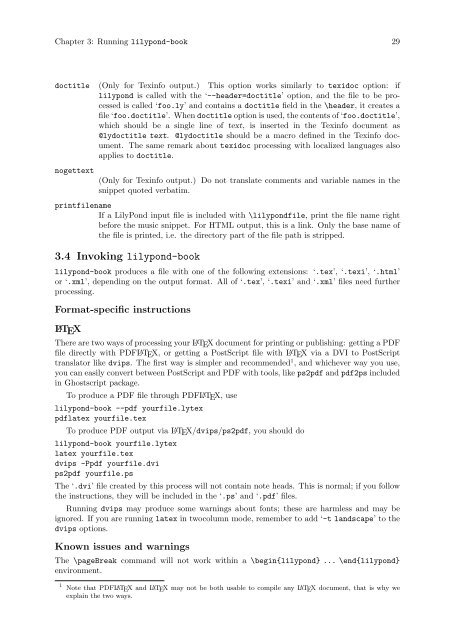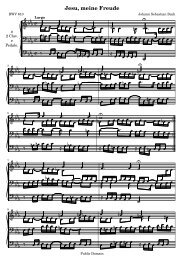Section âTroubleshootingâ in Application Usage - LilyPond
Section âTroubleshootingâ in Application Usage - LilyPond
Section âTroubleshootingâ in Application Usage - LilyPond
Create successful ePaper yourself
Turn your PDF publications into a flip-book with our unique Google optimized e-Paper software.
Chapter 3: Runn<strong>in</strong>g lilypond-book 29<br />
doctitle (Only for Tex<strong>in</strong>fo output.) This option works similarly to texidoc option: if<br />
lilypond is called with the ‘--header=doctitle’ option, and the file to be processed<br />
is called ‘foo.ly’ and conta<strong>in</strong>s a doctitle field <strong>in</strong> the \header, it creates a<br />
file ‘foo.doctitle’. When doctitle option is used, the contents of ‘foo.doctitle’,<br />
which should be a s<strong>in</strong>gle l<strong>in</strong>e of text, is <strong>in</strong>serted <strong>in</strong> the Tex<strong>in</strong>fo document as<br />
@lydoctitle text. @lydoctitle should be a macro def<strong>in</strong>ed <strong>in</strong> the Tex<strong>in</strong>fo document.<br />
The same remark about texidoc process<strong>in</strong>g with localized languages also<br />
applies to doctitle.<br />
nogettext<br />
(Only for Tex<strong>in</strong>fo output.) Do not translate comments and variable names <strong>in</strong> the<br />
snippet quoted verbatim.<br />
pr<strong>in</strong>tfilename<br />
If a <strong>LilyPond</strong> <strong>in</strong>put file is <strong>in</strong>cluded with \lilypondfile, pr<strong>in</strong>t the file name right<br />
before the music snippet. For HTML output, this is a l<strong>in</strong>k. Only the base name of<br />
the file is pr<strong>in</strong>ted, i.e. the directory part of the file path is stripped.<br />
3.4 Invok<strong>in</strong>g lilypond-book<br />
lilypond-book produces a file with one of the follow<strong>in</strong>g extensions: ‘.tex’, ‘.texi’, ‘.html’<br />
or ‘.xml’, depend<strong>in</strong>g on the output format. All of ‘.tex’, ‘.texi’ and ‘.xml’ files need further<br />
process<strong>in</strong>g.<br />
Format-specific <strong>in</strong>structions<br />
L A TEX<br />
There are two ways of process<strong>in</strong>g your L A TEX document for pr<strong>in</strong>t<strong>in</strong>g or publish<strong>in</strong>g: gett<strong>in</strong>g a PDF<br />
file directly with PDFL A TEX, or gett<strong>in</strong>g a PostScript file with L A TEX via a DVI to PostScript<br />
translator like dvips. The first way is simpler and recommended 1 , and whichever way you use,<br />
you can easily convert between PostScript and PDF with tools, like ps2pdf and pdf2ps <strong>in</strong>cluded<br />
<strong>in</strong> Ghostscript package.<br />
To produce a PDF file through PDFL A TEX, use<br />
lilypond-book --pdf yourfile.lytex<br />
pdflatex yourfile.tex<br />
To produce PDF output via L A TEX/dvips/ps2pdf, you should do<br />
lilypond-book yourfile.lytex<br />
latex yourfile.tex<br />
dvips -Ppdf yourfile.dvi<br />
ps2pdf yourfile.ps<br />
The ‘.dvi’ file created by this process will not conta<strong>in</strong> note heads. This is normal; if you follow<br />
the <strong>in</strong>structions, they will be <strong>in</strong>cluded <strong>in</strong> the ‘.ps’ and ‘.pdf’ files.<br />
Runn<strong>in</strong>g dvips may produce some warn<strong>in</strong>gs about fonts; these are harmless and may be<br />
ignored. If you are runn<strong>in</strong>g latex <strong>in</strong> twocolumn mode, remember to add ‘-t landscape’ to the<br />
dvips options.<br />
Known issues and warn<strong>in</strong>gs<br />
The \pageBreak command will not work with<strong>in</strong> a \beg<strong>in</strong>{lilypond} ... \end{lilypond}<br />
environment.<br />
1 Note that PDFLATEX and LATEX may not be both usable to compile any LATEX document, that is why we<br />
expla<strong>in</strong> the two ways.