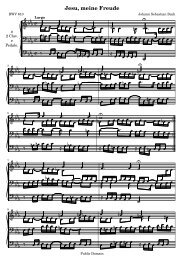Section âTroubleshootingâ in Application Usage - LilyPond
Section âTroubleshootingâ in Application Usage - LilyPond
Section âTroubleshootingâ in Application Usage - LilyPond
You also want an ePaper? Increase the reach of your titles
YUMPU automatically turns print PDFs into web optimized ePapers that Google loves.
Chapter 3: Runn<strong>in</strong>g lilypond-book 36<br />
\fi<br />
\close<strong>in</strong>\readfile@f%<br />
}%<br />
\newcommand{\<strong>in</strong>cludescore}[1]{<br />
\def\oly@fname{\oly@basename\@ifmtarg{#1}{}{_#1}}<br />
\let\oly@addtotoc\undef<strong>in</strong>ed<br />
\readfile{\oly@xxxxxxxxx}{\oly@addtotoc}<br />
\ifx\oly@addtotoc\undef<strong>in</strong>ed<br />
\<strong>in</strong>cludepdf[pages=-]{\oly@fname}<br />
\else<br />
\edef\<strong>in</strong>cludeit{\noexpand\<strong>in</strong>cludepdf[pages=-,addtotoc={\oly@addtotoc}]<br />
{\oly@fname}}\<strong>in</strong>cludeit<br />
\fi<br />
}<br />
3.8 Alternative methods of mix<strong>in</strong>g text and music<br />
Other means of mix<strong>in</strong>g text and music (without lilypond-book) are discussed <strong>in</strong> <strong>Section</strong> 4.4<br />
[<strong>LilyPond</strong> output <strong>in</strong> other programs], page 44.