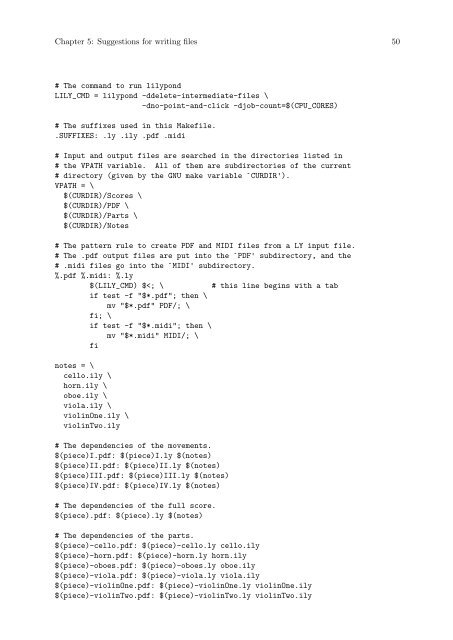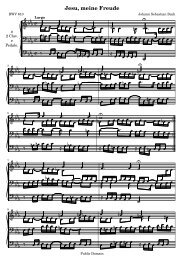Section âTroubleshootingâ in Application Usage - LilyPond
Section âTroubleshootingâ in Application Usage - LilyPond
Section âTroubleshootingâ in Application Usage - LilyPond
Create successful ePaper yourself
Turn your PDF publications into a flip-book with our unique Google optimized e-Paper software.
Chapter 5: Suggestions for writ<strong>in</strong>g files 50<br />
# The command to run lilypond<br />
LILY_CMD = lilypond -ddelete-<strong>in</strong>termediate-files \<br />
-dno-po<strong>in</strong>t-and-click -djob-count=$(CPU_CORES)<br />
# The suffixes used <strong>in</strong> this Makefile.<br />
.SUFFIXES: .ly .ily .pdf .midi<br />
# Input and output files are searched <strong>in</strong> the directories listed <strong>in</strong><br />
# the VPATH variable. All of them are subdirectories of the current<br />
# directory (given by the GNU make variable `CURDIR').<br />
VPATH = \<br />
$(CURDIR)/Scores \<br />
$(CURDIR)/PDF \<br />
$(CURDIR)/Parts \<br />
$(CURDIR)/Notes<br />
# The pattern rule to create PDF and MIDI files from a LY <strong>in</strong>put file.<br />
# The .pdf output files are put <strong>in</strong>to the `PDF' subdirectory, and the<br />
# .midi files go <strong>in</strong>to the `MIDI' subdirectory.<br />
%.pdf %.midi: %.ly<br />
$(LILY_CMD) $