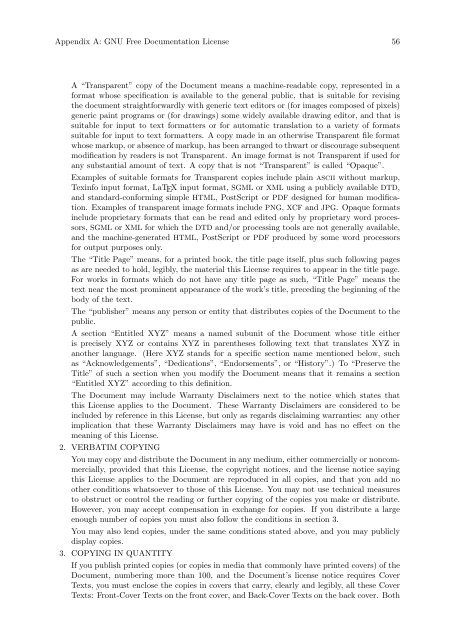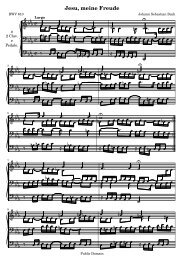Section âTroubleshootingâ in Application Usage - LilyPond
Section âTroubleshootingâ in Application Usage - LilyPond
Section âTroubleshootingâ in Application Usage - LilyPond
You also want an ePaper? Increase the reach of your titles
YUMPU automatically turns print PDFs into web optimized ePapers that Google loves.
Appendix A: GNU Free Documentation License 56<br />
A “Transparent” copy of the Document means a mach<strong>in</strong>e-readable copy, represented <strong>in</strong> a<br />
format whose specification is available to the general public, that is suitable for revis<strong>in</strong>g<br />
the document straightforwardly with generic text editors or (for images composed of pixels)<br />
generic pa<strong>in</strong>t programs or (for draw<strong>in</strong>gs) some widely available draw<strong>in</strong>g editor, and that is<br />
suitable for <strong>in</strong>put to text formatters or for automatic translation to a variety of formats<br />
suitable for <strong>in</strong>put to text formatters. A copy made <strong>in</strong> an otherwise Transparent file format<br />
whose markup, or absence of markup, has been arranged to thwart or discourage subsequent<br />
modification by readers is not Transparent. An image format is not Transparent if used for<br />
any substantial amount of text. A copy that is not “Transparent” is called “Opaque”.<br />
Examples of suitable formats for Transparent copies <strong>in</strong>clude pla<strong>in</strong> ascii without markup,<br />
Tex<strong>in</strong>fo <strong>in</strong>put format, LaTEX <strong>in</strong>put format, SGML or XML us<strong>in</strong>g a publicly available DTD,<br />
and standard-conform<strong>in</strong>g simple HTML, PostScript or PDF designed for human modification.<br />
Examples of transparent image formats <strong>in</strong>clude PNG, XCF and JPG. Opaque formats<br />
<strong>in</strong>clude proprietary formats that can be read and edited only by proprietary word processors,<br />
SGML or XML for which the DTD and/or process<strong>in</strong>g tools are not generally available,<br />
and the mach<strong>in</strong>e-generated HTML, PostScript or PDF produced by some word processors<br />
for output purposes only.<br />
The “Title Page” means, for a pr<strong>in</strong>ted book, the title page itself, plus such follow<strong>in</strong>g pages<br />
as are needed to hold, legibly, the material this License requires to appear <strong>in</strong> the title page.<br />
For works <strong>in</strong> formats which do not have any title page as such, “Title Page” means the<br />
text near the most prom<strong>in</strong>ent appearance of the work’s title, preced<strong>in</strong>g the beg<strong>in</strong>n<strong>in</strong>g of the<br />
body of the text.<br />
The “publisher” means any person or entity that distributes copies of the Document to the<br />
public.<br />
A section “Entitled XYZ” means a named subunit of the Document whose title either<br />
is precisely XYZ or conta<strong>in</strong>s XYZ <strong>in</strong> parentheses follow<strong>in</strong>g text that translates XYZ <strong>in</strong><br />
another language. (Here XYZ stands for a specific section name mentioned below, such<br />
as “Acknowledgements”, “Dedications”, “Endorsements”, or “History”.) To “Preserve the<br />
Title” of such a section when you modify the Document means that it rema<strong>in</strong>s a section<br />
“Entitled XYZ” accord<strong>in</strong>g to this def<strong>in</strong>ition.<br />
The Document may <strong>in</strong>clude Warranty Disclaimers next to the notice which states that<br />
this License applies to the Document. These Warranty Disclaimers are considered to be<br />
<strong>in</strong>cluded by reference <strong>in</strong> this License, but only as regards disclaim<strong>in</strong>g warranties: any other<br />
implication that these Warranty Disclaimers may have is void and has no effect on the<br />
mean<strong>in</strong>g of this License.<br />
2. VERBATIM COPYING<br />
You may copy and distribute the Document <strong>in</strong> any medium, either commercially or noncommercially,<br />
provided that this License, the copyright notices, and the license notice say<strong>in</strong>g<br />
this License applies to the Document are reproduced <strong>in</strong> all copies, and that you add no<br />
other conditions whatsoever to those of this License. You may not use technical measures<br />
to obstruct or control the read<strong>in</strong>g or further copy<strong>in</strong>g of the copies you make or distribute.<br />
However, you may accept compensation <strong>in</strong> exchange for copies. If you distribute a large<br />
enough number of copies you must also follow the conditions <strong>in</strong> section 3.<br />
You may also lend copies, under the same conditions stated above, and you may publicly<br />
display copies.<br />
3. COPYING IN QUANTITY<br />
If you publish pr<strong>in</strong>ted copies (or copies <strong>in</strong> media that commonly have pr<strong>in</strong>ted covers) of the<br />
Document, number<strong>in</strong>g more than 100, and the Document’s license notice requires Cover<br />
Texts, you must enclose the copies <strong>in</strong> covers that carry, clearly and legibly, all these Cover<br />
Texts: Front-Cover Texts on the front cover, and Back-Cover Texts on the back cover. Both