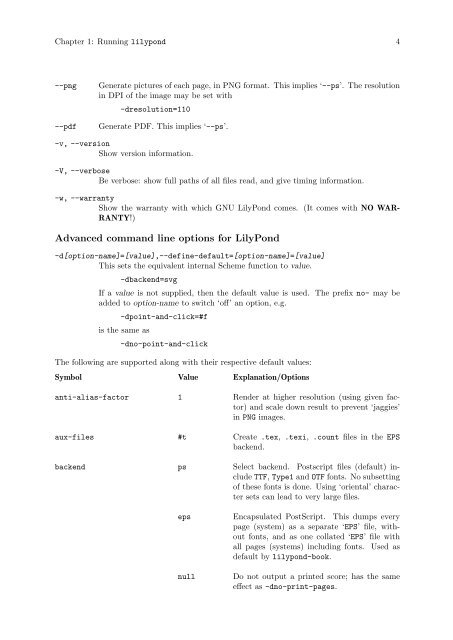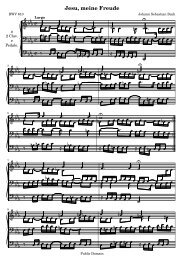Section âTroubleshootingâ in Application Usage - LilyPond
Section âTroubleshootingâ in Application Usage - LilyPond
Section âTroubleshootingâ in Application Usage - LilyPond
Create successful ePaper yourself
Turn your PDF publications into a flip-book with our unique Google optimized e-Paper software.
Chapter 1: Runn<strong>in</strong>g lilypond 4<br />
--png<br />
--pdf<br />
Generate pictures of each page, <strong>in</strong> PNG format. This implies ‘--ps’. The resolution<br />
<strong>in</strong> DPI of the image may be set with<br />
-dresolution=110<br />
Generate PDF. This implies ‘--ps’.<br />
-v, --version<br />
Show version <strong>in</strong>formation.<br />
-V, --verbose<br />
Be verbose: show full paths of all files read, and give tim<strong>in</strong>g <strong>in</strong>formation.<br />
-w, --warranty<br />
Show the warranty with which GNU <strong>LilyPond</strong> comes. (It comes with NO WAR-<br />
RANTY!)<br />
Advanced command l<strong>in</strong>e options for <strong>LilyPond</strong><br />
-d[option-name]=[value],--def<strong>in</strong>e-default=[option-name]=[value]<br />
This sets the equivalent <strong>in</strong>ternal Scheme function to value.<br />
-dbackend=svg<br />
If a value is not supplied, then the default value is used. The prefix no- may be<br />
added to option-name to switch ‘off’ an option, e.g.<br />
-dpo<strong>in</strong>t-and-click=#f<br />
is the same as<br />
-dno-po<strong>in</strong>t-and-click<br />
The follow<strong>in</strong>g are supported along with their respective default values:<br />
Symbol Value Explanation/Options<br />
anti-alias-factor 1 Render at higher resolution (us<strong>in</strong>g given factor)<br />
and scale down result to prevent ‘jaggies’<br />
<strong>in</strong> PNG images.<br />
aux-files #t Create .tex, .texi, .count files <strong>in</strong> the EPS<br />
backend.<br />
backend ps Select backend. Postscript files (default) <strong>in</strong>clude<br />
TTF, Type1 and OTF fonts. No subsett<strong>in</strong>g<br />
of these fonts is done. Us<strong>in</strong>g ‘oriental’ character<br />
sets can lead to very large files.<br />
eps Encapsulated PostScript. This dumps every<br />
page (system) as a separate ‘EPS’ file, without<br />
fonts, and as one collated ‘EPS’ file with<br />
all pages (systems) <strong>in</strong>clud<strong>in</strong>g fonts. Used as<br />
default by lilypond-book.<br />
null<br />
Do not output a pr<strong>in</strong>ted score; has the same<br />
effect as -dno-pr<strong>in</strong>t-pages.