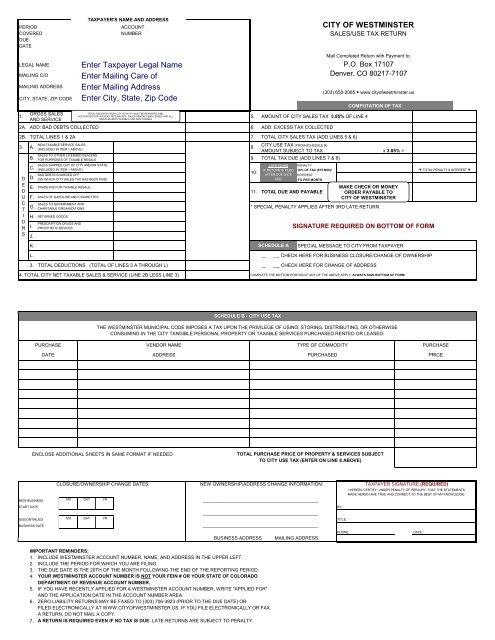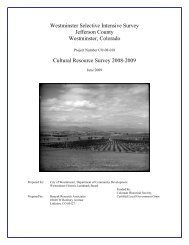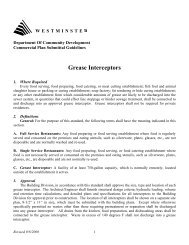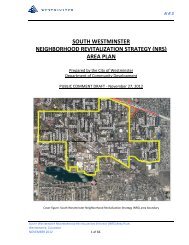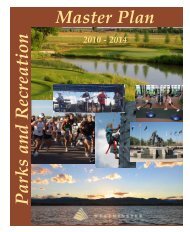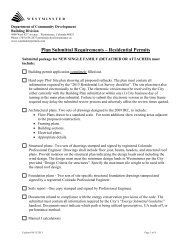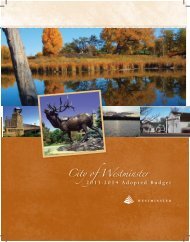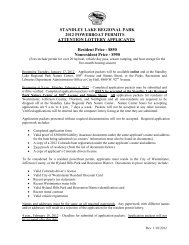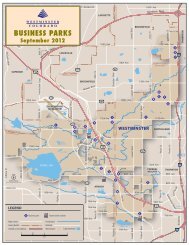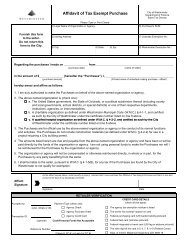Sales & Use Tax Return - City of Westminster
Sales & Use Tax Return - City of Westminster
Sales & Use Tax Return - City of Westminster
Create successful ePaper yourself
Turn your PDF publications into a flip-book with our unique Google optimized e-Paper software.
PERIOD<br />
COVERED<br />
DUE<br />
DATE<br />
LEGAL NAME<br />
MAILING C/O<br />
TAXPAYER'S NAME AND ADDRESS<br />
ACCOUNT<br />
NUMBER<br />
CITY OF WESTMINSTER<br />
SALES/USE TAX RETURN<br />
Mail Completed <strong>Return</strong> with Payment to:<br />
P.O. Box 17107<br />
Denver, CO 80217-7107<br />
MAILING ADDRESS<br />
(303) 658-2065 • www.city<strong>of</strong>westminster.us<br />
CITY, STATE, ZIP CODE<br />
COMPUTATION OF TAX<br />
1.<br />
GROSS SALES<br />
AND SERVICE<br />
5. AMOUNT OF CITY SALES TAX 3.85% OF LINE 4<br />
TOTAL RECEIPTS FROM CITY ACTIVITY MUST BE REPORTED AND<br />
ACCOUNTED FOR IN EVERY RETURN INCL. SALES RENTALS AND LEASES AND ALL<br />
SERVICES BOTH TAXABLE AND NON-TAXABLE<br />
2A. ADD: BAD DEBTS COLLECTED 6. ADD: EXCESS TAX COLLECTED<br />
2B. TOTAL LINES 1 & 2A 7. TOTAL CITY SALES TAX (ADD LINES 5 & 6)<br />
NON-TAXABLE SERVICE SALES<br />
CITY USE TAX (FROM SCHEDULE B)<br />
3. A.<br />
8.<br />
(INCLUDED IN ITEM 1 ABOVE)<br />
AMOUNT SUBJECT TO TAX x 3.85% =<br />
SALES TO OTHER LICENSED DEALERS<br />
B. FOR PURPOSES OF TAXABLE RESALE<br />
9. TOTAL TAX DUE (ADD LINES 7 & 8)<br />
SALES SHIPPED OUT OF CITY AND/OR STATE<br />
C. (INCLUDED IN ITEM 1 ABOVE)<br />
LATE FILING PENALTY<br />
10.<br />
IF RETURN IS FILED 10% OF TAX ($15 MIN)*<br />
▼ TOTAL PENALTY & INTEREST ▼<br />
AFTER DUE DATE<br />
D<br />
BAD DEBTS CHARGED OFF<br />
D. (ON WHICH CITY SALES TAX HAS BEEN PAID)<br />
ADD:<br />
INTEREST<br />
1% PER MONTH<br />
E<br />
E. TRADE-INS FOR TAXABLE RESALE<br />
MAKE CHECK OR MONEY<br />
D<br />
11. TOTAL DUE AND PAYABLE ORDER PAYABLE TO<br />
U F. SALES OF GASOLINE AND CIGARETTES<br />
CITY OF WESTMINSTER<br />
C SALES TO GOVERNMENT AND<br />
G.<br />
T CHARITABLE ORGANIZATIONS<br />
* SPECIAL PENALTY APPLIES AFTER 3RD LATE RETURN<br />
I H. RETURNED GOODS<br />
O PRESCRIPTION DRUGS AND<br />
N I. PROSTHETIC DEVICES<br />
SIGNATURE REQUIRED ON BOTTOM OF FORM<br />
S<br />
J.<br />
K. SCHEDULE A SPECIAL MESSAGE TO CITY FROM TAXPAYER<br />
L. _______ CHECK HERE FOR BUSINESS CLOSURE/CHANGE OF OWNERSHIP<br />
3. TOTAL DEDUCTIONS (TOTAL OF LINES 3 A THROUGH L) _______ CHECK HERE FOR CHANGE OF ADDRESS<br />
4. TOTAL CITY NET TAXABLE SALES & SERVICE (LINE 2B LESS LINE 3) COMPLETE THE BOTTOM PORTION IF ANY OF THE ABOVE APPLY. ALWAYS SIGN BOTTOM OF FORM<br />
SCHEDULE B - CITY USE TAX<br />
THE WESTMINSTER MUNICIPAL CODE IMPOSES A TAX UPON THE PRIVILEGE OF USING, STORING, DISTRIBUTING, OR OTHERWISE<br />
CONSUMING IN THE CITY TANGIBLE PERSONAL PROPERTY OR TAXABLE SERVICES PURCHASED RENTED OR LEASED.<br />
PURCHASE<br />
VENDOR NAME<br />
TYPE OF COMMODITY<br />
PURCHASE<br />
DATE<br />
ADDRESS<br />
PURCHASED<br />
PRICE<br />
ENCLOSE ADDITIONAL SHEETS IN SAME FORMAT IF NEEDED<br />
TOTAL PURCHASE PRICE OF PROPERTY & SERVICES SUBJECT<br />
TO CITY USE TAX (ENTER ON LINE 8 ABOVE)<br />
NEW BUSINESS<br />
CLOSURE/OWNERSHIP CHANGE DATES<br />
NEW OWNERSHIP/ADDRESS CHANGE INFORMATION:<br />
MO DAY YR ____________________________________________<br />
TAXPAYER SIGNATURE (REQUIRED)<br />
I HEREBY CERTIFY, UNDER PENALTY OF PERJURY, THAT THE STATEMENTS<br />
MADE HEREIN ARE TRUE AND CORRECT TO THE BEST OF MY KNOWLEDGE.<br />
START DATE<br />
____________________________________________<br />
MO DAY YR<br />
DISCONTINUED<br />
BUSINESS DATE ____________________________________________<br />
BUSINESS ADDRESS MAILING ADDRESS<br />
BY:<br />
TITLE:<br />
PHONE:<br />
DATE:<br />
IMPORTANT REMINDERS:<br />
1. INCLUDE WESTMINSTER ACCOUNT NUMBER, NAME, AND ADDRESS IN THE UPPER LEFT.<br />
2. INCLUDE THE PERIOD FOR WHICH YOU ARE FILING.<br />
3. THE DUE DATE IS THE 20TH OF THE MONTH FOLLOWING THE END OF THE REPORTING PERIOD.<br />
4. YOUR WESTMINSTER ACCOUNT NUMBER IS NOT YOUR FEIN # OR YOUR STATE OF COLORADO<br />
DEPARTMENT OF REVENUE ACCOUNT NUMBER.<br />
5. IF YOU HAVE RECENTLY APPLIED FOR A WESTMINSTER ACCOUNT NUMBER, WRITE "APPLIED FOR"<br />
AND THE APPLICATION DATE IN THE ACCOUNT NUMBER AREA.<br />
6. ZERO LIABILITY RETURNS MAY BE FAXED TO (303) 706-3923 (PRIOR TO THE DUE DATE) OR<br />
FILED ELECTRONICALLY AT WWW.CITYOFWESTMINSTER.US. IF YOU FILE ELECTRONICALLY OR FAX<br />
A RETURN, DO NOT MAIL A COPY.<br />
7. A RETURN IS REQUIRED EVEN IF NO TAX IS DUE. LATE RETURNS ARE SUBJECT TO PENALTY.
Instructions for <strong>Sales</strong> & <strong>Use</strong> <strong>Tax</strong> <strong>Return</strong><br />
General Instructions<br />
Purpose <strong>of</strong> Form<br />
This form is used for taxpayers to report sales and use tax<br />
liabilities pursuant to Chapter 2 <strong>of</strong> Title IV <strong>of</strong> the <strong>Westminster</strong><br />
Municipal Code (“W.M.C.” or “Code”). This form should not be<br />
used to report liabilities for other tax types, such as<br />
admissions or accommodations taxes.<br />
Certain types <strong>of</strong> use tax liabilities require special returns. New<br />
businesses located in the <strong>City</strong> must file an Initial <strong>Use</strong> <strong>Tax</strong><br />
<strong>Return</strong>. Construction contractors must report use tax due on<br />
projects requiring a <strong>City</strong> building permit using a Construction<br />
Project Cost Report. Construction equipment must be<br />
reported on a Construction Equipment Declaration.<br />
Due Date<br />
<strong>Sales</strong> & use tax returns must be filed on or before the 20 th <strong>of</strong><br />
the month following the end <strong>of</strong> a reporting period, even if no<br />
tax is due. <strong>Return</strong>s filed by mail must be postmarked by the<br />
due date. Refer to the face <strong>of</strong> the return for the reporting<br />
period and due date.<br />
Mailing Address for <strong>Return</strong>s<br />
Mail completed tax returns with payment to:<br />
<strong>Sales</strong> <strong>Tax</strong> Division<br />
<strong>City</strong> <strong>of</strong> <strong>Westminster</strong><br />
PO Box 17107<br />
Denver, CO 80217-7107<br />
Amended <strong>Return</strong>s<br />
If you are amending a previously filed return, please print the<br />
phrase “AMENDED RETURN” clearly in the upper right<br />
corner. Make sure that the period covered and due date<br />
match those <strong>of</strong> the original return. Complete the return with<br />
the correct figures. File the amended return with a copy <strong>of</strong> the<br />
originally filed return.<br />
Any tax not reported or paid by the due date is subject to a<br />
10% penalty (minimum <strong>of</strong> $15). Interest also accrues in whole<br />
month increments at the rate <strong>of</strong> 1% until the tax deficiency is<br />
paid. Additional penalties will apply for repeated delinquency.<br />
Overpayments must be accompanied by a signed Claim for<br />
Refund form.<br />
Reminders<br />
Zero liability returns required. A return must be filed even if<br />
no tax is due. Report the proper amount <strong>of</strong> sales and<br />
deductions (including service sales) even if you made no<br />
taxable sales. All businesses, including those that do not<br />
make taxable sales, will likely have a use tax liability.<br />
Consolidated filing not permitted. <strong>Tax</strong>payers must make a<br />
separate return for each location/account with the <strong>City</strong>.<br />
<strong>Tax</strong>payers located within the <strong>City</strong> also making catalogue or<br />
Internet sales may not combine such sales with those sales<br />
made from <strong>City</strong> locations. A separate tax account for all<br />
catalogue, Internet, and out-<strong>of</strong>-city sales must be established.<br />
All returns may be paid with a single check.<br />
Electronic filing available. Current sales and use tax returns<br />
can be filed online using the F.A.S.T. Filing system.<br />
<strong>Tax</strong>payers can file a zero liability return, or file and pay a<br />
return using ACH debit. Visit the <strong>City</strong> website for details.<br />
Verify the reporting period and due date. Please check the<br />
return form to ensure you are using the return which<br />
corresponds with the reporting period for which you are filing.<br />
If you have misplaced the required return, you may obtain a<br />
blank return on the <strong>City</strong> website or contact the <strong>Sales</strong> <strong>Tax</strong><br />
Division for a replacement.<br />
Do not attach enclosures. Mail the completed and signed<br />
return in the envelope provided. Do not staple the check or<br />
other attachments to the return.<br />
Signature required. The person completing the return on<br />
behalf <strong>of</strong> the taxpayer must sign and date the form at the<br />
bottom. A printed name is also required. If the taxpayer is not<br />
a natural person, the title <strong>of</strong> the <strong>of</strong>ficer or agent completing the<br />
form on behalf <strong>of</strong> the taxpayer must also be printed on the<br />
form. Forms without a signature may be returned and may not<br />
be considered timely filed.<br />
Specific Instructions<br />
Line 1 – Gross <strong>Sales</strong> and Service. Report all sales during<br />
the reporting period covered. Include all sales, whether or not<br />
taxable, including but not limited to, retail sales, wholesale<br />
sales, consignment sales, sales delivered outside the city,<br />
service sales, and rental and lease receipts.<br />
Line 2 – Bad Debts Collected; Total Gross <strong>Sales</strong>.<br />
A) Enter the amount <strong>of</strong> bad debts deducted on line 3D<br />
<strong>of</strong> this return or any previously filed return which were<br />
subsequently collected.<br />
B) Add line 2A to line 1 and enter the total on this line<br />
2B.<br />
Line 3 – Deductions.<br />
A) Non-taxable Service <strong>Sales</strong> – Enter the amount <strong>of</strong><br />
separately stated service sales not subject to tax<br />
under the Code.<br />
B) Wholesales – Enter the amount <strong>of</strong> sales to<br />
licensed retailers, jobbers, dealers or wholesalers<br />
for resale. <strong>Sales</strong> by wholesalers to consumers are<br />
not exempt. <strong>Sales</strong> to non-licensed retailers or<br />
wholesalers are not exempt. Include sales<br />
exempted under paragraphs 11 through 22<br />
inclusive <strong>of</strong> W.M.C. § 4-2-6(A).<br />
C) Out <strong>of</strong> <strong>City</strong> <strong>Sales</strong> – Enter the amount <strong>of</strong> sales<br />
delivered to purchasers outside the <strong>City</strong> provided<br />
that both <strong>of</strong> the following apply: (1) the sale is to a<br />
purchaser who is a nonresident <strong>of</strong> <strong>Westminster</strong>;<br />
and (2) delivery is made by common carrier,<br />
conveyance <strong>of</strong> the seller, or by mail to a location<br />
outside the <strong>City</strong>.<br />
D) Bad Debts – Enter the amount <strong>of</strong> previously<br />
reported taxable sales which were found to be
Instructions for <strong>Sales</strong> & <strong>Use</strong> <strong>Tax</strong> <strong>Return</strong> Page 2<br />
worthless and were properly charged <strong>of</strong>f for<br />
federal income tax purposes.<br />
Retailers must be able to show clearly that the<br />
debts are worthless. Receivables sold to and<br />
sales financed by persons other than the taxpayer<br />
are not eligible for bad debt tax recoveries.<br />
E) Trade-ins – Enter the fair market value <strong>of</strong> property<br />
exchanged at the time <strong>of</strong> the sale that will be sold<br />
thereafter in the usual course <strong>of</strong> your business.<br />
F) Gasoline and Cigarettes – Enter the amount <strong>of</strong><br />
sales <strong>of</strong> exempt motor fuel and cigarettes. Note<br />
that certain special fuels, cigars, and other<br />
tobacco products are not exempt from tax.<br />
G) Government and Charitable Organizations –<br />
Enter the amount <strong>of</strong> qualifying sales to the United<br />
States; the State <strong>of</strong> Colorado; its departments,<br />
institutions, and political subdivisions; and<br />
approved charitable organizations billed to an<br />
paid for directly by the agency or organization.<br />
H) <strong>Return</strong>ed Goods – List the amount <strong>of</strong> taxable<br />
sales returned by the purchaser when the price<br />
and the tax collected were refunded in cash or by<br />
credit.<br />
I) Prescription Drugs and Prosthetic Devices – List<br />
the amount <strong>of</strong> qualifying sales <strong>of</strong> prescription<br />
drugs and prosthetic devices.<br />
J K L) Other Deductions – List other allowable<br />
deductions or exemptions not covered on lines 3A<br />
through 3I. List a description <strong>of</strong> the amount<br />
deducted on the space provided.<br />
Most allowable deductions are covered on lines<br />
3A through 3I. <strong>Tax</strong>payers are encouraged to<br />
contact the <strong>Sales</strong> <strong>Tax</strong> Division prior to listing other<br />
deductions to avoid improperly deducting taxable<br />
sales. Note that retailers are responsible for the<br />
proper collection and payment <strong>of</strong> tax and will be liable for<br />
improper exemptions.<br />
Total Deductions – Add together lines 3A through 3L and<br />
enter the total on this line 3.<br />
Line 4 – Net <strong>Tax</strong>able <strong>Sales</strong> and Service. Subtract line 3 from<br />
line 2B and enter the difference on this line 4. This is the<br />
amount <strong>of</strong> taxable sales and service.<br />
Line 5 – <strong>City</strong> <strong>Sales</strong> <strong>Tax</strong>. Multiply line 4 by the applicable<br />
sales tax rate listed on this line 5. Enter the product on this<br />
line 5.<br />
Line 6 – Excess <strong>Tax</strong> Collected. If the <strong>City</strong> sales tax collected<br />
exceeds the tax computed on line 5, subtract the amount<br />
listed on line 5 from the total <strong>City</strong> sales tax collected and enter<br />
the difference on this line 6. <strong>Sales</strong> taxes are held in trust by<br />
the retailer and must be turned over to the <strong>City</strong> even if they<br />
were collected in error. Do not include other home-rule city,<br />
state, and other state collected taxes in this computation.<br />
Line 7 – Total <strong>City</strong> <strong>Sales</strong> <strong>Tax</strong>. Add line 6 to line 5 and enter<br />
the total on this line 7.<br />
The vendor’s fee previously deducted on line 8<br />
was repealed for tax periods beginning January 1,<br />
2011. The total amount <strong>of</strong> sales tax calculated on<br />
line 7 must be remitted to the <strong>City</strong>.<br />
Line 8 – <strong>City</strong> <strong>Use</strong> <strong>Tax</strong>. Enter the total purchases subject to<br />
use tax in the space provided. You may compute this amount<br />
on Schedule B (see below). Compute the use tax due by<br />
multiplying this amount by the <strong>City</strong> use tax rate listed on this<br />
line 8. Enter the product on this line.<br />
Line 9 – Total <strong>Tax</strong> Due. Add the total use tax due on line 8 to<br />
the total sales tax due on line 7 and enter the result on this<br />
line 9. This is the total tax due.<br />
Line 10 – Penalty & Interest for Late Filing. If this return,<br />
and/or the payment <strong>of</strong> the tax computed herein, will not be<br />
postmarked on or before the due date, penalty and interest<br />
charges will apply. Penalty is 10% <strong>of</strong> the tax or $15, whichever<br />
is greater.<br />
Interest is calculated for each month or portion <strong>of</strong> a month that<br />
a tax deficiency remains unpaid. Interest accrues only in<br />
whole month increments.<br />
<strong>Use</strong> the following table to compute the penalty and interest<br />
due, if any:<br />
Penalty & Interest Computation Table (Optional)<br />
Enter the due date listed in the upper left<br />
i)<br />
corner <strong>of</strong> the return.<br />
Enter the date that the return and payment<br />
ii) <strong>of</strong> the tax are estimated to be postmarked<br />
by.<br />
If the date on (ii) above is on or before the date on (i) above, enter a<br />
zero (0) on line 10. Otherwise, continue to (iii) below.<br />
Enter the amount listed on line 9 <strong>of</strong> this<br />
iii)<br />
return (total tax due).<br />
Multiply the amount in (iii) above by 10%<br />
iv)<br />
(0.10).<br />
If the amount on (iv) above is less than or equal to $15, enter $15 in<br />
the penalty section <strong>of</strong> line 10. If the amount on (iv) above is greater<br />
than $15, enter the amount from (iv) above in the penalty section <strong>of</strong><br />
line 10.<br />
v)<br />
vi)<br />
vii)<br />
Enter the number <strong>of</strong> months between the<br />
due date from (i) above and the postmark<br />
date from (ii) above. Round up to the<br />
nearest whole month.<br />
Compute the monthly interest due by<br />
multiplying the tax due from (iii) above by<br />
1% (0.01).<br />
Multiply lines (v) and (vi). Enter the total on<br />
the interest section <strong>of</strong> line 10.<br />
Line 11 – Total Due and Payable. Add the late filing charges,<br />
if any, from line 10 to the total tax due computed on line 9 and<br />
enter the result on this line 11. This is the total due. Make<br />
check or money order payable to <strong>City</strong> <strong>of</strong> <strong>Westminster</strong>.<br />
Signature – After reviewing the form for accuracy, sign the<br />
form on the lower right <strong>of</strong> the reverse side. Print the company<br />
name if completed by a paid preparer. Print the phone number<br />
<strong>of</strong> the individual who completed the return. Print the title <strong>of</strong> the
Instructions for <strong>Sales</strong> & <strong>Use</strong> <strong>Tax</strong> <strong>Return</strong> Page 3<br />
person who completed the return and the date it was<br />
completed.<br />
Schedule A – Special Messages<br />
<strong>Tax</strong>payers needing to notify the <strong>Sales</strong> <strong>Tax</strong> Division <strong>of</strong> certain<br />
account changes may complete Schedule A. Specifically,<br />
changes <strong>of</strong> address or ownership and business closure may<br />
be reported. Additional filings with the Office <strong>of</strong> the <strong>City</strong> Clerk<br />
may also be required.<br />
Business Closure<br />
<strong>Tax</strong>payers no longer engaged in business in the <strong>City</strong>, or at the<br />
location specific to this return, should check the first line under<br />
Schedule A. Indicate the date <strong>of</strong> closure under Discontinued<br />
Business Date. A final sales and use tax return must be filed<br />
through the date <strong>of</strong> closure within 10 days.<br />
<strong>Tax</strong>payers closed only temporarily must close their account<br />
and file a final return. The same account can be re-opened at<br />
a later date at no charge.<br />
Business Acquisition/Change in Form<br />
<strong>Sales</strong> and use tax licenses are not transferrable from one<br />
taxpayer to another. Similarly, certain changes in legal form<br />
also require the issuance <strong>of</strong> a new license. For example, a<br />
sole proprietorship that becomes a corporation will be issued a<br />
new license. The corporation must file a new Business<br />
Registration form with the <strong>City</strong> Clerk.<br />
<strong>Tax</strong>payers who sell out their business, or purchase another,<br />
have specific responsibilities to ensure all outstanding taxes<br />
are properly paid. Some sales, such as stock transfers, will<br />
not require a new license. Refer to <strong>Tax</strong> Compliance Guide<br />
topic 357 for additional information regarding business<br />
purchases.<br />
Upon sale or change in legal form, check the first line under<br />
Schedule A. Indicate the effective date under Discontinued<br />
Business Date. A final sales and use tax return must be filed<br />
within 10 days <strong>of</strong> this date.<br />
If the business is sold, list the name and address <strong>of</strong> the new<br />
owner in the center box. The new owner must apply for a<br />
license with the <strong>City</strong> Clerk.<br />
Change <strong>of</strong> Address<br />
<strong>Tax</strong>payers changing locations within the <strong>City</strong> or moving into or<br />
out <strong>of</strong> the <strong>City</strong> must also file with the <strong>City</strong> Clerk. <strong>Tax</strong>payers<br />
locating within the <strong>City</strong> are required to apply in advance to<br />
ensure the location is approved for their proposed use.<br />
Schedule B – <strong>City</strong> <strong>Use</strong> <strong>Tax</strong><br />
General Information<br />
The <strong>Westminster</strong> Municipal Code imposes a use tax upon the<br />
privilege <strong>of</strong> using, storing, distributing or otherwise consuming<br />
tangible personal property or taxable services in the <strong>City</strong>. If<br />
<strong>Westminster</strong> sales tax is not paid to a vendor licensed and<br />
authorized to collect the same, then a use tax must be<br />
remitted directly to the <strong>City</strong>.<br />
Credit may be taken against <strong>Westminster</strong> use tax for legally<br />
imposed sales or use taxes previously paid to other<br />
municipalities. Such credit may not exceed the <strong>Westminster</strong><br />
use tax due.<br />
Even businesses that do not make taxable sales will likely<br />
have a use tax liability. Refer to <strong>Tax</strong> Compliance Guide topic<br />
313 for more information regarding use tax.<br />
Specific Instructions<br />
This Schedule B is optional and may be used to compute the<br />
total taxable purchases to be listed on line 8. <strong>Tax</strong>payers are<br />
encouraged to complete Schedule B and maintain similar<br />
records <strong>of</strong> taxable purchases as evidence <strong>of</strong> remittance on<br />
specific transactions.<br />
Additional schedules in the same format can be submitted<br />
with the return. Supplemental schedules must be 8 ½” by 11”<br />
in size and may be printed on both sides on white paper. Do<br />
not shade in any <strong>of</strong> the spaces. Do not staple supplemental<br />
schedules to the return. Schedules not conforming to these<br />
requirements will not be retained in <strong>City</strong> records.<br />
For each taxable purchase, list the purchase date, the name<br />
<strong>of</strong> the vendor, a general description <strong>of</strong> the commodity<br />
purchased, and the taxable purchase price. Do not include<br />
non-taxable items in the purchase price.<br />
At the bottom <strong>of</strong> the schedule, total the taxable purchases on<br />
line B. Enter this total in the space on line 10 for purchases<br />
subject to tax.<br />
Keeping your address and contact information current is<br />
important for ensuring you receive forms and notices from the<br />
<strong>Sales</strong> <strong>Tax</strong> Division in a timely fashion.<br />
<strong>Tax</strong>payers needing to update address information should<br />
check the second line Schedule A on the front <strong>of</strong> the return<br />
and print the new address in the center box on the reverse<br />
side. Indicate which address is being changed by checking the<br />
appropriate box.<br />
Additional account information can be changed by sending the<br />
updated information in writing to the <strong>Sales</strong> <strong>Tax</strong> Division.<br />
Please include the applicable <strong>Westminster</strong> account number on<br />
all correspondence.<br />
Department <strong>of</strong> Finance<br />
<strong>Sales</strong> <strong>Tax</strong> Division<br />
Phone: (303) 658-2065<br />
Fax: (303) 706-3923<br />
http://www.city<strong>of</strong>westminster.us