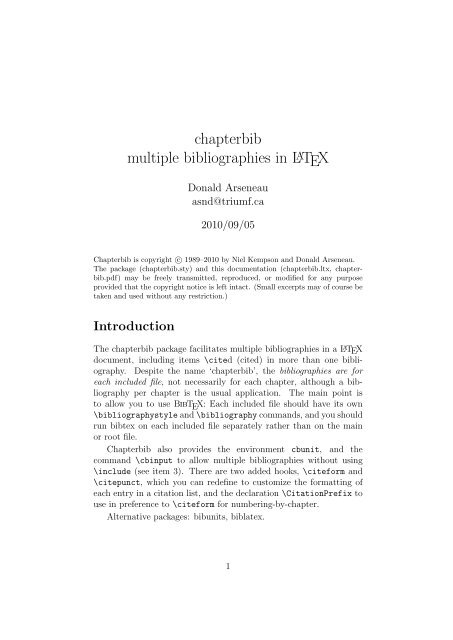chapterbib multiple bibliographies in LATEX - Texdoc.net
chapterbib multiple bibliographies in LATEX - Texdoc.net
chapterbib multiple bibliographies in LATEX - Texdoc.net
You also want an ePaper? Increase the reach of your titles
YUMPU automatically turns print PDFs into web optimized ePapers that Google loves.
<strong>chapterbib</strong><br />
<strong>multiple</strong> <strong>bibliographies</strong> <strong>in</strong> L A TEX<br />
Donald Arseneau<br />
asnd@triumf.ca<br />
2010/09/05<br />
Chapterbib is copyright c○ 1989–2010 by Niel Kempson and Donald Arseneau.<br />
The package (<strong>chapterbib</strong>.sty) and this documentation (<strong>chapterbib</strong>.ltx, <strong>chapterbib</strong>.pdf)<br />
may be freely transmitted, reproduced, or modified for any purpose<br />
provided that the copyright notice is left <strong>in</strong>tact. (Small excerpts may of course be<br />
taken and used without any restriction.)<br />
Introduction<br />
The <strong>chapterbib</strong> package facilitates <strong>multiple</strong> <strong>bibliographies</strong> <strong>in</strong> a L A TEX<br />
document, <strong>in</strong>clud<strong>in</strong>g items \cited (cited) <strong>in</strong> more than one bibliography.<br />
Despite the name ‘<strong>chapterbib</strong>’, the <strong>bibliographies</strong> are for<br />
each <strong>in</strong>cluded file, not necessarily for each chapter, although a bibliography<br />
per chapter is the usual application. The ma<strong>in</strong> po<strong>in</strong>t is<br />
to allow you to use BibT E X: Each <strong>in</strong>cluded file should have its own<br />
\bibliographystyle and \bibliography commands, and you should<br />
run bibtex on each <strong>in</strong>cluded file separately rather than on the ma<strong>in</strong><br />
or root file.<br />
Chapterbib also provides the environment cbunit, and the<br />
command \cb<strong>in</strong>put to allow <strong>multiple</strong> <strong>bibliographies</strong> without us<strong>in</strong>g<br />
\<strong>in</strong>clude (see item 3). There are two added hooks, \citeform and<br />
\citepunct, which you can redef<strong>in</strong>e to customize the formatt<strong>in</strong>g of<br />
each entry <strong>in</strong> a citation list, and the declaration \CitationPrefix to<br />
use <strong>in</strong> preference to \citeform for number<strong>in</strong>g-by-chapter.<br />
Alternative packages: bibunits, biblatex.<br />
1
Usage, Restrictions, and Options<br />
1 Normal use: Put \bibliographystyle and \bibliography<br />
commands <strong>in</strong> each \<strong>in</strong>cluded file. Run L A TEX; run BibT E X on each<br />
<strong>in</strong>cluded file; run L A TEX; run L A TEX.<br />
2 Whole bibliography: With <strong>chapterbib</strong>, the \bibliography<br />
and \bibliographystyle commands are not normally used <strong>in</strong> the<br />
root file, only <strong>in</strong> files that have been \<strong>in</strong>cluded. To have a wholedocument<br />
bibliography, see items 6–9, depend<strong>in</strong>g on which style of<br />
whole-document bib.<br />
3 Without \<strong>in</strong>clude: If you can’t use \<strong>in</strong>clude because a new<br />
section must start below the preced<strong>in</strong>g bibliography on the same page<br />
(odd format!), then you can use \beg<strong>in</strong>{cbunit}. . . \end{cbunit}<br />
(for everyth<strong>in</strong>g <strong>in</strong> one file) or \cb<strong>in</strong>put, with a thebibliography<br />
environment <strong>in</strong> each unit or <strong>in</strong>put file.<br />
To use BibT E X, <strong>in</strong>put separate files us<strong>in</strong>g \cb<strong>in</strong>put; at first use the<br />
package or global option [draft], run L A TEX on the document, then<br />
BibT E X on each file that was \cb<strong>in</strong>put; f<strong>in</strong>ally, remove the [draft]<br />
option and run L A TEX aga<strong>in</strong> (maybe twice to get page references right).<br />
The [draft] option only affects the treatment of \cb<strong>in</strong>put, not<br />
\<strong>in</strong>clude or \beg<strong>in</strong>{cbunit}.<br />
4 Package compatability: Your preferred citation style (call<br />
it xxx.sty) may not work with <strong>chapterbib</strong> at first, but it is easy<br />
to make it compatible: In ‘xxx.sty’ change every ‘@\@citeb’ to<br />
‘@\@citeb\@extra@b@citeb’, and <strong>in</strong>sert the l<strong>in</strong>e<br />
\@ifundef<strong>in</strong>ed{@extra@b@citeb}{\def\@extra@b@citeb{}}{}<br />
somewhere (but not as a comment or as part of another def<strong>in</strong>ition!).<br />
If the package also redef<strong>in</strong>es \bibcite then you should change that<br />
def<strong>in</strong>ition, replac<strong>in</strong>g ‘@#1’ with ‘@#1\@extra@b<strong>in</strong>fo’, and <strong>in</strong>sert<br />
\gdef\@extra@b<strong>in</strong>fo{}<br />
somewhere <strong>in</strong> the file. If the package def<strong>in</strong>es a command that acts<br />
similarly to \bibcite (be<strong>in</strong>g written to the aux file, and then executed<br />
as the aux file is processed), then it should have ‘\@extra@b<strong>in</strong>fo’<br />
<strong>in</strong>serted <strong>in</strong> the same way.<br />
Some citation packages deviate quite far from L A TEX’s own method<br />
of organiz<strong>in</strong>g cite tags us<strong>in</strong>g ‘b@\@citeb’. The <strong>in</strong>structions above<br />
catch such extensions as ‘Y@\@citeb’, but not more radical differences.<br />
2
In such cases, try contact<strong>in</strong>g the author of the citation package.<br />
If a citation style does not (re)def<strong>in</strong>e \nocite, then that command<br />
would not be converted when you make the patches at ‘@\@citeb’.<br />
Chapterbib will try to detect the presence of \@extra@b@citeb <strong>in</strong><br />
\nocite and <strong>in</strong>sert it, but if that fails you may need to redef<strong>in</strong>e<br />
\nocite chang<strong>in</strong>g any ‘@\@citeb’ to ‘@\@citeb\@extra@b@citeb’ <strong>in</strong><br />
that sty file.<br />
5 Sectionbib: The report and book document classes usually<br />
treat the bibliography as an unnumbered chapter (\chapter*), which<br />
is not so good for <strong>bibliographies</strong> <strong>in</strong> a chapter. You can specify<br />
\usepackage[sectionbib]{<strong>chapterbib</strong>}<br />
to convert your <strong>bibliographies</strong> from \chapter* to \section*, with<br />
an entry <strong>in</strong> the table of contents and the page-header. A bibliography<br />
<strong>in</strong> the root file rema<strong>in</strong>s as a \chapter*. The [sectionbib]<br />
option modifies the exist<strong>in</strong>g thebibliography environment (or the<br />
\bibsection command, if present already), so the other formatt<strong>in</strong>g<br />
<strong>in</strong> the bibliography should rema<strong>in</strong> unchanged. On the other hand,<br />
if you already have a non-standard bibliography def<strong>in</strong>ed, or if you<br />
want them numbered, it may be easier to redef<strong>in</strong>e \thebibliography<br />
directly, without any tricky modification of exist<strong>in</strong>g commands.<br />
Alternatively, you can use the \sectionbib command directly <strong>in</strong><br />
the document preamble. It takes two parameters: the section<strong>in</strong>g<br />
command, and the name of the section<strong>in</strong>g level. For <strong>in</strong>stance, the<br />
[sectionbib] option executes \sectionbib{\section*}{section}.<br />
Aga<strong>in</strong>, for the most control, it is better to redef<strong>in</strong>e \thebibliography<br />
entirely.<br />
6 Overall separate bibliography: If you want a completely<br />
unrelated bibliography <strong>in</strong> the root file, perhaps for a general read<strong>in</strong>g<br />
list, you can provide your own bibliography there us<strong>in</strong>g the<br />
thebibliography environment. I don’t suppose this will appeal to<br />
BibT E X users!<br />
7 Overall bibliography: To have a cohesive bibliography<br />
for the whole document, plus <strong>in</strong>dividual bibs <strong>in</strong> the chapters, put<br />
\bibliography commands <strong>in</strong> the <strong>in</strong>cluded chapters plus <strong>in</strong> the root<br />
file. Make sure the \bibliographystyle for the overall bibliography<br />
appears first, before any chapters are <strong>in</strong>cluded. Run L A TEX; run<br />
BibT E X on the root file; run BibT E X on each <strong>in</strong>cluded file; run L A TEX;<br />
run L A TEX. This produces an <strong>in</strong>dependent ‘overall’ bibliography which<br />
3
only makes sense for various ‘named’ bibliography styles; a numbered<br />
style, or one with any type of automatic enumeration (like Me2007a,<br />
Me2007b) will give unrelated numbers <strong>in</strong> each bibliography and lead<br />
to confusion.<br />
BibT E X will compla<strong>in</strong> about <strong>multiple</strong> \bibdata commands when it<br />
makes the whole bibliography, but it should obey the first. If you don’t<br />
want to see any error messages from bibtex, or if you don’t want to put<br />
the ma<strong>in</strong> \bibliographystyle command first <strong>in</strong> the document, then<br />
use \usepackage[rootbib]{<strong>chapterbib</strong>} when you run L A TEX first;<br />
run BibT E X on the root file; change to \usepackage{<strong>chapterbib</strong>};<br />
run L A TEX; run BibT E X on each <strong>in</strong>cluded file; run L A TEX; run L A TEX.<br />
8 Chapter bibs gathered to end: To have a bibliographyby-chapter<br />
at the end <strong>in</strong>stead of separate bibs <strong>in</strong> the chapters, use<br />
\usepackage[gather]{<strong>chapterbib</strong>}, put \bibliography commands<br />
<strong>in</strong> each file, and at the end of the ma<strong>in</strong> file. Run L A TEX as <strong>in</strong> item 1.<br />
You can control the titl<strong>in</strong>g of the f<strong>in</strong>al <strong>bibliographies</strong> by def<strong>in</strong><strong>in</strong>g<br />
\F<strong>in</strong>alBibTitles, such as<br />
\newcommand\F<strong>in</strong>alBibTitles<br />
{References for Chapter \thechapter}<br />
A similar effect may be achieved by re-def<strong>in</strong><strong>in</strong>g \F<strong>in</strong>alBibPrefix as<br />
\renewcommand\F<strong>in</strong>alBibPrefix{References for }<br />
Even more control is achieved by redef<strong>in</strong><strong>in</strong>g \StartF<strong>in</strong>alBibs. The<br />
default def<strong>in</strong>ition is (like)<br />
\newcommand{\StartF<strong>in</strong>alBibs}{%<br />
\renewcommand{\bibname}{Bibliography for chapter n}}<br />
normally, but when us<strong>in</strong>g the [sectionbib] option it becomes<br />
\newcommand{\StartF<strong>in</strong>alBibs}{\chapter*{\bibname}%<br />
\addcontentsl<strong>in</strong>e{toc}{chapter}{\bibname}%<br />
\@mkboth{\bibname}{\bibname}%<br />
\renewcommand{\bibname}{Chapter n}}<br />
where the \bibname text is now provided by \@auto@bibname, which<br />
relies on bookkeep<strong>in</strong>g and \F<strong>in</strong>alBibPrefix.<br />
If your document class has neither section nor chapter, then you<br />
must def<strong>in</strong>e \StartF<strong>in</strong>alBibs and also <strong>in</strong>dicate the section<strong>in</strong>g: for<br />
example, if the ma<strong>in</strong> section<strong>in</strong>g command <strong>in</strong> your document class is<br />
\motif:<br />
\newcommand\CBMa<strong>in</strong>Section<strong>in</strong>g{motif}<br />
4
9 Duplicate <strong>bibliographies</strong> at end: To have <strong>bibliographies</strong> <strong>in</strong><br />
each chapter plus a bibliography-by-chapter at the end, follow item 8,<br />
but declare<br />
\usepackage[duplicate]{<strong>chapterbib</strong>}<br />
(or \usepackage[duplicate,sectionbib]{<strong>chapterbib</strong>}).<br />
10 Babel: If you use Babel, load <strong>chapterbib</strong> before babel.<br />
Formatt<strong>in</strong>g extensions<br />
\citeform Normally, the citations are formatted as given, but you<br />
can def<strong>in</strong>e \citeform (with one parameter) to reformat every citation.<br />
Some possibilities:<br />
\renewcommand\citeform[1]{\romannumeral 0#1} [iv,x]<br />
\renewcommand\citeform[1]{(#1)} [(3),(4),(7)]<br />
If you change \citeform, you should really def<strong>in</strong>e \@biblabel to<br />
match.<br />
A not-so-good way to provide a chapter-number prefix is<br />
\renewcommand\citeform[1]{\thechapter.#1}<br />
This partially works, but has only limited applicability: it does not<br />
work with cites <strong>in</strong> the front-matter (TOC, LOF) or with hyperref.<br />
\CitationPrefix Instead, there is a \CitationPrefix command to<br />
apply a prefix to the citation numbers (or names) <strong>in</strong> the <strong>bibliographies</strong><br />
and \cite commands for the <strong>in</strong>cluded files. Use it by declar<strong>in</strong>g<br />
someth<strong>in</strong>g like<br />
\CitationPrefix{\thechapter.}<br />
<strong>in</strong> the preamble. The prefix will be applied to all the chapter-bibs<br />
but will not be used <strong>in</strong> an overall (root) bibliography, if you have one.<br />
This not only affects the formatt<strong>in</strong>g but the actual citation, therefore<br />
it immediately applies to \bibitem (no need to change \@biblabel)<br />
and works with hyperref. (The \CitationPrefix mechanism may be<br />
prone to conflicts with other packages.)<br />
\citepunct The \citepunct command gives the punctuation<br />
(comma-penalty-space) between items <strong>in</strong> the \cite list, and you can<br />
redef<strong>in</strong>e it.<br />
5