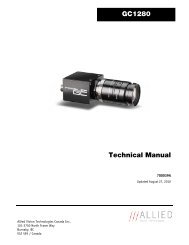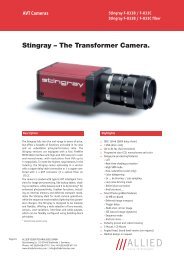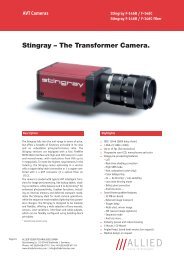You also want an ePaper? Increase the reach of your titles
YUMPU automatically turns print PDFs into web optimized ePapers that Google loves.
3<br />
2<br />
4<br />
3<br />
5<br />
2<br />
3<br />
2<br />
4<br />
3<br />
5<br />
2<br />
<strong>SVCAM</strong>-<strong>CP</strong><br />
<strong>SVCAM</strong>-<strong>CP</strong> Camera Types:<br />
SVS-VISTEK<br />
Camera Type svs424 svs204 svs285 svs4021<br />
Resolution 640 x 480 1024 x 768 1360 x 1024 2048 x 2048<br />
Frame Rate (Hz,max) 116 50 25 20 / 16 / 8*<br />
Pixel (µm²) 7,4 x 7,4 4,65 x 4,65 6,45 x 6,45 7,4 x 7,4<br />
Exposure Time 50µs - 2s 50µs - 2s 50µs - 2s 60µs - 4s<br />
internal<br />
Exposure Time 20µs - oo 20µs - oo 20µs - oo 60µs - oo<br />
external<br />
CCD-Size Equivalent 1/3” 1/3” 2/3” 21,5mm diagonal<br />
* single tap 8Hz, dual tap F version 16Hz, dual tap U version 20Hz<br />
<strong>SVCAM</strong>-<strong>CP</strong> Operation Modes:<br />
Mode: Free Running<br />
In this mode the camera<br />
creates all sync signals itself.<br />
The frame rate is at its<br />
maximum and there is no<br />
need to trigger the camera (<br />
by EXSYNC) in order to get data. Exposure time can be set by using the serial<br />
Camera Link interface of any PC. The enclosed software allows the user to set the<br />
specified values. Exposure time can be changed online during operation. The<br />
time set stays resident after power off.<br />
Mode : External Trigger, Internal Exposure Control<br />
In this mode the camera starts the<br />
image acquisition after an external<br />
trigger event. The exposure time is<br />
controlled by the camera. The value<br />
for the exposure time is entered via<br />
serial interface over the frame<br />
grabber CameraLink connection.<br />
The trigger signal is fed into the camera by the frame grabber or directly to the<br />
camera.<br />
Mode : External Trigger, External Exposure Control<br />
In this mode the camera is waiting<br />
for an external trigger which starts<br />
inte-gration and read out.<br />
Exposure time can be varied using<br />
the length of the EXSYNC pulse (i.e.<br />
between the high going edge and<br />
Exposure<br />
time (n-1)<br />
Exposure<br />
time (n)<br />
Exposure<br />
time (n+1)<br />
Exposure<br />
time (n+2)<br />
Image (n-1) Image (n) Image (n+1)<br />
EXSYNC -<br />
Trigger<br />
EXSYNC<br />
- Trigger<br />
Exposure<br />
time<br />
Exposure<br />
time<br />
the low going edge). The time settings in the control software are not activated.<br />
This mode is useful in applications where the light level of the scene changes<br />
during operation. Change of exposure time is possible from one frame to the<br />
next.<br />
Image<br />
Image<br />
Configuration Software:<br />
The <strong>SVCAM</strong> Compact Line cameras come with our “Convenient Cam” software,<br />
which allows easy interactive setup of all camera parameters. The program runs<br />
under Windows XP, Windows 2000 and NT4.0 and, independently from<br />
"Convenient Cam", the camera can be configured using any terminal software<br />
that supports RS-232 communication.<br />
Dimensions: svs424<strong>CP</strong>, svs204<strong>CP</strong>, svs285<strong>CP</strong><br />
M3<br />
Dimensions: svs4021<strong>CP</strong><br />
M3<br />
front rear panel side view<br />
50 mm.<br />
50 mm.<br />
35 mm.<br />
42,42 mm.<br />
C-Mount<br />
42,42 mm.<br />
front<br />
50 mm.<br />
M42<br />
42,42 mm.<br />
Ordering Guide:<br />
55 mm.<br />
42,42 mm.<br />
55 mm.<br />
50 mm.<br />
55 mm.<br />
Monochrom: Color:<br />
svs424 SVS424MF<strong>CP</strong> SVS424CF<strong>CP</strong><br />
svs204 SVS204MF<strong>CP</strong> SVS204CF<strong>CP</strong><br />
svs285 SVS285MF<strong>CP</strong> SVS285CF<strong>CP</strong><br />
svs4021 SVS4021MS<strong>CP</strong> SVS4021CS<strong>CP</strong> (single tap, frame rate 8Hz)<br />
svs4021 SVS4021MF<strong>CP</strong> SVS4021CF<strong>CP</strong> (dual tap, frame rate 16Hz)<br />
svs4021 SVS4021MU<strong>CP</strong> SVS4021CU<strong>CP</strong>(dual tap, frame rate 20Hz)<br />
1 2 3 4 5 6 7 8 9 10 11 12 13<br />
14 15 16 17 18 19 20 21 22 23 24 25 26<br />
1 2 3 4 5 6 7 8 9 10 11 12 13<br />
14 15 16 17 18 19 20 21 22 23 24 25 26<br />
rear panel<br />
55 mm.<br />
side view<br />
43 mm.<br />
Changes without notification<br />
23.10.2006<br />
SVS-VISTEK GmbH<br />
Mühlbachstr. 20<br />
82229 Seefeld /Germany<br />
TEL. +49 (0)8152 9985-0<br />
FAX +49 (0)8152 9985-79<br />
MAIL info@svs-vistek.com<br />
WEB www.svs-vistek.com