DNX9280BT - Kenwood Electronics UK Ltd.
DNX9280BT - Kenwood Electronics UK Ltd.
DNX9280BT - Kenwood Electronics UK Ltd.
You also want an ePaper? Increase the reach of your titles
YUMPU automatically turns print PDFs into web optimized ePapers that Google loves.
Remote Controller<br />
This unit can be operated using the Remote Controller supplied with this unit.<br />
¤ CAUTION<br />
• Put the Remote Controller in a place where it will not move during braking or other operations. A dangerous<br />
situation could result, if the Remote Controller falls down and gets wedged under the pedals while driving.<br />
• Do not leave the battery near fire or under direct sunlight. A fire, explosion or excessive heat generation may result.<br />
• Do not recharge, short, break up or heat the battery or place it in an open fire. Such actions may cause the battery to<br />
leak fluid. If spilled fluid comes in contact with your eyes or on clothing, immediately rinse with water and consult a<br />
physician.<br />
• Place the battery out of reach of children. In the unlikely event that a child swallows the battery, immediately consult<br />
a physician.<br />
Battery installation<br />
Use two "AAA"/"R03"-size batteries.<br />
Insert the batteries with the + and – poles aligned<br />
properly, following the illustration inside the case.<br />
Remote Controller mode switch<br />
The functions operated from the remote controller<br />
differ depending on the position of the mode<br />
switch.<br />
AUD<br />
•<br />
DVD<br />
•<br />
T V •<br />
•<br />
NAV<br />
⁄<br />
• If the Remote Controller operates only over shorter<br />
distances or does not operate at all, it is possible that<br />
the batteries are depleted. In such instances, replace<br />
the both batteries with new ones.<br />
AUD mode<br />
Switch to this mode when controlling a selected<br />
source or tuner source, etc.<br />
DVD mode<br />
Switch to this mode when playing DVDs or CDs etc.<br />
with the player integrated in this unit.<br />
TV mode<br />
Switch to this mode when controlling TV.<br />
NAV mode<br />
Switch to this mode when controlling Navigation<br />
unit.<br />
⁄<br />
• The position of the remote control mode switch is<br />
indicated in the title of each mode, e.g., "(AUD mode)".<br />
• When controlling a player that is not integrated in the<br />
unit, select "AUD" mode.<br />
84 <strong>DNX9280BT</strong>
Common operations (AUD mode)<br />
Source switching<br />
Switches to the source to be played.<br />
Hands-free communication<br />
When a call comes in, it answers the call.<br />
Volume control<br />
Adjusts the volume.<br />
Function<br />
Switches the function screen.<br />
Volume attenuator<br />
Press the key once to lower the volume. Press again<br />
to restore the previous volume.<br />
MODE<br />
Switches the screen mode.<br />
Screen mode changes each time you press this key.<br />
Dual Zone<br />
Switches the Dual Zone function ON and OFF.<br />
AV Output<br />
Selects an AV source to be output.<br />
Rear volume control<br />
Adjusts volume at rear when the Dual Zone function<br />
is ON.<br />
NAV/ V.SEL<br />
Switches to the navigation screen.<br />
Display angle<br />
Switches the display angle each time it is pressed.<br />
Next page 3<br />
English 85
Remote Controller<br />
DVD/VCD (DVD mode)<br />
Chapter/ Scene/ Track search<br />
Selects the chapter, scene or track to be played.<br />
Once you have switched to the direct search feature,<br />
specify the search number from the numeric keypad,<br />
and then press [ENTER] key.<br />
Numeric keypad<br />
Play/Pause<br />
Pauses the chapter, scene or track.<br />
Press again to resume playing.<br />
Stop<br />
Memorizes the last point where the disc stopped.<br />
When pressed again, the last point is deleted.<br />
• Specify the number to search in direct search.<br />
• Press 1 2ABC to fast forward/backward.<br />
Switches the fast forward/backward speed each<br />
time you press this key.<br />
• Press 4GHI 5JKL to slow forward/backward.<br />
Switches the slow playback speed each time you<br />
press this key.<br />
DVD Top Menu<br />
Returns to the DVD top menu.<br />
Direct search<br />
Pressing this key switches the features that can be<br />
searched directly.<br />
DVD-VIDEO<br />
Title number<br />
Chapter number<br />
Play time<br />
Item number*<br />
Cancel<br />
* You may not be able to use this function with some<br />
discs or scenes.<br />
VCD 1.X, VCD 2.X (PBC OFF)<br />
Track number<br />
Cancel<br />
DVD Menu<br />
Displays the DVD menu.<br />
Turns the playback control on or off while playing<br />
VCD.<br />
SUBTITLE<br />
Switches the subtitle language.<br />
ZOOM<br />
Switches the zoom ratio each time you press this<br />
key.<br />
VCD 2.X (PBC ON)<br />
Scene number<br />
Number<br />
Cancel<br />
86 <strong>DNX9280BT</strong>
Picture Angle<br />
Switches the picture angle each time you press this<br />
key.<br />
AUDIO<br />
Switches the voice language each time you press<br />
this key.<br />
Music CD<br />
Track number<br />
Play time<br />
Cancel<br />
Audio/ Video files in DVD/CD disc<br />
Folder number<br />
File number<br />
Cancel<br />
Once you have switched to the direct search feature,<br />
specify the search number from the numeric keypad,<br />
and then press [38] key.<br />
Numeric keypad<br />
Music CD/Audio file/Video file/ Picture file<br />
(AUD mode)<br />
Folder search<br />
Selects the folder to be played.<br />
• Specify the number to search in direct search.<br />
iPod (AUD mode)<br />
Track search and file search<br />
Selects the track or file to be played.<br />
Music/Video search<br />
Selects the music/video to be played.<br />
Play/Pause<br />
Pauses the track or file.<br />
Press again to resume playing.<br />
Play/Pause<br />
Pauses the music/video.<br />
Press again to resume playing.<br />
Direct search<br />
Pressing this key switches the features that can be<br />
searched directly.<br />
Next page 3<br />
English 87
Remote Controller<br />
Radio (AUD mode)<br />
Numeric keypad<br />
FM band switching<br />
Switches to bands received by the unit.<br />
AM band<br />
• To use preset tuning, press the number of a<br />
programmed broadcast station. ( 1 – 6MNO )<br />
• Press the direct tuning key first, then specify the<br />
frequency of the station to receive.<br />
Navigation (NAV mode)<br />
Station selection<br />
Switches to broadcast stations received by the unit.<br />
Cursor key<br />
Scrolls the map, or moves the cursor.<br />
Seek mode switching<br />
Switches the Seek mode (AUTO1, AUTO2, MANU).<br />
ENTER<br />
Performs the selected function.<br />
Direct tuning<br />
After pressing this key, use the keypad to specify the<br />
broadcast station you wish to receive.<br />
ZOOM<br />
Zooms in or out the navigation map.<br />
Example: 92.1MHz (FM)<br />
9WXYZ 2ABC 1<br />
«<br />
or<br />
Example: 810kHz (AM)<br />
8TUV 1 0<br />
«<br />
or<br />
MENU<br />
Displays Main menu.<br />
CANCEL<br />
Displays previous screen.<br />
88 <strong>DNX9280BT</strong>
POSITION<br />
Displays the current position.<br />
TV (TV mode)<br />
Switching Band<br />
It switches between the station of the TV band to<br />
receive and video input.<br />
ROUTE M<br />
Displays Route Option menu.<br />
Channel Selection<br />
The TV channel to receive is selected.<br />
VIEW<br />
Switches between 2D and 3D map displays.<br />
Numeric keypad<br />
VOICE<br />
Plays Voice guidance.<br />
MAP DIR<br />
Switches between the track up navigation and north<br />
up navigation map displays.<br />
• The number of the memorized station is selected.<br />
( 1 – 6MNO )<br />
• Press the direct tuning key first, then specify the<br />
channel of the station to receive.<br />
English 89
Initial Setup<br />
When pressing the Reset button or turning on the unit for the first time, the Initial SETUP screen is displayed.<br />
Initial Setup<br />
1 Turns the power On<br />
2 Set each item<br />
[Language] Select the language used for the<br />
control screen and setting items. (page 70)<br />
[Angle] You can adjust the position of the<br />
monitor. (page 73)<br />
[iPod AV Interface Use] You can determine the<br />
use of iPod/AV-IN3 input terminal. ( "iPod")<br />
"iPod": Select when connecting the iPod using<br />
the KCA-iP302 for iPod.<br />
"AV-IN3": Select to play an AV component<br />
connected to the iPod/AV-IN3 input terminal.<br />
[Color] Sets the button illumination color. (page<br />
76)<br />
[EXT SW] Set the controls for the external<br />
devices. (page 73)<br />
[Camera] Set the parameters for the Camera. See<br />
(page 78).<br />
3 End initial setup<br />
⁄<br />
• The settings above can be changed in <br />
(page 68).<br />
90 <strong>DNX9280BT</strong>
Status bar Indicator items<br />
Shown below is a list of indicators displayed on the<br />
Status bar.<br />
Source Display Overview<br />
General "ATT" Indicates that the attenuator is active.<br />
"DUAL" Turns on the Dual zone function.<br />
"TEL" Indicates the connection state of the Bluetooth hands-free<br />
unit. (White: Connected.<br />
Orange: Not connected.)<br />
DVD/CD "FO-REP" Indicates that the Folder repeat function is ON.<br />
"IN" Indicates that a disc is inserted. (White: A Disc is inside the<br />
unit. Orange: Error at the disc player.)<br />
"VIDEO" Identifies the video file.<br />
"MUSIC" Identifies the music file.<br />
"RDM" Indicates that the Random function is ON.<br />
"REP" Indicates that the Repeat function is ON.<br />
DVD-Video "C-REP" Indicates that the Chapter repeat function is ON.<br />
"T-REP" Indicates that the Title repeat function is ON.<br />
VCD "1chLL" Identifies the left audio output of channel 1.<br />
"1chLR" Identifies the monaural audio output of channel 1.<br />
"1chRR" Identifies the right audio output of channel 1.<br />
"1chST" Identifies the stereo audio output of channel 1.<br />
"LL" Identifies the left audio output.<br />
"LR" Identifies the monaural audio output.<br />
"RR" Identifies the right audio output.<br />
"ST" Identifies the stereo audio output.<br />
"PBC" Indicates that the PBC function is ON.<br />
"VER1" Indicates that the Video CD version is 1.<br />
"VER2" Indicates that the Video CD version is 2.<br />
"REP" Indicates that the Repeat function is ON.<br />
USB "FO-REP" Indicates that the Folder repeat function is ON.<br />
"VIDEO" Identifies the video file.<br />
"MUSIC" Identifies the music file.<br />
"PICTURE" Identifies the image file.<br />
"RDM" Indicates that the Random function is ON.<br />
"REP" Identifies that the Repeat function is ON.<br />
"PLST" Indicates that the Play list mode is selected now.<br />
iPod "MUSIC" Identifies the music file.<br />
"VIDEO" Identifies the video file.<br />
"RDM" Indicates that the Random function is ON.<br />
"A-RDM" Indicates that the Album random function is ON.<br />
"REP" Indicates that the Repeat function is ON.<br />
Source Display Overview<br />
Tuner "AF" Indicates that the AF search function is ON.<br />
"AUTO1" Indicates that Seek mode is set to Auto1.<br />
"AUTO2" Indicates that Seek mode is set to Auto2.<br />
"EON" Indicates that the Radio Data System station is sending<br />
EON.<br />
"LO.S" Indicates that the Local seek function is ON.<br />
"MANU" Indicates that Seek mode is set to Manual.<br />
"MONO" Indicates that the forced monaural function is ON.<br />
"NEWS" Indicates that news bulletin interruption is in progress.<br />
"RDS" Indicates the state of the Radio Data System station when<br />
the AF function is ON. (White: Radio Data System is<br />
being received. Orange: Radio Data System is not being<br />
received.)<br />
"ST" Indicates that stereo broadcast is being received.<br />
"TI" Indicates the reception state of traffic information.<br />
(Orange: TP is not being received.<br />
White: TP is being received.)<br />
TV "AUTO1" Indicates that Seek mode is set to Auto1.<br />
"AUTO2" Indicates that Seek mode is set to Auto2.<br />
"MANU" Indicates that Seek mode is set to Manual.<br />
English 91
92 <strong>DNX9280BT</strong><br />
DVD Language Codes<br />
Code<br />
Language<br />
aa<br />
Afar<br />
ab<br />
Abkhazian<br />
af<br />
Afrikaans<br />
am<br />
Amharic<br />
ar<br />
Arabic<br />
as<br />
Assamese<br />
ay<br />
Aymara<br />
az<br />
Azerbaijani<br />
ba<br />
Bashkir<br />
be<br />
Byelorussian<br />
bg<br />
Bulgarian<br />
bh<br />
Bihari<br />
bi<br />
Bislama<br />
bn<br />
Bengali, Bangla<br />
bo<br />
Tibetan<br />
br<br />
Breton<br />
ca<br />
Catalan<br />
co<br />
Corsican<br />
cs<br />
Czech<br />
cy<br />
Welsh<br />
da<br />
Danish<br />
de<br />
German<br />
dz<br />
Bhutani<br />
el<br />
Greek<br />
en<br />
English<br />
eo<br />
Esperanto<br />
es<br />
Spanish<br />
et<br />
Estonian<br />
eu<br />
Basque<br />
fa<br />
Persian<br />
fi<br />
Finnish<br />
fj<br />
Fiji<br />
fo<br />
Faroese<br />
fr<br />
French<br />
fy<br />
Frisian<br />
ga<br />
Irish<br />
gd<br />
Scots Gaelic<br />
gl<br />
Galician<br />
gn<br />
Guarani<br />
gu<br />
Gujarati<br />
ha<br />
Hausa<br />
he<br />
Hebrew<br />
hi<br />
Hindi<br />
hr<br />
Croatian<br />
hu<br />
Hungarian<br />
hy<br />
Armenian<br />
ia<br />
Interlingua<br />
ie<br />
Interlingue<br />
ik<br />
Inupiak<br />
id<br />
Indonesian<br />
is<br />
Icelandic<br />
it<br />
Italian<br />
ja<br />
Japanese<br />
jv<br />
Javanese<br />
ka<br />
Georgian<br />
Code<br />
Language<br />
kk<br />
Kazakh<br />
kl<br />
Greenlandic<br />
km<br />
Cambodian<br />
kn<br />
Kannada<br />
ko<br />
Korean<br />
ks<br />
Kashmiri<br />
ku<br />
Kurdish<br />
ky<br />
Kirghiz<br />
la<br />
Latin<br />
lb<br />
Luxembourgish<br />
ln<br />
Lingala<br />
lo<br />
Laotian<br />
lt<br />
Lithuanian<br />
lv<br />
Latvian, Lettish<br />
mg<br />
Malagasy<br />
mi<br />
Maori<br />
mk<br />
Macedonian<br />
ml<br />
Malayalam<br />
mn<br />
Mongolian<br />
mo<br />
Moldavian<br />
mr<br />
Marathi<br />
ms<br />
Malay<br />
mt<br />
Maltese<br />
my<br />
Burmese<br />
na<br />
Nauru<br />
ne<br />
Nepali<br />
nl<br />
Dutch<br />
no<br />
Norwegian<br />
oc<br />
Occitan<br />
om<br />
(Afan) Oromo<br />
or<br />
Oriya<br />
pa<br />
Punjabi<br />
pl<br />
Polish<br />
ps<br />
Pashto, Pushto<br />
pt<br />
Portuguese<br />
qu<br />
Quechua<br />
rm<br />
Rhaeto-Romance<br />
rn<br />
Kirundi<br />
ro<br />
Romanian<br />
ru<br />
Russian<br />
rw<br />
Kinyarwanda<br />
sa<br />
Sanskrit<br />
sd<br />
Sindhi<br />
sg<br />
Sangho<br />
sh<br />
Serbo-Croatian<br />
si<br />
Singhalese<br />
sk<br />
Slovak<br />
sl<br />
Slovenian<br />
sm<br />
Samoan<br />
sn<br />
Shona<br />
so<br />
Somali<br />
sq<br />
Albanian<br />
sr<br />
Serbian<br />
ss<br />
Siswati<br />
st<br />
Sesotho<br />
Code<br />
Language<br />
su<br />
Sundanese<br />
sv<br />
Swedish<br />
sw<br />
Swahili<br />
ta<br />
Tamil<br />
te<br />
Telugu<br />
tg<br />
Tajik<br />
th<br />
Thai<br />
ti<br />
Tigrinya<br />
tk<br />
Turkmen<br />
tl<br />
Tagalog<br />
tn<br />
Setswana<br />
to<br />
Tongan<br />
tr<br />
Turkish<br />
ts<br />
Tsonga<br />
tt<br />
Tatar<br />
tw<br />
Twi<br />
uk<br />
Ukrainian<br />
ur<br />
Urdu<br />
uz<br />
Uzbek<br />
vi<br />
Vietnamese<br />
vo<br />
Volapuk<br />
wo<br />
Wolof<br />
xh<br />
Xhosa<br />
yo<br />
Yoruba<br />
zh<br />
Chinese<br />
zu<br />
Zulu
Help? Troubleshooting<br />
Some functions of this unit may be disabled by<br />
some settings made on this unit.<br />
! • Cannot set up the subwoofer.<br />
• Cannot set up subwoofer phase.<br />
• No output from the subwoofer.<br />
• Cannot set up the low pass filter.<br />
• Cannot set up the high pass filter.<br />
▲<br />
Subwoofer is not set to On.<br />
(page 65)<br />
▲<br />
The Dual zone function is enabled.<br />
(page 62)<br />
! • Cannot select the output destination of the<br />
subsource in the Dual zone.<br />
• Cannot adjust the volume of the rear speakers.<br />
▲<br />
The Dual zone function is disabled.<br />
(page 62)<br />
! Cannot play audio files.<br />
▲<br />
"CD Read" of (page 81) is set to "2".<br />
! Cannot Folder select.<br />
▲<br />
The Random play function is enabled.<br />
! Cannot perform Repeat play.<br />
▲<br />
The PBC function of the Video CD is enabled.<br />
! • Cannot set up the equalizer.<br />
• Cannot set up the crossover network.<br />
▲<br />
The Dual zone function is enabled.<br />
(page 62)<br />
What might seem to be a malfunction in your unit<br />
may just be the result of slight misoperation or<br />
miswiring. Before calling service, first check the<br />
following table for possible problems.<br />
General<br />
? The Touch Sensor Tone doesn’t sound.<br />
The preout jack is being used.<br />
The Touch Sensor Tone can’t be output from the<br />
preout jack.<br />
Tuner source<br />
? Radio reception is poor.<br />
The car antenna is not extended.<br />
Pull the antenna out all the way.<br />
The antenna control wire is not connected.<br />
Connect the wire correctly, referring to the section on<br />
.<br />
Disc source<br />
? The specified disc does not play, but another one<br />
plays instead.<br />
The specified CD is quite dirty.<br />
Clean the CD.<br />
The disc is severely scratched.<br />
Try another disc instead.<br />
Audio file source<br />
? The sound skips when an Audio file is being<br />
played.<br />
The media is scratched or dirty.<br />
Clean the media, referring to the CD cleaning of the<br />
section on (page 4).<br />
The recording condition is bad.<br />
Record the media again or use another media.<br />
English 93
Help? Error<br />
When the unit fails to operate correctly, the<br />
cause of the failure appears on the display.<br />
"Protect" :<br />
Protective circuit has been activated because a speaker<br />
cord has shorted or it has come in contact with the car<br />
chassis.<br />
➡ Wire or insulate the speaker cord as appropriate and<br />
then push the Reset button.<br />
"Hot Error" :<br />
When the internal temperature of this unit rises to 60°C<br />
or more, the protection circuit is activated and you<br />
may not be able to operate the unit. At such times this<br />
message will appear.<br />
➡ Use the unit again after reducing the temperature<br />
inside the vehicle.<br />
"Mecha Error" :<br />
The disc player is malfunctioning.<br />
➡ Eject the disc and try inserting it again. Contact the<br />
<strong>Kenwood</strong> dealer if this indicator continues blinking or<br />
the disc cannot be ejected.<br />
"Disc Error" :<br />
An unplayable disc is inserted.<br />
"Read Error" :<br />
Disc is quite dirty.<br />
➡ Clean the disc, referring tot he section on (page 4).<br />
Disc is upside down.<br />
➡ Load the disc with the labeled side up.<br />
"Region code Error" :<br />
The disc you wanted to play has a region code that<br />
cannot be played with this unit.<br />
"Parental level Error" :<br />
The disc you wanted to play has a higher level than the<br />
parental level you set.<br />
"Error 07–67" :<br />
The unit is not operating correctly due to some reason<br />
or other.<br />
➡ Push the unit's Reset button. If the "Error 07−67"<br />
message does not disappear, see your nearest<br />
<strong>Kenwood</strong> dealer.<br />
"Disconnected" (iPod, Bluetooth audio player):<br />
The iPod/Bluetooth audio player is selected as a source<br />
although no iPod/Bluetooth audio player is connected.<br />
➡ Change the source to any source other than iPod/<br />
Bluetooth. Connect an iPod/Bluetooth audio player,<br />
and change the source to iPod/Bluetooth again.<br />
"No Music" :<br />
The connected USB device contains no playable audio<br />
file.<br />
Media was played that doesn’t have data recorded that<br />
the unit can play.<br />
"USB Device Error!!" :<br />
The connected USB device is rated a current capacity<br />
higher than the allowable limit.<br />
➡ Check the USB device.<br />
Some trouble may have occurred to the connected USB<br />
device.<br />
➡ Change the source to any source other than USB.<br />
Remove the USB device.<br />
"Authorization Error" :<br />
Connection to the iPod has failed.<br />
➡ Remove the iPod and then reconnect it.<br />
The unit does not support the iPod.<br />
➡ Refer to (page 7).<br />
"Update your iPod" :<br />
The iPod's software is an older version which the unit<br />
can not support.<br />
➡ Confirm that the software for the iPod is the latest<br />
version. Refer to (page 7).<br />
"Update your USB database" :<br />
The USB device is different from the previous one or the<br />
contained audio files are replaced.<br />
➡ Update your database. Refer to (page 26) of USB Device Control.<br />
"Navigation Error. Please turn on power again later."<br />
:<br />
The communication error has occurred due to severely<br />
cold temperature.<br />
➡ Turn on power again after warming your car interior.<br />
"No Device" (USB device):<br />
The USB device is selected as a source although no USB<br />
device is connected.<br />
➡ Change the source to any source other than USB/<br />
iPod. Connect an USB device, and change the source<br />
to USB again.<br />
94 <strong>DNX9280BT</strong>
English 95
Specifications<br />
Monitor section<br />
Picture Size<br />
: 6.95 inches (diagonal) wide<br />
: 156.6 mm (W) x 81.6 mm (H)<br />
Display System<br />
: Transparent TN LCD panel<br />
Drive System<br />
: TFT active matrix system<br />
Number of Pixels<br />
: 1,152,000 (800H x 480V x RGB)<br />
Effective Pixels<br />
: 99.99 %<br />
Pixel Arrangement<br />
: RGB striped arrangement<br />
Back Lighting<br />
: LED<br />
DVD player section<br />
D/A Converter<br />
: 24 bit<br />
Audio Decoder<br />
: Linear PCM/ Dolby Digital/ dts/ MP3/ WMA/ AAC<br />
Video Decoder<br />
: MPEG1/ MPEG2/ DivX<br />
Wow & Flutter<br />
: Below Measurable Limit<br />
Frequency Response<br />
Sampling frequency;<br />
96 kHz : 20 – 22,000 Hz<br />
48 kHz : 20 – 22,000 Hz<br />
44.1 kHz : 20 – 20,000 Hz<br />
Total Harmonic Distortion<br />
: 0.008 % (1 kHz)<br />
S/N Ratio (dB)<br />
: 98 dB (DVD-Video 96 kHz)<br />
Dynamic Range<br />
: 98 dB (DVD-Video 96 kHz)<br />
Disc Format<br />
: DVD-Video/ VIDEO-CD/ CD-DA<br />
Sampling Frequency<br />
: 44.1/ 48/ 96 kHz<br />
Quantifying Bit Number<br />
: 16/ 20/ 24 bit<br />
USB interface section<br />
USB Standard<br />
iPod1/USB: USB 2.0 High speed<br />
iPod2: USB 1.1 Full speed<br />
File System<br />
: FAT 16/ 32<br />
Maximum Power Supply Current<br />
: DC 5 V 1 A<br />
D/A Converter<br />
: 24 Bit<br />
Video Decoder<br />
: MPEG1/ MPEG2/ MPEG4/ H.264/ WMV<br />
Audio Decoder<br />
: MP3/ WMA/ AAC/ WAV (Linear PCM)<br />
Bluetooth section<br />
Technology<br />
: Bluetooth Ver.2.1 + EDR Certified<br />
Frequency<br />
: 2.402 – 2.480 GHz<br />
Output Power<br />
: +4dBm (MAX), 0dBm (AVE), Power Class2<br />
Maximum Communication range<br />
: Line of sight approx. 10m (32.8 ft)<br />
Profile<br />
HFP (Hands Free Profile),<br />
SPP (Serial Port Profile),<br />
HSP (Headset Profile),<br />
OPP (Object Push Profile),<br />
PBAP (Phonebook Access Profile),<br />
SYNC (Synchronization Profile),<br />
A2DP (Advanced Audio Distribution Profile),<br />
AVRCP (Audio/Video Remote Control Profile)<br />
FM tuner section<br />
Frequency Range (50 kHz space)<br />
: 87.5 MHz – 108.0 MHz<br />
Usable Sensitivity (S/N : 26 dB)<br />
: 0.9 μV/ 75 Ω<br />
Quieting Sensitivity (S/N : 46 dB)<br />
: 2.0 μV/ 75 Ω<br />
Frequency Response (± 3.0 dB)<br />
: 30 Hz – 15 kHz<br />
S/N Ratio (dB)<br />
: 70 dB (MONO)<br />
Selectivity (± 400 kHz)<br />
: ≥ 80 dB<br />
Stereo Separation<br />
: 35 dB (1 kHz)<br />
96 <strong>DNX9280BT</strong>
LW tuner section<br />
Frequency Range (9 kHz space)<br />
: 153 kHz – 279 kHz<br />
Usable Sensitivity<br />
: 45 μV<br />
MW tuner section<br />
Frequency Range (9 kHz space)<br />
: 531 kHz – 1611 kHz<br />
Usable Sensitivity<br />
: 25 μV<br />
Audio section<br />
Maximum Power (Front & Rear)<br />
: 50 W x 4<br />
Full Bandwidth Power (Front & Rear)<br />
(PWR DIN 45324, +B=14.4V)<br />
: 30 W x 4<br />
Preout Level (V)<br />
: 5 V/ 10 kΩ<br />
Preout Impedance<br />
: 80 Ω<br />
Speaker Impedance<br />
: 4 – 8 Ω<br />
Video section<br />
Color System of External Video Input<br />
: NTSC, PAL<br />
External Video Input Level (mini jack)<br />
: 1 Vp-p/ 75 Ω<br />
External Audio Max Input Level (mini jack)<br />
: 2 V/ 25 kΩ<br />
Video Output Level (RCA jacks)<br />
: 1 Vp-p/ 75 Ω<br />
Audio Output Level (RCA jacks)<br />
: 1.2 V/ 10 kΩ<br />
DSP Section<br />
Graphics equalizer<br />
Band: 13 Band<br />
Frequency (BAND1 – 13)<br />
: 62.5/ 100/ 160/ 250/ 400/ 630/ 1k/ 1.6k/ 2.5k/ 4k/<br />
6.3k/ 10k/ 16k Hz<br />
Channel: Front/ Rear/ Center<br />
Gain<br />
: -9/ -8/ -7/ -6/ -5/ -4/ -3/ -2/ -1/ 0/ 1/ 2/ 3/ 4/ 5/ 6/ 7/<br />
8/ 9 dB<br />
X'over<br />
High pass filter<br />
Frequency: Through, 30/ 40/ 50/ 60/ 70/ 80/ 90/ 100/<br />
120/ 150/ 180/ 220/ 250 Hz<br />
Slope: -6/ -12/ -18/ -24 dB<br />
Low pass filter<br />
Frequency: 30/ 40/ 50/ 60/ 70/ 80/ 90/ 100/ 120/ 150/<br />
180/ 220/ 250 Hz, Through<br />
Slope: -6/ -12/ -18/ -24 dB<br />
Time alignment<br />
Front/ Rear/ Subwoofer<br />
: 0 – 6.1 m (0.02 m Step)<br />
Center: 0 – 3.4 m (0.02 m Step)<br />
Position<br />
: 0 – 1.7 m (0.02 m Step)<br />
Channel Level<br />
Front/ Rear/ Center : ± 10 dB<br />
Subwoofer : -50 – +10 dB<br />
Next page 3<br />
English 97
Specifications<br />
Navigation section<br />
Receiver<br />
: High-sensitivity GPS receiver<br />
Reception Frequency<br />
: 1575.42 MHz (C/A code)<br />
Acquisition Times<br />
Cold : < 38 seconds<br />
Factory Reset : < 45 seconds<br />
(On average for a stationary receiver with a clear view<br />
of the sky)<br />
Accuracy<br />
Position : < 10 meters typical<br />
Velocity : 0.05 m/sec. RMS<br />
Position Method<br />
: GPS<br />
Antenna<br />
: External GPS antenna<br />
External SW<br />
Maximum Power Supply Current<br />
: 500 mA<br />
General<br />
Operating voltage<br />
: 14.4 V (10.5 – 16 V allowable)<br />
Maximum Current Consumption<br />
: 15 A<br />
Dimensions (W × H × D)<br />
: 182.7 × 100.0 × 180 mm<br />
Operational Temperature Range<br />
: -10 °C – +60 °C<br />
Storage Temperature Range<br />
: -20 °C – +85 °C<br />
Weight<br />
: 2.72 kg<br />
Specifications subject to change without notice.<br />
Although the effective pixels for the liquid crystal panel is<br />
given as 99.99% or more, 0.01% of pixels may not light or<br />
may light incorrectly.<br />
98 <strong>DNX9280BT</strong>
ABOUT DIVX VIDEO:<br />
DivX® is a digital video format created by DivX, Inc. This is an official DivX Certified device that plays DivX video. Visit<br />
www.divx.com for more information and software tools to convert your files into DivX video.<br />
ABOUT DIVX VIDEO-ON-DEMAND:<br />
This DivX Certified® device must be registered in order to play DivX Video-on-Demand (VOD) content. To generate<br />
the registration code, locate the DivX VOD section in the device setup menu. Go to vod.divx.com with this code to<br />
complete the registration process and learn more about DivX VOD.<br />
DivX®, DivX Certified® and associated logos are registered trademarks of DivX, Inc. and are used under license.<br />
The Bluetooth word mark and logos are owned by the Bluetooth SIG, Inc. and any use of such marks by <strong>Kenwood</strong> Corporation is<br />
under license. Other trademarks and trade names are those of their respective owners.<br />
The "AAC" logo is a trademark of Dolby Laboratories.<br />
“Made for iPod” and “Made for iPhone” mean that an electronic accessory has been designed to connect specifically to iPod or<br />
iPhone, respectively, and has been certified by the developer to meet Apple performance standards. Apple is not responsible for the<br />
operation of this device or its compliance with safety and regulatory standards. Please note that the use of this accessory with iPod<br />
or iPhone may affect wireless performance.<br />
iPhone, iPod, iPod classic, iPod nano, and iPod touch are trademarks of Apple Inc., registered in the U.S. and other countries.<br />
is a trademark of DVD Format/Logo Licensing Corporation registered in the U.S., Japan and other countries.<br />
This item incorporates copy protection technology that is protected by U.S. patents and other intellectual property rights of Rovi<br />
Corporation. Reverse engineering and disassembly are prohibited.<br />
is a trademark of SRS Labs, Inc.<br />
WOW technology is incorporated under license from SRS Labs, Inc.<br />
Manufactured under license from Dolby Laboratories.<br />
Dolby, Pro Logic and the double-D symbol are trademarks of Dolby Laboratories.<br />
Manufactured under license under U.S. Patent #’s: 5,451,942; 5,956,674; 5,974,380; 5,978,762; 6,487,535 & other U.S. and worldwide<br />
patents issued & pending. DTS and the Symbol are registered trademarks & DTS Digital Surround and the DTS logos are trademarks of<br />
DTS, Inc. Product includes software. © DTS, Inc. All Rights Reserved.<br />
The marking of products using lasers<br />
The label is attached to the chassis/case and says that the component uses laser<br />
CLASS 1<br />
LASER PRODUCT<br />
beams that have been classified as Class 1. It means that the unit is utilizing<br />
laser beams that are of a weaker class. There is no danger of hazardous radiation<br />
outside the unit.<br />
Information on Disposal of Old Electrical and Electronic Equipment and Batteries (applicable<br />
for EU countries that have adopted separate waste collection systems)<br />
Products and batteries with the symbol (crossed-out wheeled bin) cannot be disposed as<br />
household waste.<br />
Old electrical and electronic equipment and batteries should be recycled at a facility capable of<br />
handling these items and their waste byproducts.<br />
Contact your local authority for details in locating a recycle facility nearest to you.<br />
Proper recycling and waste disposal will help conserve resources whilst preventing detrimental<br />
effects on our health and the environment.<br />
Notice: The sign “Pb” below the symbol for batteries indicates that this battery contains lead.<br />
This Product is not installed by the manufacturer of a vehicle on the production line, nor by the professional importer<br />
of a vehicle into an EU Member State.<br />
English 99
Declaration of Conformity with regard to the EMC Directive 2004/108/EC<br />
Declaration of Conformity with regard to the R&TTE Directive 1999/5/EC<br />
Manufacturer:<br />
<strong>Kenwood</strong> Corporation<br />
2967-3 Ishikawa-machi, Hachioji-shi, Tokyo, 192-8525 Japan<br />
EU Representative's:<br />
<strong>Kenwood</strong> <strong>Electronics</strong> Europe BV<br />
Amsterdamseweg 37, 1422 AC UITHOORN, The Netherlands<br />
English<br />
Hereby, <strong>Kenwood</strong> declares that this unit <strong>DNX9280BT</strong> is in compliance with the essential<br />
requirements and other relevant provisions of Directive 1999/5/EC.<br />
Français<br />
Par la présente <strong>Kenwood</strong> déclare que l’appareil <strong>DNX9280BT</strong> est conforme aux exigences<br />
essentielles et aux autres dispositions pertinentes de la directive 1999/5/CE.<br />
Par la présente, <strong>Kenwood</strong> déclare que ce <strong>DNX9280BT</strong> est conforme aux exigences<br />
essentielles et aux autres dispositions de la directive 1999/5/CE qui lui sont applicables.<br />
Deutsch<br />
Hiermit erklärt <strong>Kenwood</strong>, dass sich dieser <strong>DNX9280BT</strong> in Übereinstimmung mit den<br />
grundlegenden Anforderungen und den anderen relevanten Vorschriften der Richtlinie<br />
1999/5/EG befindet. (BMWi)<br />
Hiermit erklärt <strong>Kenwood</strong> die Übereinstimmung des Gerätes <strong>DNX9280BT</strong> mit den<br />
grundlegenden Anforderungen und den anderen relevanten Festlegungen der Richitlinie<br />
1999/5/EG. (Wien)<br />
Nederlands<br />
Hierbij verklaart <strong>Kenwood</strong> dat het toestel <strong>DNX9280BT</strong> in overeenstemming is met de<br />
essentiële eisen en de andere relevante bepalingen van richtlijn 1999/5/EG.<br />
Bij deze verklaat <strong>Kenwood</strong> dat deze <strong>DNX9280BT</strong> voldoet aan de essentiële eisen en aan de<br />
overige relevante bepalingen van Richtlijn 1999/5/EC.<br />
Italiano<br />
Con la presente <strong>Kenwood</strong> dichiara che questo <strong>DNX9280BT</strong> è conforme ai requisiti<br />
essenziali ed alle altre disposizioni pertinenti stabilite dalla direttiva 1999/5/CE.<br />
Español<br />
Por medio de la presente <strong>Kenwood</strong> declara que el <strong>DNX9280BT</strong> cumple con los requisitos<br />
esenciales y cualesquiera otras disposiciones aplicables o exigibles de la Directiva 1999/5/<br />
CE.<br />
Português<br />
<strong>Kenwood</strong> declara que este <strong>DNX9280BT</strong> está conforme com os requisitos essenciais e<br />
outras disposições da Directiva 1999/5/CE.<br />
Polska<br />
<strong>Kenwood</strong> niniejszym oświadcza, że <strong>DNX9280BT</strong> spełnia zasadnicze wymogi oraz inne<br />
istotne postanowienia dyrektywy 1999/5/EC.<br />
Český<br />
<strong>Kenwood</strong> timto prohlasuje, ze <strong>DNX9280BT</strong> je ve shode se zakladnimi pozadavky a s<br />
dalsimi prislusnymi ustanoveni Narizeni vlady c. 426/2000 Sb.<br />
Magyar<br />
Alulírott, <strong>Kenwood</strong>, kijelenti, hogy a jelen <strong>DNX9280BT</strong> megfelel az 1999/5/EC irányelvben<br />
meghatározott alapvető követelményeknek és egyéb vonatkozó előírásoknak.<br />
Svenska<br />
Härmed intygar <strong>Kenwood</strong> att denna <strong>DNX9280BT</strong> stär l överensstämelse med de väsentliga<br />
egenskapskrav och övriga relevanta bestämmelser som framgår av direktiv 1999/5/EG.<br />
Suomi<br />
<strong>Kenwood</strong> vakuuttaa täten että <strong>DNX9280BT</strong> tyyppinen laite on direktiivin 1999/5/EY<br />
oleellisten vaatimusten ja sitä koskevien direktiivin muiden ehtojen mukainen.<br />
Slovensko<br />
S tem <strong>Kenwood</strong> izjavlja, da je ta <strong>DNX9280BT</strong> v skladu z osnovnimi zahtevami in ostalimi<br />
ustreznimi predpisi Direktive 1999/5/EC.<br />
Slovensky<br />
Spoločnosť <strong>Kenwood</strong> týmto vyhlasuje, že <strong>DNX9280BT</strong> spĺňa zákldné požiadavky a ďalšie<br />
prislušné ustanovenia Direktĺvy 1999/5/EC.<br />
Dansk<br />
Undertegnede <strong>Kenwood</strong> erklærer harved, at følgende udstyr <strong>DNX9280BT</strong> overholder de<br />
væsentlige krav og øvrige relevante krav i direktiv 1999/5/EF.<br />
Ελληνικά<br />
ΜΕ ΤΗΝ ΠΑΡΟΥΣΑ <strong>Kenwood</strong> ΔΗΛΩΝΕΙ ΟΤΙ <strong>DNX9280BT</strong> ΣΥΜΜΟΡΦΩΝΕΤΑΙ ΠΡΟΣ ΤΙΣ<br />
ΟΥΣΙΩΔΕΙΣ ΑΠΑΙΤΗΣΕΙΣ ΚΑΙ ΤΙΣ ΛΟΙΠΕΣ ΣΧΕΤΙΚΕΣ ΔΙΑΤΑΞΕΙΣ ΤΗΣ ΟΔΗΓΙΑΣ 1999/5/EK.<br />
Eesti<br />
Sellega kinnitab <strong>Kenwood</strong>, et see <strong>DNX9280BT</strong> vastab direktiivi 1999/5/EC põhilistele<br />
nõudmistele ja muudele asjakohastele määrustele.<br />
Latviešu<br />
Ar šo, <strong>Kenwood</strong>, apstiprina, ka <strong>DNX9280BT</strong> atbilst Direktīvas 1999/5/EK galvenajām<br />
prasībām un citiem tās nosacījumiem.<br />
Lietuviškai<br />
Šiuo, <strong>Kenwood</strong>, pareiškia, kad šis <strong>DNX9280BT</strong> atitinka pagrindinius Direktyvos 1999/5/EB<br />
reikalavimus ir kitas svarbias nuostatas.<br />
Malti<br />
Hawnhekk, <strong>Kenwood</strong>, jiddikjara li dan <strong>DNX9280BT</strong> jikkonforma mal-ħtiġijiet essenzjali u<br />
ma provvedimenti oħrajn relevanti li hemm fid-Dirrettiva 1999/5/EC.<br />
Українська<br />
Компанія <strong>Kenwood</strong> заявляє, що цей виріб <strong>DNX9280BT</strong> відповідає ключовим<br />
вимогам та іншим пов’язаним положенням Директиви 1999/5/EC.


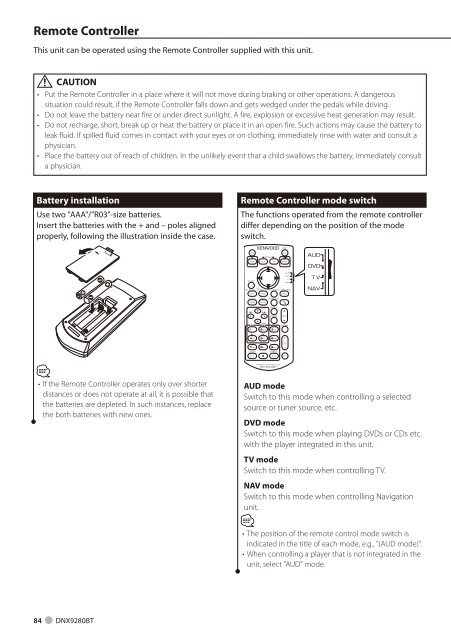
![TK90.ps [ 2 ] , page 1-4 @ Normalize - Kenwood](https://img.yumpu.com/50091477/1/184x260/tk90ps-2-page-1-4-normalize-kenwood.jpg?quality=85)













