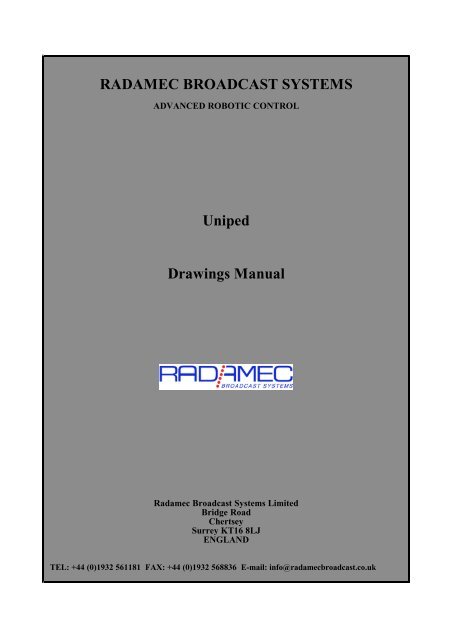RADAMEC BROADCAST SYSTEMS Uniped ... - Vinten Radamec
RADAMEC BROADCAST SYSTEMS Uniped ... - Vinten Radamec
RADAMEC BROADCAST SYSTEMS Uniped ... - Vinten Radamec
You also want an ePaper? Increase the reach of your titles
YUMPU automatically turns print PDFs into web optimized ePapers that Google loves.
<strong>RADAMEC</strong> <strong>BROADCAST</strong> <strong>SYSTEMS</strong><br />
ADVANCED ROBOTIC CONTROL<br />
<strong>Uniped</strong><br />
Drawings Manual<br />
<strong>Radamec</strong> Broadcast Systems Limited<br />
Bridge Road<br />
Chertsey<br />
Surrey KT16 8LJ<br />
ENGLAND<br />
TEL: +44 (0)1932 561181 FAX: +44 (0)1932 568836 E-mail: info@radamecbroadcast.co.uk
<strong>Radamec</strong> Broadcast Systems Ltd.<br />
UNIPED (HK 800-023-0001)<br />
The <strong>Uniped</strong> is a self-contained unit for remotely controlling the height of cameras in a Robotic<br />
Camera System. It is mounted on 4 wheels 2 of which are castored so that the unit can be<br />
steered while being moved. Once the camera is in position the 4 jacks must be wound down<br />
to take the wheels clear of the floor. A bubble level is attached to assist with levelling.<br />
The Unit contains a telescopic servo-mechanism which moves the camera up and down. A<br />
servo potentiometer is geared to the telescopic mechanism to provide servo position sensing.<br />
A servo processor PC board and servo amplifier are built in to power the motor in response to<br />
an external control signal.<br />
Specifications<br />
Minimum Pedestal Height<br />
Maximum Pedestal Height<br />
Height Extension<br />
Maximum Payload<br />
Maximum speed<br />
Power requirements<br />
Output signals<br />
Electrical connection<br />
HK 800-023 UNIPED<br />
760 mm<br />
1260 mm<br />
500 mm<br />
100 Kg (220 lb.)<br />
25 mm/s (with 100 Kg payload)<br />
50V at 5A (pk.)<br />
Servo motor tacho 3V/1000rpm<br />
Position feedback signal ±9.6V<br />
15 pin plug, miniature bayonet<br />
Drawings<br />
The drawings for the Height Drive Unit are:<br />
TITLE DRAWING TYPE DRAWING NUMBER ISSUE<br />
<strong>Uniped</strong> Gen. Assembly HK 800-023-0001W A<br />
Telescopic Column Sub Assembly HK 800-023-4001W A<br />
<strong>Uniped</strong> Connections HK 800-023-2001T A<br />
Cam Lift Amplifier Assembly HK 140-095-0001X A<br />
Cam Lift Amplifier Parts List HK 140-095-0001P A<br />
Cam Lift Amplifier Connections HK 140-095-2001T A<br />
Cam Lift Servo PCB Assembly HK 707-499-0001T B<br />
Cam Lift Servo PCB Circuit HK 707-499-2001T B<br />
G:\MANUALS\<strong>Uniped</strong>\<strong>Uniped</strong> DM.doc Technical Manual Page 2
UNIPED SET-UP PROCEDURE<br />
1. Make sure the unit is switched off<br />
2. Start this procedure with the UniPed unloaded.<br />
3. Adjust Height Tacho on mHCU fully clockwise<br />
4. Switch mHCU to Local –<br />
5. Plug in the Pan Bar Switch Unit.<br />
6. Set T1 on PWM ('stability / gain') to fully c/w.<br />
7. Set T2 on PWM so that voltage between terminals 2 & 3 of TB1 (pink and green wires) on the Cam<br />
Lift Servo PCB is 0V.<br />
8. Set VR2 on Cam Lift Servo PCB to fully counter-clockwise (max tacho)<br />
9. Switch on<br />
10. Monitor TP1 with a DVM for all subsequent measurements.<br />
An accessible ground point is SK9 pin 2. SK9 is not fitted, so a temporary connection could be made<br />
to the centre pin 2.<br />
11. Using the Pan Bar Switch Unit, raise or lower the column whilst adjusting the Height Tacho on the<br />
mHCU progressively counter-clockwise until the column moves at about 25mm per second.<br />
12. Set column to about its mid position using the Switch Unit. (see note below)<br />
13. Adjust VR3 for 0v at TP1.<br />
14. Set VR1 for 0v at TP1 whilst driving into upper or lower mechanical end stop.<br />
NB Do this as quickly as possible so as not to over-heat the motor.<br />
Local control is not restricted by soft limits.<br />
15. Fit load to platform.<br />
16. Adjust VR4 (drive volts) so that column takes about 20 secs to travel from top to bottom.<br />
17. If necessary, adjust T2 on PWM (offset) to achieve about the same speed for upward and downward<br />
direction.<br />
(The voltages at TP1 when driving up and down are typically ±200mV to ±400mV)<br />
18. Make sure mHCU has height configured so that the maximum speed allowed from either joystick or<br />
during a CUT is 25mm per second (i.e. 20 seconds from top to bottom).<br />
19. Switch mHCU to Remote<br />
20. Finally adjust the mHCU Height Tacho as high as possible such that:-<br />
The performance is smooth.<br />
Speed of 25mm per second is still maintained when cutting between top to bottom soft end-stops.<br />
There is no audible oscillation.